Greetings Blogger Template
Instructions
- How to install a Blogger template.
- Additional Settings:
- To add the social icons: search the corresponding file in the template folder, copy and edit the code. and paste it in a new html gadget.
About Greetings
The Greetings blogger template is a versatile and stylish choice for any website, particularly those with a vintage or vector theme. Its two-column layout with a fixed width ensures a clean and organized appearance, while the right sidebar provides easy navigation and additional content space. The brown and pink color scheme adds a warm and inviting touch, making it visually appealing.
This template is packed with features to enhance your blogging experience. It includes post thumbnails, related posts, and threaded comments, which help in engaging your audience and encouraging interaction. The footer columns and social media integration further boost functionality, allowing you to showcase more content and connect with your readers on various platforms.
With its unique blogger designs and pagination, the Greetings template offers a seamless user experience. Whether you're running a personal blog, a portfolio, or a business site, this template provides the perfect blend of aesthetics and practicality. Its vintage charm and modern features make it a standout choice for any blogger.
Latest templates:
Credits
Author: Lord HTML.
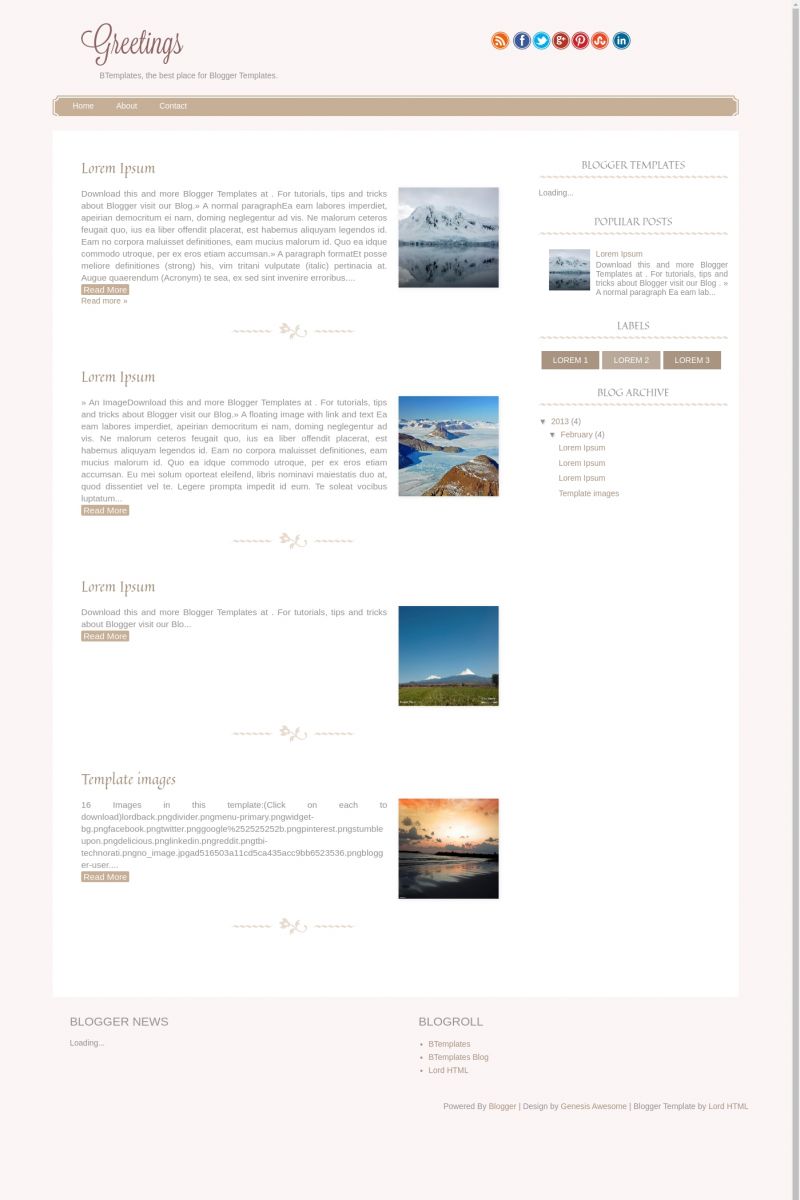
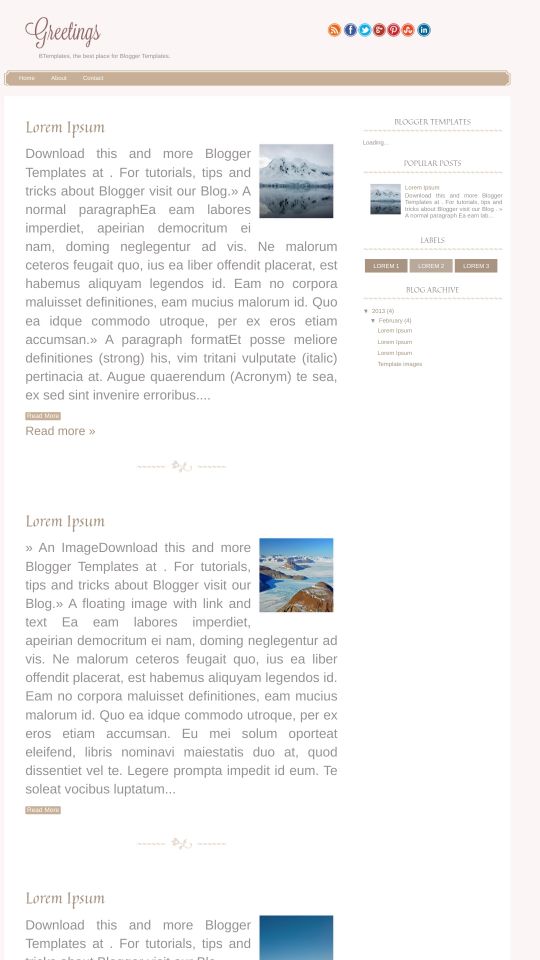








violet 1 March 2013 at 14:36
thnks for templates
pal raine 4 March 2013 at 8:09
I cannot see my RELATED POST on my blog post. Please help me. Thanks.
sunil giri 28 October 2018 at 7:22
same problam use add this site http://www.addthis.com free
Tasha W 11 March 2013 at 0:29
Hi there, where is Posted by, Date, and number of comments? Why is that not included in this template? I want to download this template but I would like those options under the Post title please.
Ahsen 6 July 2013 at 18:05
The template allows you to add any gadget or edit blogger’s given features. Once you upload the template go to your layout and click on edit situated on left for blog post. It will let you pick date and time.
Tasha W 15 March 2013 at 2:43
Nevermind I deleted the template as there is no support for any questions concerning everything that is wrong with this template. Word of advise to anymore, not to install.
saadet 16 March 2013 at 8:37
hello,
How to Change Header Title Font, Size & Color?
Maji 28 August 2013 at 13:30
THANK YOU SO MUCH :>
MRCM 7 November 2013 at 8:41
I can’t delete the ‘related posts’ widget or box subscription by e-mail that appear below each entry…is there any way to do it?
And how could I change the font and colour for the text in the tabs?
Thanks in advance
Sankj 27 December 2013 at 14:36
How do you edit the social icons HTML? I don’t know which its to change
Obat Perangsang 6 February 2014 at 2:42
I really like the template of good btemplate nice
Sanne 6 February 2014 at 10:50
Why can’t I change the fonts and stuff?
Sarah Amelia Xandria Whining 13 April 2014 at 17:16
I would like the blogname on my banner to be in the same type of text as in the preview. How do I do this?
Thanks in advance
ASTROLOGY SUPPORT 16 August 2014 at 5:57
i need it … thksss
SWAMI JI 16 August 2014 at 5:57
thks for share it ..
pandit k.k. shastri 16 August 2014 at 5:58
so nice very good job..
haaji baba 16 August 2014 at 5:58
Haaji Gulfaam askd its is a very nice site..
NtsyaJr 9 November 2015 at 3:31
is very naissss. thanksssss
Husaen 27 June 2021 at 12:43
Tnx for giving us this good template.