MXfluity Blogger Template
Instructions
About MXfluity
MXfluity is a free Blogger template with 2 columns, magazine-like layout, right sidebar, gallery-styled, minimalist, an exclusive design for Blogger, posts thumbnails, drop down menu, breadcrumbs, pagination, emoticons, infinite scrolling, related posts support, well designed threaded comments and neutral colors.
Excellent template for blogs about any general topic, photography or travel.
More Travel Blogger templates:
Credits
Author: IVYThemes.
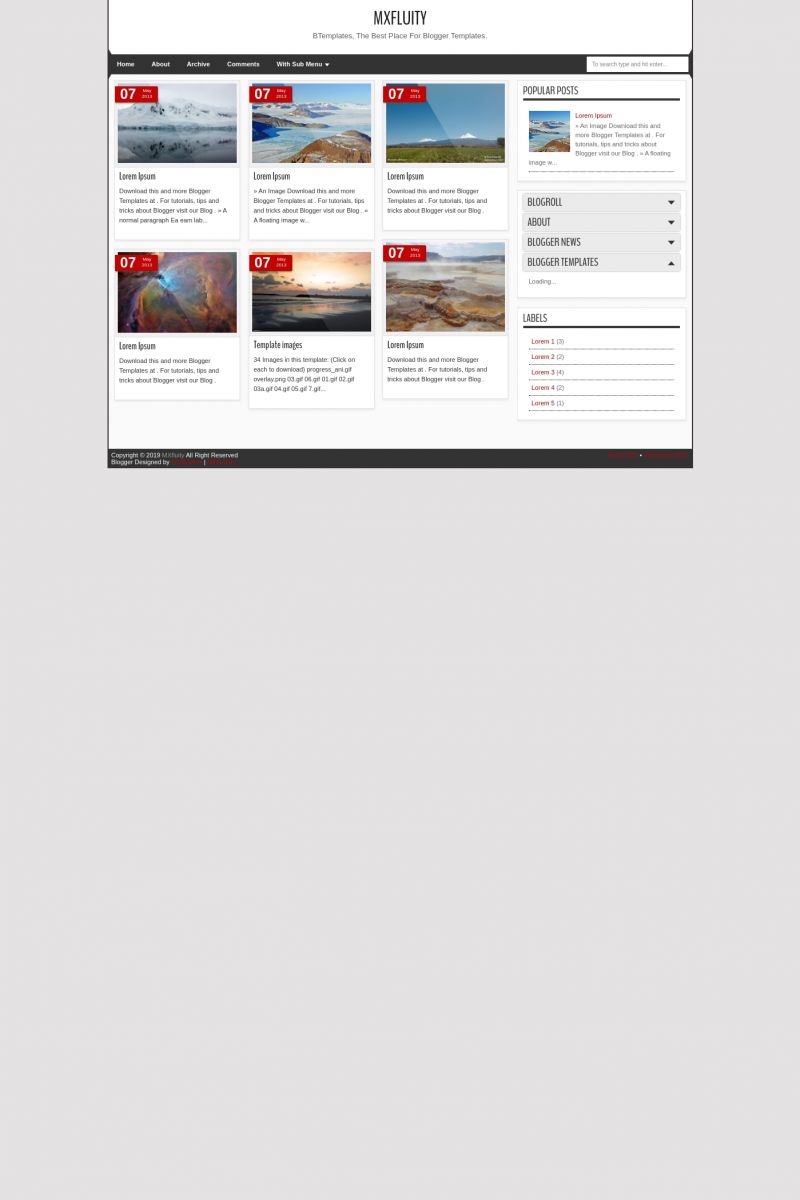
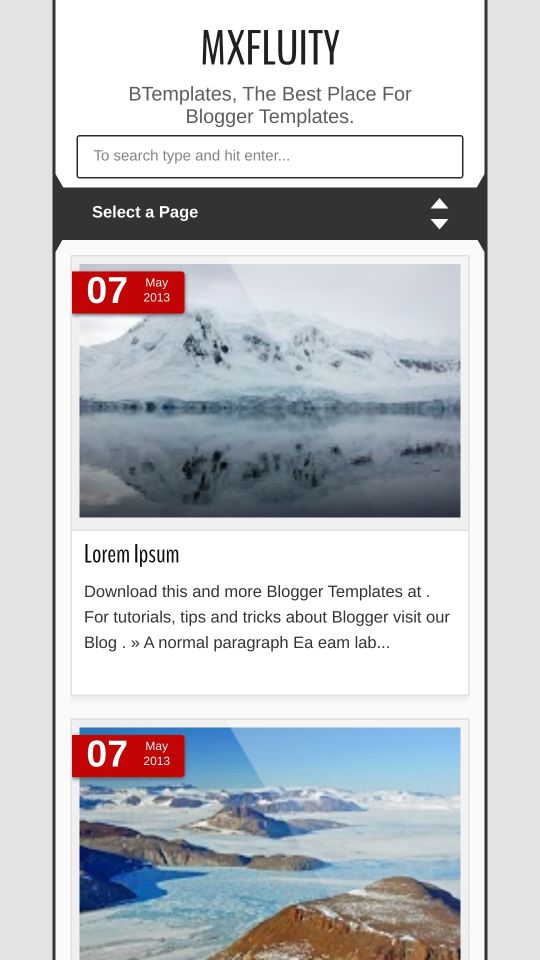




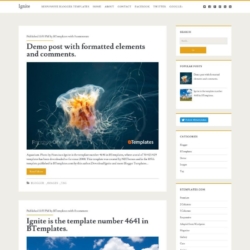
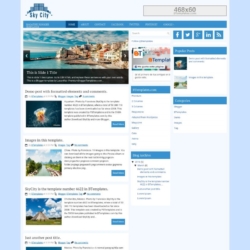
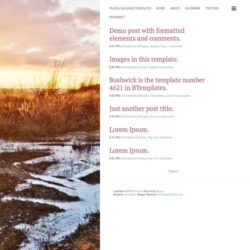

Abdullatheef 9 November 2013 at 3:53
how to make the blogpost photos smaller in the homepage ?
Luke 12 November 2013 at 4:51
Hi,
I solved a problem with changing font-size in any place.
You have to change this part of code:
#outer-wrapper{width:1024px;background-color:#FAFAFA;margin:0 auto;padding:0;text-align:left;border-left:2px solid #333;border-right:2px solid #333;font:normal normal 14px Verdana,Geneva,sans-serif;}
Ofc you change this line:
font:normal normal 14px
You can type any font-size e.g. 12-14-16 etc. I hope that my advice will help you
I still don’t know how:
-to fix the date error (I can see only red background without white digits). i’ve changed red background to transparent
-to change a width of the right sidebar (e.g. to 350 pixels)
thanks in advance for any help
mxfluity 17 November 2013 at 23:44
how can i add onemore sidebar please hekp me
Jon Clark 25 November 2013 at 0:03
HI, We are using this template with multiple authors, it’s great though I can’t show posted by / who the author is on the post.
Please help.
toofastt 8 December 2013 at 4:26
Hi, Luke,
I have the same problem like you, with the post dates on the red background, impossible to screen them.
Only found the art of code concerned by this issue, to find it :
Press CTRL+F in the html template
Find the line “Jan” or “feb” or “Mar” corresponding to the format method of the date.
Van An 10 December 2013 at 3:11
I want to change outside background color. Please help me
Okky Erwandhi 12 December 2013 at 3:32
Hello… I want to ask..
can i remove date (red background)? i dont want it.. thank you
Anshuman 16 December 2013 at 7:15
I really like ths template but facing some problem.Do you wanna help?
Jaime 27 December 2013 at 17:20
Por favor!! Me podéis decir como se instala esa plantilla en blogger??
lelobooks 4 January 2014 at 5:52
nice.,,,,,
Jane 7 January 2014 at 8:36
Hi. I have a problem. I want to add shadow to a title of the page on the top, but still can”t find that part of the code. Can anyone help, please?
Jane 8 January 2014 at 7:20
solved
kinoy 8 January 2014 at 3:23
nice themplete,but im still confuse to install
kinoy 8 January 2014 at 3:24
nice templete but im still confuse to installation in the my blog
Jane 8 January 2014 at 7:26
what’s the problem?
Jane 8 January 2014 at 7:11
Fixed date problem: Dashboard -> Layout in blogger -> Edit “Blog Posts” -> turn on the date AND timestamp (1/8/2014 13:12:11 pm)
Jon Clark 8 January 2014 at 20:01
Any idea how to add the authors name to the front page on the blog. We have multiple authors.
Thanks
Eternal Solution 9 January 2014 at 2:10
22.Excellent read, I just passed this onto a colleague who was doing a little research on that. And he actually bought me lunch because I found it for him smile So let me rephrase that.
Farrukh 9 January 2014 at 14:39
i want to apply this theme but i dont know how to remove with sub menu i dont wanna use this thing or if i can rename it as categories please help
Farrukh 9 January 2014 at 14:40
how to remove with sub menu option?
website designing company in abu dhabi 18 January 2014 at 1:26
Best Website Designing Company New York And Las Vegas . WS Centre – professional web design and development company
cookies exporters in india 18 January 2014 at 2:09
We are one of the leading exporters, manufacturers, suppliers of Cookies, Biscuits, rusks, breads, breads sticks, bun, doughnut, tarts, puffs, crossiant, india.
Element Management System company 18 January 2014 at 2:22
Nocvue is an industry leader among Element Management System (EMS) and Network Management System (NMS),Element Management System Company,Ems Company,Nms Companies,Nms Company,Ems Companies
luxury hotel abuja 18 January 2014 at 2:31
Luxury abuja boutique hotel, located in the heart of Abuja city, the hotel has personalized service, and is doorstep to Transccorp, a corporate conglomerate of offices and in the vicinity of the Government and Embassy areas.
projector headlights in india 18 January 2014 at 2:38
Projector Headlights are used to give an attractive and new look to the Machine. It is a headlight that gives out a stronger & brighter beam to light a more focused
Engineering Consulting Solutions 18 January 2014 at 3:04
We are one of the leading service provider in cloud solutions, computing, software consulting, network consulting, telecommunications & many more…
Network planning and design software 18 January 2014 at 3:13
Network planning and design software
FTTX network planning software,network planning software,telecom planning,Telecommunications software,TTH,FTTN,FTTB,FTTX,NDDI,design,Tool,company,companies.
Chinese Translator In Noida 18 January 2014 at 4:37
Language Expert is a professional Language Translation and Interpretation Service Provider headquartered in New Delhi, India.
Swaraj Mazda Parts 18 January 2014 at 4:44
B.P. Impex Specializes in after market parts for Leyland, Tata Motors, Leyland parts India, Engine Parts in India, Engine Parts India, Tata and motor parts
obat pelangsing perut 22 January 2014 at 1:26
Terima kasih informasinya menarik, ditunggu info template terbarunya lagi.
Thanks Guys, Good luck !
urnekm 11 February 2014 at 8:56
Thanks
security service in Chennai 15 February 2014 at 1:12
very nice information ,it’s more help to me. Please keep posting like this.
thanks & regards
A-Care
alaska pulsa 17 February 2014 at 3:56
wah template yang ini keren banget
Manuel 20 February 2014 at 9:25
I used and i love it. But I have a problem: At the home page the size of the square of the post previews are not homogeneous.
In fact, If I upload a photo in a post, this photo will show up in a different sizes in the home page.
How can I guarantee that the size of each post will be identical in the home page?
Srinivas 11 March 2014 at 5:49
Thank u very much it will help a lot to me
Iresh 20 March 2014 at 1:27
Hello,
How to show up more posts in homepage.
I tried Layout> Blog Posts, Number of posts
but not showing up,can we edit html ?
mimizuzuhaha 20 March 2014 at 10:03
I love it. Thanks a lot
sohail 21 March 2014 at 12:00
Im Using this template and it is too good.. nice design … thnax alot fr this.. nice collection… easy to use
check my blog Independence Day Images
Morshed Alam 26 March 2014 at 6:13
MXfluity is a very nice template. So I used this template.
ngockonvang 28 March 2014 at 10:44
i really like it. i m gonna download it
leonidas 29 March 2014 at 2:56
how can the facebook and twitter button be showed on the suspension?
cool 30 March 2014 at 4:25
I really like it.I am gonna download it.
Thank’s
bootrom 30 March 2014 at 20:55
Thanks Guys, Good luck
Teguh 11 April 2014 at 0:35
saya akan coba nanti di blog terbaru saya, this is realy cool template.thanks bro
Jeff 14 April 2014 at 8:13
Hi, I like to know how can I add facebook share button in every post with this template? Love your work, thanks!
CakraWangsa 15 April 2014 at 20:53
Very nice template. Good Job
willy 18 April 2014 at 18:59
Pls guys i wanna make all my homepage thumbnails to be of equal sizes…pls how can you help me..fast reply please
David 22 April 2014 at 6:34
I would like to know the same than Jeff please, how can we ad social media icons to every post? Thanks
Christie 24 April 2014 at 5:57
Hi, I was wondering how I could display more posts on the main screen?
Mansi 29 April 2014 at 7:21
Nice template..but how can we ad social media plugins ..plz reply
تحميل برامج كمبيوتر 3 May 2014 at 14:25
thank you
Chotroidanang 4 May 2014 at 0:19
Thanks U!
Harmuko 9 May 2014 at 7:53
cakep templatenya
Jeki 11 May 2014 at 9:13
why i cant display more than 1 post in my homepage , ive already edit it in blog post option but it doesn’t work anyone can solve this ???
Casa 16 May 2014 at 3:41
Very nice, i like!
Livingstone 31 May 2014 at 0:34
The social media sharing buttons belo blog post are not compatible with template unless floating ones. Please pride away I can add social media sharing button.
ResultsPalace 1 June 2014 at 21:40
Really Awesome Template. Looking Good for Educational purposes.
KEINDAHAN PANTAI KUTA BALI 9 June 2014 at 5:08
makasi atas infonya, sangat membantu saya yang lagi belajar ngeblog
Jae Beum 10 June 2014 at 23:16
Mengapa tombol share tidak bisa muncul di pos blog???
mahmud 23 June 2014 at 0:45
nice I will use it to my blog site
junpyy 29 June 2014 at 3:32
Nice template, congrats!
Corey 29 June 2014 at 12:30
I can only view a few of my posts on the main page, and it changes from week to week. How do I change this setting to have 25 of my posts always showing on the page. Going to Blogger, Layout, Edit Posts didn’t work. Where in the code can I change it?
Any help is greatly appreciated.
Thanks