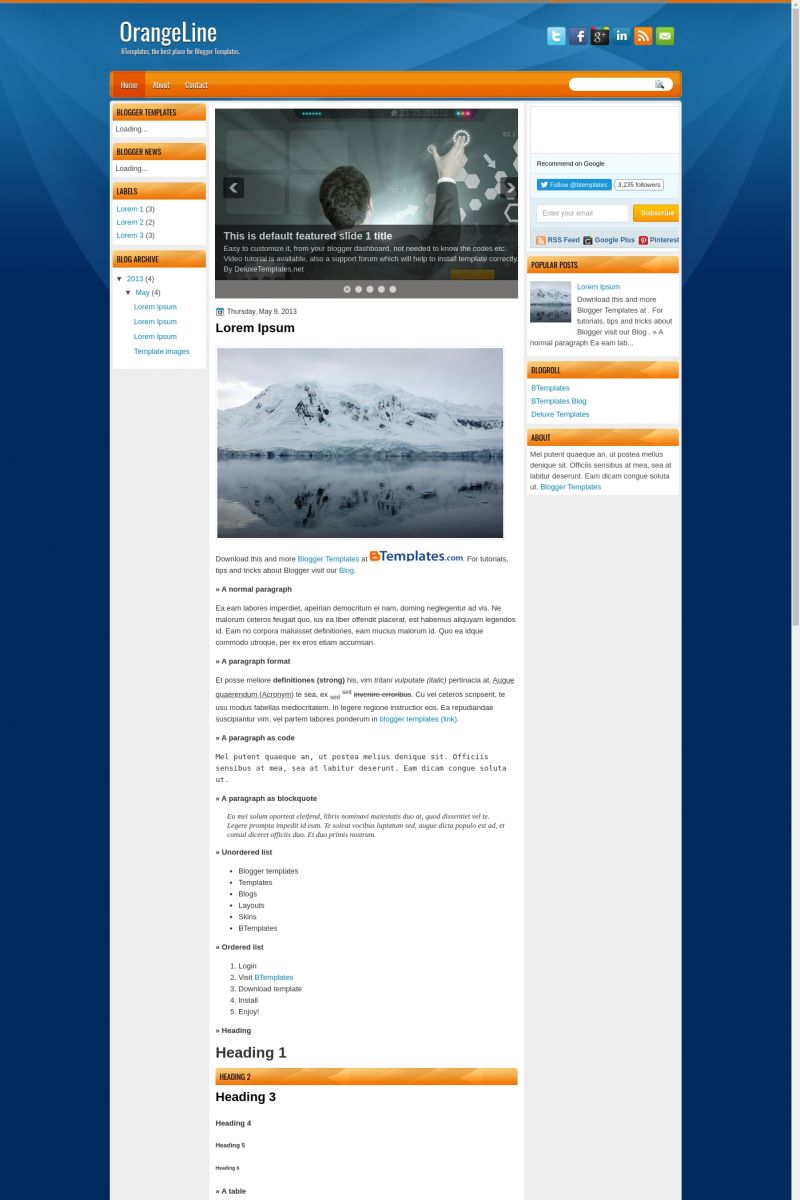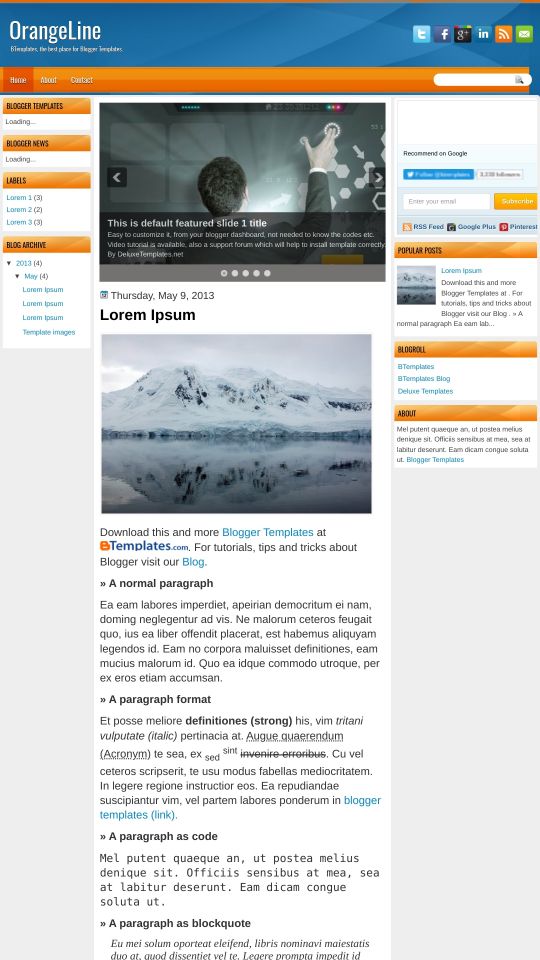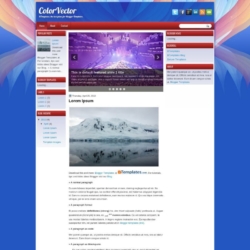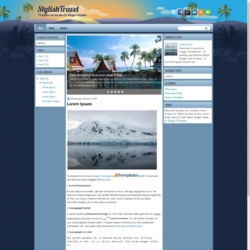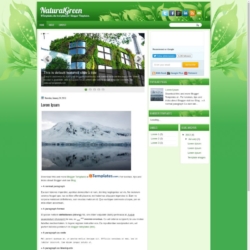OrangeLine Blogger Template
Instructions
- How to install a Blogger template.
- Additional Settings:
- To add the slider: search the corresponding file in the template folder, copy and edit the code. and paste it in a new html gadget.
- To add the social icons: search the corresponding file in the template folder, copy and edit the code. and paste it in a new html gadget.
About OrangeLine
The OrangeLine Blogger template is a sleek and modern design perfect for internet and software websites. With its 3-column layout and fixed width, it offers a clean and organized structure. The left and right sidebars provide ample space for widgets, while the blue and orange color scheme adds a fresh and vibrant touch.
This template stands out with its slideshow feature, ideal for showcasing key content or visuals. The inclusion of social media integration ensures seamless connectivity with your audience. Additionally, the glass textures add a subtle yet sophisticated element to the design.
OrangeLine is not just visually appealing but also highly functional. Its gradient effects enhance the overall aesthetic, making it a great choice for those looking to create a professional and engaging online presence. Whether you're a tech enthusiast or a software developer, this template has everything you need to make your blog stand out.
More templates by Deluxe Templates:
Credits
Author: Deluxe Templates.