Charm Blogger Template
Instructions
- How to install a Blogger template.
- Additional Settings:
- To add the social icons: search the corresponding file in the template folder, copy and edit the code. and paste it in a new html gadget.
About Charm
The Charm Blogger template is a versatile and elegant choice for a wide range of websites. With its 2-column layout and right sidebar, it offers a clean and organized design that is perfect for showcasing content. The template is responsive, ensuring that your site looks great on all devices, and it includes features like post thumbnails, related posts, and threaded comments to enhance user engagement.
This template is ads-ready, making it easy to monetize your blog, and it supports a slideshow and gallery for visually rich content. The minimalist design, with its gray and white color scheme, gives it a fresh and modern look, suitable for art, fashion, photography, and more. The footer columns provide additional space for important links or information, while the pagination feature ensures smooth navigation through your posts.
Charm is a premium template that stands out with its unique designs and social integration. Whether you're running a news site, a travel blog, or a portfolio, this template offers the flexibility and style you need. Its neutral and girly appeal makes it suitable for a variety of niches, while its no images option allows for a streamlined, text-focused design if desired. Charm is the perfect blend of functionality and aesthetics for any blogger.
More Free Premium Blogger templates:
Credits
Author: ODD Themes.
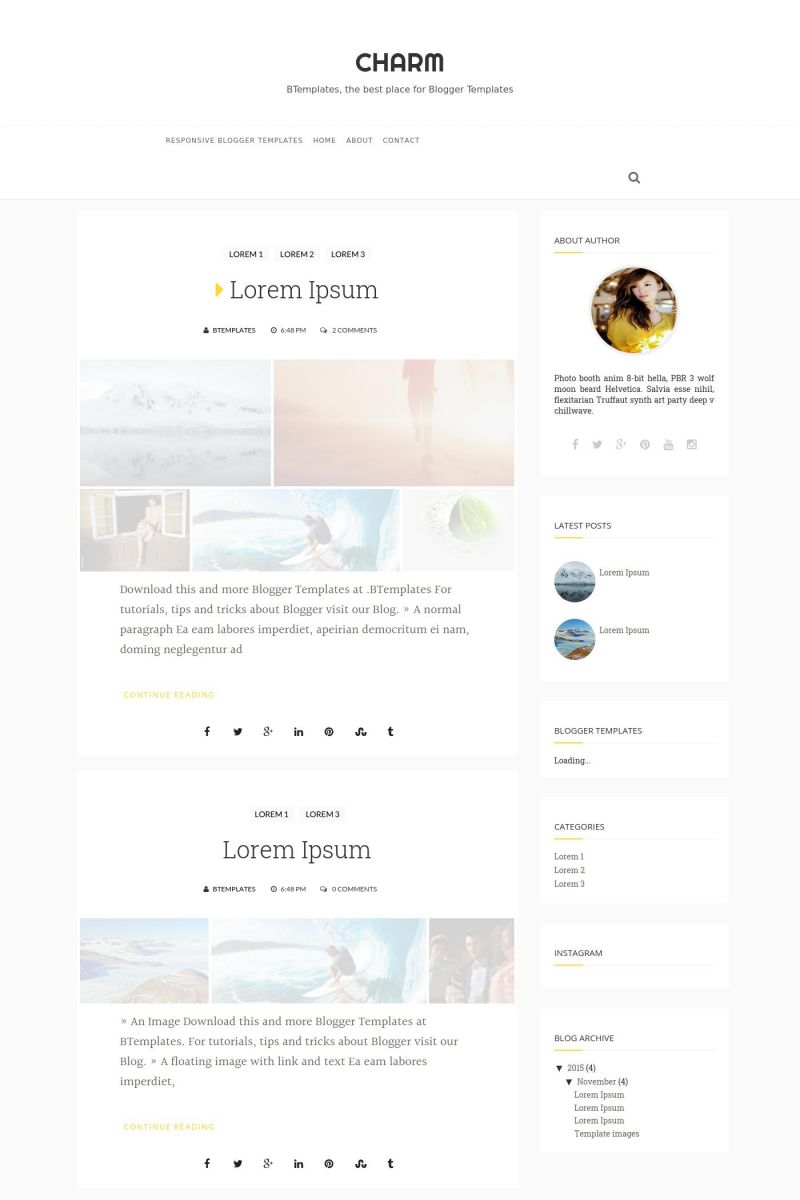
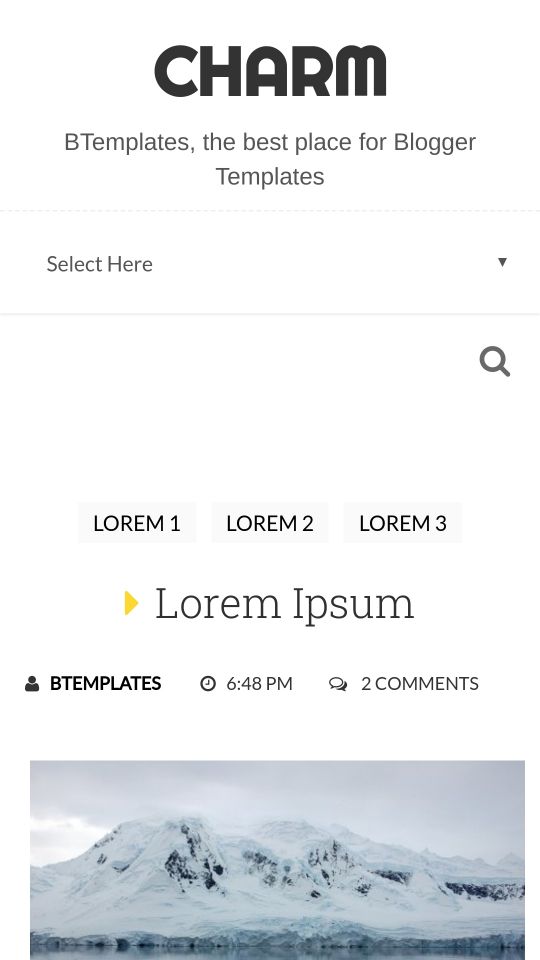








Sabrina 23 February 2016 at 5:54
Cuál es el código para el gadget about me? Me aparece vacío sin código para rellenar. Lo mismo con los íconos sociales. También la información al final de las entradas. No encuentro instrucciones para configurar la plantilla con mis datos. Me pueden ayudar?
Francisco 23 February 2016 at 19:51
Hola Sabrina. El widget de about usa el siguiente código:
<div class="authorbox"><img src="http://3.bp.blogspot.com/-WvDG0syqDD8/VPxRAkp0Q7I/AAAAAAAACGU/LUcq6elHNC4/s1600/20120325_seoulbeats_snsd_tiffany-3.jpg"></div>Photo booth anim 8-bit hella, PBR 3 wolf moon beard Helvetica. Salvia esse nihil, flexitarian Truffaut synth art party deep v chillwave.<div class="socialicons"><a href="#"><i class="fa fa-facebook"></i></a>
<a href="#"><i class="fa fa-twitter"></i></a>
<a href="#"><i class="fa fa-google-plus"></i></a>
<a href="#"><i class="fa fa-pinterest"></i></a>
<a href="#"><i class="fa fa-youtube"></i></a>
<a href="#"><i class="fa fa-instagram"></i></a>
</div>
Saludos!
Sabrina 24 February 2016 at 7:08
Muchísimas gracias!
Francisco 26 February 2016 at 10:46
:)
Aurélie 27 October 2016 at 18:03
Hi!
first of all, thank you for this amazing template ?
I’ve installed the “Charm” template and it seems like there is no comment section under the post article… I can’t find the comment form. How to fix it when it doesn’t show?
Thx in advance
Carlo Torres 8 January 2017 at 22:10
Yo quiero saber, ¿cómo cambiar el tamaño de la fuente? Gracias.
Rubén 14 August 2017 at 18:17
Hola. Preciosa plantilla Francisco, gracias por el gran trabajo!
He detectado un pequeño bug, la plantilla siempre esconde el último post de cada página. Tanto en la primera página como en las siguientes. En el caso por defecto, debería mostrar 5 pero siempre muestra 4, y comparando con la plantilla por defecto de blogger, siempre es la última la que no muestra, puede que algún bucle for no esté teniendo en cuenta el último item.
¿Sabes en qué parte del código está el paginado para revisarlo?
¡Gracias!
Rubén
Cindy Barreto 21 July 2020 at 15:19
Hello! What can I do for the preview of the post shows only 3 or 5 images and not all the images used in the post? Thanks in advance. Regards!
Jericka A 14 December 2020 at 23:59
Hello! Thank you for creating this template. I love it! In trying to upload, it’s saying the following:
We’re sorry. We can’t open the document theme because we found a problem with its content.
Location: Line 2, Column: 9
Is there anyway this could please be updated?
Francisco 17 January 2021 at 1:03
Hello, Jericka,
When is this error happening? Are you copy/pasting the code or uploading the XML file?
Sofia 24 January 2022 at 10:07
I love this template! I wonder if there’s a code to show full blog posts? If not, is it ok to change it to show full posts? Thank you!
David 11 September 2024 at 10:55
Hola.
Primero dar las gracias por este Theme, es maravilloso.
Quiero preguntar a ver si alguien me puede ayudar, he intentado poner el widget de anuncios y no me deja, ¿alguna solución?
Muchas gracias!!!