Aurora Blogger Template
Instructions
About Aurora
The Aurora Blogger template is a sleek and minimalist design that combines elegance with functionality. Its two-column layout with a right sidebar ensures a clean and organized appearance, making it perfect for a variety of niches such as books, business, fashion, health and beauty, photography, and portfolios. The template’s gray and white color scheme adds a professional touch, while its no-images design keeps the focus on your content.
This premium template is fully responsive, ensuring your site looks great on all devices, from desktops to smartphones. It’s also SEO-friendly, helping your content rank higher in search engines. With features like a drop-down menu, threaded comments, and related posts, Aurora enhances user experience and engagement. Additionally, it’s ads-ready, allowing you to monetize your blog effortlessly.
Designed for simplicity and sophistication, Aurora includes footer columns and social media integration, making it easy to showcase your work and connect with your audience. Whether you’re running a business blog, a fashion portfolio, or a health and beauty site, Aurora’s unique and elegant design will help you stand out. Its minimalist approach ensures your content remains the star of the show.
More Free Premium Blogger templates:
Credits
Author: Maira Gall.
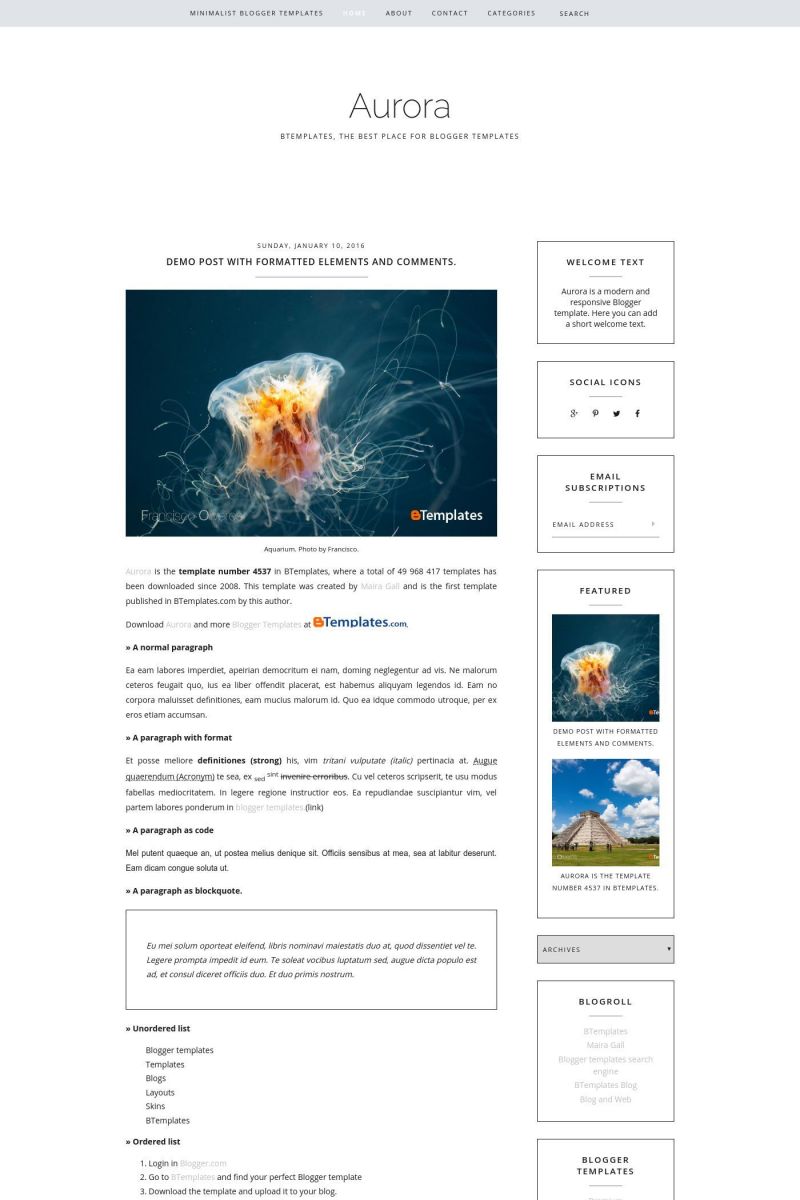









Paula 22 January 2017 at 17:24
Hi! I’m using this template, but there are some things that are not working. Is it possible to talk to someone from BTemplates for help??
Thanks!
Deepan 8 March 2017 at 1:59
This is very superb theme. Its looking awesome template
ayako.K 29 January 2018 at 7:33
I like this template!
How can I display “labels” in the sidebar?
Alice 5 August 2020 at 17:05
Hey there! This is an amazing theme, I love it.
I was just wondering, is there a way to add sublevels to the dropdown menus?
You’re awesome by the way!
Francisco 7 August 2020 at 1:40
Hi, Alice. Unfortunately It doesn’t. Thank you for you support!
Luciano Ortiz 1 March 2022 at 6:11
Hola, necesito ayuda para hacerle unos cambios a esta plantilla de mi sitio. Tamaño del titulo, cambiar tamaño de columnas, etc.