Japanese Fleur Blogger Template
Instructions
About Japanese Fleur
Introducing Japanese Fleur, a free Blogger template originally designed for WordPress featuring 2 columns, left sidebar, floral accents, gradient overlays and vector graphics
More Adapted from WordPress Blogger templates:
Credits
Author: Bloggertricks.
Designer: TopTut.
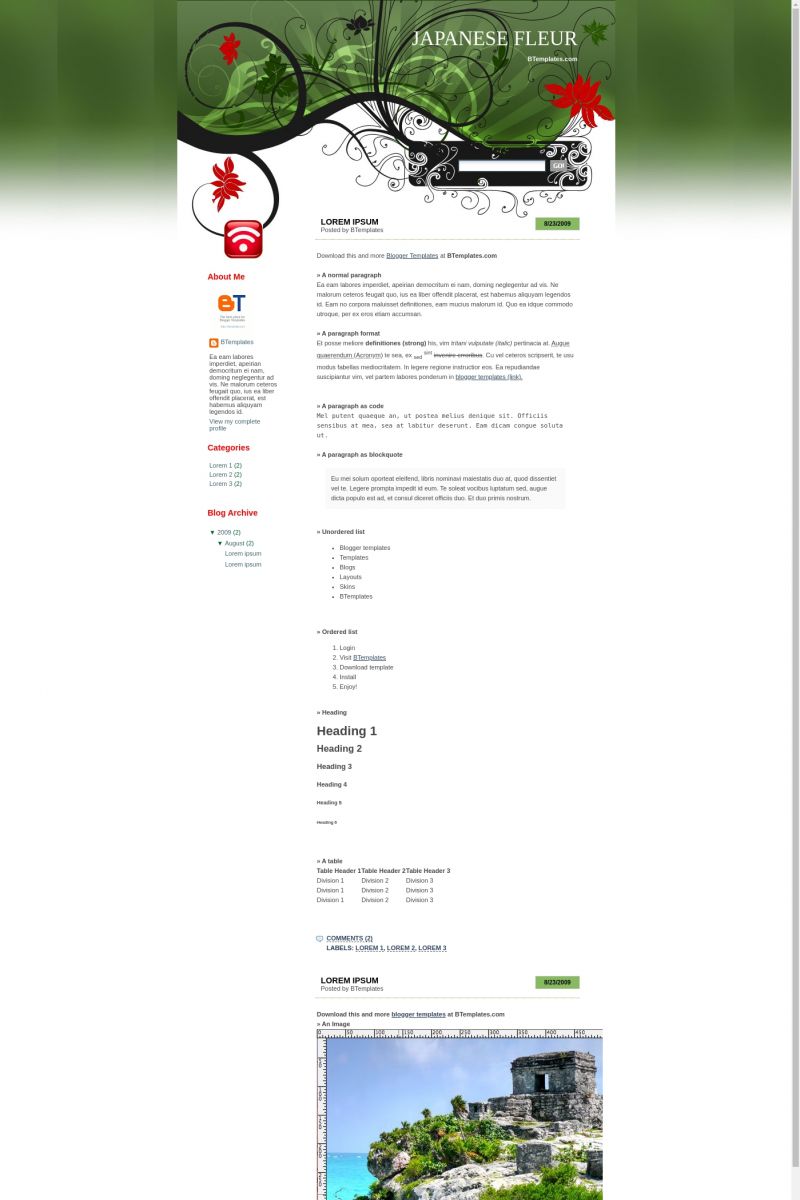
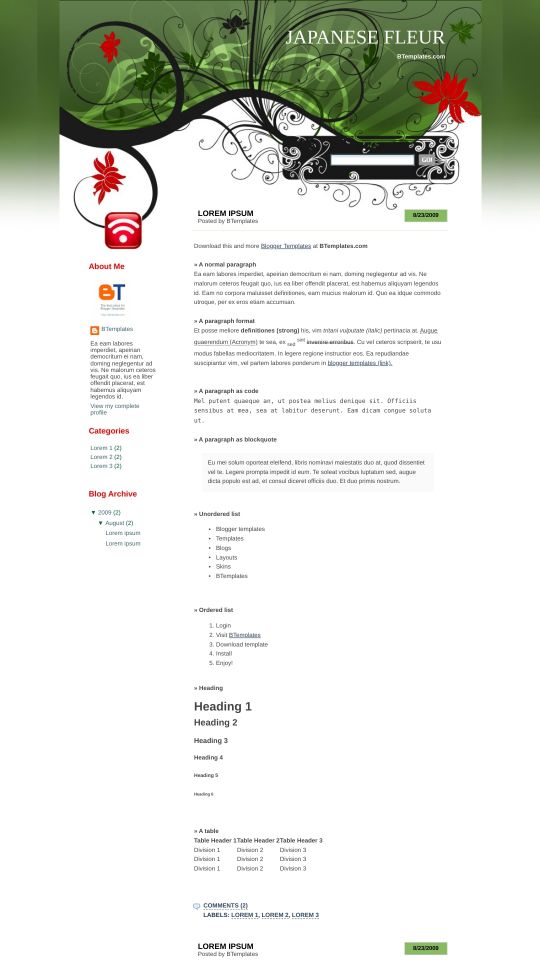








ikmal 10 July 2008 at 10:06
The best layout yet!!!!
cannwin 10 July 2008 at 12:21
Agreed this is exactly what I’ve been looking for.
prasanth 11 July 2008 at 5:10
very nice templete
Antonio 11 July 2008 at 23:06
The zip file had a problem
PLZ FIX IT
John 12 July 2008 at 4:05
The zip has NO PROBLEM.. just installed the template successfully :)
>G u i t t a 13 July 2008 at 8:58
Agreed this is exactly what I’ve been looking for. [2]
asmus 14 July 2008 at 3:06
this template looks wonderful
tenzin 14 July 2008 at 19:47
eye catcing, folwing, articulate and everall a very wonderful piece of design
peace
Joe 15 July 2008 at 19:49
i use this template..
Kat 17 July 2008 at 4:31
Absolutely love this. I’m currently trying it out. Thanks! :D
piet 17 July 2008 at 6:02
i’ve used this template. overall is ok about the design. but i didn’t see “DATE”
can u help me? thx.
kranthi 17 July 2008 at 9:27
@ Piet,
If you want to display the date, you have to change the timestamp format.
Sign in to Blogger »» Settings »» Formatting
Now, scroll down the page a little bit.. you’ll see an option ‘Timestamp format’..
choose the one that you liked from t he dropdown menu.. and Save the changes..
thx.
Cat 19 July 2008 at 20:47
I’m new to blogger and I’m having a hard time uploading it. It says my XML elements aren’t closed properly.
agnihito 20 July 2008 at 10:31
how use the template?
Shanna 23 July 2008 at 9:20
OMG! Thank you so much! I was looking for something like this with a search-item…Thank you so much!!!
Raphael coutinho 23 July 2008 at 14:37
Muito show
To Aqui Representando em!!
Raphael coutinho 23 July 2008 at 14:37
brasil….!
Juarrio 29 July 2008 at 17:11
Preciosoooo!!
simplemente hermoso !!
patrick 9 August 2008 at 20:47
hi… it´s a great template… i just have 1 question… how do i get a bigger font on the posts??… heeeelp please!!
Conejita 11 August 2008 at 2:50
hey!… what’s up with the images????
when I see the preview there not appear in it.
Karrie 11 August 2008 at 22:24
Can you tell me what happened to the images and if they will be placed back? My header is completely gone :(
Kelly 12 August 2008 at 15:29
My images have also disappeared, any idea what is going on and then the problem will be fixed?
Annastina 13 August 2008 at 19:56
XML file errors, no images. :( Very sad, it’s a lovely template.
John 14 August 2008 at 4:40
=========================================================
NOTICE:
HI GUYS.. ALL IMAGES ARE GONE DUE TO SOME SERVER PROBLMES..
PLEASE DOWNLOAD A FRESH COPY HERE .
THANKS
==========================================================
kaotika 22 August 2008 at 7:13
I have problems: when i upload the template, the images are lost!! how can I fix it?
Thanks…
Alejandra 29 August 2008 at 2:42
Hola, acabo de instalar esta plantilla y necesito saber como agregar la fecha de las entradas ya que no aparece.
Espero su ayuda, muchas gracias
ai 8 September 2008 at 1:48
my picture images lost. how to fix it?
carloslabsa 15 October 2008 at 16:05
Tengo problemas con la versión actualizada que se ha dado en uno de los comentarios, porque con esa versión se me cuelan en la página anuncios publicitarios de booket.com y no hay modo de quitarlos…
Hay alguna otra nueva actualización de la plantilla que podáis dejarme?
La plantilla vieja sigue como si nadie la hubiera retocado…. Es posible dar un toque a los de la web para que definitivamente cambie la plantilla?
Muchas gracias!
Meiliu 27 October 2008 at 3:09
Am not good at tweaking codes but can anyone help me on how I can align the blog title & posted by to that of the blog entry body below?
Prashant 31 October 2008 at 8:40
Hey how can i show any widgets in the side coloum they are not appearing only an RSS logo is appearing……..
Hobby-t 12 November 2008 at 2:58
CREDO LO USERò!!!GRAZIE E’ MERAVIGLIOSO
alaina 14 November 2008 at 13:46
How can I add my profile into the code?
mary 29 November 2008 at 9:24
Image??
Mary 29 November 2008 at 18:19
Muito bomm! Arrumei as imagens…
carlos 2 December 2008 at 13:57
still not working i wanted this tamplate so badly..how can i do?
Marcela 16 December 2008 at 11:22
Tengo problemas al cargarla…
quien puede ayudarme!!!
Keat Cat 20 December 2008 at 5:21
Love this ! Am gonna credit you for a work well done!
Star 2 January 2009 at 6:45
cannot post comment with this template.
anyone faces the same problem?
wini 20 January 2009 at 9:57
=( i couldnt load the banner image at all. any help?
contentdiva 26 January 2009 at 2:41
Love the template…but images have suddenly disappeared and replaced by some ” upgrade to Pro” ads by photobucket. Anyone know what this is.
imageenvy 30 January 2009 at 19:24
I got the same problem with my images dissapearing for “upgrade to Pro”. On other computers I’ve checked on, no images show up at all. Love this template but can’t have it break on me!!
Sydney 17 March 2009 at 20:51
help!
every time i try to download it, it pops back up with this;
[IMG]http://i289.photobucket.com/albums/ll208/Sydney_Cullen/Blogger–EditTemplateHTML_123734095.png[/IMG]
or if that didn’t work;
http://i289.photobucket.com/albums/ll208/Sydney_Cullen/Blogger–EditTemplateHTML_123734095.png
!ncognito 20 March 2009 at 15:18
B-E-A-utiful!!
janet 28 March 2009 at 15:33
Any idea why the comments aren’t working?
Deb 23 June 2009 at 9:02
–>Great template but I wish it was available in three columns.
tubeth 6 February 2010 at 19:20
Hi, how can I add to this template a description gadget that stays fixed on top of all entries like the one on notebook chaos…I need this blog to have a place that does now goes down everytime I post an entry, How can I do that?