GreatMag Blogger Template
Instructions
- How to install a Blogger template.
- Additional Settings:
- To edit the slider you need to changes the images and urls directly in your template code.
- To edit the social icons links you need to search and changes the urls directly in your template code.
About GreatMag
GreatMag is a free, modern Blogger template adapted from WordPress, offering a clean two-column layout with a right sidebar. Its SEO-friendly design ensures visibility, while features like post thumbnails, breadcrumb navigation, and a related posts section enhance user experience. Ad-ready spaces and a multi-column footer provide flexibility for monetization and content organization.
The template includes an eye-catching image slider and seamless social media integration, ideal for dynamic content presentation. Its fresh, uncluttered appearance balances aesthetics with functionality, making it suitable for blogs that prioritize readability and visual appeal.
Built for versatility, GreatMag works well for general topics, book reviews, or business-focused sites. Emphasizing simplicity, it streamlines navigation without compromising on essential tools, ensuring both creators and readers enjoy a polished, professional platform.
More Books Blogger templates:
Credits
Author: PBTemplates.
Designer: FlexiThemes.
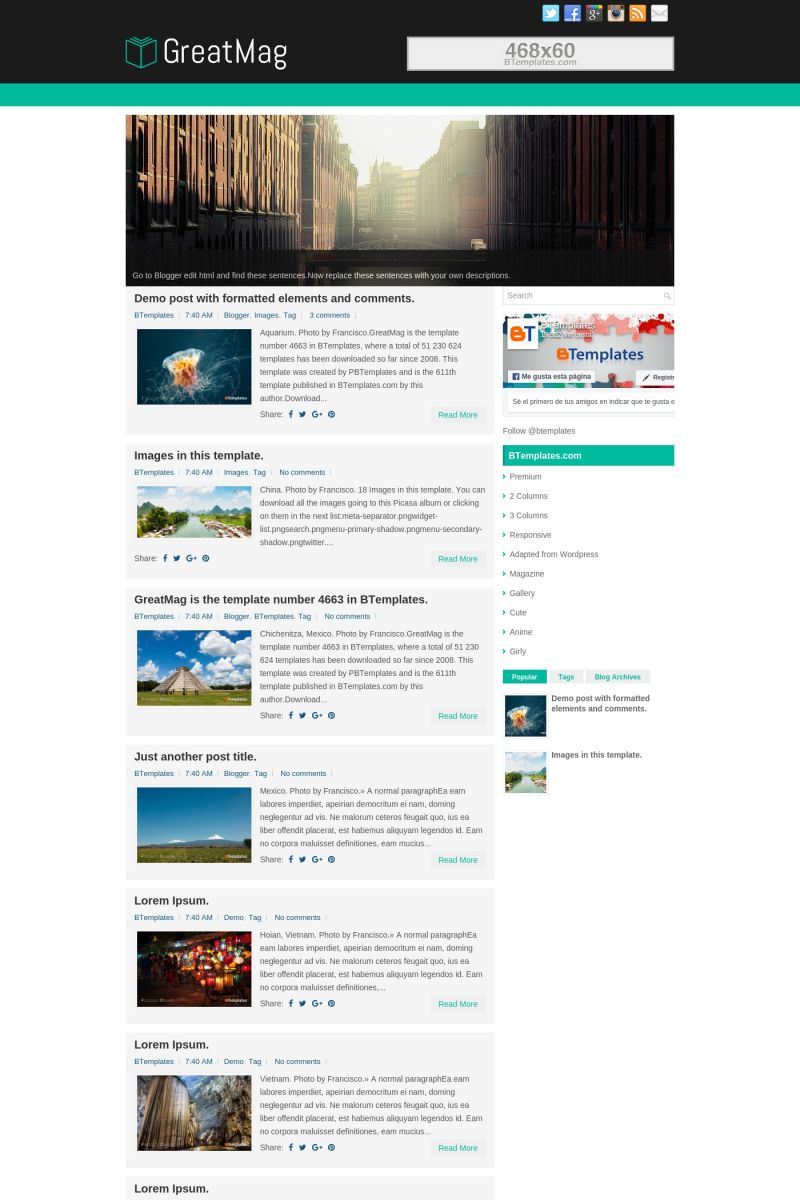
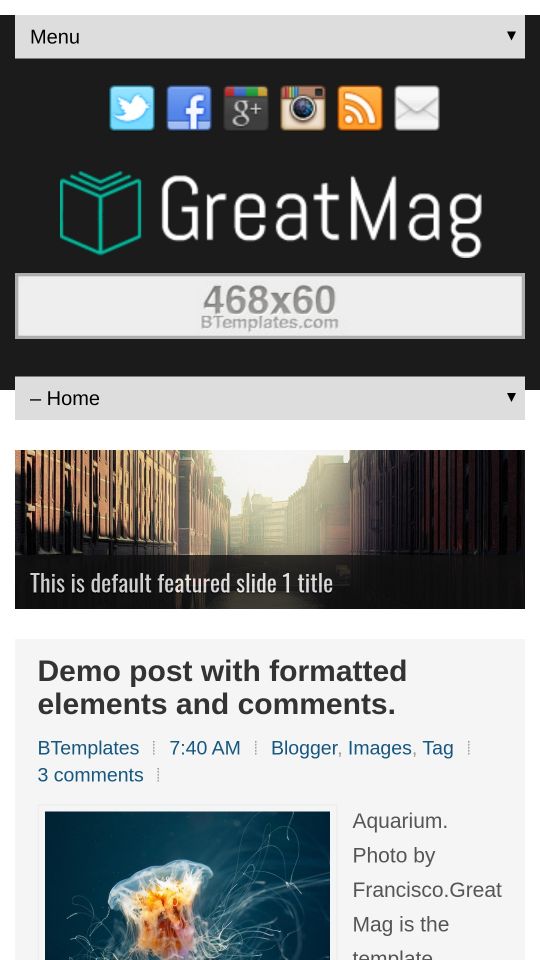


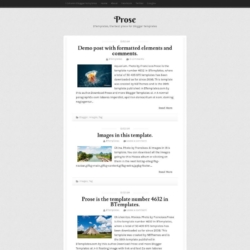

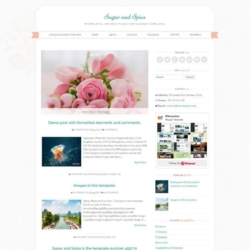
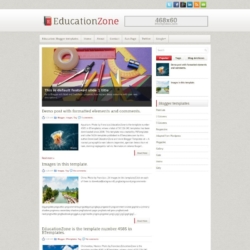


Letsgrabnow 1 August 2016 at 1:47
Very crafty template, well designed and super cool.
irshad 1 August 2016 at 5:14
sir how can i add dropdown manu bar into GreatMag template
thofiba 2 August 2016 at 19:01
How to Support Template Responsive
Bayu Satrio N 23 March 2018 at 8:48
Go to theme, klik setting “mobile” and klick “No. Show desktop theme on mobile devices.” and save. Review your blog in a mobile phone.
christian 13 August 2016 at 9:44
Hi, 2 questions:
1- How can I modify the blog width?
2- How can I add submenus (drop-down menus)?
Many thanks
thofiba 13 August 2016 at 20:15
How to support template blogspot
Rangan Roy 17 September 2016 at 10:57
This is a nice template.
ramdhani 22 September 2016 at 9:19
Terimakasih banyak mas barokallohufik
Abdulwali Yahaya 23 September 2016 at 4:49
I will want to change my template to this but am worried about how it is optimised for speed. The current one I have on my blog have a Google Pagespeed score of 67/100. Is it faster than this score?
arrul 22 October 2016 at 21:54
thank
yogendra singh 10 November 2016 at 7:31
hi,
could anyone reply?
1- How can I modify the blog width?
2- How can I add submenus (drop-down menus)? in GREAT MAG
anonymoys 5 December 2016 at 10:37
nICE TEMPLATE
SIGIT SETIAWAN 19 December 2016 at 8:41
why i can’t edit the menulinkswidget? help me, i’m newbie
murat 16 January 2017 at 18:49
Is this theme on your site 100% free?
Maria de Lourdes Oliveira 17 January 2017 at 17:07
Seus templates são lindos, e o que é mais importante, são confiáveis.
Obrigada por compartilhar e dentro do possivel vou indicar os seus templates seguros.
Obrigada
Francisco 18 January 2017 at 0:13
Gracias Maria :)
Iyan 9 February 2017 at 2:13
Tahank you very much, themes very nice. My blog now very beaitiful
mufti 21 February 2017 at 1:56
thank you , sir.
very nice theme blogspot
devendra singh 23 February 2017 at 1:27
how can i change theme mobile version
Jesus 31 March 2017 at 21:33
Muy buenas, queria hacer una pregunta.
Actualmente estoy usando este template y me gustaria saber si en las pestañas de nuestro menu horizontal de la parte de arriba, seria posible poner categorías dentro de las pestañas, o pestañas dentro de las pestañas.
Un saludo y mil gracias!
Pablo 1 May 2017 at 23:01
A mi tambien me gustaria saber lo mismo
Kennedy 3 April 2017 at 17:45
ahhh. its not working
Pablo 1 May 2017 at 22:58
Exelente diseño, queria preguntar como puedo modificarlo, como agregar submenus he intentado varias veces, he visto tutoriales pero en verdad no he podido y si me gustaría mantener el diseño.
asri 5 May 2017 at 18:10
terima kasih banyak semoga bermanfaat ini .. artikelnya
L Print 18 July 2017 at 21:58
How to create a sub menu on the theme of this blog
l print 31 July 2017 at 4:04
How can I add submenus (drop-down menus)?
l print 31 July 2017 at 4:08
hy
How can I add submenus (drop-down menus)?
thanks
swarup 4 December 2017 at 4:53
Hi..
How can i change slide show?Its a nice tamplet..i want this but how can i change slide show?
john smith 12 October 2018 at 11:02
go in the html editor on blogspot and you can edit there
Yadwinder Singh 4 January 2018 at 21:39
Great Theme For my Hindi Blogger Blog.
I feel so good , its clean and best theme I ever seen.
Thanks For This Theme.
Fibman 23 September 2018 at 10:16
nice theme , i like it
Jaulam selp 6 October 2018 at 2:21
I feel so good , its clean and best theme I ever seen.
sham 10 October 2018 at 3:47
hi, how to make the header sticky/floating?
john smith 12 October 2018 at 11:01
how do you add submenus?
Kathleen 18 December 2018 at 3:45
Nice template it is ascetic.
depth world 13 March 2019 at 6:58
Seo friendly template, thanks
brijesh 24 April 2019 at 8:39
This one is a very nice template. I always download template from your site.
No Name 22 May 2019 at 0:47
thanks for your themes, very good.
indoxxi 26 May 2019 at 7:18
thankyou this good tempalte
Elver Galarga 4 July 2019 at 10:15
This is a very incredible
Lovingstar Sylliang 30 September 2019 at 4:22
Can I remove the footer credit from this template? Need help.
Sarkariresult 10 April 2020 at 9:58
thank a lot for this template i like this template but i want to get a blogger template like sarkari result website.
Elmer Ever 11 April 2020 at 19:24
Hola, quiero saber como cambiar los links de Facebook, Instagram, Twitter, etc para poder colocar los míos? y También como puedo hacer para cambiar el icono de las Redes Sociales y eliminar algunos?
Francisco 22 April 2020 at 2:25
Qué tal, Elmer. En el código de tu plantilla busca
YOUR_USERNAMEy ahí puedes modificar tus enlaces y reemplazar la URL de los íconos actuales por los que tu desees.Williams 4 October 2021 at 15:22
Nice template
Adamson Jones 3 February 2022 at 2:33
The website is very important to me.It’s help me a lot.I’ve learned so many useful things regarding this website.