Green Light Blogger Template
Instructions
About Green Light
Introducing Green Light, a free Blogger template originally designed for WordPress featuring 2 columns, right sidebar and vector graphics
Perfect for blogs covering fantasy.
More Adapted from WordPress Blogger templates:
Credits
Author: Falcon Hive.
Designer: TemplateLite.
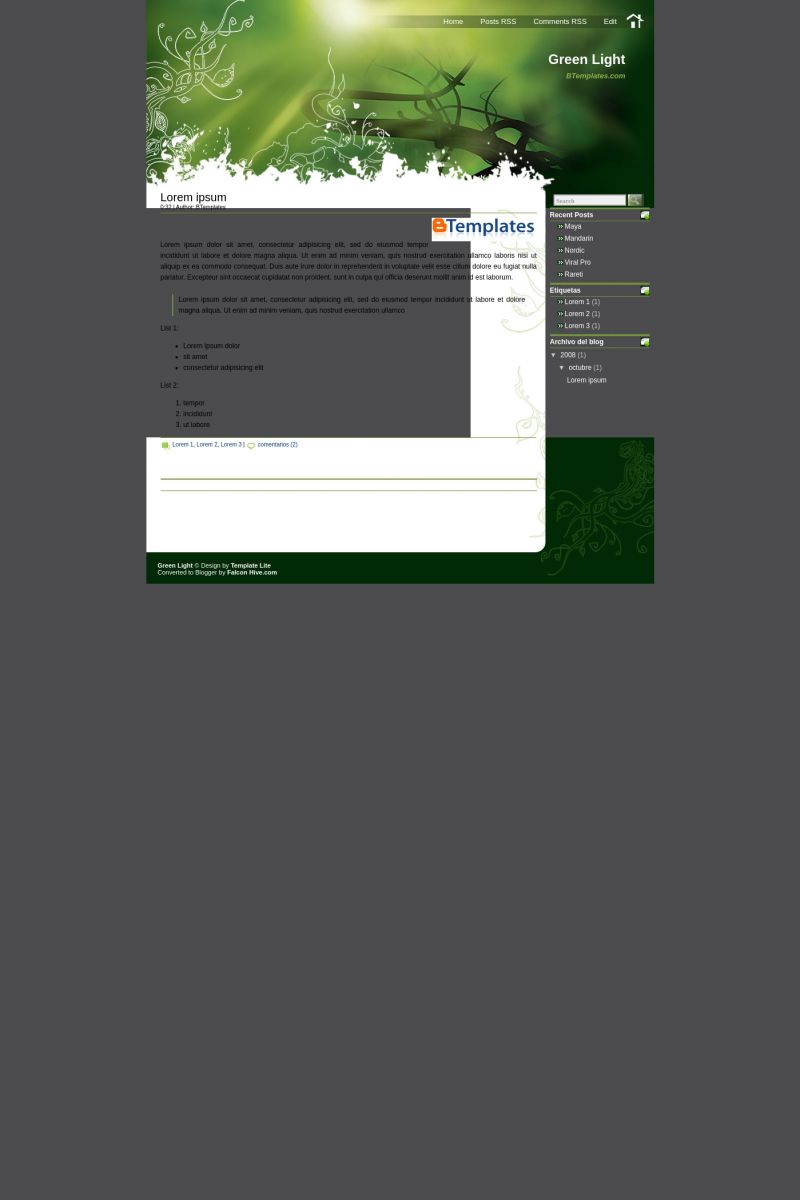









Sònia 25 October 2008 at 16:56
How can I put the date in the post????
Claudia 25 October 2008 at 18:11
Change the post timestamp format at Formatting/Timestamp Format ;)
royal 27 October 2008 at 12:12
ths rox thanks
Mornie 1 November 2008 at 10:23
When I download the template, and I open the XTML archive it shows me an error… it can’t be opened o.O
Cyza 3 November 2008 at 17:02
I’m sorry, I know nothing about HTML work… but I’ve downloaded this template and everything is ok except the fact that… I can’t switch pages on my website :x I have 5 messages per page and I created at least two pages. I haven’t got any button at the bottom of my first page so I really can’t go to page 2. Please help me :)
Alvaris Falcon 11 November 2008 at 23:08
Problems above are solved in Falcon Hive, thanks ya! :D
SK 23 November 2008 at 2:26
Hi… i have the same prooblem like Cyza here… I do not know how to solve the problem… my previous blog template has the older post and newer post button… but now i cannot go to the next page already
Amber 13 December 2008 at 7:29
Thanks – this is beautiful, and worked like a charm!
zodomanic 28 December 2008 at 4:29
Edit Button Don’t work =(
Good Template
mathias 4 January 2009 at 0:01
no puedo poner esta ni ninguna plantilla de btemplates. Me dice que esta mal formada.
que debo hacer?
Mubarak 9 January 2009 at 16:35
i cant fint the Pahing in the end of the page ..
there is no
to navigate betwen Post .. can you Help me?
Mubarak 10 January 2009 at 5:10
sry ..lot of mistakes :$
a gain .. Blog Pager(paging) is not working in the end of the Page .. i can’t navigate Between Posts(Newer Posts – OlderPosts)
so, Please help ..:)
edo 14 January 2009 at 9:24
nice template…i wish i can make my own…
Darryl 23 January 2009 at 5:19
The reason 90 percent of people download templates is because they can’t create one themselves. What’s the use of not allowing them to change font sizes and colours within blogger, as this template does?
Give the user some freedom to change things a bit.
Sterling 30 January 2009 at 21:48
Hey… so since i am the blog creator i can post things… but with this template theres seems to be a problem letting friends posting items on the blog… how can they post stuff??
An71qu3 15 May 2009 at 3:34
Best template! Thank you a lot.I’m using your script with some modifications.If you’d like,you can see them on my blog
Nameless 23 May 2009 at 8:59
Some of the temp images are not working. =(
CJ Thompson 25 March 2011 at 23:30
Is there a way to change the grey color of the background? I really like this template, but the grey is just not working for me. Thanks
Claudia 26 March 2011 at 0:22
@CJ Thompson: Go to Design/Edit HTML and find the following code:
Change the background color (#4c4c4e) by a different hex color and save changes.