Shoppaholic Blogger Template
Instructions
About Shoppaholic
Introducing Shoppaholic, a free Blogger template featuring 3 columns, right sidebar, feminine aesthetic and vector graphics
Perfect for blogs covering fashion.
More Fashion Blogger templates:
Credits
Author: Ipietoon.
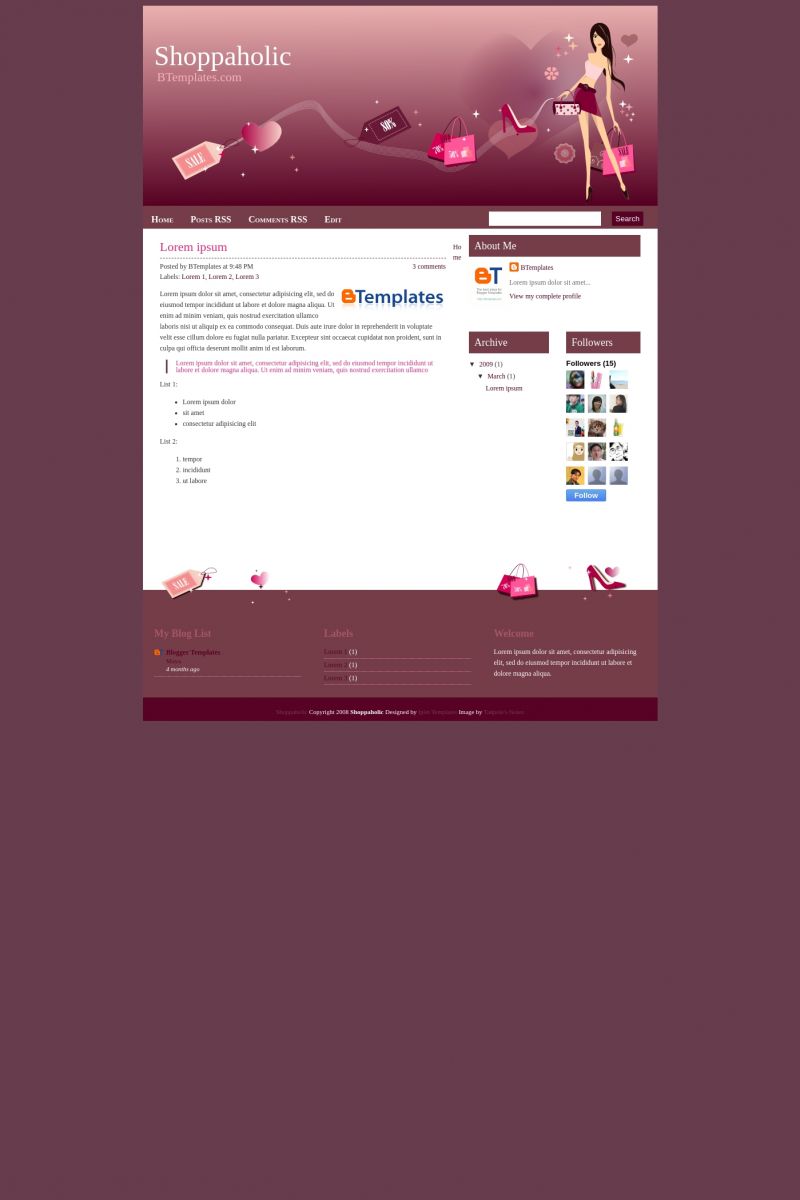







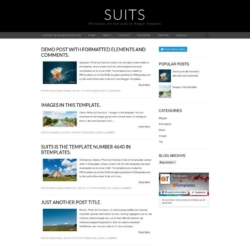

ipiet 11 March 2009 at 1:50
@aloha: it’s too high :), thanks
LOTC 18 March 2009 at 0:19
i uploaded it to my blog and the sidebar is all messed up.. why!?
The Phoenix 19 March 2009 at 0:45
I tried uploading this template, but it states that profile and blog archives will be deleted. How can I avoid the same?
Andalucia 30 March 2009 at 5:53
my blog also messed up using this template :-(
Gerardo 2 July 2009 at 22:41
Excelente diseño, justo el que necesito para mi hermana :D
Gracias
suci 6 August 2009 at 0:56
aneh …..
mending gambarnya bagus ….
jelek juga
nia 6 August 2009 at 1:01
ya ampun …..
gmbar lebay gitcuuu …. dblang bagus …. gx dwech …..
sumpah lebay bgd ….. !!!!
Anuradha Khanna Pentapalli 21 October 2009 at 7:07
i used this template on this blog -http://mallsandrestaurants.blogspot.com
looks cool! thanks a million!
Sherine 4 December 2009 at 9:43
I used this template to put in my blog. How come the navigation bar is not working? When i click it, it appear “add live bookmark” need help :(
Claudia 4 December 2009 at 17:46
Sherine:
The navigation bar won’t work unless you set up correctly. Please, read our FAQ ;)
Sherine 5 December 2009 at 23:56
I tried changing the HTML codes from the original template but still come to no where. I deleted
#navbar-iframe {
height:0px;
visibility:hidden;
display:none
}
And changes the HTML below to my own link but it doesn’t work
Home
Facebook
Contact
Edit
:(
Claudia 6 December 2009 at 17:55
Sherine:
The Blogger navbar and the menu are two different things :)
Kyara 21 February 2010 at 20:47
mbak ipiet,
saya udah baca FAQ tp masih gak ngerti.
gimana caranya supaya bisa rubah post comment jd bahasa inggris?
trus gimana rubah ukuran font & warna pada judul post?
plis plis help me
Thanks.
anti 3 March 2010 at 5:30
hello!
very beautiful template but i don’t know why, the link “older post” is on the top and i can see it all…
can anyone help plz…
thanx
hanna ! 25 November 2010 at 2:09
wahhhh..nice .. shophaholic !
Nisara 28 February 2011 at 21:06
I am having a bit of trouble with template.
For some reason there is a link to older and newer posts (I am assuming in the HTML) that is half behind the blog post.
Can anyone help so that it is in bar with the Search Function…and what is the “edit” button for?