Starlite Diva Blogger Template
Instructions
About Starlite Diva
Introducing Starlite Diva, a free Blogger template originally designed for WordPress featuring 3 columns, right sidebar, feminine aesthetic and vector graphics
Perfect for blogs covering fashion.
More Fashion Blogger templates:
Credits
Author: ChicaBlogger.
Designer: Simply WP.
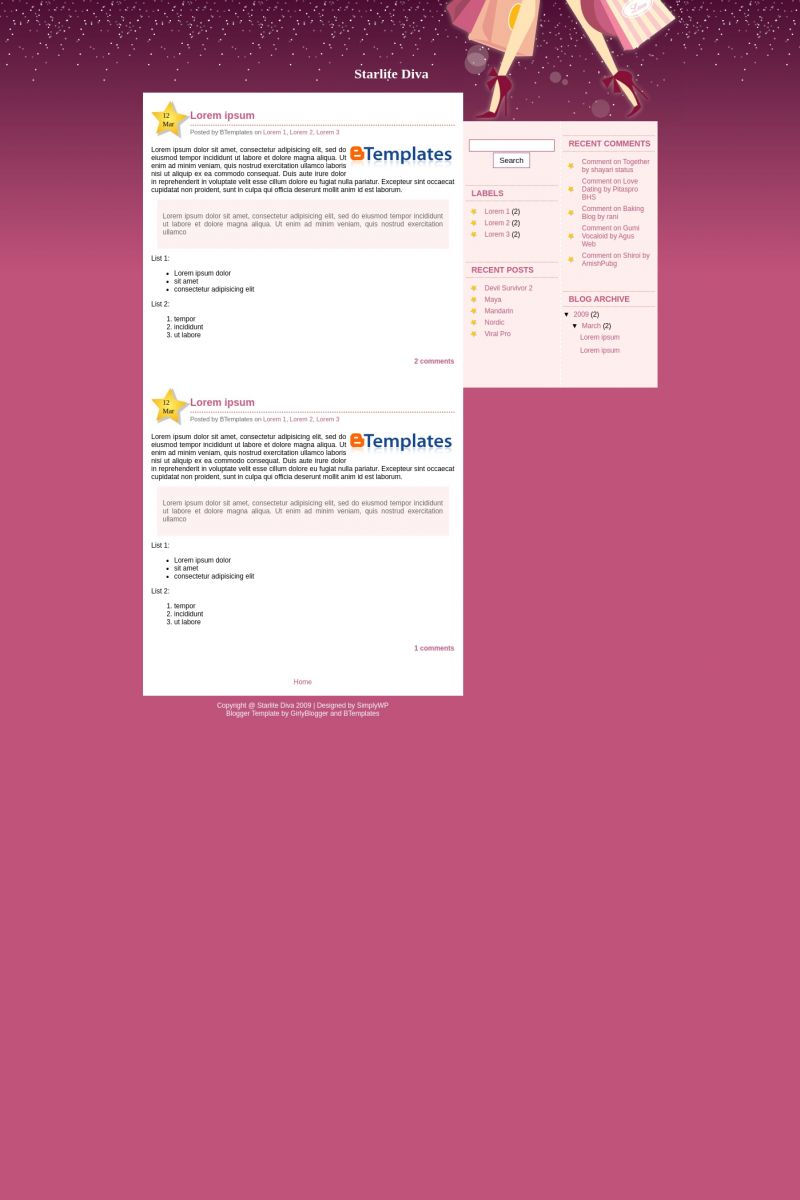
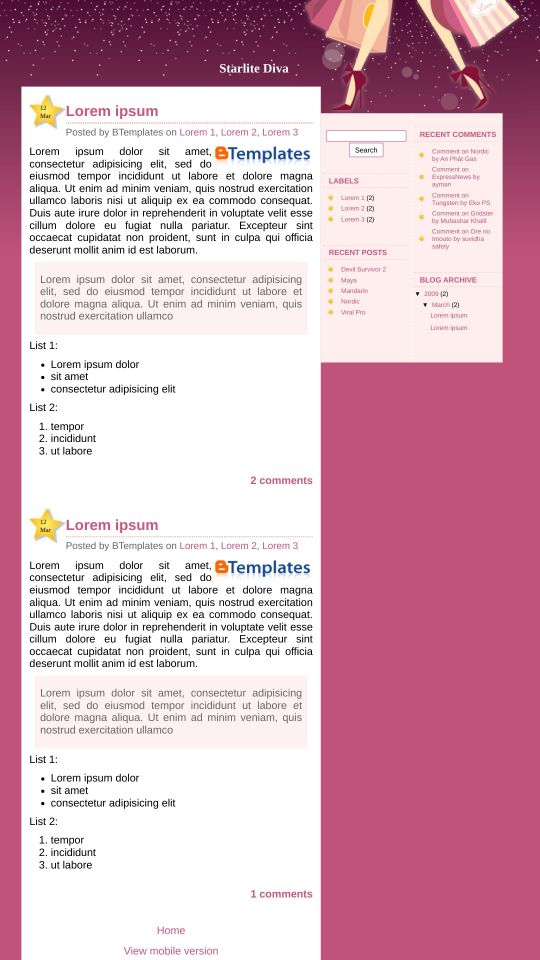






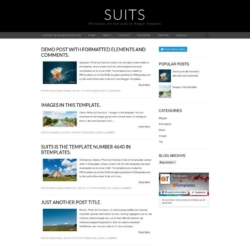

petaddicted 19 March 2009 at 12:22
Nice one..I’m looking for like this one…
thanks
Sara 19 April 2009 at 17:49
I absolutely love this template and it’s SO perfect for my blog. I clicked on the download button though and it didn’t work. A pop up box appears like it’s asking if I want to open or save it, but it’s not the normal download box. It looks like something is missing?
Sara 20 April 2009 at 12:56
It’s working today. Nevermind. :0)
Chevy 15 May 2009 at 12:08
I love this template and it is perfect for my blog but when downloaded this to blogger.com it says “Please correct the error below, and submit your template again.
Your template could not be parsed as it is not well-formed. Please make sure all XML elements are closed properly.
XML error message: Content is not allowed in prolog.” how do i make it download correctly?
Claudia 15 May 2009 at 13:29
Chewy: Just upload the xml file as the instructions says. Ensure you’re in new Blogger, not in Blogger Classic.
Donna 24 May 2009 at 19:27
Beautiful!
Aprill 24 May 2009 at 20:03
Why in the star upper left hand corner of every post does it say undefined?
Donna 24 May 2009 at 20:13
In the instructions supplied in files:
1. Change the post timestamp format (the hour) to the date today, for example: Thursday, March 12, 2009.
Change BOTH the date & hour to this format :)
Aprill 24 May 2009 at 20:33
thanks, i moved too fast
Mariel 27 June 2009 at 18:35
Como quito el undefined de las estrellas? arreglé lo de la fecha en las entradas, pero no sirvió no lo supe hacer..ayudame por favor.
Gracias!
Amanda 9 July 2009 at 10:16
I’m having the same problem as Chevy, how do I ensure that im in new blogger and not blogger classic??
Marcela 21 July 2009 at 13:21
Why are my headlines in spanish??
Ju 26 August 2009 at 22:14
In my blog I couldn’t see the description. How can I fix that?
Claudia 27 August 2009 at 1:44
Ju: Since the original WordPress theme does not include the description tagline, I decided to remove it in this one. I’m sorry :(
Eli 30 November 2009 at 11:42
Mariel, tienes que cambiar el formato de hora también
Zara 22 December 2009 at 4:06
I love this, but when I added it, the about me section moved over so it went right off the screen. How do I fix this?
Zara 23 December 2009 at 0:13
Also is there a way to change font colors?
Daniele 24 March 2010 at 19:46
How exactly do you change the timestamp format to fix the ‘undefined’ thingy on the stars. I’m not all that good with HTML.
Claudia 26 March 2010 at 21:12
Daniele:
You don’t need to be good with HTML. Just follow these simple instructions: Go to Settings /Formatting/ Timestamp format -> Friday, March 26, 2010 ;)
jen 8 June 2010 at 20:12
love this template for my blog but the ” date undefined” thing is making me crazy.. the instruction says “1. Change the post timestamp format (the hour) to the date today, for example: Thursday, March 12, 2009.
2. Create a new HTML widget and paste the following code:
where will i create an html widget? will i put it in sidebar what??
jen 8 June 2010 at 20:16
..i did change the date: example: Thursday, March 12, 2009 but it’s still undefined..
about the code… now i know it’s for a SEARCH BOX
jen 8 June 2010 at 20:37
Oh dear I finally get the date right..lol >>>> Settings /Formatting/ Timestamp format -> Friday, March 26, 2010 .
Thanks for this cute template, just wished you had put a tagline.!
Cynthia 1 September 2010 at 18:22
Any possibility you can send me the complete html code? I’ve had two people try and help me download this template and it just isn’t working. I’m trying to design a new blog for someone and this is what they want.
Claudia 6 September 2010 at 21:20
@Cynthia You don’t need the html code if you have a xml file. Please, read our FAQ section.