Vector Flower Blogger Template
Instructions
About Vector Flower
Introducing Vector Flower, a free Blogger template originally designed for WordPress featuring 2 columns, right sidebar, clean, fresh appearance, grunge styling, feminine aesthetic, floral accents, vector graphics and vintage aesthetic
Perfect for blogs covering personal journals.
More Girly Blogger templates:
Credits
Author: Deluxe Templates.
Designer: EZ WPthemes.
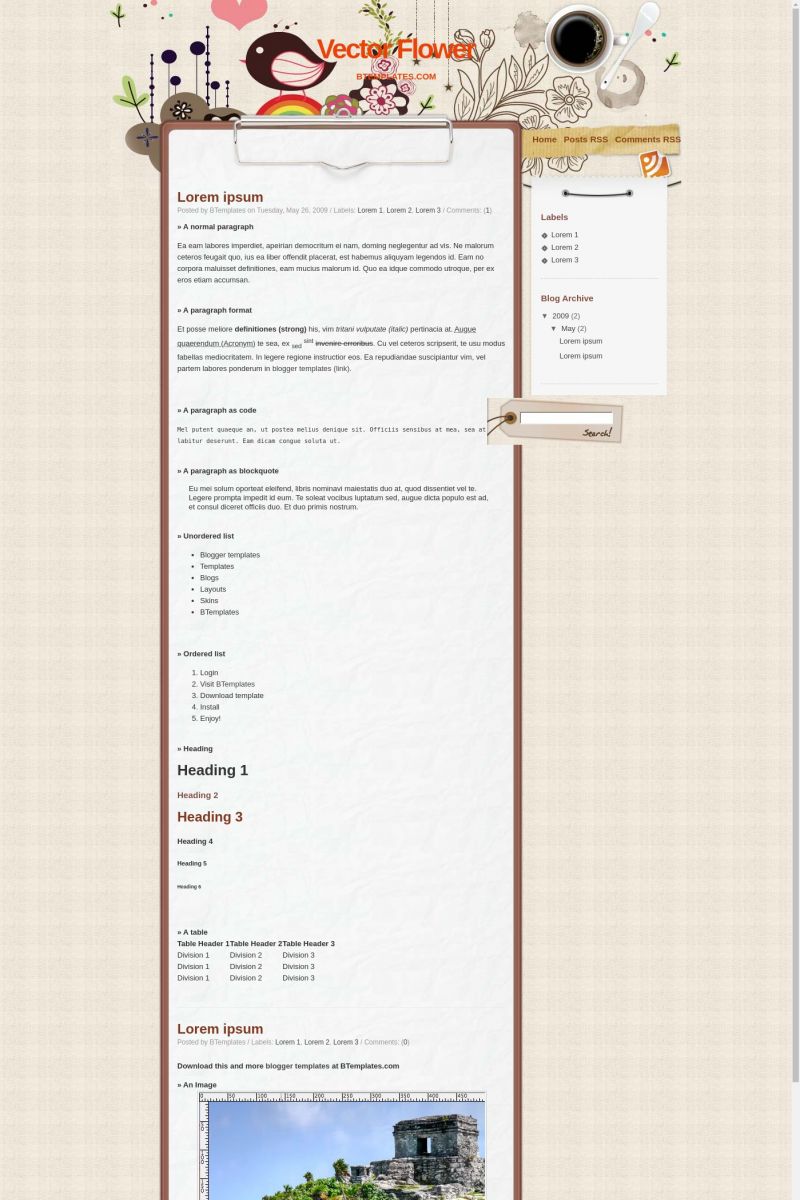
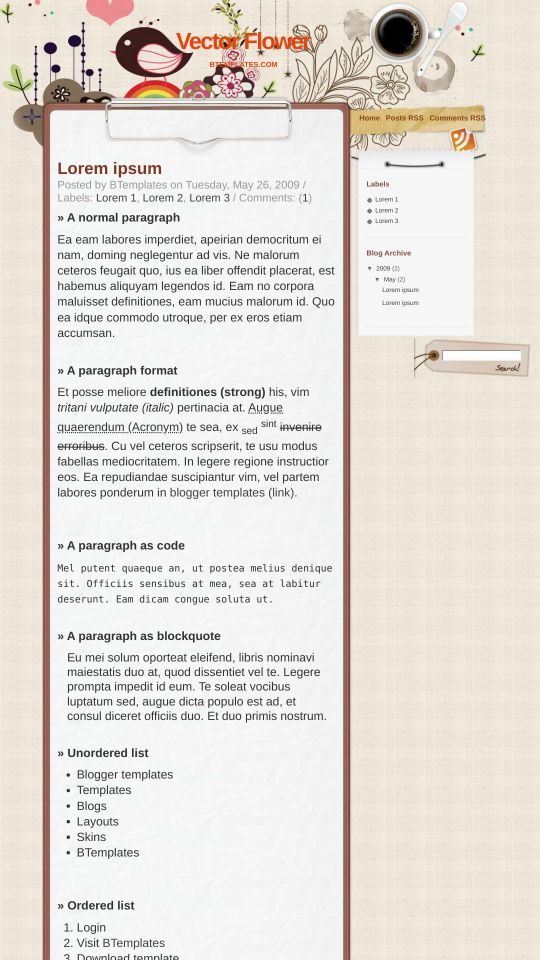






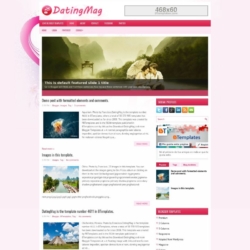
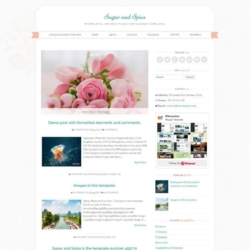
ankolee 28 May 2009 at 8:39
I like it~! It’s beautiful. Good Job! ;p
Blogger tricks 28 May 2009 at 11:19
looks nice….
Jenn 28 May 2009 at 15:46
Hi…very great template! One complaint: the Search thingy isn’t aligned. It makes users scroll horizontally to see the whole template. I hope it gets fixed because this is such a good looking template.
I love the clip board look, too!
Cortnee 28 May 2009 at 17:34
Hi there – I love this but I can not change the font colors at all? Mostly the title??
Thanks
Deluxe Templates 29 May 2009 at 10:54
@Cortnee
To change title color,
Go to Edit HTML and search for this:
#header {
color:#EB4209;
text-align:center;
}
if you want black replace this #EB4209; with #000000;
caterpiez 29 May 2009 at 22:44
Very nice template but how to make Home,Post RSS and Comment RSS in the middle?
Deluxe Templates 30 May 2009 at 1:33
@caterpiez
Is simple just Add blog description for your blog.
Bala Salgada 1 June 2009 at 9:23
Hi you guys, I love your site as the number one, but lately I can’t come in here from time to time, do you know what’s going on?
dee 4 June 2009 at 1:56
cute, i use it, but how can i add My Profile ?
arfundolin 8 June 2009 at 1:53
how to use xtml, I can not open this file on dreamweaver
arfundolin 8 June 2009 at 1:54
I can not open this file on dreamweaver,help
Klodian 8 June 2009 at 15:55
@arfundolin:
click on XML file and open with WORDPAD
sowling 9 June 2009 at 20:16
how to adjust the width of the bolg post & side bar?
samkat 10 June 2009 at 13:52
how do you move the search box to the right so it is not on top of my post?
Klodian 11 June 2009 at 0:54
@sowling
its impossible, there are images backgrounds
@samkat
why you need this, a designer think that is ok there, why you want to move it up.
Jamie 12 June 2009 at 10:43
I loaded this template and everything looks great on my end, but I have people telling me that my post titles are cut off on their end. Do you know why this is?
An71qu3 15 June 2009 at 13:24
Hei .. i think this is one of the best template i ever saw .. but i have some advices about how to lose weight and about how to get fast 6 pack abs and other intresting things .. check out now ~~> here <~~!
jsc 15 June 2009 at 21:46
why the blog can’t have the time stamp? it’s only get a date and day.. not the time stamp :( how to make it work?
LOVELY GIFTS 16 June 2009 at 1:04
Lovely Gifts adalah berkonsepkan Home Based Business. Lovely Gifts menyediakan berbagai jenis bentuk cenderahati dan sebagainya.
plaid 19 June 2009 at 13:08
this is what blogger said
We were unable to save your template
Please correct the error below, and submit your template again.
Your template could not be parsed as it is not well-formed. Please make sure all XML elements are closed properly.
XML error message: Content is not allowed in prolog.
aruum 2 July 2009 at 10:45
hey..
i like this template..
but how to use it???
can you tel me how to use it????
thanks
soozys 11 July 2009 at 11:34
hi…
i face a problem..
when i click comments..
and try to leave a comments..
but it does not show the comments box..
and click the post comment also not respond..
how do i fix it problem?
thanks…
Jennifer 15 July 2009 at 0:51
I am also having trouble loading this template. I keep getting this error message.
We were unable to save your template
Please correct the error below, and submit your template again.
Your template could not be parsed as it is not well-formed. Please make sure all XML elements are closed properly.
XML error message: Content is not allowed in prolog.
fêe 27 July 2009 at 13:57
is it possible to add “my profile” to the homepage?
mimma 5 August 2009 at 3:40
very nice template!!
Frankie 16 August 2009 at 4:08
Love the template but I can’t change the font at all – nothing changes, not the size nor font. I’ve tried adjusting in the template but that’s not working either. Also how can I add the usual links at the top for accessing Dashboard and making a post?
Thanks!
blurb 7 September 2009 at 20:52
its cute!!!!
blurb 7 September 2009 at 20:54
its cute!!!!
differ than others..
i want to have it
Annie 19 January 2010 at 3:41
I am using this for my blog, very nice and very practical, I enjoy a lot. But recently I want to add page into it, is it possible and how?
Thanks!
Lita 25 January 2010 at 18:37
Hi there. I LOVE this template, but have a problem. I installed it exactly as directed. However, when I look at my blog, i see a big chunk of the clipboard image missing.
How do i fix this? I really love hte template and want to continue to use it.
I am including a link to the blog so you can see the problem
Lita 25 January 2010 at 18:39
I installed the template as directed, but when i view the blog, a big chunk of the clipboard image is missing. How can i fix this? I LOVE this temp adn really want to use it.
SO you can see what I mean, my blog is lita-justsayin.blogspot so you
Kim 2 March 2010 at 14:59
I’m having the same problem with the middle of the clipboard missing. Would you please email me on how to fix this problem? Thanks!
Lita 2 March 2010 at 15:59
KIM – I managed to get the whole template to show – but only by keeping my sidebar short
Eve 7 September 2011 at 10:14
@soozys:
Hey, I have the same problem! D: (sry, I’m from germany and my englisch is not so good xD)
I need help! Can not display the comment box below the entries?
JewishGirl 7 March 2012 at 13:02
I’d like to change the appearance of links in this template. Right now, they don’t look any different than normal text unless you hover over them. How can I make them appear in blue and underlined?