Echo History Blogger Template
Instructions
About Echo History
Introducing Echo History, a free Blogger template originally designed for WordPress featuring 3 columns, dual sidebars and vintage aesthetic
Perfect for blogs covering culture or education.
More Adapted from WordPress Blogger templates:
Credits
Author: ThemeCraft.
Designer: EZ WPthemes.
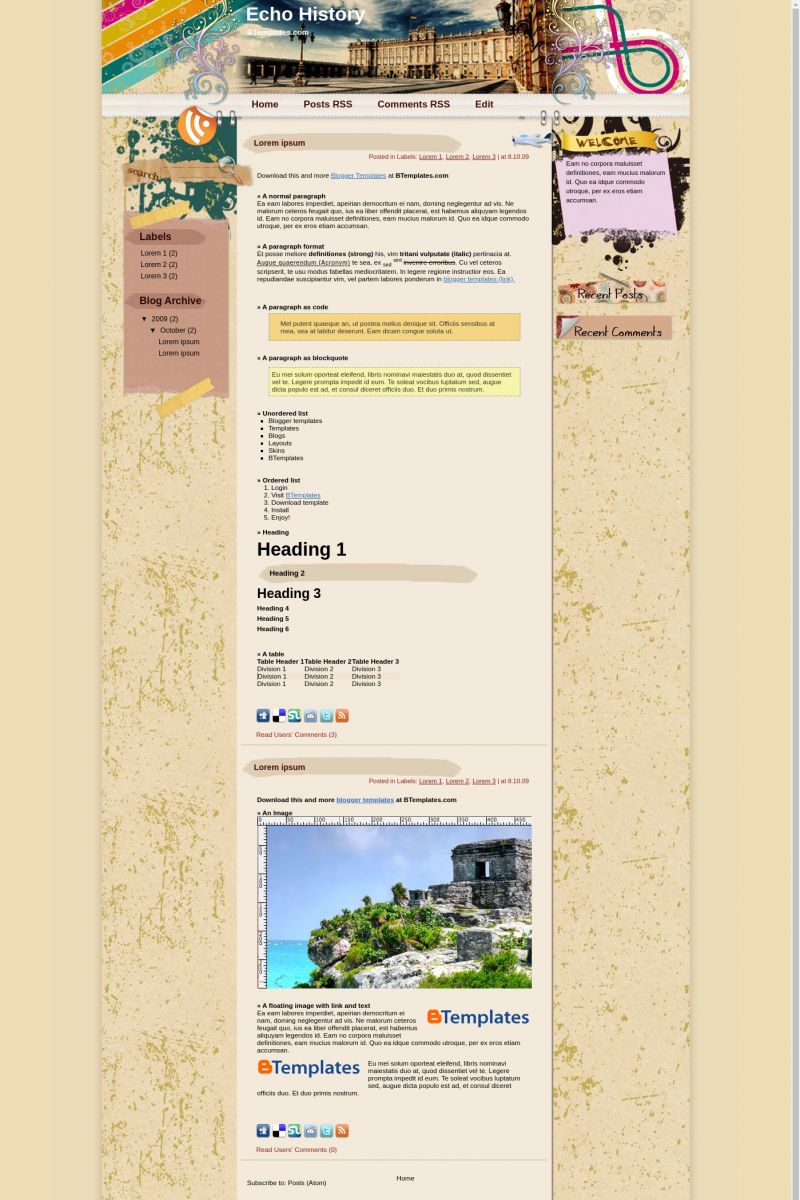
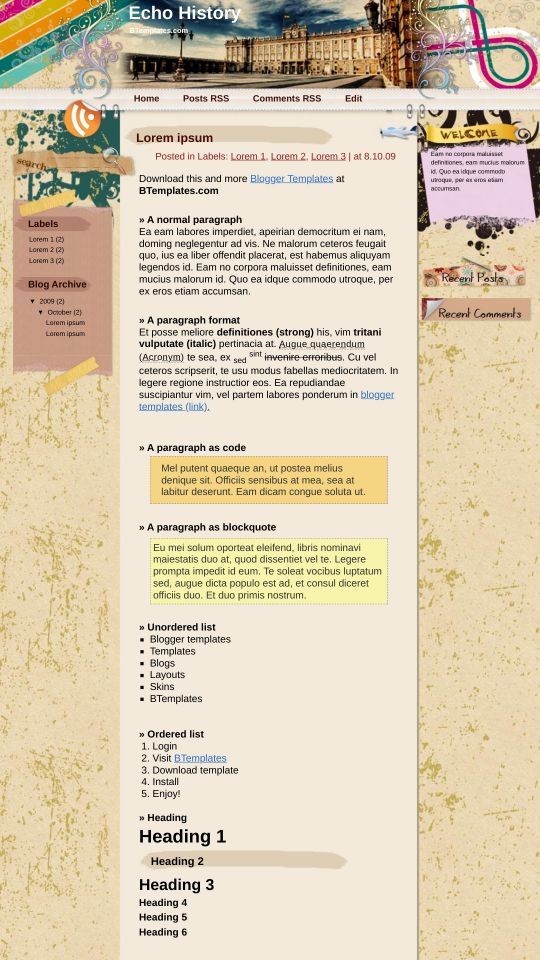








Évajúlia 29 November 2009 at 10:17
Hi, this is a great template and I would really like to use it in my blog. However, I’m facing a problem here. I would like to delete the feed buttons (Digg, Twitter, Stumble Upon, etc.)
Also, I would be really grateful if you could tell me how to make the little pencil icon appear on my blog (so I could edit my posts quickly).
Greetings,
Évajúlia
Claudia 29 November 2009 at 16:45
Well… There are two ways to delete the bookmarks icons, but the easiest way is with CSS (please, copy and paste above ]]></b:skin>)
.bookmark {display: none;}
The quick edit pencil is shown in this template… but only in single posts, not in the homepage ;)
blacklock 29 November 2009 at 17:20
Hi.your templates are great. especially this template.But I’m facing a problem.upload this template website however the top menü is not appear.I don’t solve this problem can you help me ?
Claudia 29 November 2009 at 20:08
Blacklock:
Go to Layout/ Page elements. You will see a gadget named as “Menu”. Click on “edit” and add your links there.
devilflames 30 November 2009 at 23:31
i would like to add the date for the post as it only shows the time~ is there a way to do it?
Putri 2 December 2009 at 11:02
hiii!!
I like ur template a lot. I used it for my blog. But why there’s nothing show up on recent posts n recent comments?? What should i do??
Millions thanks :D
Claudia 2 December 2009 at 12:46
devilflames:
Go to Settings/Formatting and change the “Timestamp Format” to the date today.
Putri:
The problem is that you are not follow the instructions. Please, read the “Read me_ThemeCraft” file attached to the zip folder.
Putri 3 December 2009 at 1:44
Hi claudia,
I already follow the instruction and it works. Thanks a lot.
But i still can’t fix the Top Navigation Menu. Still didn’t show up in my blog.
Claudia 4 December 2009 at 16:34
Putri:
The Menu won’t show if you do not add any links on the “Menu” link links gadget.
mbuL 5 December 2009 at 7:02
hi. i very like this template, ’cause its cool .
but there’s somthng i cant do it, hmm.. how can i make a sense below “welcome” word..???
sunny 6 December 2009 at 5:54
Biggest issue.
i cant see post comment on my site.or anywhere except recent comments section.
please check out above link and help m eon this.
Thanks for such a nice template, i chosen this due to likeliness of content to my novel content.
Priscila 14 December 2009 at 9:36
I can not put the menu, as I do that?
cris barcella 28 December 2009 at 15:42
hello put this on my blogger layout and am having trouble in my sidebar, because by adding the title to my new gadget that is getting a title back as poderam you notice when visiting my blog, the title obligatory stop in the sidebar appears with a image post buildup in the background help me please change
nayra 6 January 2010 at 22:24
I really liked this template and put on my blogger.
i want to know if i can change the picture that appears on the top of the template (the yellow building).
ive went also to the settings for trying to make the timestamp show the day and the month again, but it didnt work. what should i do? only the hour is appearing
and what about those box called “welcome”? can i put something there?
thank you!
jjlover 20 January 2010 at 1:06
thanks lots!
and your ‘read me’ is really helping!
thanks!
wodzik 20 January 2010 at 12:38
Hi!
I want to know how to change sentences “Post In”, “Read Users Comments” and “0 Response to…”. Is that even possible?
By the way – great template!
Claudia 21 January 2010 at 16:55
Wodzik:
You can change any text you want. Just go to Layout/Edit HTML, click on “Expand widget templates” and find those sentences to be changed. You might use the search box in your browser to make this task easiest ;)
Claudia 8 February 2010 at 19:48
Aimee:
Please read the comment I made on November 29th ;)
Hannelie 17 April 2010 at 16:10
anyone know what building that is?
Mangii 31 July 2010 at 20:25
I love this template, but I want it in spanish! :(
Claudia 3 August 2010 at 23:25
@Mangii: The default language of this template is english. You may try it ;)