Dots Blogger Template
Instructions
About Dots
Introducing Dots, a free Blogger template originally designed for WordPress featuring 2 columns, left sidebar, rounded corners and ad-ready spaces
Perfect for blogs covering personal journals.
More Adapted from WordPress Blogger templates:
Credits
Author: ThemeCraft.
Designer: Skinpress.
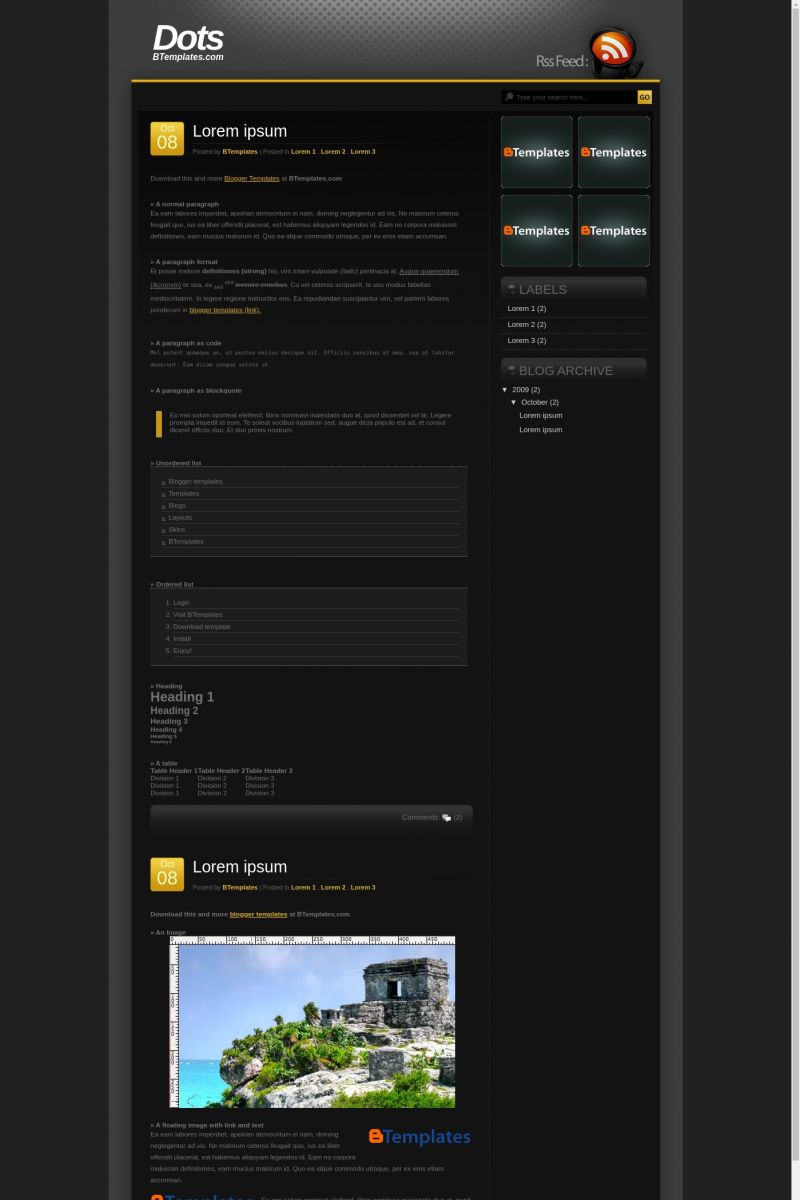
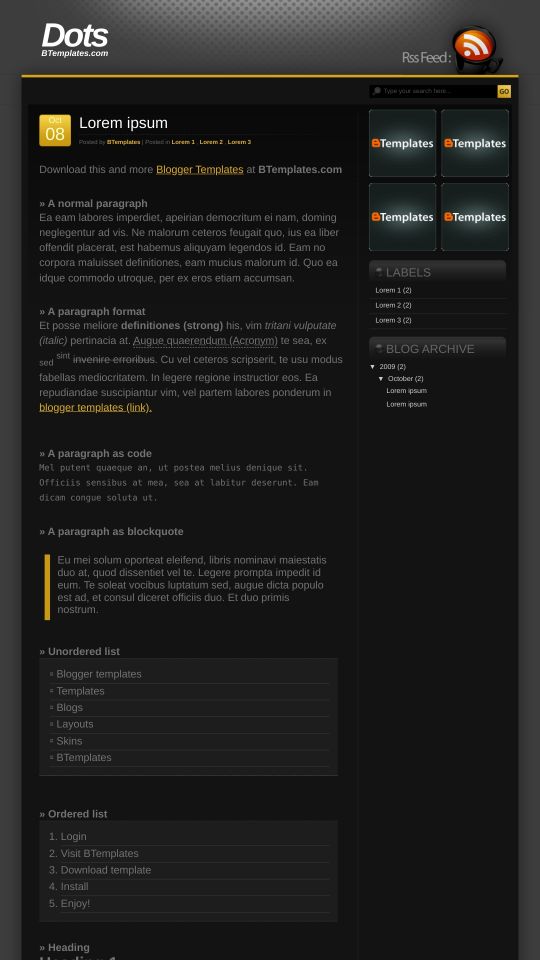








Winson 9 December 2009 at 22:39
Hi Claudia, Why the date is shown as “undefined” that I used this template? Please do me this favor, thanks very much.
Francisco 10 December 2009 at 9:11
Winson, read the FAQ’s ;)
Winson 10 December 2009 at 10:28
Dear Francisco,
Thanks for your response. I’ve read the FAQ and changed date in formatting so many times, but it always unable to replace successfully.
Would you do me the favor to modify CSS for me, thank you very much.
Cloud 10 December 2009 at 20:39
Hi Winson,
I’m creator of this Blogger template, please ensure that you are changing the ‘Timestamp format (2nd time settings)’ but not ‘DateHeader format’, all the best! ;)
Porelo 10 December 2009 at 23:00
Many thanks for sharing this nice template.
It look’s nice in my renewed blog.
=D
Winson 11 December 2009 at 10:37
Hi Cloud, nice to meet you, I got it. Thank you very much.
Luis Lopez Garay 14 December 2009 at 21:11
Really nice theme, i like more in white, I’ve just tried a different CSS in the “labs”
IAN 16 December 2009 at 10:22
hi! i followed the directions on the FAQ but the date is “UNDEFINED”?.. Help… Thanks..
Julian 16 December 2009 at 16:31
hola, tengo problemas con la fecha me aparece UNDEFINED y ya probe lo que se recomienda en el FAQ’S, ademas todos los formatos de fecha y hora y el problema persiste, porfa si pueden ayudarme ya que esta plantilla es la que mas me gusta para mi blog. gracias
Winson 17 December 2009 at 8:39
Hi all, the date is “UNDEFINED”, I seem it’s a question for many bloogger. please ensure that you are changing the ‘Timestamp format (2nd time settings)’ but not ‘DateHeader format’.
Claudia 17 December 2009 at 17:02
Hey, Guys: Read both readme files attached. That’s all.
Thanks, Winson! :)
Julian 17 December 2009 at 18:56
Listo, ya pude con el pequeño problema pero me toco fue ca,biar el formato de la fecha en el menu diseño / elementos de la pagina / editar las entradas de blog y cambiar la segunda opcion de la pagina de entrada para la fecha que comenzaba por “en”, porque por configuracion/formato no me funciono, muchas gracias por la ayuda a todos
Evilbou 31 December 2009 at 20:50
oooowww thanks
I very like it XD
Tomas 12 January 2010 at 21:44
Primero esta el mensaje en español y luego el mismo en ingles.
First is the message in Spanish and then the same in English.
Hola claudia.
Tengo un problema con la plantilla, la fecha no me aparece en las entradas y me dice undefined. Hice lo que dice el FAQ pero no paso nada, sigue igual. Tambien hice lo que dijo julian pero tampoco paso nada.
Solo queria saber que pasa y como puedo arreglarlo.
Un saludo
Hi claudia.
I have a problem with the template, the date did not appear at the entrances and says undefined. I did what the FAQ says, but nothing happened, still the same. Also I did what Julian said but either way nothing.
I just wanted to know is happening and how can I fix it.
A greeting
Claudia 12 January 2010 at 22:23
Tomas:
Tienes que hacer lo que dice el archivo “Read me_Theme Craft”, adjunto al zip que descargaste, que es cambiar el formato de la hora (timestamp, en inglés) por el de de la fecha de hoy (el formato de la fecha de cabecera y el formato de la hora son dos cosas distintas). Configuración -> Formato -> Formato de la hora -> Miércoles, Enero 13, 2009.
Saludos!
Tomas 12 January 2010 at 22:58
Muchisimas gracias claudia. Te lo agradezco muchisimo. Al fin me salio.
Si te puedo preguntar otra cosa me gustaria saber como hacer para agregarle un pie de pagina a la platilla. Tu sabes como hacer eso?
Saludos
Nicolas 13 January 2010 at 15:16
Ah mira, yo tambien queria poner un pie de pagina, pero noc q hacer.. Alguien sabe????????????????????? por favor contestenme.. GRACIAS…
maarty 28 January 2010 at 13:49
Hi, Claudia
Advise please. I read the Read Me_Theme Craft but still got there error.
error: http://yfrog.com/b6bug2mj
my settings: http://yfrog.com/j2bugknj
What should I do?
thank
maarty 28 January 2010 at 14:15
I got it, I’m an idiot. I set up your Date Header Format and not Timestamp Format!
http://yfrog.com/b668861816j
Thank you for the nice template
fred 9 February 2010 at 15:02
hi…i tried configurate the header, inserting a image, but all template are desconfigured…i tryed change the size of header, and the size of body, but he dont work…help plz
thnx