Beauty Blog Blogger Template
Instructions
About Beauty Blog
Introducing Beauty Blog, a free Blogger template featuring 4 columns, right sidebar, clean, fresh appearance, post thumbnails and feminine aesthetic
Perfect for blogs covering fashion or people.
More Fashion Blogger templates:
Credits
Author: Templates Novo Blogger.
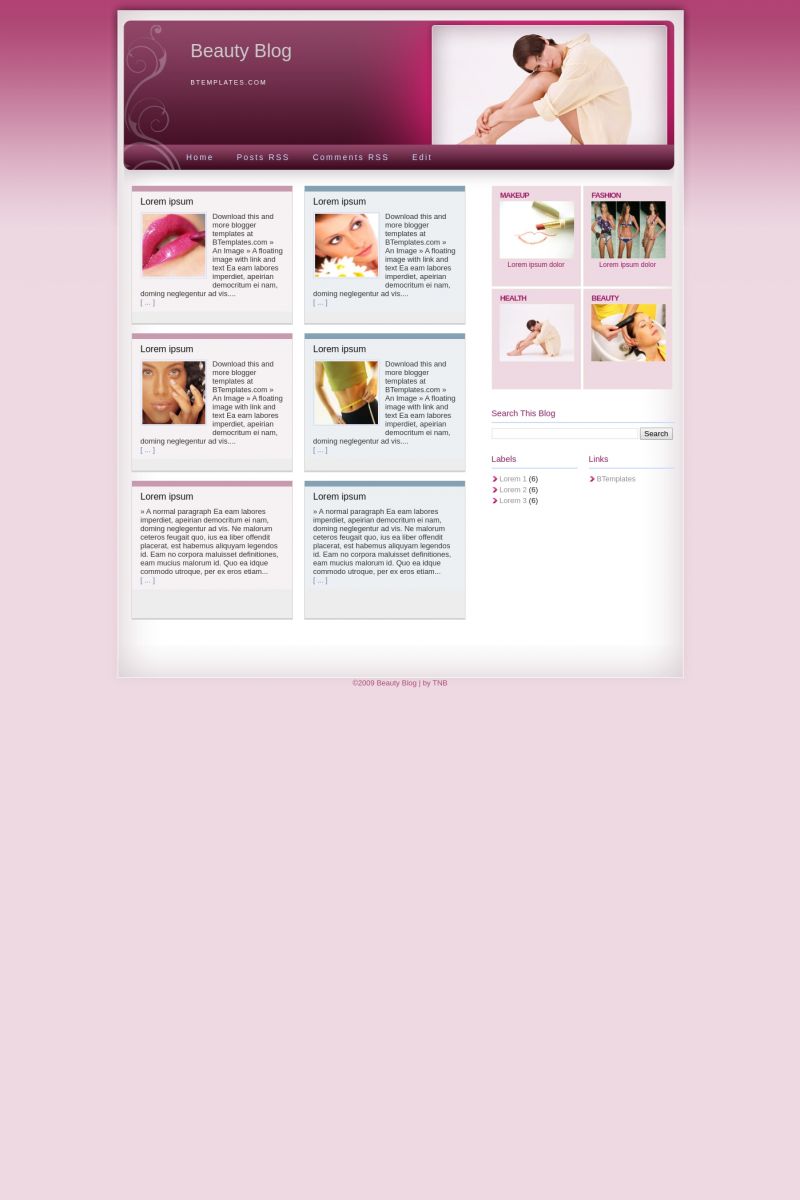
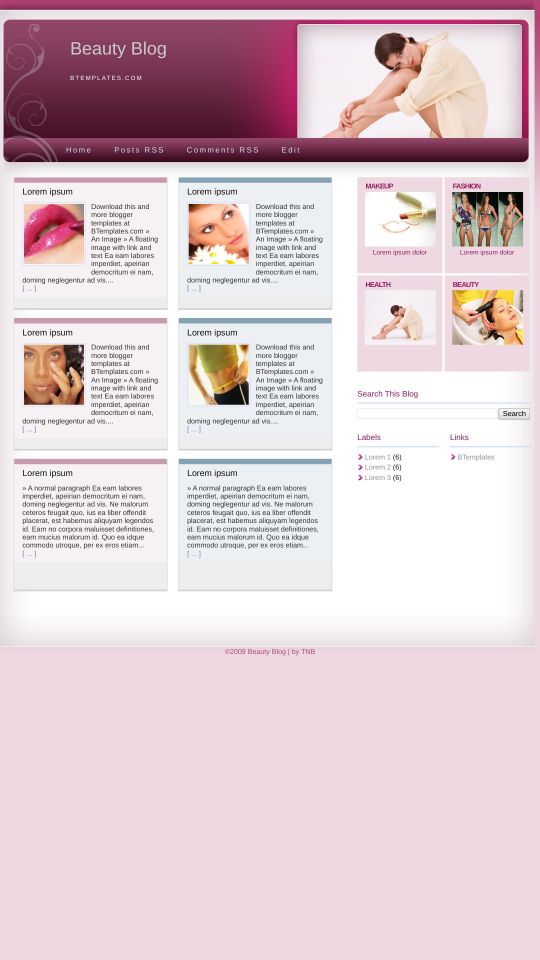






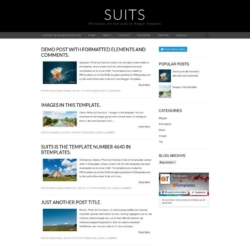

romina 31 July 2010 at 21:13
i already download the templates.why i can’t open the xml???
sera 9 August 2010 at 11:16
Hi.I oredy download this tempalte.but wierd why the template not exactly same so different.can anybody send the code to me.:(i oredy upload the xml file still not same.tq
Atenea 21 August 2010 at 17:47
Hola, me gusto mucho este template, pero cuando lo instale, es otro totalmente diferente, que nada que ver con este. Ojala me puedan ayudar y poner el correcto. Saludos y gracias!
Jo Woods 2 September 2010 at 4:28
Hi
I love this template and have added and customised it for my blog.
It works really well for the type of bog I have. I wanted one that you had to click for posts rather than it showing the whole post on the front page which this one does.
However I have a few problems I would like to fix if you could help please :)
Firstly on the summery of posts it displays the title, thumbnail and some of the content. I would like to make the thumbnail clickable so that it will take you into the full post like the title does. Is there a way to do this. I found this bit of code below in the template which I think is to do with it, but I’m not sure how to edit it to make it work.
Also is there a way to make the title fit into the box as longer titles instead of going to the next line just get cut off.
The [….] can you change this to [read more]
I’d really appreciate any help
Thanks
Love Jo
function createSummaryAndThumb(pID){
var div = document.getElementById(pID);
var imgtag = “”;
var img = div.getElementsByTagName(“img”);
var summ = summary_noimg;
if(img.length>=1) {
if(thumbnail_mode == “float”) {
imgtag = ”;
summ = summary_img;
} else {
imgtag = ”;
summ = summary_img;
}
}
var summary = imgtag + ” + removeHtmlTag(div.innerHTML,summ) + ”;
div.innerHTML = summary;
}
Romantic Bob Hair Cuts 2 September 2010 at 7:57
I am developing new salon site.I just found this post.Love this template I got idea from this…
Mahmood 2 September 2010 at 11:14
@Jo Woods:
Hi Jo, to remove […] go to edit html expand widget and find
soon after this you will find […] simply change it to Read more or [Read More] or whatever you prefer.
Regards, Moody.
Mahmood 2 September 2010 at 11:16
hi joe the comment didn’t take the code reference so im putting it in quotations referring to open and close brackets.
“span id=’showlink'” “a expr:href=’data:post.url'”
or simply search for [ … ] in the edit html and replace it with what you want it to say.
Layla 19 September 2010 at 15:11
I uploaded it and it looked soo different too!! Totally different layout, illustration and no photos.. (?)
Zac 13 October 2010 at 22:14
@Layla, yes. I saw it is different blog template and the my older blog that using this template, the layout pictures all missing, showing “picture not found”, so I guess this admin already delete the pictures and template. So, if you still want to use this template, you can google search “beauty blog”, then click “image”, then you will see the picture screen-shot of this blog template, click the image to go into the website, there are many websites are hosting this blog templates, it mean you can download this template from many other websites, not only this website :)
JC 15 November 2010 at 12:57
HI! I tried downloading the template but when i uploaded in my blog, it is showing the other beauty blog template.. Can you give me the correct file for this template. Thank you appreciated..
Dopd 9 December 2010 at 1:26
Thanks for this template.
There a problem when using this template when creat a new page (not the post). The Page content show in thumbnail style.
How can I show page content as manual?
Nancy 2 February 2011 at 12:27
@Claudia: @Kate:
I solved simply by settings comments to be displayed in a separated window :)
fithraw 3 February 2011 at 12:09
Hi, I’ve been already download this template. But, when I preview it in my blog, it doesn’t like the demo in this site. How?
lander 20 February 2011 at 17:38
It´s worng. WHen you download, another template is in!!!!!And, there´s no way to have the 4 boxes !!!
Claudia 22 February 2011 at 13:04
@lander: The download link has been changed. So, now you can download the same template that you see in the demo :)
andind 1 March 2011 at 1:37
Hi..
I tried to download this template ( 5 times ). but i can’t..
Somebody can help me ?
thanks,
Claudia 1 March 2011 at 22:22
@Catrin Hughes: Click on the download button above. If id does not work, try to download it with a different browser.
Karrie 24 March 2011 at 17:25
Hi, maybe someone can help me. I just added this template to my blog and it looks great despite a few problems. One is I added an about page to my blog and this layout wont let the user click the post to read it. It’s really annoying, I don’t know of anyway to fix this. I would appreciate any help please!!!
Zee 8 June 2011 at 10:41
Hi Matti..
This template is amazing.. i love it so much.
But can I change the girl picture with my picture..?
I do need ur help.
Thanks,
Alessandra 18 September 2011 at 15:10
Olá! Eu amei esse template. Como posso mudar a imagem do cabeçalho?
Kartik 26 December 2011 at 9:29
awesome template..hats off to the designer..
Jameelah 23 May 2012 at 23:59
@Claudia:
I’ve already used this template….Can you instruct me how to change the picture above….picture of the girl sitting……
Lene 5 September 2012 at 2:47
I want to use this beautiful template, is perfect for what I need but when I download nothing come. Can u please send me the HTML? Thanks a lot!!
matheus 15 January 2013 at 11:35
How do I remove the image of women
Nelly 19 August 2013 at 3:38
I want to use this template but the 4th column is overlapping over the 3rd column. How can this be fixed so I can customize for my blog
Leisa 6 January 2015 at 2:35
I absolutely luv this template but prefer a two column blog. I’m not tech savvy at all and want to know if this template can be converted to a two column instead of a four column.
Thank you