Craftwork Blogger Template
Instructions
About Craftwork
Craftwork is a free Blogger template adapted from WordPress with 2 columns, right sidebar, fresh look and vectorial elements.
Excellent template for blogs about art, home and decoration or kids.
More Kids Blogger templates:
Credits
Author: BloggerFAQs.
Designer: EZ WPthemes.

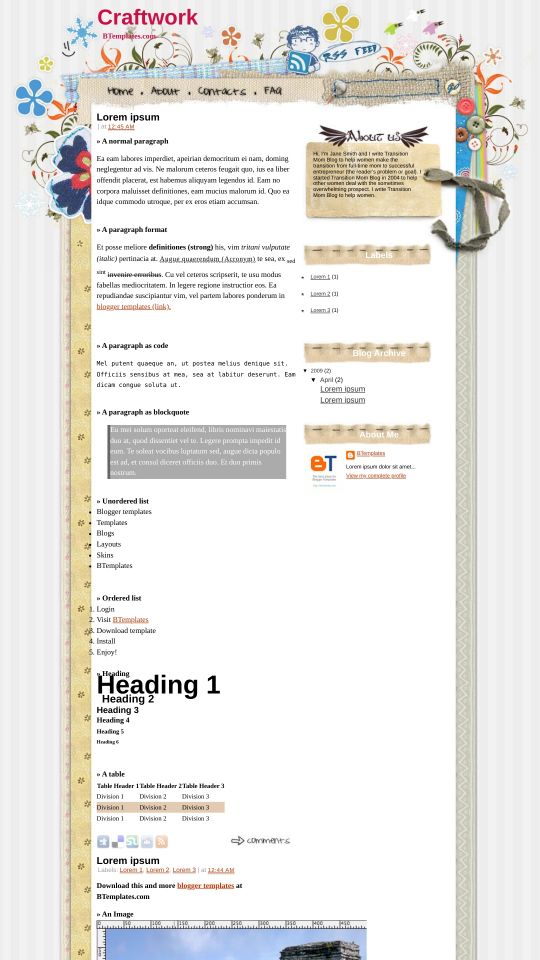








Facebook trick 17 August 2009 at 3:13
nice template… thx for the designer…
francine 30 August 2009 at 6:30
how do you change the decription below the ‘about me’ part??? thanks…
Claudia 31 August 2009 at 5:23
Francine:
Look for that text in your template, in HTML edition (use the search form from your browser);)
Alesha 8 September 2009 at 9:39
Thanks for share such excellent designe!!!
Debbie 8 September 2009 at 10:02
Ok – really frustrated with this template! I have tried copying the code from the file into a gadget to try to get the links to work, but it is not working at all! I love the look of this template, but am about to trash it if I don’t get some help! Help!!!!!!!!
moshtry 23 September 2009 at 1:34
Thanks btemplates
LoL :D
misSs.coOol 25 September 2009 at 13:41
peace be upon you
i like this template
when i sight it
i set it on my blog immidiatly
it’s so beautiful
thank you very much
misSs.coOol 25 September 2009 at 13:46
welcome to my blog
DEEDEE 28 September 2009 at 20:28
heyy, i found out how to edit the words on the about me part. but i still can’t find how to change that about us picture. ive looked every possible place the code for the image would be so i can replace it, but i haven’t found it. i need some help thanks
DEEDEE 28 September 2009 at 21:10
i still dont know how to change the about us image.
ive looked everywhere for the url code on the template code thing where i can change it and put my photobucket html code, but it sont working :/ anyhelp? thanks
kate 9 October 2009 at 11:30
It still doesn’t work, even when I upload the XML file.
marta 13 October 2009 at 7:11
how can I delelte this???
“Hi, I’m Jane Smith and I write Transition Mom Blog to help women make the transition from full-time mom to successful entrepreneur (the reader’s problem or goal). I started Transition Mom Blog in 2004 to help other women deal with the sometimes overwhelming prospect. I write Transition Mom Blog to help women.”
Bilal 4 November 2009 at 16:45
Hi guys, please download the updated version of this theme. I’ve removed all the reported bugs and also included a small setup text file to easily install this template!
http://bloggerfaqs.blogspot.com/2009/04/craftwork-free-blogger-template.html
I’d also request the people at Btemplates to please update the download links with this new error-free version!
lilibunch 8 November 2009 at 16:29
gracias esta hermoso ^^ thank you
miks 26 December 2009 at 12:27
molto molto bello!!!
Luzmina 28 December 2009 at 8:26
Hi! I really, really love this template…although, I’m still broken my brain trying to make the: home-about us- etc-, navigation buttons work…I read again and again the “read me file” and followed all the tips you have give from here…urls don’t fix with the navigation position and I can’t find, where is the links that I can change for my own (I just can see the links for images…is that ones?
Other…search engine…doesn’t work…when I move the cursor around, just can see a RSS dead link…What can I do… well, I think I need a break….But, I will not change this template, I’m in love with it! ;)
Thanks for your help!
Bilal Aslam 28 December 2009 at 14:08
Hi guys, I’m the original author of this template and I saw you comment on BTemplates. I’d request you to please download the latest version from my blog.
Claudia 28 December 2009 at 15:09
Luzmina:
Find this code in your template in Layout/HTML Edition:
And then, replace every # by your own URLs ;)
I’m sorry to tell you that I cannot help you with the search form problem, since it works in the original template… We can’t offer support for customized templates :(
Luzmina 29 December 2009 at 21:02
Thanks a lot Claudia and Bilal, for all your help and patience. I finally got it, LOL! and my blog is working with no problem.
Thank you so much!! :D
Luzmina
Innah 3 January 2010 at 11:52
Hey people… This template’s really amazing but how can I change the color of the background. It’s white now and I wanna make it light blue or something else. Can U help me? :)
VAL 13 January 2010 at 6:43
hey,
i can’t seem to get the blog template to my blog. it keeps having the xml error thingy and i don’t know how to solve it. the suggestion’s above doesn’t seems to help.
i really love this blog template :) Do you mind helping?
Thanks!
Papermom.com 29 January 2010 at 14:21
I am curious. Do you all have any headers or badges that can be edited to match your blog templates?
Kylee 3 February 2010 at 13:31
Hi…LOVE this template. I have used it before and had NO problems changing the entry font size, but now I can not get the font bigger…it is really tiny.
Where at in the HTML would I edit the font (em)?
Also, I could just reload it, but I somehow have a date stamp and I am scared that if I reset it the date stamp will be gone??
THANKS!!!
Kylee 10 February 2010 at 17:00
Ok, so just as I suspected, when I updated the template…poof, the date stamp was gone. I know that there is a way to put a date stamp on this b/c I had one before, but HOW???
PLEASE HELP ME!!! I love this template, but I really like having a date stamp on each entry.
THANKS,
Kylee
Claudia 12 February 2010 at 20:51
Kylee:
Go to Settings/Formatting/Timestamp Format -> Friday, February 12, 2010 ;)
Kylee 17 February 2010 at 13:03
THANKS CLAUDIA!!!! Now it is PERFECT!!! :)
Bec 24 February 2010 at 7:39
Im really confused still about trying to make the home, about, contacts etc work. Can these link to my website info? I tried to find the code above in the html settings but it wasnt there. Would really like to get this up and running. Thanks :) Oh and i also dont have the little search part working either, any help from anyone please!
chaq 9 March 2010 at 21:04
hi….i need help!
honestly I LOVE THIS TEMPLATE SO MUCH!
but i dont know how to edit ‘ABOUT US’ to ‘ABOUT ME’ using image editor…n how can i upload it back to this template.
i just dont know what to do.
Juca 12 April 2010 at 11:31
Hi,
I Have this template and the only thing that i couldn´t change was the comment window.
I would ike that when someone wants to leave a comment it opens another window, at this time it opens in the same window and then i can´t go back to the blog page.
Could you hlep me?
Thanks
Claudia 14 April 2010 at 21:37
Juca:
The instructions to change the way the comment form is shown are included in our FAQ.
sreelakshmi 29 April 2010 at 21:02
u need to extract the files before upload…then the xml error won’t come.
Ash 1 May 2010 at 18:36
Hi! I love this layout but I’m still having a problem. After I hit upload, it says I need to extract the XML portion. I read the ‘read-me’ file, but still don’t understand. WHAT DO I NEED TO DO?
Claudia 1 May 2010 at 23:55
Ash:
You only can upload XML and HTML files. So, you will need to unzip the zip file you downloaded to extract that XML template. You may try with a free software called “IZArc” (search in Google).
Marta 20 May 2010 at 5:38
@Claudia:
Claudia:
Gosto imenso deste template, mas não consigo perceber onde tenho de inserir este código para que a barra Home; About; Contacts; FAQ funcione!?…
Será que alguém me pode ajudar com esta questão?
Claudia 20 May 2010 at 18:02
@Marta: Please read my previous comment I wrote on Dec 28 for Luzmina. It will tell you how to edit the menu bar.
me 28 May 2010 at 2:09
@Claudia: I can’t do that . :(
mrswardo 22 September 2010 at 19:59
I love this template! Amazing work!
uniq 24 December 2010 at 9:26
hy claudia..
how i change the sentences in about us..
i want to change it with my mine..
uniq 24 December 2010 at 10:45
FINALLY ALL OF THE THINGS DONE…
thanks for all people that give the information to customize this template..
i really love it…
Clau 30 January 2011 at 16:04
This template has a nice style, but doesn’t look very good when putting some elements in the blog. Thank you for your time.
ktos 16 July 2011 at 7:11
Thank you for the template! It’s really pretty
longmay 26 September 2011 at 2:44
This template is super lovely! but i found that the navigation ‘home’, ‘about’,’contact’and ‘FAQ’ were just a part of background image, I can’t change what title I want… what a waste… =(
ilike 10 November 2011 at 4:40
i want to scale up width of blog but i can not do it.
i think this template is so narrow.
width of this template
[—————–]
but i want scale up it full screen
[——————————————]
Jessica 5 December 2011 at 11:44
I keep getting:
We were unable to save your template.
Your template could not be parsed as it is not well-formed. Please make sure all XML elements are closed properly. XML error message:
Content is not allowed in prolog.
how do i fix this?!?!
Eni 24 October 2012 at 21:35
nice template..
why dont u just share the link here? so we dont need to download or confused upload the xml
anty 20 December 2012 at 4:20
how to change “About us” become “About Me”??
Alexandra 23 September 2013 at 15:16
Agradeço a S.Cipriano e as 3 almas pretas a graça recebida, amén