Scruffy Blogger Template
Instructions
About Scruffy
Introducing Scruffy, a free Blogger template originally designed for WordPress featuring 2 columns, right sidebar and grunge styling
Perfect for blogs covering personal journals.
More Adapted from WordPress Blogger templates:
Credits
Author: Templates Block.
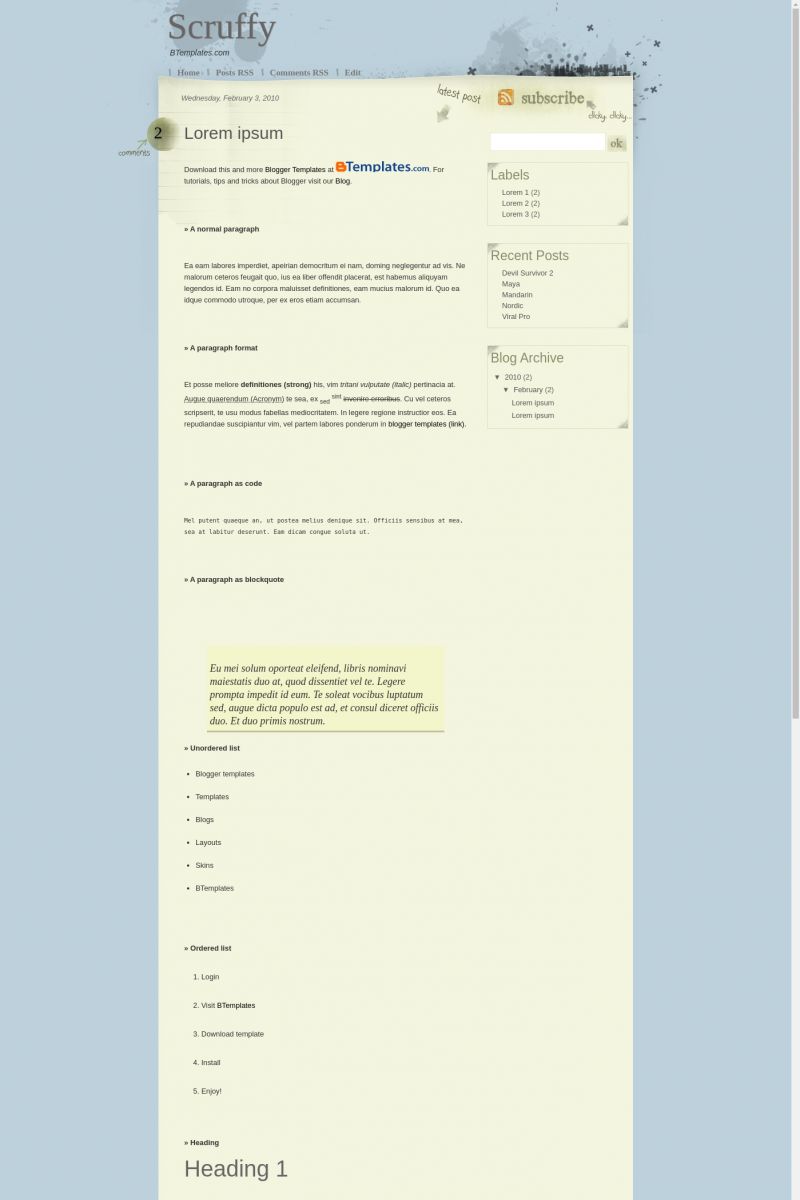
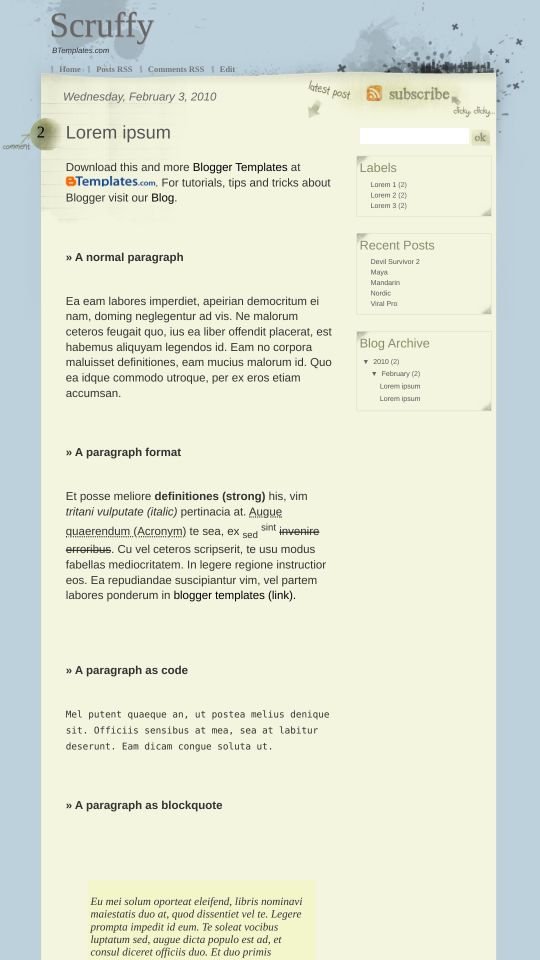








Kelli 11 February 2010 at 16:15
I loaded this template. And do like it, but when someone leaves a comment the comment bubble says “1 comments” rather than just 1 (as shown in the preview). I had to go in and resize the txt so that the comment txt wouldn’t overlap the title.
Claudia 12 February 2010 at 20:56
Kelli:
Go to Layout/Page Elements/ Configure Blog Posts and delete the word “comments”.
Volverene Evo 12 February 2010 at 21:55
Claudia: Thanks :) No wonder you`re such a big help ;)
Amy Jordan 20 February 2010 at 11:35
Hi,
I have downloaded your template and i love it there are just a few things that are bugging me i don’t like the subscribe thing on the right hand corner can i get rid of this and also is there a way of removing the home, RSS, edit list as i don’t use these and also when i click the edit link it doesn’t take me anywhere…..
also can i remove the comments with arrow and latest post with arrow ????
thanks
Volverene Evo 23 February 2010 at 6:41
Amy: 1. To remove navigation links(Home, Posts RSS…)
Goto: EDIT HTML page, using CTRL+F, find “#nav {”
The browser will highlight:
#nav {
}
Replace the above code with:
#nav {
display: none;
}
2. To Remove the Subscribe widget, again in EDIT HTML page, find “.subscribe {”
Browser will highlight:
.subscribe {
display: block;
height: 0;
margin-left: 17px;
text-indent: -9999px;
padding-top: 73px;
width: 247px;
overflow: hidden;
background: url(https://4.bp.blogspot.com/_k_DnmK4oz2Q/S2tgoD_C0QI/AAAAAAAAAsA/eRKAXx_3cT4/s1600/subscribe.jpg) no-repeat top left;
}
Replace the above code with:
.subscribe {
display: block;
height: 0;
margin-left: 17px;
text-indent: -9999px;
padding-top: 73px;
width: 247px;
overflow: hidden;
background: url(https://4.bp.blogspot.com/_k_DnmK4oz2Q/S2tgoD_C0QI/AAAAAAAAAsA/eRKAXx_3cT4/s1600/subscribe.jpg) no-repeat top left;
display: none;
}
3. Since the template uses image background, so it`s not possible to remove Latest Post and Comments as it is the part of background image.
Thanks for asking :)
Volverene Evo 23 February 2010 at 19:26
All: To completely remove the “Comments” text that appears and overlaps with the post title, here`s what you need to do:
Goto EDIT HTML, select “Expand Widget Templates”.
Then using CTRL+F, find “”
The browser will highlight the this code:
Just remove it and click PREVIEW. Save when done :)
Volverene Evo 23 February 2010 at 19:28
All: To completely remove the “Comments” text that appears and overlaps with the post title, here`s what you need to do:
Goto EDIT HTML, select “Expand Widget Templates”.
Then using CTRL+F, find “data:top.commentLabel”
The browser will highlight the this code:
data:top.commentLabel
Just remove this code along with its brackets “” and click PREVIEW. Save when done :)
Maxine 9 March 2010 at 3:50
I just added this template to my blog, and I have a couple questions.
When you click the subscribe link, it just brings you to a page with my html code, so how is someone supposed to subscribe to my blog?
And the posts rss and comments rss just pull up more html codes too. I am new to the whole blogger thing, but I can figure a little bit of the html codes out. I was just curious the purpose of the links? I dont see why any of the ppl who read my blog need them, so do I need them there?
Thank you in advance, I hope my questions make a some sense :)
Stilinga muse 19 March 2010 at 7:14
How add page numbers navigation?
Stilinga muse 19 March 2010 at 8:42
It’s SO big problem to me…. :(
Larissa 24 March 2010 at 13:48
What can I do about my missing “Newer Posts” and “Older Posts” links? I’ve tried some tutorials that haven’t worked.
Volverene Evo 27 March 2010 at 5:38
All Users of Scruffy template: A few days ago, most of the new templates had this problem that the Page Navigation disappeared from the templates at my blog and the Older and Newer posts page numbers disappeared.
I’m deeply sorry for this problem and I apologize for a very late reply.
Here`s what you need to do. Believe me it’s really simple to fix this:
Goto EDIT HTML page
Using CTRL+F
Find this link http://evo13.googlecode.com/files/nav-12.js
Replace the above link with this link >> http://all-in-one-blogger-widget.googlecode.com/files/paginator3000.js
Save and click View Blog.
I am very sorry for the problem. Files in Google Code hosting was deleted by someone.
Volverene Evo 27 March 2010 at 5:42
Maxine: You would need to provide feeds properly through the Feedburner site. http://www.feedburner.com
The links Posts RSS Comments RSS Home are links useful for static pages of your blog like The About me page, Contact Page, etc
The links are set for the DEMO purposes only.
You can learn how to set the Feeds and link lists(menu bars) by reading the Btemplates Blog and FAQs page :)
Thanks :)
Adeline 7 April 2010 at 5:24
Same here…….. few problems altho beautiful template.
1)it bugs me to not have the “older posts” and “newer posts” buttons at the bottom of the page
2) After comments are moderated, they do not appear in the comment bubble. The zero still remains in the bubble. Comments lost.
How to solve this problem??
Claudia 8 April 2010 at 21:37
Adeline:
Regarding the 1st point, there is not a bug. The problem is that the author who made this template used a script to paginate your blog instead showing the “older” and “newer” posts links. Maybe you should try to remove that script.
Now regarding the 2nd point, I think you can solve the problem by going to Settings/Comments and trying to change some options.
Adeline 9 April 2010 at 12:19
Hi Claudia
Paginate? as in page numbers appear at the bottom of the page? no…i don’t even have that.
I’ve tried modifying the settings for comments so many times….still can’t seem to “keep” comments…
Adeline 9 April 2010 at 12:22
OH….and i’m html illiterate…..how do i remove that script you were talking about? i know ctrl + f but what do i look for?
Claudia 14 April 2010 at 23:57
Adeline:
Delete this:
Adeline 15 April 2010 at 7:24
Thanks Claudia! You’re a GENIUS!!! Thanks for taking that step to help me out. Really appreciate it. :)
Volverene Evo 17 April 2010 at 23:22
Adeline, Larissa, Stilinga: Yes you can follow instructions at my blog for fixing the template’s page navigation slider bar (alternative to Older Posts, Newer Posts link) for the time being.
Thank you :)
Volverene Evo 25 June 2010 at 5:11
Dear users of Scruffy template: If your Page Navigation Links (Older Posts, Newer Posts) are not working with this template, here’s what you need to do to fix this:
1. Goto EDIT HTML page.
2. Using CTRL+F, find any of the following link:
“http://evo13.googlecode.com/files/nav-12.js”
OR
“http://all-in-one-blogger-widget.googlecode.com/files/paginator3000.js”
3. When you find any of the above two links. Replace it with the link below:
“https://www.opendrive.com/files/6549279_VT1Jl/paginator3000.js”
4. Click SAVE and VIEW BLOG to see the page navigation links come back again.
That’s it!
For any further assistance that you may require, please do ask :)
Thank you
maxine 20 December 2010 at 13:46
@Claudia: Hey, I’m still having trouble with this. Please help me