Bold Life Blogger Template
Instructions
About Bold Life
The Bold Life template is a versatile and elegant choice for bloggers seeking a sophisticated design. With options for both 2 and 3-column layouts, it offers flexibility to suit various content needs. Its fixed width and rounded corners contribute to a clean and polished look, while the grunge and textured elements add a touch of uniqueness.
Adapted from WordPress, this premium template combines functionality with style. The color palette, featuring shades of brown, gray, and red, creates a warm and professional atmosphere. The right sidebar design ensures easy navigation, making it ideal for business, books, or any textured website.
Created by Blog and Web, the Bold Life template is perfect for those who want a refined yet bold online presence. Its elegant and structured design makes it a standout choice for bloggers aiming to make a lasting impression.
More Free Premium Blogger templates:
Credits
Author: Blog and Web.
Designer: Get a Custom Design.
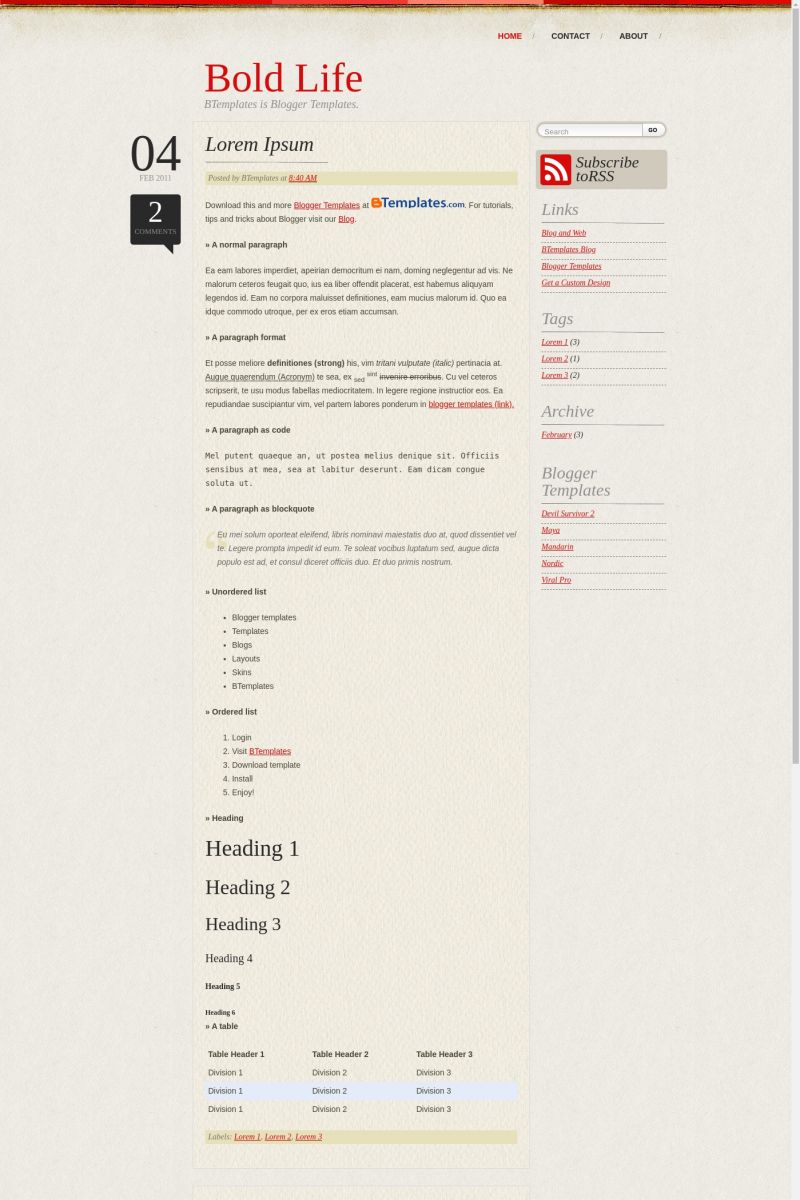
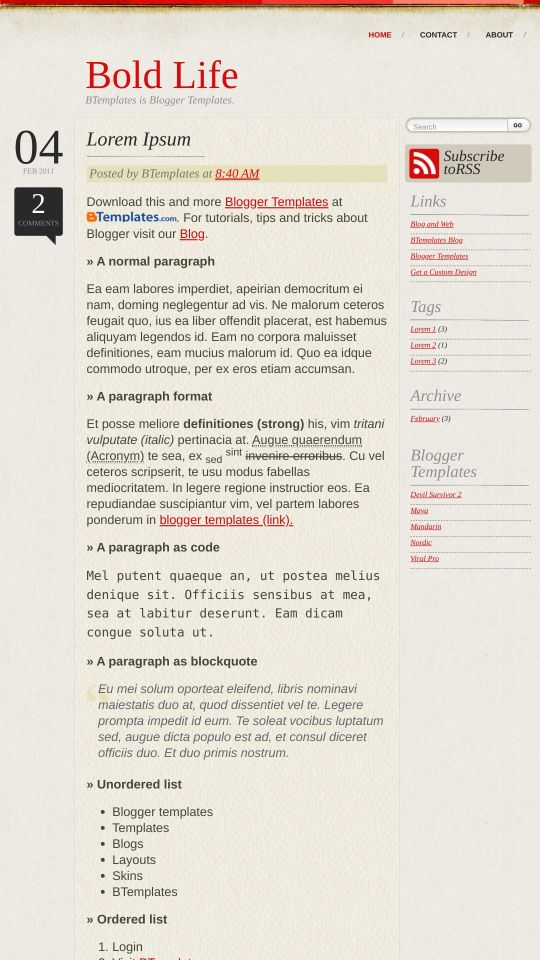








Manucho 17 February 2010 at 16:51
Where’s the premium template?
Volverene Evo 17 February 2010 at 23:54
I love it!!! It`s good to see back with HOT templates Francisco ;)
marketcomtr 25 February 2010 at 2:41
Where’s the premium template ?
readerrabbit 4 March 2010 at 11:28
i’d like to remove the search bar. how? please help!!!!
Claudia 4 March 2010 at 17:33
Readerrabbit:
In Layout/Edit HTML, delete this code and save changes:
mike 19 March 2010 at 5:30
how do i get rid of the GIANT days of the week in the background?
Ana Maria Nunes 5 April 2010 at 22:31
Amei o template! Lindo, agradável, elegante! Muito Obrigada.
Feliz Páscoa, abraço
Boris 28 April 2010 at 12:19
LOVE THE TEMPLATE!!!
currently using this :D
Chris 25 August 2010 at 18:45
I’ve integrated FB Like buttons and Google Adsense on Blogger/Bold Life with limited success, but I have a question.
When I add advertisements that appear between posts, they float left and I can’t get them to center up under the post frames. I’ve tried a number of CSS cheats, and moving the physical code around a bit, but they hang left.
Any thoughts?
Also, the new blogger share buttons don’t appear. They are in the “Layout” editor and the code is there, but they don’t show up on the published page. Any ideas?
Thanks! I love this template and have enjoyed tweaking it a little so far!
btplace 2 October 2010 at 19:11
great design. Loved it.
MaryWig 20 October 2010 at 15:01
Hi, can you tell me how to get the “CONTACT” and “ABOUT” pages to appear? Maybe I have to create those pages and somehow link to them? Thanks for any help. THe template is exactly right for me!
MaryWig 20 October 2010 at 22:14
Any idea why the “page break” or “page jump” does not work in this template?
Chris 20 October 2010 at 22:19
@MaryWig this template was created before the jump links were standard. I’ve put it into place with success on my template. I’ll hunt around for the tutorial that I used.
And yes, you need to have a contact or about me page created that you can link to with the buttons. See my blog for a working example. Good luck. I love this template and wish the author would refresh it a bit.
MaryWig 20 October 2010 at 22:34
What is the body copy typeface in the demo? It is not showing up when I convert to this template…
Thanks for all the help.
Claudia 21 October 2010 at 11:57
@MaryWig: font-family:”Helvetica Neue”,Arial,Helvetica,sans-serif;
Please, leave your blog link when you comment ;)
MaryWig 21 October 2010 at 13:57
@Claudia, sorry, I will be using the template for marywig.com but i am testing it at trubluefire.blogspot.com before I move over.
@Chris, many thanks for looking for tutorial. I guess I will remove my “page jumping” before I install the template. will look at your fine example.
Now i am getting rid of/cleaning up widgets.
MaryWig 21 October 2010 at 14:04
@Chris:
Took a look at your blog. Like the ‘another soul’ typeface. saw page jump – it seems to take a couple seconds to load. i wish it was more seamless.
Clara 17 February 2011 at 8:57
How do I change the background image? I tried to change the url of body.jpg with an image located in picasa but it doesn’t work. The background became white.
โหลดเพลง 16 June 2011 at 3:11
Thank you for template. :)
Frugalistic Mama 18 July 2011 at 16:13
I have messed something up and erased my home/contact/about buttons at the top…..how can I get them back? Thanx!
Meeko 24 July 2011 at 18:29
Hey, thanks for the amazing template, I really love it and was really easy to integrate into my blog (I’m a fist timer, so it was really helpful).
Just one little problem I have is the tags section, it just appears expanded… is there anything I can do for that?
Thanks
Etoile 27 July 2011 at 8:47
Wonderful template <3
but
Can I change the background? :(
Bilqis 16 June 2013 at 4:27
I love your template. I really do. But there’s one little problem though. In the labels section, it got bigger. Expanded to the bottom. How to fix this? thanks!