Intent Blogger Template
Instructions
About Intent
Intent is a free Blogger template adapted from WordPress with 2 columns, magazine-like layout, right sidebar, slider, posts thumbnails and tabs.
More Magazine Blogger templates:
Credits
Author: PBTemplates.
Designer: FThemes.
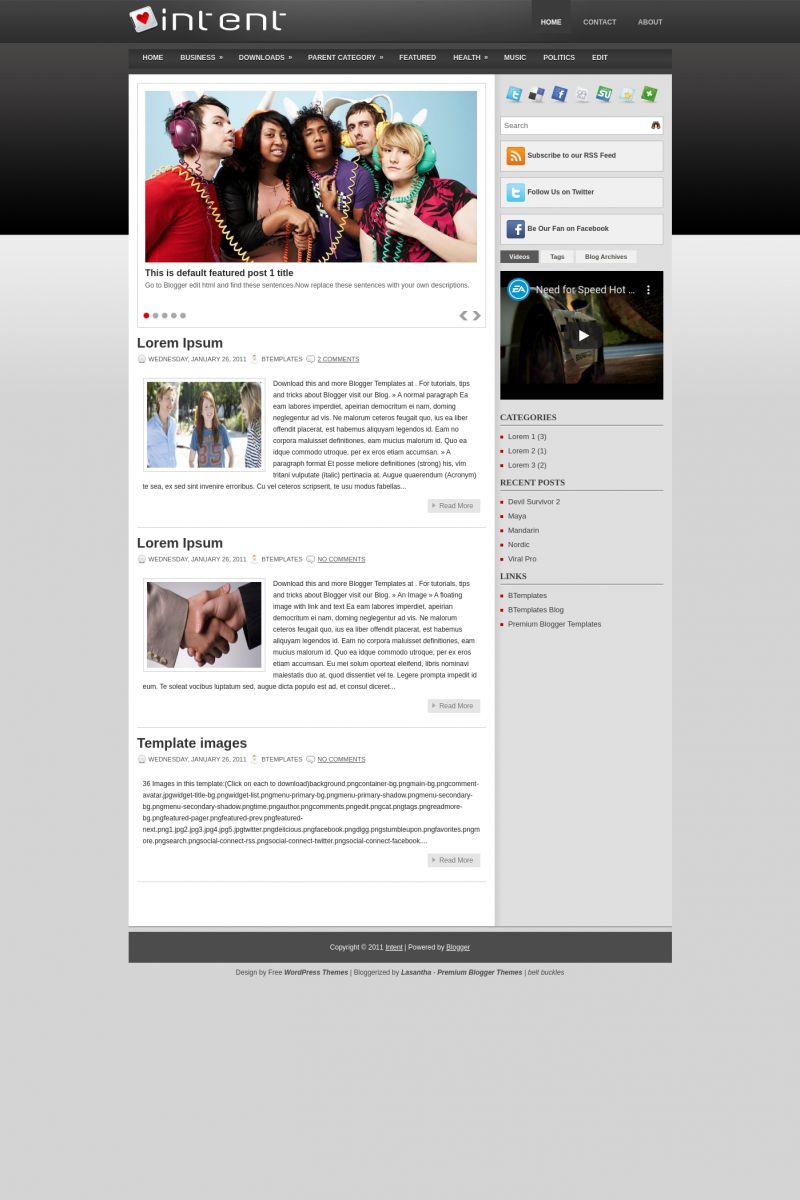
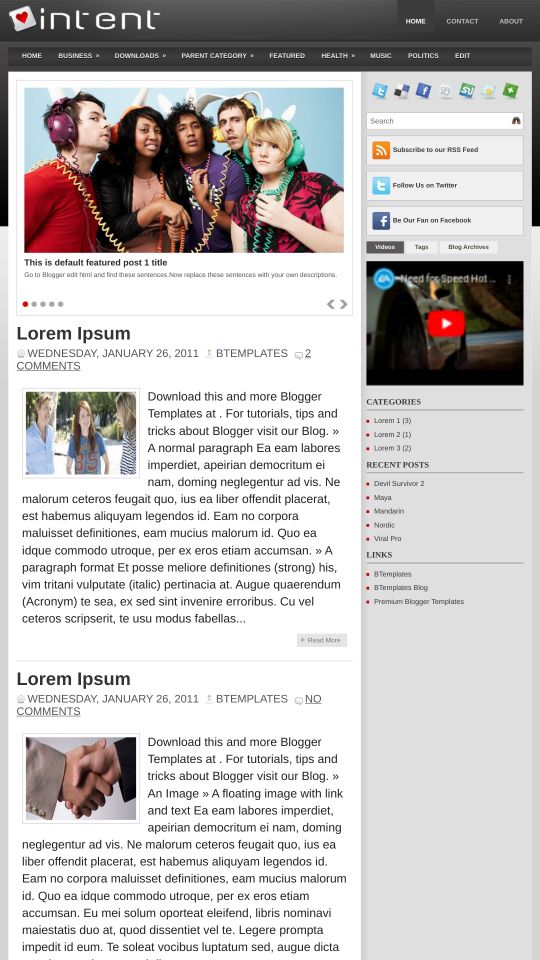








Utkarsh 27 January 2011 at 10:24
Great work,this is an exellent theme.
Marshal 27 January 2011 at 13:32
I want to get rid of all the REDS in this template, how can i? i cant change the red color from the menu when the mouse is on the bottom.
PBTemplates 28 January 2011 at 0:11
@Marshal:
can not change the red color from the menus without changing the images have used for menus.
esewey 28 January 2011 at 2:37
como cambio el menu?? o los colores ROJOS!
Rie 7 February 2011 at 22:44
How to add video on the side bar? I was trying to change the HTML code with the Youtube URL but It doesn’t work, oh please help me…thank u…
Claudia 7 February 2011 at 22:49
@Rie: Follow this example of code:
Rie 8 February 2011 at 0:22
@Claudia:
Thank U Claudia. It works well with the code you have given but when I tried to change the You Tube URL into the one I desired, it doesn’t work…
PBtemplates 8 February 2011 at 8:15
Just go to the youtube.com and play the video you like.Now right click on video and select “Copy embed html”. Add selected code to the Html/JavaScript box.Remember to change width as 290px and any height you like.
vikas 6 March 2011 at 0:12
great theme. Going to try it on my blog.
Rosendo Ramirez Aquino 6 December 2011 at 14:24
Como puedo poner los botones “Mostrar botones para compartir” Google+, Facebook, etc.
en las publicaciones?….
Rosendo Ramirez Aquino 9 December 2011 at 14:35
Que tamaño deben tener las imagenes para que se vean bien en el slider?