Evander Blogger Template
Instructions
- How to install a Blogger template.
- Additional Settings:
- To edit the slider you need to changes the images and urls directly in your template code.
- To edit the social icons links you need to search and changes the urls directly in your template code.
About Evander
The Evander Blogger template is a sleek and modern design tailored for gadgets and technology enthusiasts. Its two-column layout with a fixed width ensures a clean and organized presentation, while the left sidebar provides easy navigation. The template’s blue and gray color scheme adds a professional touch, making it ideal for textured websites.
Adapted from WordPress, Evander includes essential features like post thumbnails and a slideshow, enhancing visual appeal. The wood textures incorporated into the design add a unique and stylish element, perfect for creating a standout blog. Its social media integration ensures your content is easily shareable, boosting engagement.
Whether you’re showcasing the latest tech trends or sharing in-depth reviews, Evander’s structured layout and aesthetic design make it a reliable choice. Its adaptability and focus on functionality ensure your blog remains both visually appealing and user-friendly.
More Adapted from WordPress Blogger templates:
Credits
Author: NBThemes.
Designer: Web2Feel.
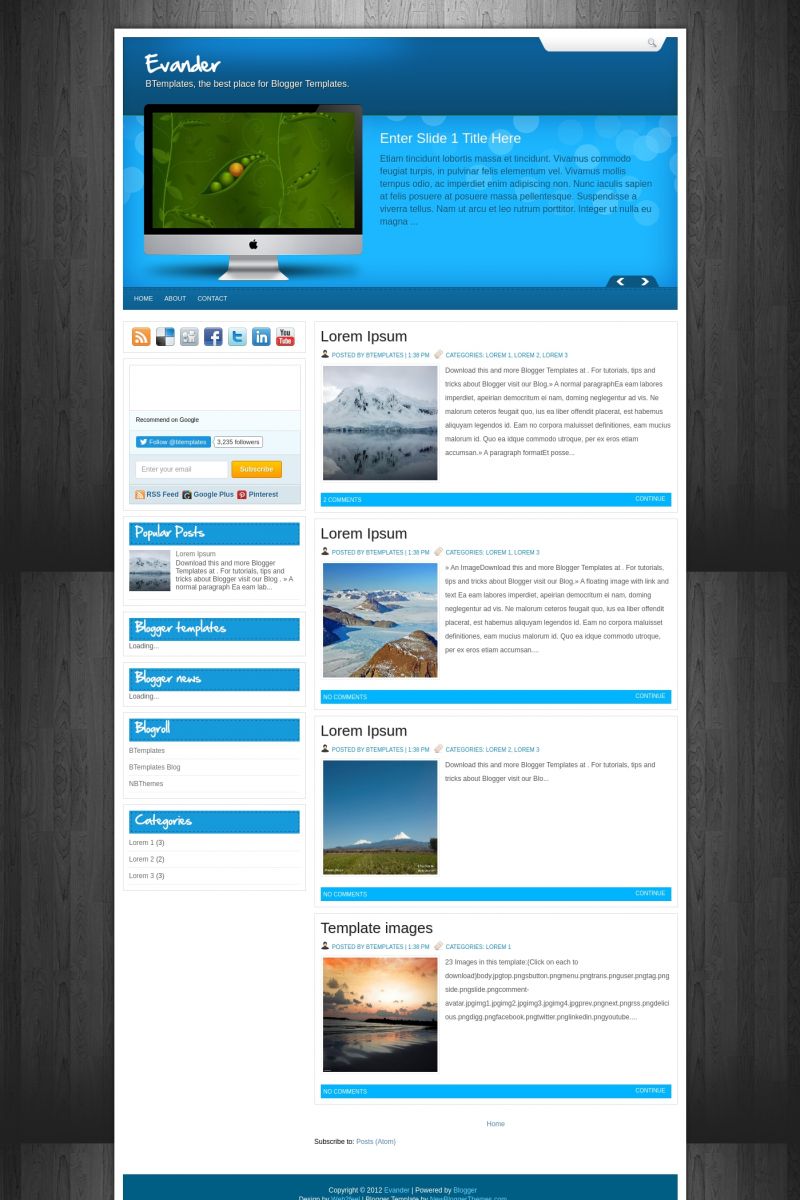
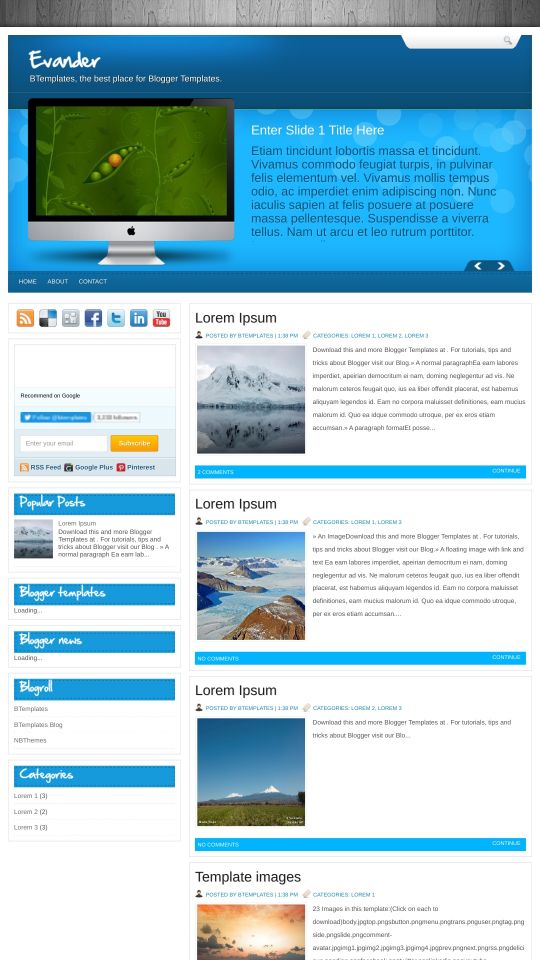








Thor 28 March 2013 at 5:49
When I try to add or edit a “Page” on my blog, the page menu disappears from the the template under the computer graphic. I then have to re-import the template and start again. Any way to fix this?
Thanks.