Flower Blog Blogger Template
Instructions
About Flower Blog
Introducing Flower Blog, a free Blogger template featuring 3 columns, right sidebar, feminine aesthetic, floral accents and vector graphics
Perfect for blogs covering nature.
More Girly Blogger templates:
Credits
Author: Deluxe Templates.
Designer: CSS Creme.
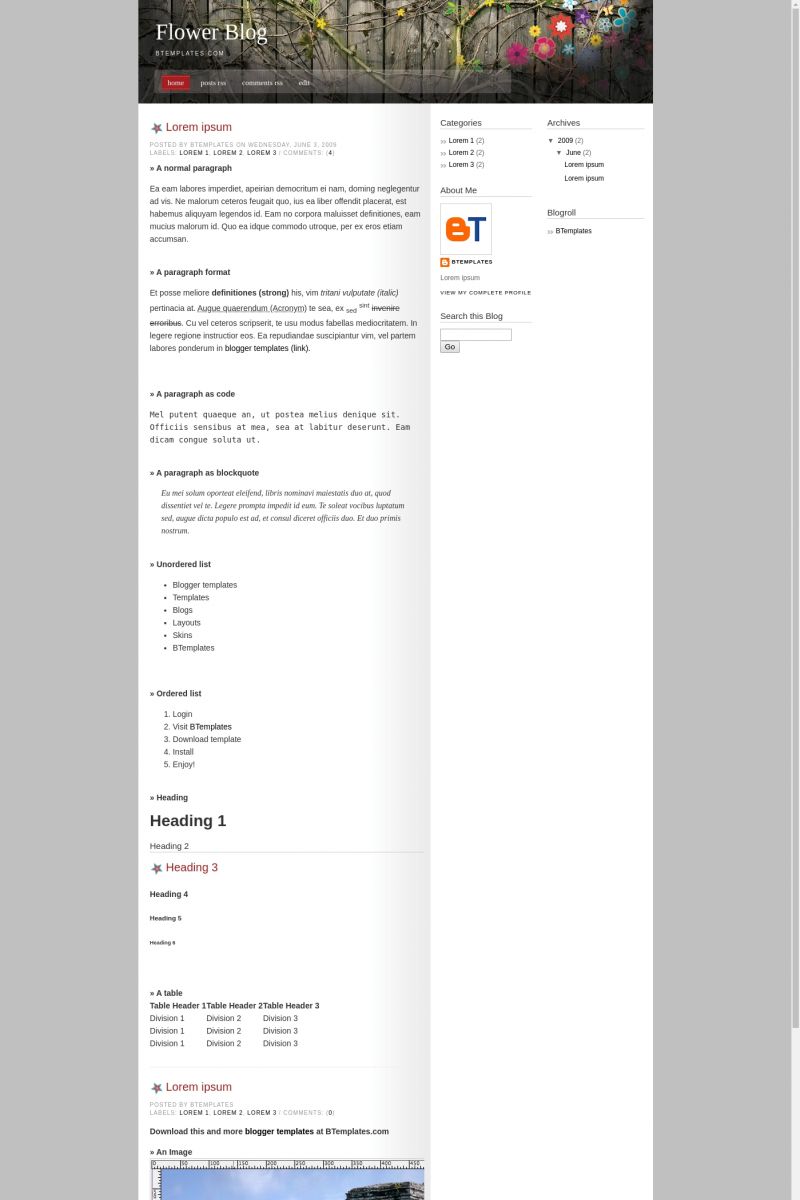
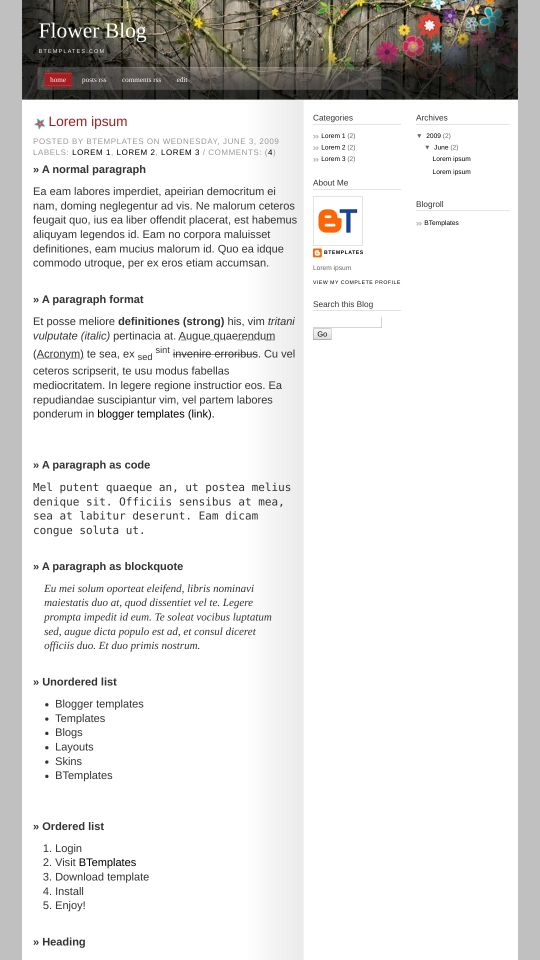






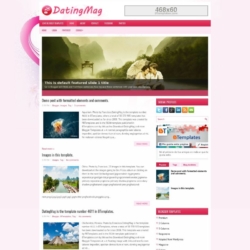
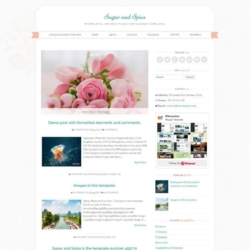
Tricks 6 June 2009 at 15:24
nice theme….
vivapinay 24 June 2009 at 3:49
wow. very nice theme. I will try to use this in my blog.
Jenn 28 June 2009 at 21:41
I like it thanks!!!
Suzuzaa 30 June 2009 at 22:25
Pretty much want to have the chance.thanks
Nino Natividad 8 July 2009 at 20:02
The header rocks! Great template.
heather 9 July 2009 at 18:43
Hi, I really want to use this template, but all of the elements that should be at the top left of the page appear at the bottom. Can you help me fix this? Here’s what it looks like right now on my blog.
Also the header line doesn’t line up on my page as it does in the demo, hmm, but I guess that is because I have a two-line subheader.
Thanks so much in advance if you can help!
heather 9 July 2009 at 18:51
Cool, it’s fixed. It was my multiline subheader messing everything up. Nevermind :)
Madeleine 11 July 2009 at 8:12
Hi!
Really nice design:) A have a question tho. How do a get it on my blog? Hehe, im brand new:)
Hope for answer!
Have a good day:)
heather 13 July 2009 at 11:50
The header seems to have stopped loading correctly. Is this a problem on my end or on the server that the header picture is uploaded on?
Thanks in advance for any help.
Cheers!
Maria 4 November 2009 at 16:06
I’m having trouble editing the links on the top left. I want to have HOME POSTS COMMENTS but then I wan to add a couple. How do I do that? It keeps popping up an error message.
Thanks A Bunch!
un1cOoL 22 November 2009 at 12:45
Anyone knows how to change link color? Because the links have the same color as the text.
Claudia 22 November 2009 at 18:33
Maria:
That is fully explained in our FAQ. Please, read them (the link is above) ;)
un1cOoL:
This template includes variable definitions. So, you will be able to change the link color from your panel in Layout/Fonts and Colours in a easy way.
un1cOoL 22 November 2009 at 18:41
Thanks Claudia but this template has a weird thing. After i choose another colour and i save the template it won’t change, but in the meantime i found how to change colours in html editor. Thanks again for the reply.