Portfolio Press Blogger Template
Instructions
About Portfolio Press
Introducing Portfolio Press, a free Blogger template originally designed for WordPress featuring 2 columns and left sidebar
Perfect for blogs covering personal journals or photography.
More Adapted from WordPress Blogger templates:
Credits
Author: Anshul.
Designer: Blog Oh! Blog.
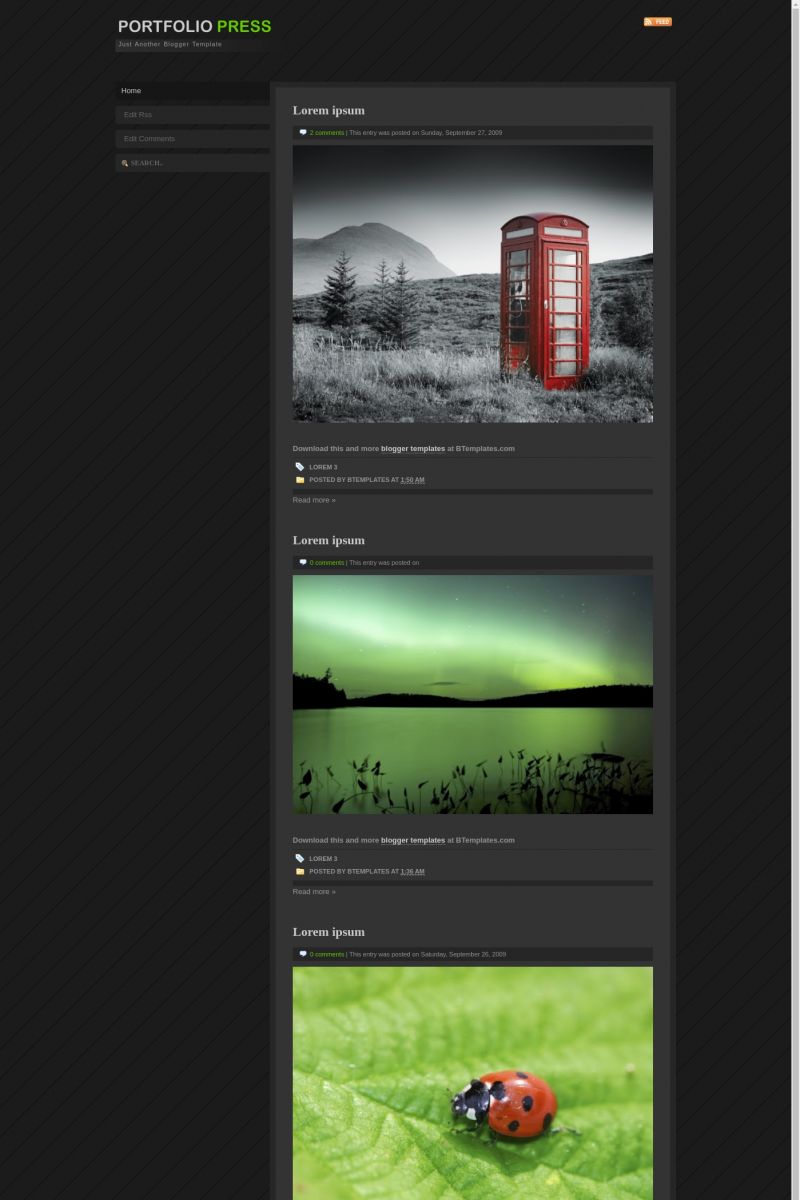
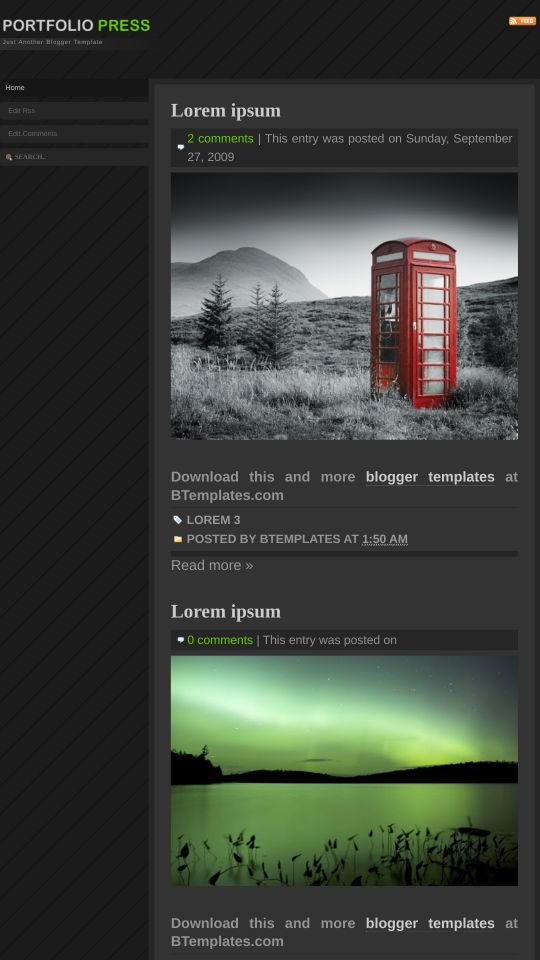








Nia 2 October 2009 at 7:03
I like this template. Simple, clean and beauty… I download it… Thanks.
Omagaz 2 October 2009 at 19:29
Cool template.like this
Thank for sharing !
NT88 3 October 2009 at 4:31
Really simple and very clearly>good!
ulku 5 October 2009 at 6:13
really great template.i am using for my rap&hiphop blog.
very thanks.
van 5 October 2009 at 20:49
I like this template….
Jurate 11 November 2009 at 0:30
I love this template and want to use it for my photo blog. However, I am not able to add gadgets to the sidebar. That is, I can add it to the layout, but they don’t show up in my blog. Is there something I need to change in HTML? Thank you!
Lauren 13 July 2010 at 14:54
Um… how do I change the title? I love the template, but I can’t seem to change it from “Portfolio Press” to the name of my blog. Help?
Claudia 13 July 2010 at 16:03
@Lauren: Go to Design/Edit HTML, find this image url and replace by yours:
It must be 31px height. Now, save your template.
If you want to change the blog description, press CTRL+F to find the words “Just Another Blogger Template”.
Lauren 13 July 2010 at 16:39
… that was way too obvious… thanks!
Flavia 30 November 2010 at 15:50
Hello
I’ve tried trough several ways to change de number of posts at the home page but nothing worked out.
I think its something about the template.
Do you have any tips for changing it in html codes?
Thanks!
Claudia 30 November 2010 at 17:20
@Flavia: The problem is not the template, it is the changes that you made in the template. It is due to the read more script that you added and the elements that you are showing in your blog (too much pictures in the posts displayed in the homepage, too heavy pictures).
ricky 15 December 2010 at 7:21
hello, i really love this blog i´m gonna use it for my pictures but i have a problem. normally I increase the size of the pictures to 750 x 500 and i have changed what i did in my last blog but it didn´t work. the pictures look too square not at the normal size.
thanks a lot
hamish 23 February 2011 at 22:56
Hi, looks awesome but I can’t seem to download it?! takes me back to download page whenever I click to download. Please help.
hamish 23 February 2011 at 22:59
working now, sorry
kaushal 26 September 2011 at 0:48
I just made blog on wordpress. Can I use this template in my wordpress blog. If yes, then how can I do that? Appreciate if any body help me.
itinfo24 7 December 2011 at 10:38
going to use it. Thanks