Girl in Circles Blogger Template
Instructions
About Girl in Circles
Introducing Girl in Circles, a free Blogger template featuring 3 columns, dual sidebars and feminine aesthetic
Perfect for blogs covering personal journals.
More Girly Blogger templates:
Credits
Author: SkinCorner.
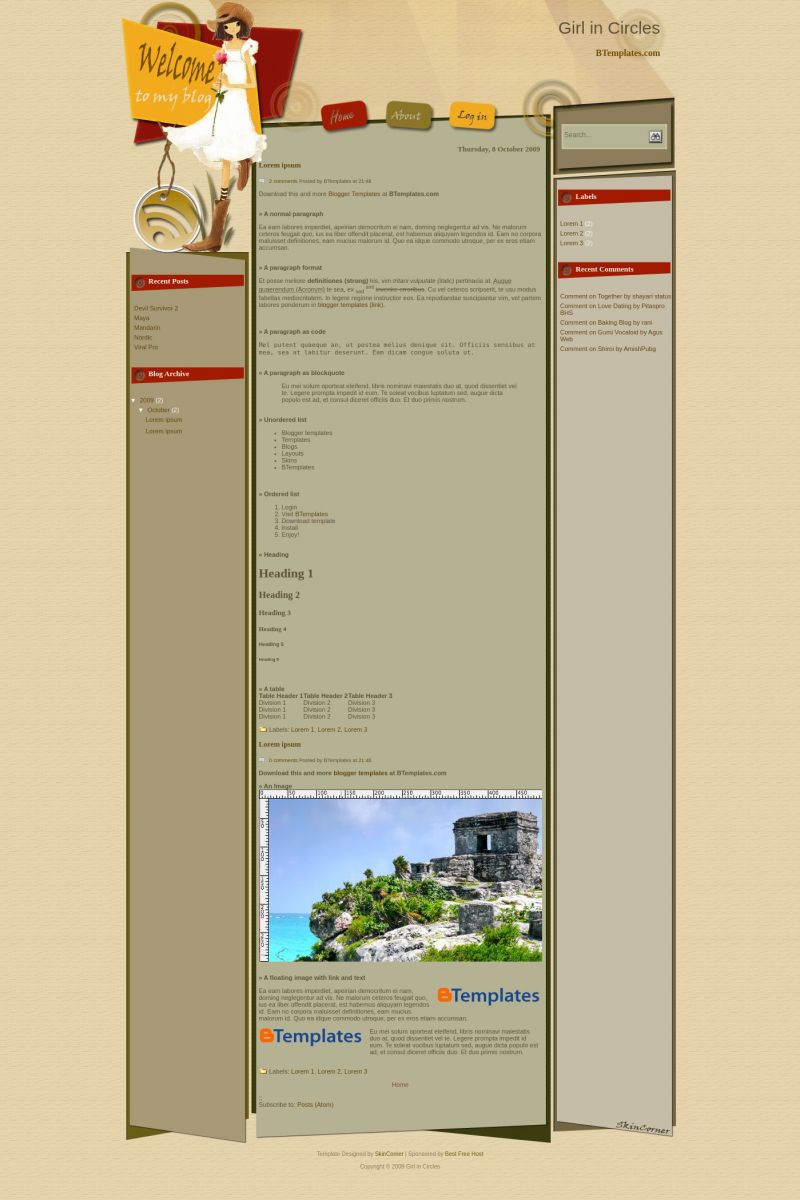
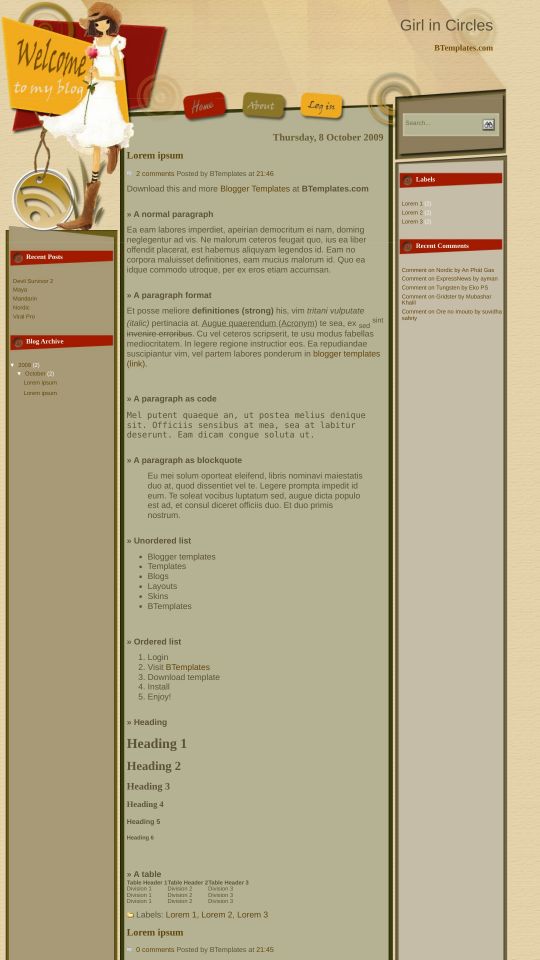






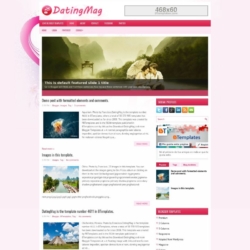
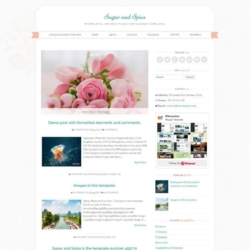
roemly 9 December 2009 at 8:48
i will try this.. ^_^ cool
JD 10 December 2009 at 3:04
Soooo Cute! Love it!
Myriam 10 December 2009 at 15:45
Just downloaded template. Thanks.
I am wondering how to remove the girl’s picture and replace it with another one?
Thanks.
parmi83 27 December 2009 at 9:31
i have used this template, but the link “About” isn’t functioning properly. how to do link it properly?
Claudia 27 December 2009 at 11:53
Parmi:
Go to Layout/HTML edition, and find “YOUR-LINK-HERE” ;)
zhi 27 December 2009 at 12:09
hi, this was so cool but i have an error after upload into blog layout
it says the code must be ended with heading end-tag
help me
thx
Claudia 28 December 2009 at 14:56
Zhi:
Maybe you’re uploadind the template in a wrong way. Please, read our FAQ ;)
Kelly 28 December 2009 at 21:17
I can’t get any widgets to post to the right side bar. I can add widgets from blogger in the edit ,but when I view the blog they are posted at the bottom? Any help?
Patsy 13 January 2010 at 9:23
I want to upload this template because I really like it! After saving my current template, I pasted the new xml template code. Then I was advised that all my gadgets and widgets would be lost! I canceled the upload. Help! I really want to utilize this template!
Claudia 13 January 2010 at 17:03
Patsy:
Your widgets will be lost every time you change your template. So, the only solution is that you make a bakup of them before.
Mary 14 January 2010 at 1:12
I really wanted to use this template but when I upload a widget, it attaches to the right side of the page instead of the left. :(
Talitha 21 January 2010 at 1:57
Just uploaded it! Thanks! Works and looks great! :)
tintakumerah 24 January 2010 at 13:19
just upload your template…really love it..TQ.. but I have problem with your link… I tried to find the paste your link here but failed….I can’t found the words to replace it with my link… hope you can answer it asap..tq
princesswilona 2 February 2010 at 18:15
I love your template, but my sister says she can’t leave a comment. I’ve gone to settings>comments and it looks like everything is set correctly. Is there something I can do to fix this?
Dwi 12 February 2010 at 16:49
I like, may i get ur permission to use it?
Lisa's Gluten-Free 10 March 2010 at 8:08
Thank-you so much.
I absolutely love this template.
I use it for my gluten-free blog.
One question.
What do I do with the search bar?
I would like it to act as my search engine for my adsense.
Jamee 16 April 2010 at 15:08
Every time I add a gadget to this template, they hop all over the place and go wherever they want to go instead of where they are suppose to go. I would hate to delete this template because it’s so cute for what I need it for. So, please, can you tell us all how to fix this problem? Thanks.
Ros 29 August 2010 at 20:01
i have used this template, but the link “About” isn’t functioning properly. how to do link it properly?
Suparna 21 November 2010 at 4:33
I love this template! could you please share the color code for the left column? i’d like the same base color for all the widgets. Thank you.
Claudia 22 November 2010 at 21:50
@Suparna: The color is #A89A77. Use ColorPic, a free software which will help you to get hex colors from your screen.
Sande 5 January 2011 at 9:52
I just installed the Girl in Circles and am I having a issue with the sidebars. Especially the widgets. I started this blog as a new blog so now widgets where brought from a previous blog.
I chose a few that I wanted on the right sidebar and one more to put above the Archive on the left sidebar. The first ten attempts had some on each side and a few hanging around in the post section. Got that taken care of and then all the ones from the right side bar now will not show and only the Archive on the left side shows.
I really love the template and want to use it but am losing patience as this has been since last night that I’m working on it.
Also….the “About” link? How do I do that. Do I write up some about me, save it and enter the url there. If so, is it best to save as a [img] or [htm]?
Thanks.
stephi 21 May 2011 at 15:10
thanks, Im gonna try this one on my blog
MeryJiYool 15 October 2014 at 17:00
i like this template, but the link “About” isn’t functioning properly. How to do link it properly? I went to html and changed “YOUR-LINK-HERE” to the new address but it does not work.