Wild Moon Blogger Template
Instructions
About Wild Moon
Introducing Wild Moon, a free Blogger template originally designed for WordPress featuring 2 columns and left sidebar
Perfect for blogs covering books.
More Books Blogger templates:
Credits
Author: NBT.
Designer: WP Themes Free.
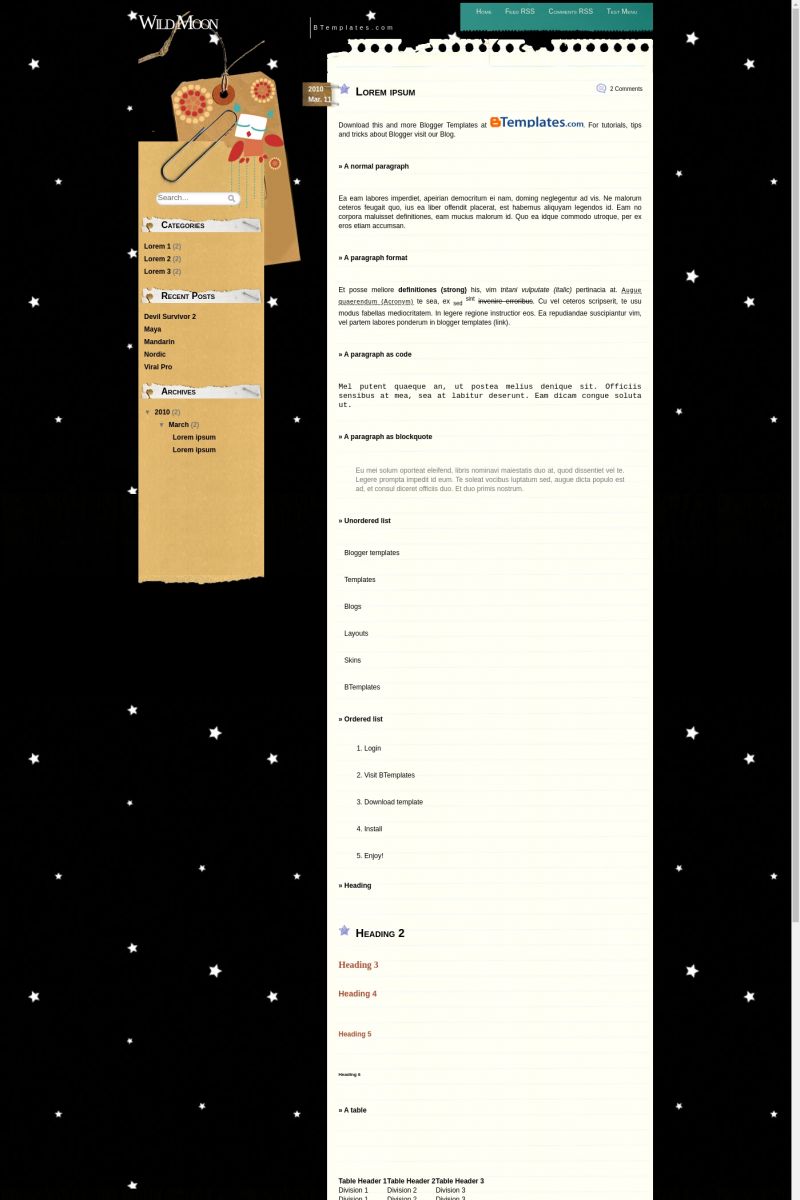
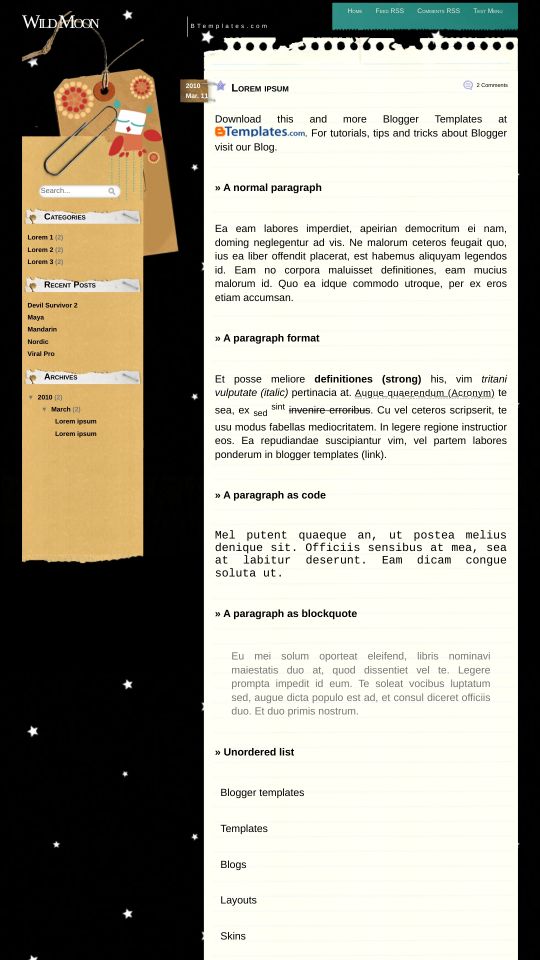



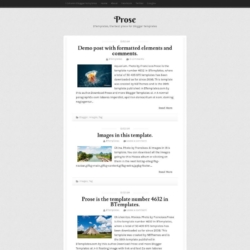

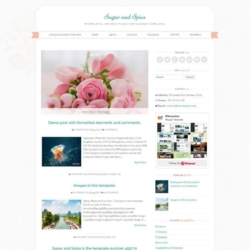
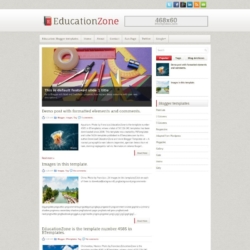

Bet 14 April 2010 at 9:57
Me gusta. Gracias
zws 14 April 2010 at 10:06
love this!
i used it as my template now, but why the date doesn’t occur?
Lecca 14 April 2010 at 17:46
Nice template :)
kels 14 April 2010 at 19:53
how do i make the date better? it says undefined
Claudia 14 April 2010 at 20:51
zws, kels:
Set the hour (Settings/Formatting/Timestamp format) to Wednesday, April 14, 2010.
Marta Pereira 16 April 2010 at 5:27
Cláudia, espero que o meu português não seja dificil de entender!… =S
Gostava de perceber para que serve o “Test Menu” e como posso modificar essa barra?
Thanks…
zws 16 April 2010 at 6:04
thank you =))
elsie 17 April 2010 at 7:22
how to make the word bigger? ^^
Letícia 17 April 2010 at 9:31
Claudia,
Thank you so much! Your explanation was very usefull. This template is very, very beatifull. I will use it in my blog. Thanks again!
Best regards, Letícia
Beatriz 17 April 2010 at 21:59
e como mudar a cor dos links?
kels 18 April 2010 at 10:15
thank you claudia!
Daniel 21 April 2010 at 15:08
Olá Claúdio.
A template está excelente, thanks pela partilha! :D
Só que estou com um problema: a data aparece-me como “undefined” e eu já fiz aquilo que disseste (“Set the hour (Settings/Formatting/Timestamp format) to Wednesday, April 14, 2010.”) só que continua tudo na mesma. Como faço? :s
Obrigado ;)
Claudia 21 April 2010 at 23:33
Daniel
Necesitas cambiar el formato de la hora a Jueves, Abril 22, 2010 (a eso me refiero con “timestamp” en inglés), no el de la fecha.
fiore 24 April 2010 at 6:02
uhmmm..no me aparece la imagen de la izquierda q hago??
Claudia 25 April 2010 at 20:45
Fiore:
Deberían verse todas las imágenes. Podrías tratar de reinstalar la plantilla, o cambiar el hosting de las imágenes que no se muestran.
nizuzu 26 April 2010 at 4:23
how to use this template??
Francisco 26 April 2010 at 13:08
@nizuzu You can find the answer to your questions and more in our FAQ section.
nizuzu 27 April 2010 at 1:16
@Francisco:
oh.. thanks!!
srikanth 3 May 2010 at 5:26
I installed this template but I couldn’t understand how to categorise the posts.
Shin Tau 8 May 2010 at 19:09
@Claudia: Claudia
i’ve done everything possible! I’ve tried all the dates formats possible and nothing! I really love this template but i need the date :(
Is there a HTML code that i could use? I think the problem is that the date format of the template is Year/month/day and in the blogger we don’t have that format. It appears as 2010, May, 08 and there no such possibily fot the date settings.
Thanks
filzenn-bye 20 May 2010 at 1:29
nice….it looks so cool…. i like it ….
lina sukadi 25 May 2010 at 13:25
i like this… thanks
Taiara 26 May 2010 at 7:35
Thanks!
Alessandra 26 May 2010 at 8:01
@Shin Tau:
It still doesnt work for me too.
Yeon-hwa 29 September 2010 at 20:15
I’m having troubles with the links. Links should be colored to make them noticeable among the text, but for some reason some of my links won’t color themselves and will remain the same color as my regular text. Any idea why is this? :x
And thank you for such a lovely template!!
María 3 October 2010 at 6:43
Hi, I really like the design of this template but I have several problems and not how to fix them. One is that part of the template covers part of the name of the header. How I can do to keep this from happening?, Another problem is that it lets me see the icons of social networks like facebook. How I can fix?
A kiss
Asmida 13 October 2010 at 4:17
i like this but , it is hard to download it upp . :(
Michelle Teng 6 January 2011 at 4:49
I have changed the date format, but the date is still ‘undefined’.. what happened? =(
I need to change to the format like.. Saturday, 06 January, 2010.. is it? But I can’t find it.. I only got Saturday, January 06, 2010. =(
Claudia 10 January 2011 at 11:28
@Michelle Teng: Go to Settings/Formatting/Timestamp format and change the hour format (not the date) to “Monday, January 10, 2010”.
Michelle Teng 11 January 2011 at 1:40
Thank you~ I have went to the date.. =) problem solved! ^.^@Claudia:
neornee 20 July 2011 at 1:03
thanks so much :)
Lidia 29 September 2011 at 2:27
De todos los que he visto (que son la mayoría) esta plantilla sin duda es la más hermosa =).
Gracias!
Emily 20 June 2012 at 2:41
@Claudia:
THANK YOU SO MUCH!
Lisete 5 January 2013 at 13:56
I wonder how can I rename “Your Reply” in the Comments for “Sua opinião”, thus changing the language. Can anyone help me, please?
Gostaria de saber como posso trocar a expressão “Your Reply” na área dos comentários por “Sua Opinião”, trocando assim o idioma. Alguém pode me ajudar, por favor?
chucha 13 March 2013 at 3:42
how can i use the dropdown submenus? thank you!