Side Blog Blogger Template
Instructions
About Side Blog
Introducing Side Blog, a free Blogger template originally designed for WordPress featuring 2 columns, right sidebar, rounded corners, post thumbnails and simplified layout
More Adapted from WordPress Blogger templates:
Credits
Author: PBTemplates.
Designer: Press75.
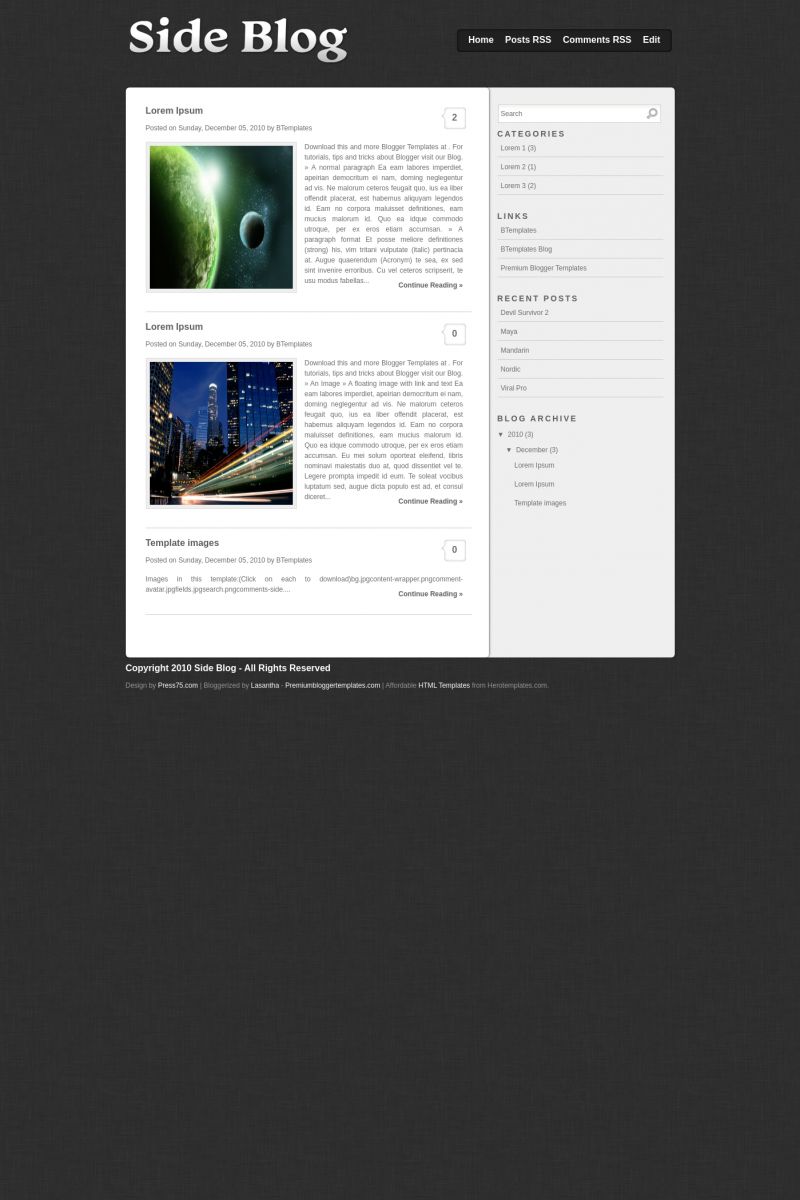
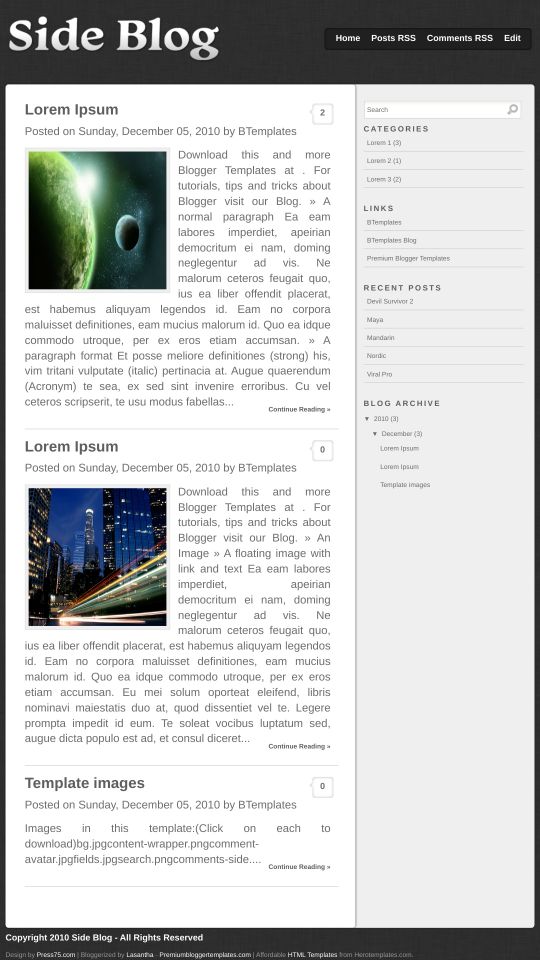








mingwei lim 10 December 2010 at 4:03
i like this … is good for me …
jayzee 13 December 2010 at 6:08
hi,
nice template.
But my problem is that the title of my blog is overlapping. I got three words for the title. The third word went on to the second line but overlap with the first line. How can I adjust that?
And why is that the upper half of the page is gray in color but when you move downward the lower half change to white color? Is there any way to maintain the gray color?
Claudia 13 December 2010 at 13:23
@jayzee: Please leave your blog URL when you comment. In that waay I will be able to check what’s going wrong.
jayzee 14 December 2010 at 1:06
@Claudia:
hi claudia,
sorry, forgot to include my url.
here it is: mylifeinless.blogspot.com/
Claudia 14 December 2010 at 9:47
@jayzee: Go to Design/Edit HTML and find the following code:
Change the “48px” to a lower value. It will reduce the font title size.
jayzee 15 December 2010 at 3:36
thanks claudia
what if I want to change the font and color of the blog title? Is there any particular code for each font & color? Coz I notice that when I change the font size as you have instructed, there’s no mention of specific color & font in that particular code line.
I’m no tekkie fyi. I’m just learning thru trial and error that’s why I appreciate every response I’m getting for each question I have.
Claudia 15 December 2010 at 15:17
@jayzee: If you modify the font-size value, you will change only the size of the font. You must add other properties if you want to change the type of font and color.
So, you must change the code above by something like this:
#header h1{margin:0 5px 0 0px;padding:30px 0 0 0px;font-weight:bold;font-size: 48px;color:#d5d5d5;height:110px; font-family:Georgia, serif;}
It is just an example. You may search more about this by searching in Google: “font family CSS property”.
If you want to change the color of the title, you must add this code under that code:
#header h1, #header h1 a {color: #FFF0084;}
You may change it by any hex color.