Cosmos Blogger Template
Instructions
About Cosmos
Introducing Cosmos, a free Blogger template originally designed for WordPress featuring 3 columns, right sidebar, ad-ready spaces, image slider, post thumbnails and navigation tabs
More Adapted from WordPress Blogger templates:
Credits
Author: PBTemplates.
Designer: FThemes.
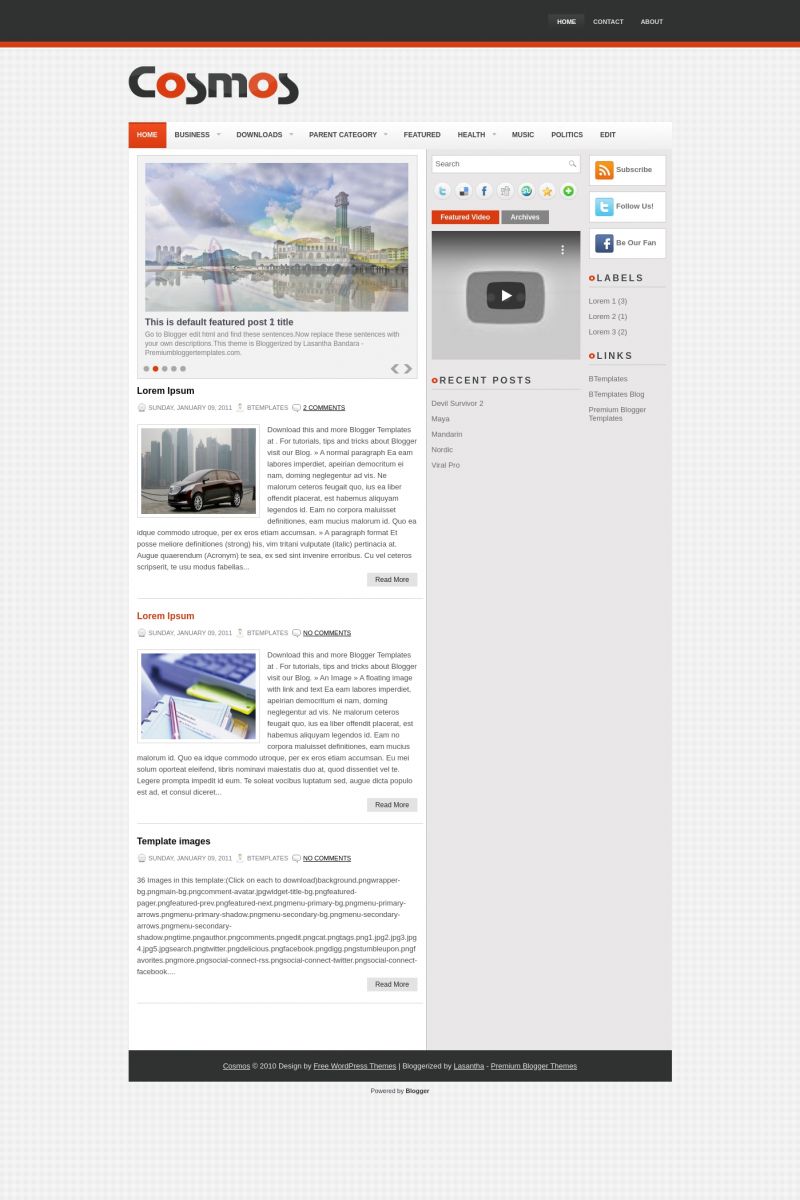
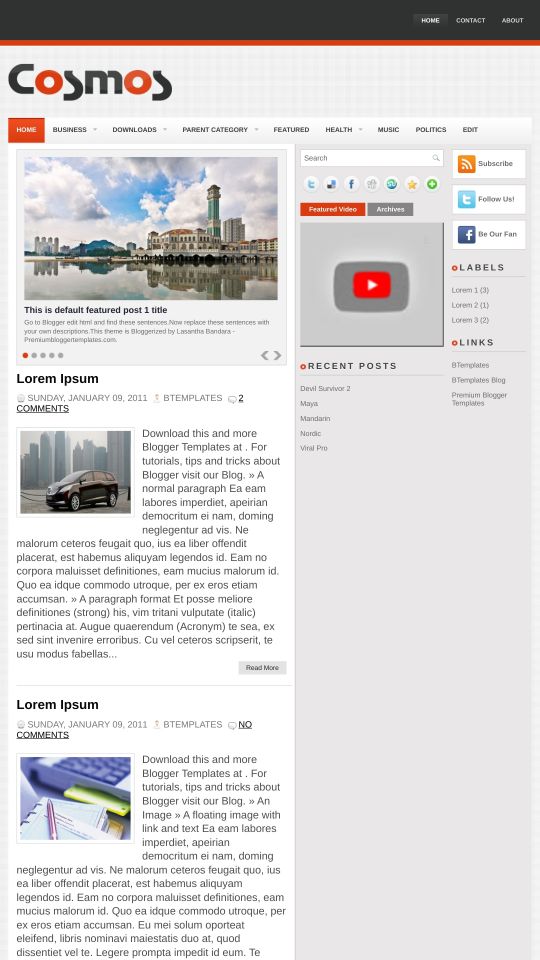








Jeremy 27 January 2011 at 22:02
I know this might not be the place for technical questions, but I’m trying to single out the code (or at least the HEX code) that would change the entire side bar color? I’d like to change it to match the same color of the menu and featured post slider. I’ve found that color, but can’t for the life of me get it integrated entirely, only on part of it. What segments of code control the color of the sidebar and widgets?
Graffititools 12 February 2011 at 4:51
I am using this theme for my blog, it’s very nice theme.
In this blog main page i can publish only 3 post not more then that, i want to publish more then 3 post on my main page.
Please help me out where i have to change number posts in xml file for this blog.
awaiting for your replay
Thanks
Claudia 13 February 2011 at 13:55
@Graffititools: Go to Settings/Formatting/Show at most -> 7 posts.
If id does not work, reduce the number of widgets, javascript content, videos or images of each post, or try try to optimize your images for web.
Graffititools 14 February 2011 at 8:29
@Claudia: Hi claudia, thanks for your help but any options not worked in my blog, i tried all things but still i saw 3 post publish in my blog, for my knowledge i think we hve to change in xml code for post portion.
please do the need full
Thanks
Graffititools 14 February 2011 at 8:36
@Jeremy: Hi Jeremy, i saw your website, i used same theme which u used, i have one que for you, in your website i can see 4 topics in main page, how can you publish more then 3 topics, in my i have tried to publish more then 3 topics but i can’t, so please can you tell my where u have done changes in topics(post) related code..?
Help me, thanks
Claudia 15 February 2011 at 18:53
@Graffititools: You don’t need to modify the XML. Just reduce the width, height and weight of your images, and reduce the number of videos and javascript widgets.
Please, leave your blog URL when you comment.
Graffititools 17 February 2011 at 7:13
@Claudia:
I already reduce width, height and weight of images, even i don’t hve put any videos. still facing that problem, check it out my blog
give me solution
Claudia 17 February 2011 at 14:37
@Graffititools: Your blod does not load fast. And it has too many javascript elements: that footer bar, the counters, Linkwithin the ad blocks, the share buttons and other widgets. The solutions: (1) reduce the number of these elements, and also reduce the number of images per post; (2) choose other template without automatic read more feature.