Pink Touch 2 Blogger Template
Instructions
About Pink Touch 2
Introducing Pink Touch 2, a free Blogger template originally designed for WordPress featuring 1 column, simplified layout, geometric patterns and neutral palette
Perfect for blogs covering photography.
More Adapted from WordPress Blogger templates:
Credits
Author: LiteThemes.
Designer: Automattic.
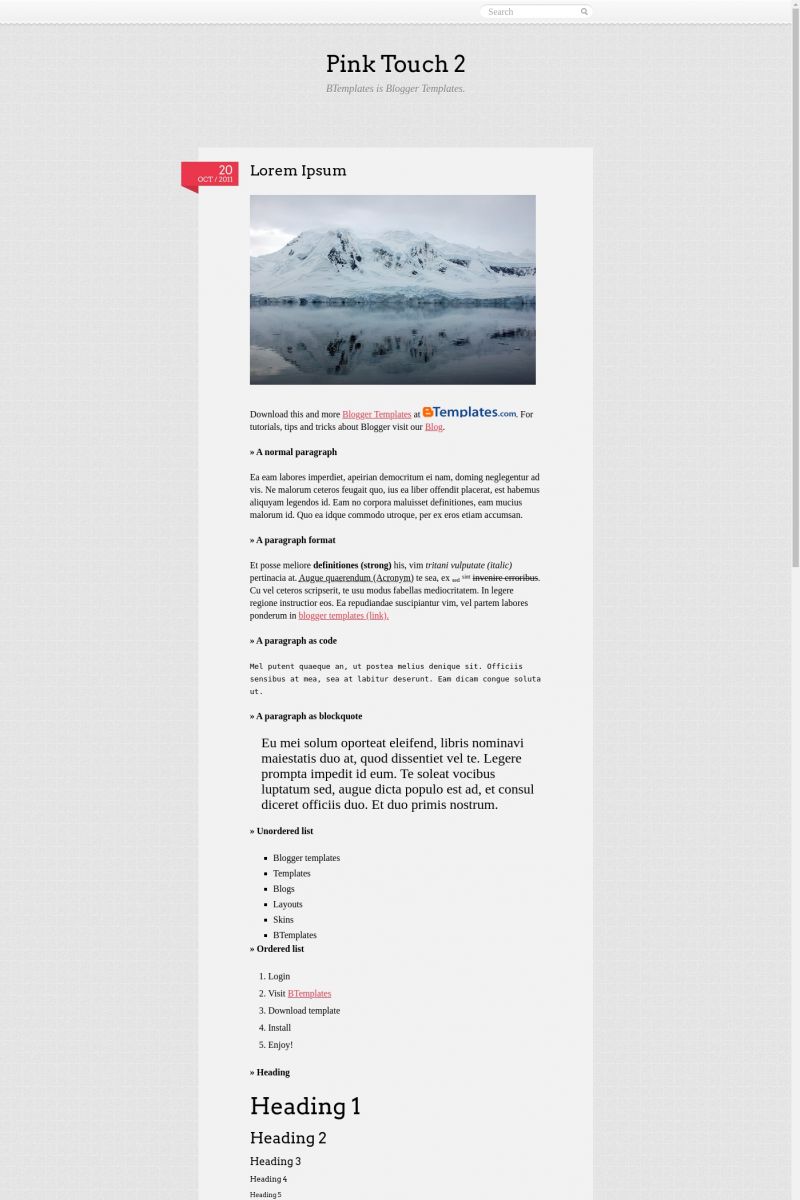
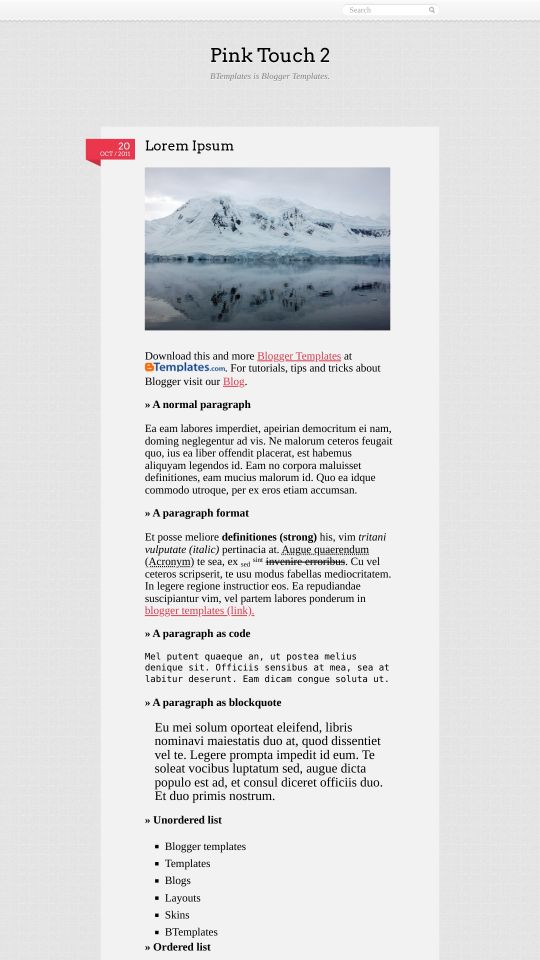








Maria 13 November 2011 at 12:47
I can define de date, it always appears undefined…
Mubtasim 19 November 2011 at 17:56
Same here, any suggestion how to fix?
amwtang 28 November 2011 at 13:21
same here, how can it be fixed?
Iara Alencar 13 December 2011 at 9:36
To set the date:
Dashboard>>Settings>> Formatting>> Date Header Format click : mm.dd.aaaa
Timestamp Format: day of week, month, day, aaaa.
ex: Tuesday, December 13, 2011
amwtang 13 December 2011 at 11:02
still not working here
Nick 14 December 2011 at 2:24
Previous commenter was correct, but a little unclear.
You have to set the Date header format AND the Timestamp format.
Iara Alencar 14 December 2011 at 8:42
Sorry, in my work out (blog tests). Remember to change also Timestamp format.
lordF 17 December 2011 at 15:22
the “body” of the post is somewhat separated from the title, how I can get less space between the two elements?
gabriel 3 January 2012 at 8:47
I want this answer too, please somebody knows that?@lordF:
bella 3 January 2012 at 12:51
how to make the font of the post smaller?
aishah 19 February 2012 at 16:30
stil not working, undefine :(
Rodolfo 10 June 2012 at 22:15
Hi people. Just making Iara Alencar instructions clearer:
SOLVING PROBLEM WITH “UNDEFINED / UNDEFINED / UNDEFINED” ON POST DATE:
Go to Dashboard > Settings > Formatting.
There you will have 4 settings: Time zone, Date format, Date and time format, Date and time format for comments.
The THIRD ONE (“Date and time format”) can’t show any time information. It must be on the format “Monday, June 11, 2012”.
This way, the template will be able to catch the information and display it.
wathmal 26 November 2012 at 10:47
iara alencar was correct :)