DesignPro Blogger Template
Instructions
About DesignPro
Introducing DesignPro, a free Blogger template originally designed for WordPress featuring 3 columns, dual sidebars, multi-column footer, image slider, social media integration, post thumbnails, navigation tabs and dropdown menu
More Adapted from WordPress Blogger templates:
Credits
Author: PBTemplates.
Designer: FThemes.
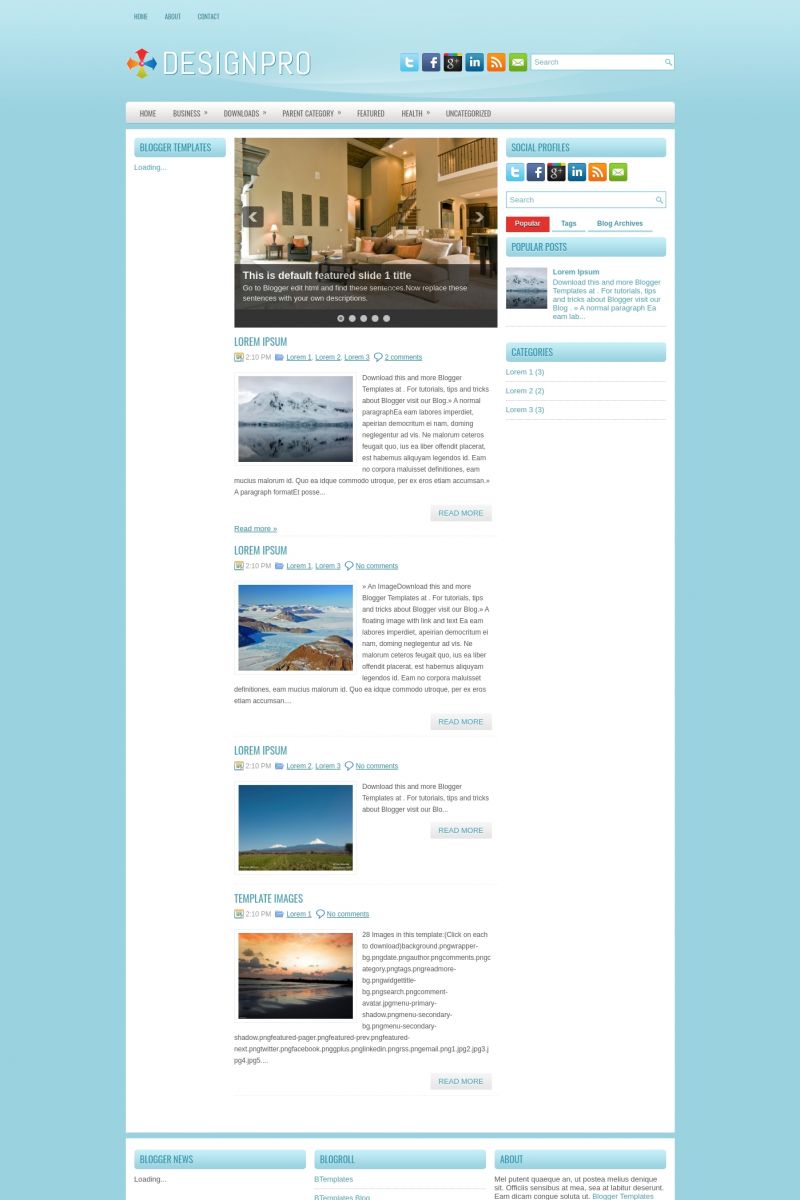
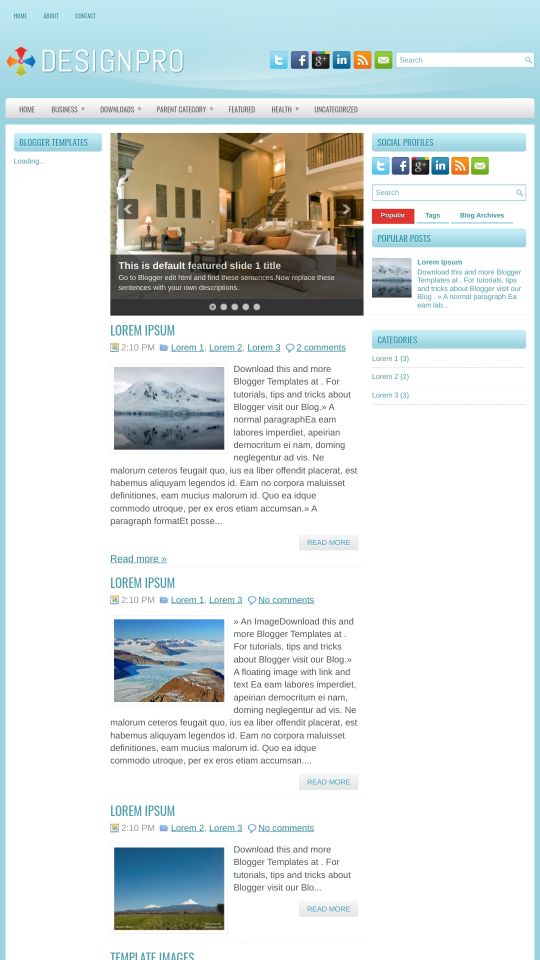








ketyle 4 February 2012 at 20:35
meu blog com amor
Riasat 7 February 2012 at 11:55
This a beutifull bloger templates thanks for sharing with us.
iksimkd 23 February 2012 at 13:57
Why can’t I upload this template to my blog? When I try to upload it the next error appears:
“We were unable to save your template.
Your template could not be parsed as it is not well-formed. Please make sure all XML elements are closed properly. XML error message:
(SyntaxError) : Unexpected token <"
Does anyone knows what this error means and how do I fix it? Please help me! Thank you!
Salehe 15 March 2012 at 6:21
its easy my dear,
1st>> download to your computer
2nd>> extract the zip file and you will get the folder named “DesignPro”
3rd>> from there go to DesignPro > DesignPro then you will find 5 files inside and then you can use one of the XML files to upload. its not necessary that you upload whole folder in zip format. therefore use either “DesignPro without slider” or “DesignPro”
if you find this useful be my friend
Rahul 23 March 2012 at 12:03
@ iksimkd
Has your problem been resolved?
Please help me please.
Fed up with the same issue.
We were unable to save your template.
Your template could not be parsed as it is not well-formed. Please make sure all XML elements are closed properly. XML error message:
(SyntaxError) : Unexpected token <
Indicae 28 May 2012 at 19:04
Ótimo blog, um dos melhores!!!
izik 31 May 2012 at 21:29
first of all great template very clean, nice for the eyes, calming and excellant for my blog.
but i have 2 issues that i want to fix:
1. how do i remove the social profile on the right column?
2. if you enter my blog you can see that the thumbnail are too wide, and it looks bad, how do i fix it?
thanks a lot.
izik 31 May 2012 at 21:43
i found and fix the 2nd problem :) lol that was quick :)
izik 31 May 2012 at 22:05
lmao :D forget everything i asked —–> GREAT TEMPLATE ;)
valencia 12 July 2012 at 9:52
Thanks for this template, looks great!
@izik: please, can you explain me how to remove the social profile in the right column?
And another question: could someone explain me how modify the sidebar title color?
Please!
Thank you!
Izik 13 July 2012 at 4:37
* I DONT USE THIS TEMPLATE ANYMORE SO I HOPE I REMEMBER CORRECTLY *
1. If I remember you should go to template>HTML design>expand (the square on the top right) > CTRL+f > search for “Social” see if you can find the social data code that start with “social-profiles-widget”, and simply remove it’s all content
DELETE — >
Social Profiles
END DELETE
before you save click on preview display and check if i was right, if so you can save and close it.
2. If I remember you should go to template>HTML design>expand (the square on the top right) > CTRL+f > SEARCH FOR “SIDEBAR”
find this line –>
”
and than change the color code as you wish.
BEFORE YOU SAVE CHECK ON THE PREVIEW DISPLAY AND SEE IF I WAS RIGHT
GOOD LUCK
Izik 13 July 2012 at 4:39
1. “social-profiles-widget”
2. “sidebarcolor”
shailu 4 August 2012 at 8:26
i want change my blogs’s temlpate.. but is show error msg
“Your template could not be parsed as it is not well-formed. Please make sure that all XML elements are closed properly. XML error message:”
I tried to revert to classic temlplates.. but i dont got solution,, plzzz help me
mrindustrious 8 October 2012 at 15:28
hi..
i tried this on my blog site but i just can’t get rid of the tabs (home, business, downloads, etc) below the header.
help anyone?
aneh di dunia 16 March 2013 at 3:14
what a cool themplate
bartek 6 April 2013 at 9:34
Hello, as first – nice theme. But i have problem – how to can i delete this grey menu with “home”, ‘downlads” etc??
rashid 21 May 2013 at 3:57
this problem still exist
“We were unable to save your template.
Your template could not be parsed as it is not well-formed. Please make sure all XML elements are closed properly. XML error message:
(SyntaxError) : Unexpected token <"
and yes i did your solution " salehe " , is there any other solutions ?!
shay 2 December 2013 at 21:29
Hey how to remove the date from post in this template?