Blue with Grey Blogger Template
Instructions
About Blue with Grey
The Blue with Grey Blogger template is a clean and straightforward design perfect for simple websites. It features a two-column layout with a fixed width, ensuring a consistent look across different devices. The color scheme combines shades of blue, gray, white, and red, creating a professional yet approachable aesthetic.
Adapted from WordPress, this template maintains a user-friendly structure with a right sidebar for easy navigation. Its minimalist design focuses on content clarity, making it ideal for bloggers or small businesses looking for an uncluttered online presence.
With its fixed width and right sidebar, the Blue with Grey template offers a balanced and organized layout. Whether you're sharing personal stories or showcasing professional work, this template provides a reliable foundation for your website.
More Adapted from WordPress Blogger templates:
Credits
Author: LiteThemes.
Designer: Ugesi.
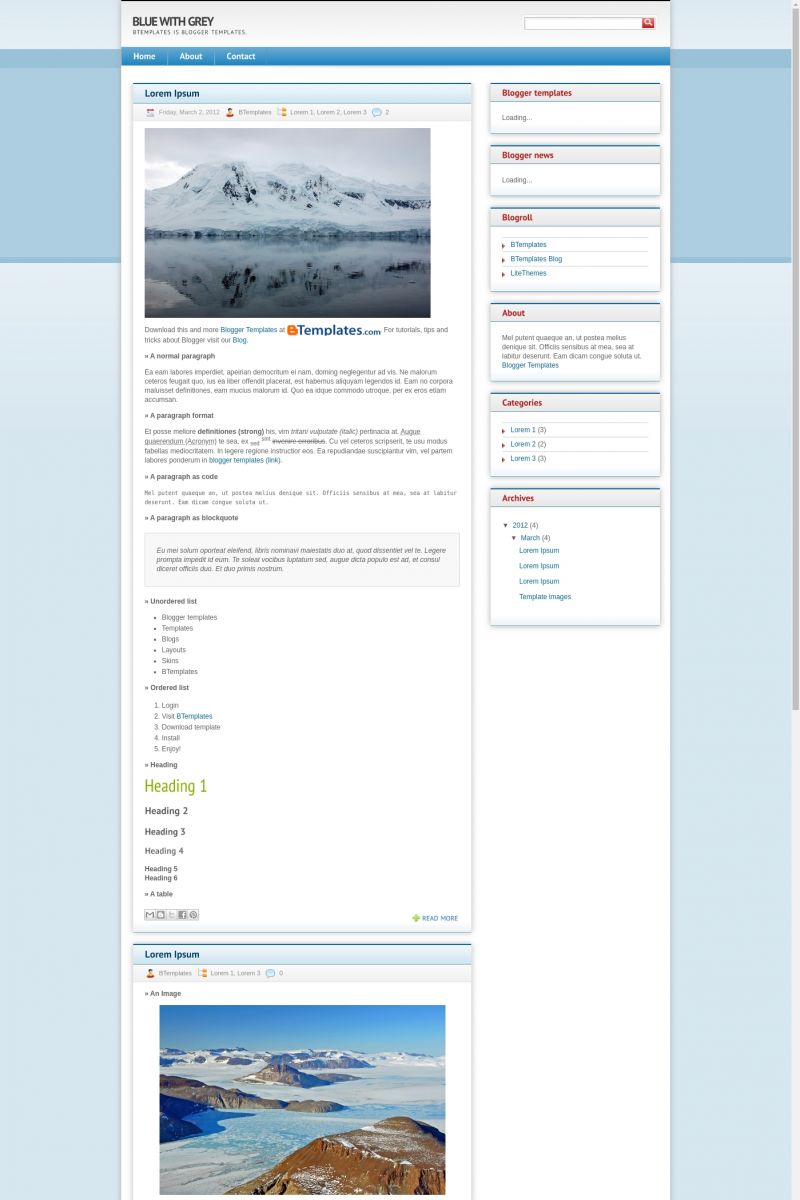
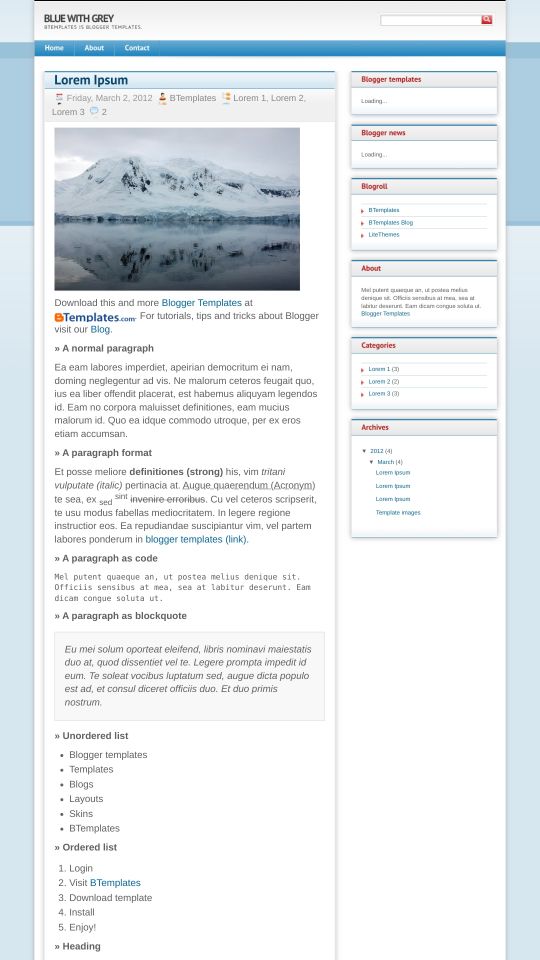








punjabi 4 March 2012 at 6:09
wow, this is very nice theme… light blue with grey
kephas 7 April 2012 at 21:17
Beautiful, but its lame that it doesnt support Western [ISO-8859-1] letters
Dan 10 April 2012 at 0:44
I LOVE this theme, it is clean, neat, layed out very nicely…
However…
If you are using IE or Chrome, and the Lightbox feature is active in Blogger, the images pop up BEHIND the template. I don’t understand enough coding to work out why, but if you are using this template, and display images, you will need to DEACTIVATE the Lightbox feature, SETTINGS>POSTS & COMMENTS>DISPLAY IMAGES WITH LIGHTBOX.
If anyone knows how to fix this, then please let me know :D
-Dan
kevin viNadz 20 May 2012 at 0:26
i like this template:)
JostecK 28 September 2012 at 19:39
Hi, I have a problem with the font of the template, I write with tilde or accent and the letter does not appear with the accent.
Seudindin 6 October 2012 at 14:15
can someone teach me how to remove the border of the images?? please !
Oka 18 November 2013 at 1:24
I like this theme, simple but elegant and nice looking.
Baloch 1 April 2015 at 4:06
Nice template..