TopNotch Blogger Template
Instructions
- How to install a Blogger template.
- Additional Settings:
- To edit the slider you need to changes the images and urls directly in your template code.
- To edit the social icons links you need to search and changes the urls directly in your template code.
About TopNotch
TopNotch is a versatile Blogger template designed to cater to a wide range of websites, especially those focused on gadgets, technology, and gradient designs. With its clean and modern layout, this template offers a 2-column structure with a right sidebar, making it easy to organize content and enhance user navigation. Its fixed width ensures a consistent look across different devices, while the drop-down menu and footer columns provide additional functionality and style.
This template is adapted from WordPress, bringing a professional touch to your Blogger site. It includes essential features like post thumbnails, a slideshow, and social media integration, making it ideal for engaging your audience. The ads-ready feature allows you to monetize your content effortlessly, while the fresh design in blue and orange tones adds a vibrant yet professional aesthetic to your site.
TopNotch is perfect for bloggers who want a sleek and functional template without compromising on style. Whether you're running a tech blog, a gadget review site, or a gradient-themed website, this template provides the tools you need to create a visually appealing and user-friendly platform. Its combination of practicality and design makes it a top choice for any blogger looking to elevate their online presence.
More Adapted from WordPress Blogger templates:
Credits
Author: PBTemplates.
Designer: FThemes.
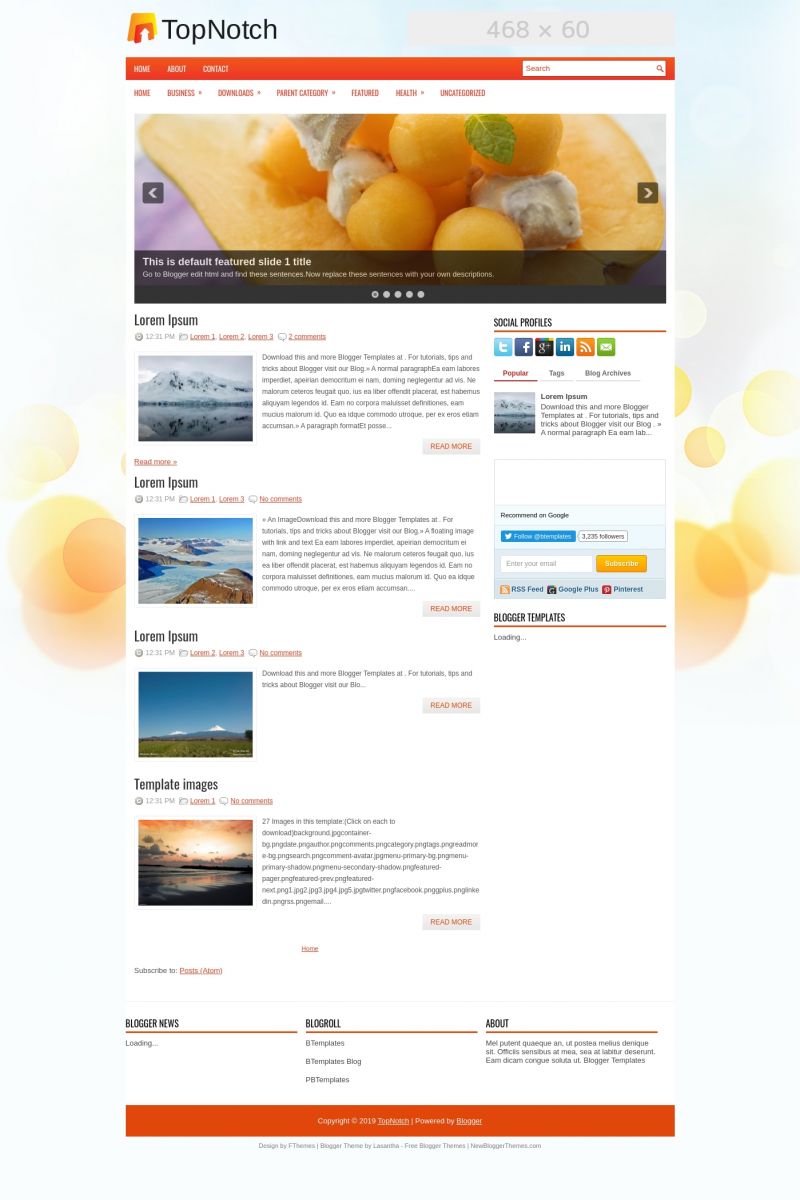
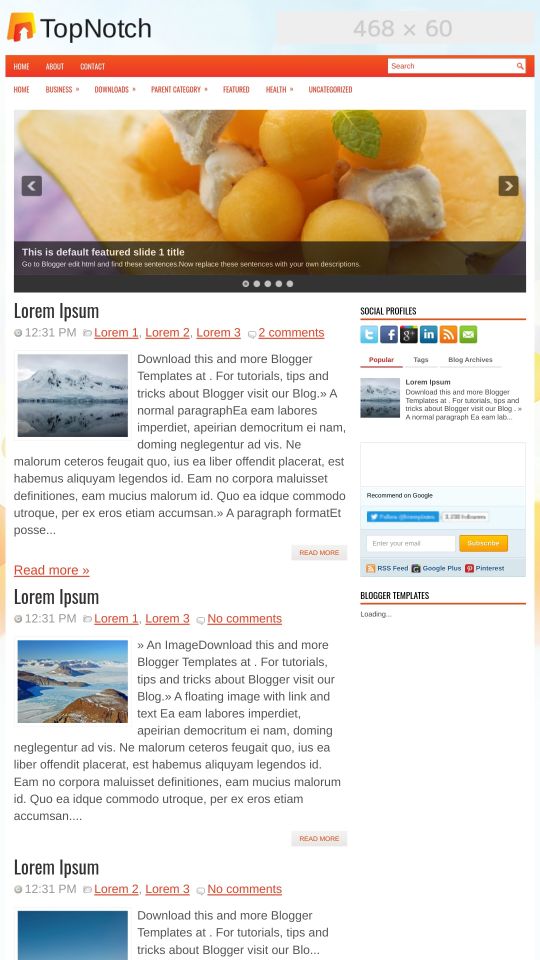








justin kissa 6 March 2013 at 11:37
‘wat doesnt kill me makes me stronger’
Dilip 15 March 2013 at 12:34
Its Superb
Quang Du 23 April 2013 at 23:59
Làm sao để edit màu nền và các màu trong thanh công cụ hả bạn
kanjut 1 September 2013 at 9:24
this template is great ,i dont mind about link credits on the footer
.but man this template has hidden link all round the place
Ashish 14 November 2013 at 23:44
HOW TO REMOVE THAT GODDAMN DROP DOWN MENU?
Ashish 14 November 2013 at 23:44
How to Remove That Goddamn Drop Down Menu??
JH512 16 May 2014 at 16:47
How to change the langage to “Frensh”??
ASTROLOGY SUPPORT 14 August 2014 at 6:32
nice 1 site..
SWAMI JI 14 August 2014 at 6:34
ths for share it .
haaji baba 14 August 2014 at 6:39
this is a very nice site.
koolkool 12 November 2014 at 1:55
Thank you, Thank for share