Mandarin Blogger Template
Features
Instructions
About Mandarin
Meet Mandarin, a sleek and functional Blogger template designed for versatility. Its magazine-style layout with two columns and a right sidebar ensures content shines while maintaining readability. Built with SEO in mind, this template includes post thumbnails, threaded comments, and a custom 404 page to enhance user experience and search engine performance. Ad-ready spaces and a multi-column footer offer practical flexibility for monetization and navigation.
The design balances aesthetics and simplicity, featuring rounded corners, a clean minimalist approach, and an image slider for visual impact. Social media integration and a dropdown menu keep connectivity streamlined, while the gallery-style layout and related posts section cater to content-rich blogs. Ideal for creators who value both form and function.
Whether you’re sharing travel stories, tech reviews, culinary tips, or creative photography, Mandarin adapts effortlessly. Its lightweight structure and intuitive setup make it a go-to choice for bloggers seeking a professional, modern look without compromising on customization or performance.
More Free Premium Blogger templates:
Credits
Author: Blog and Web.

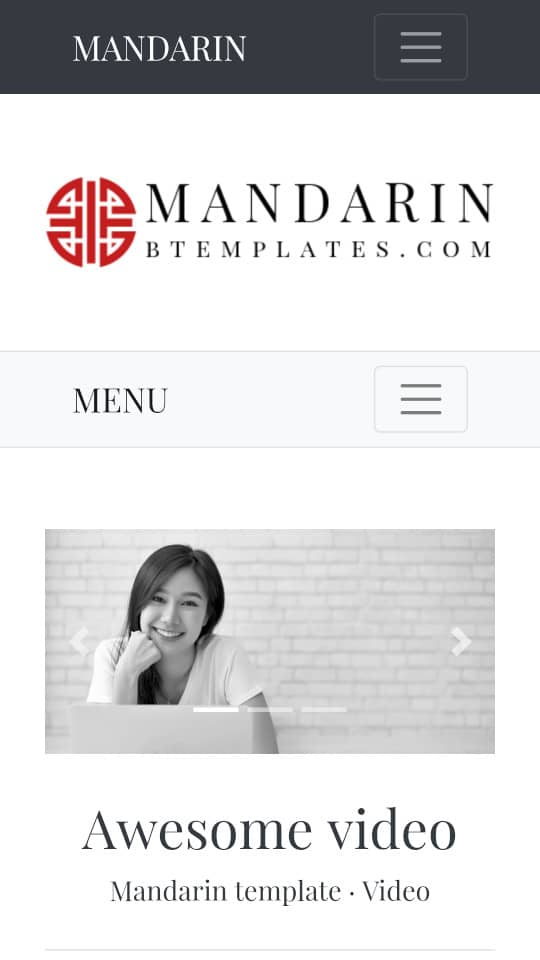
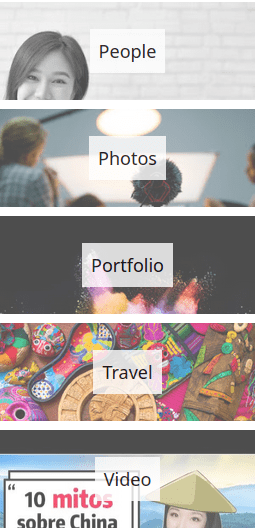
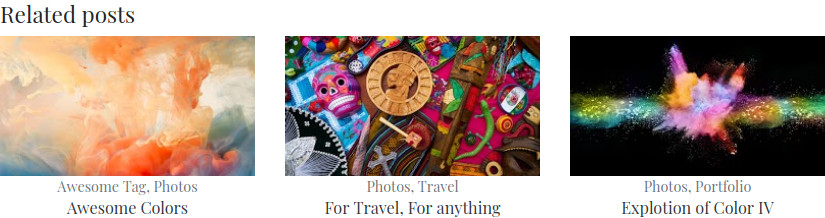








pomodoro 4 July 2019 at 6:31
I can’t scroll down demo homepage on mobile phone. Is there anything needed to be adjusted?
Francisco 5 July 2019 at 13:38
Hi there, did you check the documentation? If so, could you tell me more about the problem, for example, browser and phone used, and when it happened. It is working fine on the devises I tried.
Amah 5 November 2019 at 8:23
How do I delete the 404 error page and is the error page necessary. Which are some of the best btemplates you recommend ?
Upyogigyan 3 January 2020 at 10:16
Very nice template..
Rana Chakraborty 6 February 2020 at 16:17
Nice Templates
Sashy 1 March 2020 at 1:17
Hi thank you for this beautiful and clean template. Can you help me how to change the background color of the menu under header part ? That light grey background. Thank you
Francisco 13 March 2020 at 8:42
Hi Sashy. Thank you for your comment. To change the color just add this to the CSS code of your template:
#btemplates-dropdown-1, #btemplates-dropdown-1 nav { background-color: #fff !important; }Replace
#fffwith the color’s code you want to use.Ammy 20 March 2020 at 7:44
Thank you for this beautiful and clean template, I love it.
Francisco 22 March 2020 at 1:41
Thank you, Ammy. I’m glad you like it.
Federico 28 March 2020 at 2:12
Hello!
Its beautifuland seample i easy like!
I want dont show the all entry and i like a “read more” is possible in this template?
Federico 2 April 2020 at 9:56
I read about the jump break and add this css
/* Read More */
.jump-link {
text-transform: uppercase;
margin: 0 auto;
font-size: 14px;
letter-spacing: 2px;
text-align: center;
padding-top: 30px;
}
.jump-link a {
border: 1px solid;
padding: 10px;
}
Thanks again for share your work Francisco.
Francisco 6 April 2020 at 2:22
Thank you for your contribution! Y por tu comentario ;)
Nitin Hirwani 4 April 2020 at 7:04
amazing templets. I am planning to use some of them.
Francisco 22 April 2020 at 0:42
Glad you liked them.
Tin 6 April 2020 at 5:29
Hi! Is there a way to change the colors of the search bar on the top nav?
Tin 6 April 2020 at 10:22
Also, is there a way to replace the name of the blog on the top navbar to an image?
Francisco 22 April 2020 at 0:42
Hi Tin,
Both are possible. This template use bootstrap as CSS framework, so:
To change the search form, you can check out this link about colors in buttons. Right now is using
btn btn-outline-success, and you can change it forbtn btn-outline-danger, for example.About the menu, it is a bit more complicated, but you can check out this link.
Thierry LAURENT 6 April 2020 at 7:35
Hi
this is the nice template, i want to use it .. i have a question about it ..
is it possible to open all links from the menu bar to new windows like with target=”_blank” comment ?
you are using this code in line 674 ..
Thank’s for the answers
Francisco 22 April 2020 at 0:31
Hi Thierry, it is possible.
One way would be to change the Links List widget’s code. But maybe the easiest one is to do it with Javascript. Since this template is already using jQuery, you could do this for the main menu, for example:
$j( '#linksMenu li a' ).attr( 'target', '_blank' );This code can go just after:
$j(document).ready(function(){
And you can replace
#linksMenuwith the id of the menu you want to affect.jorge garcia 20 April 2020 at 19:13
hi thanks for making this beautiful template. How can I reduce the size of the posts on the home page? thanks
Francisco 22 April 2020 at 0:18
Hi Jorge, if you want to reduce the width of the main column, in your template’s code, look for:
And replace
col-lg-9withcol-lg-7, for example.rahulkumar 28 April 2020 at 7:38
mandarin template is good won , but sorry to say sir or madam . i am able to download the template but unable to intall in the blogger.
please help me i am rahul kumar . from india
thanks
Francisco 8 May 2020 at 23:37
What’s your problem when you try to install it?
Janice 18 May 2020 at 20:52
Hi there! Beautiful template! Thank you for creating this :) Just one question…how do I get the photo slider to work? I don’t see an option to add photos?
Francisco 21 May 2020 at 1:32
Hi Janice, I’m happy you liked it. About your question, you can check out the template documentation.
Anne 3 June 2020 at 8:55
Hi, I have uploaded the Mandarin template to Blogger. I have added my blog address to the top links menu “Home” option and when I click on the link it works i.e. it no longer goes to the BT Mandarin homepage. However, I also updated the “About”and “Contact”URL’s by simply adding “myblogname” in place of the Mandarin blog name but I get the following message: This site can’t be reached myblogname.com unexpectedly closed the connection. Why would this be and how do I fix it?
I have double checked and I have copied the URL exactly as it was, only changing the name of the blog from the Mandarin domain to my own. For example: for “About” I have the URL: https://myblogname.com/p/about.html instead of https://mandarin-btemplates.blogspot.com/p/about.html
I really hope you can help. I have been stuck on this for ages and I have even tried starting over and uploading the template again and it doesn’t seem to work? Thank you in advance for your help
Francisco 13 June 2020 at 6:40
Hi Anne, the page https://myblogname.com/p/about.html doesn’t exist by default, you need to create it first from your blog panel; but maybe I didn’t get your question.
Andrés Flores 23 June 2020 at 4:37
Hola es posible poner el sidebar a la parte derecha. No he podido hacerlo.
Además exelente plantilla, llama mucho la atención. Gracias por compartirla..
Francisco 24 June 2020 at 7:08
Hi, Andres, if you want to put the sidebar on the left you just need to look in your template for:
<div class='container'> <!-- Content-wrapper --><div class='row'>
And replace it with:
<div class='container'> <!-- Content-wrapper --><div class='row flex-row-reverse'>
Andrés 24 June 2020 at 23:38
Gracias amigo… Es de mucha ayuda…
Francisco 26 June 2020 at 20:18
Por nada, un saludo.
Andrés Flores 4 July 2020 at 9:34
Una pregunta, cómo hago para cambiar el tamaño de las miniaturas de las entradas populares?
No he podido hacerlo…
codevodoi 4 July 2020 at 10:07
Wow !!!
Roberto 11 July 2020 at 12:39
How to had the pictures on Photos menu with “tag:Photos-5-true” ? Is with a page on a post?
And the pictures on the slider?
Thanks
Francisco 12 July 2020 at 3:31
Hi, Roberto, It is explained in the template’s documentation.
ARJACK 18 July 2020 at 23:56
HI…ITS BEAUTIFUL TEMPLATE GREAT WORK, BUT I HAVING SOME ISSUE WITH SLIDER ITS NOT SHOWING IMAGES ONLY POST TITLE VISIBLE. CAN YOU HELP ME. TQ
Francisco 19 July 2020 at 7:47
Hi, try using the legacy Blogger interface, this new Blogger’s api still have some bugs.
ARJACK 20 July 2020 at 0:41
HI THANKS FOR THE REPLY, STILL THE SAME EVEN AFTER USING LEGACY BLOGGER INTERFACE
Francisco 21 July 2020 at 8:26
Hi Arjack, what I mean is, delete the images and use legacy Blogger interface to re upload them. I will try to update the template but it is a bug from the new Blogger.
shaffaq bajwa 21 July 2020 at 7:40
how can I add read more button in mandarine template for each post
ARJACK 21 July 2020 at 23:58
Hi Francisco, Thanks a lot for detailed info its really helpful and i managed to fix it. Thanks
Francisco 3 August 2020 at 3:18
No problem.
Alejandro 22 July 2020 at 5:43
Hi Francisco, I really love the template and it fits my blog perfectly, but the slider image is too big! I modify the px but there is no change. Any way to make the slider smaller? Thanks in advance.
Haithum 22 July 2020 at 9:50
Same here. Would appreciate how to adjust the size of it
Haithum 23 July 2020 at 9:14
Hi, I was able to search online and found this code which worked for me
.carousel-item{
height: 500px;
}
.carousel-item img{
height: 500px;
}
I added it before the below part
]]>
I am still working on finding out why the image is not sharp though the original is 1920*1080
Alejandro 23 July 2020 at 19:21
Hi Haithum! Thanks for the reply. But still doesn’t work. I added the code before the }]]>, but nothing change.
Any idea why it doesn’t work?
Thanks.
Francisco 3 August 2020 at 3:07
Hi, Alejandro. I have just updated the template. Now it is included a Theme options gadget where you can choose the height of the slider, default value: 700 (pixels).
Haithum 22 July 2020 at 11:45
That’s an amazing template I have to say, and can you tell me how to customize the “dark” background top and bottom to be in the same theme I want “orange – #fe4c00 to be specific? Same for the posts titles. I was able to change them in the homepage but not in the post itself
Thank you
Francisco 3 August 2020 at 3:14
Hi, Haithum,
You could overwrite the color using CSS, for the top menu:
#btemplates-dropdown-2.bg-dark {background-color: #fe4c00;
}
For the bottom bar
#wrap2 > div.container-fluid.bg-dark.text-white {background-color: #fe4c00;
}
The post title:
.post-title {color: #fe4c00;
}
Naramsetti Murali 4 August 2020 at 0:24
Wow super theme iam apply template very useful tank you so much
Haithum 10 August 2020 at 10:23
Thank you Francisco for the feedback. I tried the code you provided but didn’t work.
If you’ve visited my site you’ll find the footer in yellow and white.
the yellow came from me playing with the code you provided to Sashy on March as follow:
#footer-wrapper { background-color: #F1C40F!important;}
The white came from me changing the bg-dark to bg-white.
I tried restoring the modifications I did above then apply the code in the “add CSS in customize section” but didn’t work neither, nor when I added it to the HTML section.
Thank you in advance for your feedback
Francisco 14 August 2020 at 7:06
For the footer background color try using the selector
#footersinstead. Let me know if it works.Ketan 12 August 2020 at 8:32
Can related post widget be added to the blog?
Francisco 12 August 2020 at 21:31
Hi, Ketan. The related posts feature is included in the Pro version of the template.
Pankaj 4 February 2021 at 3:49
Thanks for sharing the blogger template here. It looks very good.
Yolanda 7 April 2021 at 6:51
Hi Francisco!:
Fantastic template!. Since I use it with my blog, it raised!!. Great job, thank you.
But I have a question about the Pinterest button, can I use the Hover Pinterest button? I would like to rescue that rounded red button over all my photos.
Thank you in advance, regards.
Yolanda
Francisco 8 April 2021 at 22:58
Hi, Yolanda!
The template doesn’t have this function, but it is actually quite easy to add, you can search for “Pinterest hover Blogger” on any search engine and will find several tutorials about how to add it.
¡Saludos! :)
Julia 13 December 2021 at 5:55
Great template, simple and efficient! Thank you
Berita Teknologi Terbaru 30 March 2022 at 10:57
Thank you for sharing template