Outdoorsy Blogger Template
Instructions
About Outdoorsy
Introducing Outdoorsy, a free Blogger template originally designed for WordPress featuring 2 columns, right sidebar, clean, fresh appearance, grunge styling, floral accents, gradient overlays and vintage aesthetic
Perfect for blogs covering nature.
More Adapted from WordPress Blogger templates:
Credits
Author: Falcon Hive.
Designer: Themespreview.
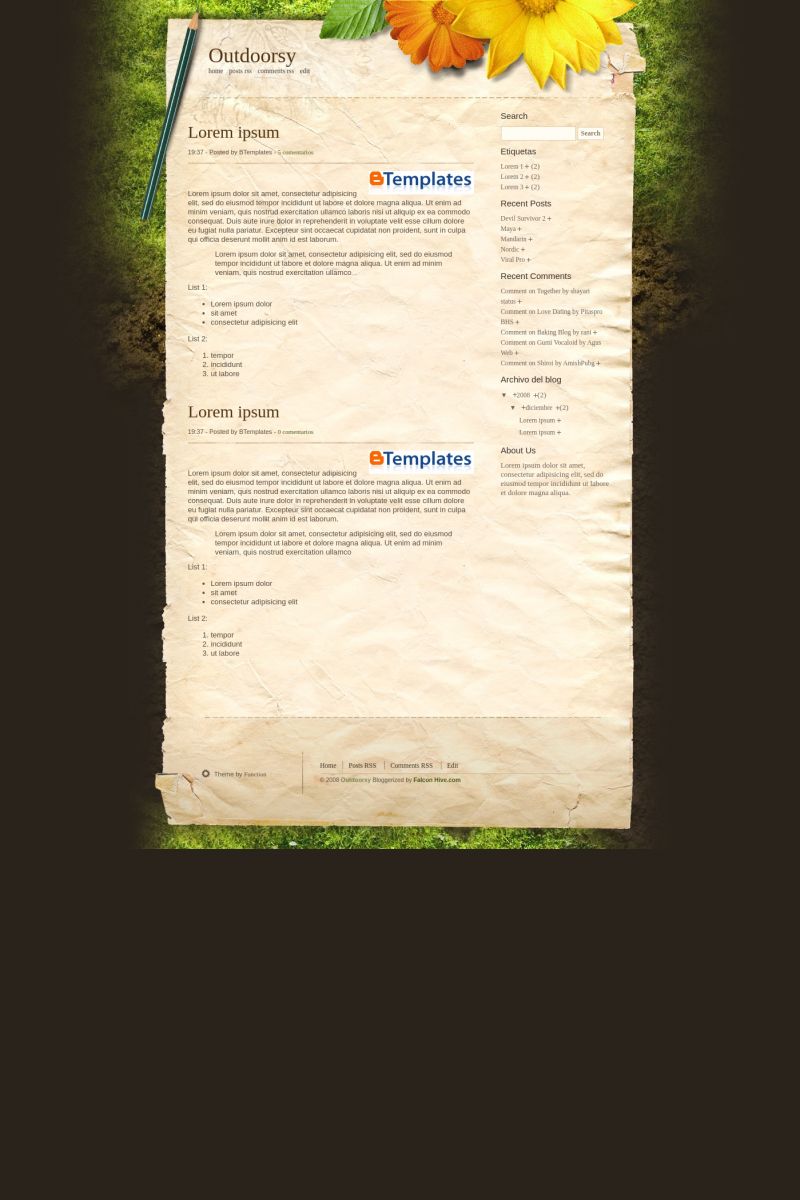
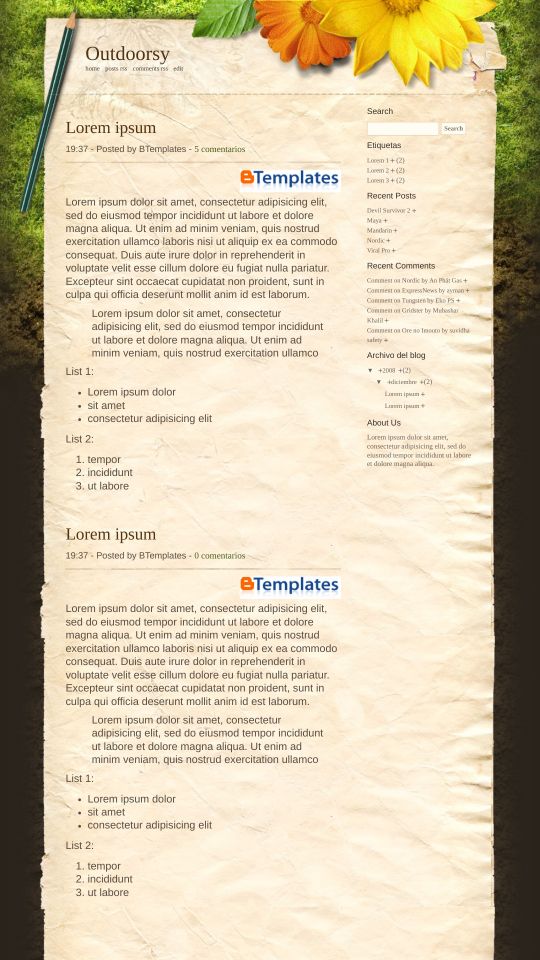








raXo 3 December 2008 at 12:19
hola a mi me gusta este templates..pero quisiera saber como pouedo cmabiar esas 2 flores que estan en la cabesera!! esa imagen por otra!! en que parte de la linea del codigo esta para cmabiar esa imagen??
JLo-M 23 December 2008 at 21:39
Me gusta tb este template, pero no se como cambiar el titulo que tiene ese que dice “Outdoorsing” y colocarle el que quiero !!.. si saben por favor diganme que parte debo modificar para cambiarlo !!
saludos
Celia 22 June 2018 at 8:36
puede ir a “diseño” y hacer clic en la parte del icono. Edítalo y puedes ver que el título es una imagen. Elimínalo y sube tu propia imagen.
JLo-M 6 January 2009 at 5:34
hola nuvamente ¿como puedo sacar ese lápiz que tiene el template??…
alguien responde esto ??
salu2
ro 8 January 2009 at 14:55
es muy facil!! tienen q esitar el codigo html!!
daisy 2 February 2009 at 5:22
Lovely design! Very gorgeous and have been very happy using it so far. Two quick questions regarding customization-
I’ve found my viewers a bit confused as to the placement of the “Comment” links; it’d be clearer if the comment link for the post was on the bottom vs the top of the post (and how can I rearrange this in the HTML?).
The other question was how to make my labels show up again in my posts- I find it very helpful for people to find my blog and for me to search through old entries via my tags, but this template seems to hide them from view.
Thanks so much!
reas 13 February 2009 at 9:18
wow, excelent templates..
Moonrise 1 March 2009 at 16:40
How can I get my page name to appear instead of ‘outdoorsy’?
Celia 22 June 2018 at 8:33
Just choose layout, and click on the icon part. Edit it and you can see that the page name is actually an image. Delete it and you can upload your own one.
IVAN 2 March 2009 at 18:11
I really liked this template, just change the title to use in my blog, Thanks
Viivy 3 March 2009 at 15:09
I don’t speak english so good.. but i can’t install any template ’cause blogger say to me that i should suprime some “artilugios” (i don’t know what is it) and show me this:
* BlogArchive2
* Profile2
* Followers2
Please help me.. i wanna a template noww :(
Moonrise 4 March 2009 at 12:57
Viivy, it is just telling you that if you use the new template, you will have to re-apply some aspects of your blog. Often you will lose your widgets and blog lists etc.
Question, the date is not showing up… why?
Lynn 12 May 2009 at 21:06
Great, I applyed this template and it removed my blogger dashboard topper. I have cleared my cache to try to log back in but it keeps bringing up the template with code along the right side. Now I can’t go back in and fix it.
Any ideas?
Patrícia 20 July 2009 at 9:23
Hi! I would like to change the “outdoorsy” title, but I don’t know how to do it! I don’t have much experience in blogs , I’m creating a new one right now and I installed this one very sucessfully. Thanks very much for the template. You could help me, please? Thank you.
Catherine 4 August 2009 at 9:08
Hi, I too would like to know how to change the “Outdoorsy” title to my own but I too don’t know how…tried a few things and it did’t work.
Catherine
Meg 14 September 2009 at 16:16
To change the name at the top from ‘Outdoorsy’ to your blog title you have to find the line of text in the html that looks like this:
Outdoorsy
Remove the word ‘Outdoorsy’ and enter your own blog title. Save :)
Meg 14 September 2009 at 16:18
To change the name at the top from ‘Outdoorsy’ to your blog title you have to find the line of text in the html that looks like this:
Outdoorsy
Remove the word ‘Outdoorsy’ and enter your own blog title. Save :)
(Sorry for the repost, forgot to space out the html so it will post properly for you guys to see.)
Meg 14 September 2009 at 16:19
ok… Seriously, I’m blond today. You’ve read twice.. the line looks like this:
expr: href=’data:blog.homepageUrl’>Outdoorsy
Julie 16 April 2010 at 17:57
Is there any way to remove all the plus signs from the sidebar links? Bear in mind that I know little about HTML. I was able to replace the “Outdoorsy” title with my own, though, so I can do some things.
Claudia 17 April 2010 at 15:32
Julie:
Go to Layout/Edit HTML and delete these links:
Julie 17 April 2010 at 22:18
Thanks so much, Claudia!
Shen 7 May 2010 at 13:05
I love this layout to bits, and I believe you’ve done a good job.
However, I have two major issues with this layout,
1) the search bar doesn’t show up on my blog. All I see is the header “Search”, when I had the code uploaded.
2) Would it be possible to include the date next to the time stamp, at the end of a post?
I tried tweaking it on my own, but it proved too difficult and I was also thinking about switching over to other layouts… but I guess I like this one too much. :(
Nancy 27 May 2010 at 11:51
I can’t seem to get the post date to show up on my posts event though I have that check marked.
Claudia 28 May 2010 at 1:27
@Nancy: You may use the “timestamp format” (the hour) instead. Go to Settings/Formatting/Timestamp format and choose the right format (eg. Friday, May 28, 2010).
Nancy 28 May 2010 at 8:31
Thank you! Worked like a charm.
Jsaluett 22 September 2010 at 23:23
luv this one…great ‘)
Zoa 3 June 2011 at 23:37
Is there any way to change the HTML so that the comments & tags show up at the bottom of the post?
Also my “reactions” and “share” options do not show up at all, even though I have them enabled. I would love to fix this if possible!!
thanks- love the design!!
Zoa
mel-in-tex 3 May 2012 at 19:28
hello,
i was able to update my page title, but blogger keeps forcing me to use the header in its settings, so my blog title “isn’t she lovely” is showing where outdoorsy was (good) and off to the right sidebar at the top (not so good). any assistance you can offer would be greatly appreciated. -melyssa
mel-in-tex 3 May 2012 at 19:48
please disregard previous post. i figured it out. thank you for a wonderful template!
eli 7 March 2013 at 6:54
Mel-in-tex,
CAn you please tell me how you did this?
Supam 8 October 2013 at 6:03
Hi Claudia,
I really love this template, but i had some issues about its design. Here are they –
1. Why is header in the right side instead of being at the center on the top? Any way to move it at the top?
2. Is there any solution to add horizontal menu (check here – http://img820.imageshack.us/img820/2774/plj7.jpg)
I tried several trics to add a dropdown menu as suggested by others, but all went in vain. Either the menu goes in the right sidebar or it resizes the bacground image and the body. Can you please help me to solve out this 2 issues? Thanks in advance.