Simple Jojo Blogger Template
Instructions
About Simple Jojo
Introducing Simple Jojo, a free Blogger template originally designed for WordPress featuring 2 columns, right sidebar, grunge styling and neutral palette
More Adapted from WordPress Blogger templates:
Credits
Author: Falcon Hive.
Designer: My Green Corner.
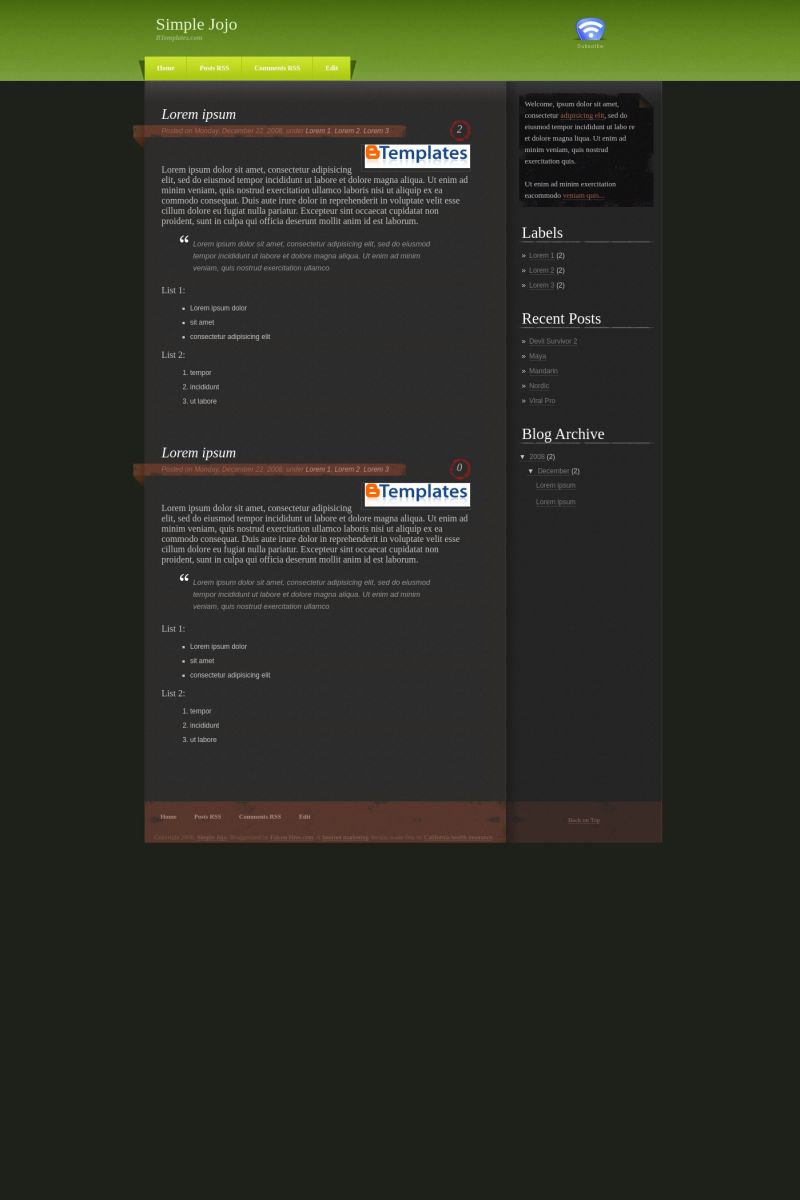









Huwok 13 January 2009 at 17:01
como le quito el mensaje de bienvenida??
spokman 15 February 2009 at 23:25
Hola Huwok.
Espero ayudarte. Para cambiar el mensaje de bienvenida lo tienes que hacer desde el editor html de blogger ir ha diseño despues edicion html ahi encontrras un recuadro con el codigo html con la barra vas hasta abajo buscando esto
Welcome, ipsum dolor sit amet, consectetur adipisicing elit, sed do eiusmod tempor incididunt ut labo re et dolore magna liqua. Ut enim ad minim veniam, quis nostrud exercitation quis.
Ut enim ad minim exercitation eacommodo veniam quis…
Ves donde esta el texto y lo cambias no cambies nada mas porque te dara error
Ya visite tu sitio, si quieres puedes visitar el mio donde tengo esta plantilla y le estoy haciendo algunos ajustes.
Chau.!!
amber 1 March 2009 at 13:07
The tabs on this don’t work for me — I can’t get to my Blogger dashboard or edit
amber 1 March 2009 at 18:50
The tabs do not work on the top of this template, and I cannot access the normal editing in Blogger…?
amber 2 March 2009 at 15:46
Today’s issue: Now I cannot edit the layout at all! My Blogger Dashboard isn’t even giving me the option of ‘Layout’, but I still have it on my other blogs. As I’m sure you know, the ‘Layout’ button is how one gets to editing and adding basic info on one’s blog. Are you fixing this?
amber 2 March 2009 at 15:56
I can’t even access the template code to change it back to a ‘classic template’ (that I know I can trust). Basically, my blog is locked. I have two other blogs, and both are perfectly fine. Please fix this.
Derrick 4 July 2009 at 9:38
I love the simplicity of this template, but lets face it, it has some problems. First of all, you can’t make the top Blogger nav bar visible because it messes up the functionality of the green menu buttons.
Second, the “Edit” tab doesn’t seem to go anywhere by design. I can see in the code where the href is set to “#”, but when you try to change it, it leads to the 3rd and worst part about this template:
It seems to lose all functionality when you make any edits to it.
Alvaro 4 August 2009 at 13:20
The date on the posts only shows like this for example: ” Posted on 18:15″.
It doesn’t show the day, it’s the only template that I’ve tried that does this.
Any help?
(Sorry for my english)