Notepad Chaos Blogger Template
Instructions
About Notepad Chaos
Introducing Notepad Chaos, a free Blogger template originally designed for WordPress featuring 2 columns, right sidebar, floral accents and vector graphics
Perfect for blogs covering art.
More Art Blogger templates:
Credits
Author: GosuBlogger.
Designer: Smashing Magazine.
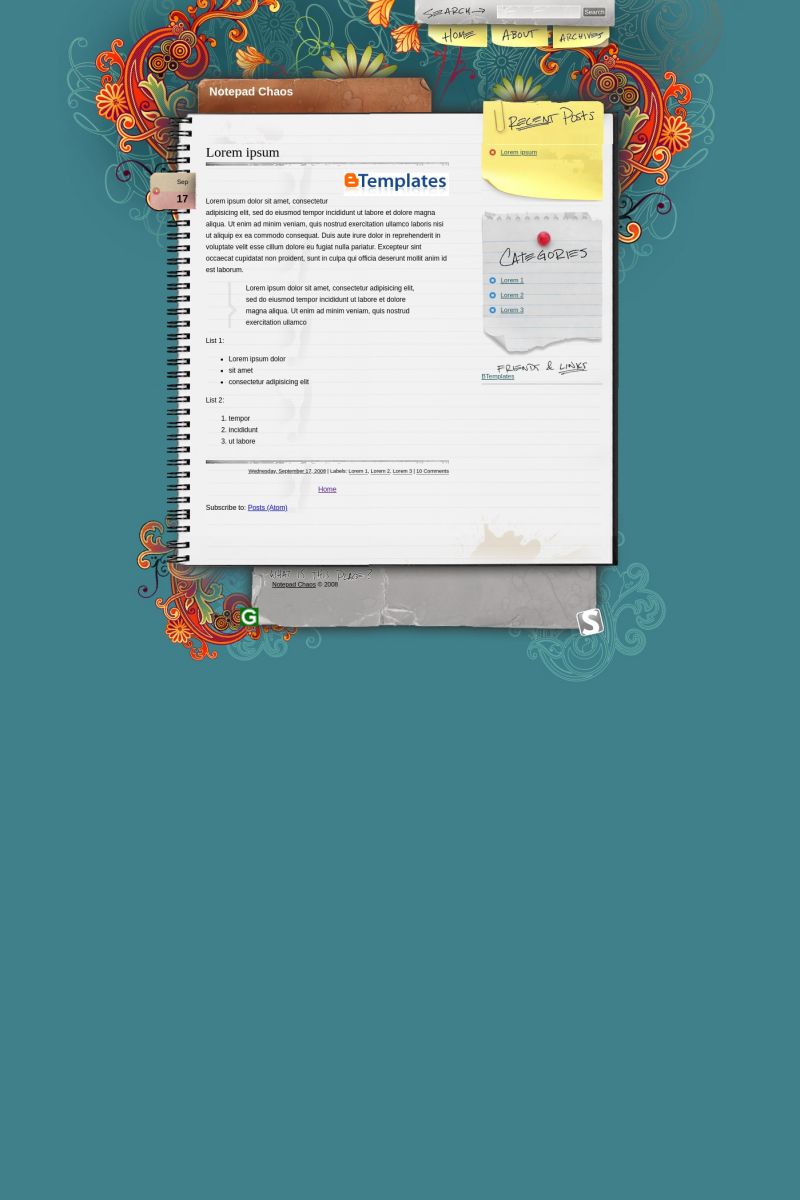
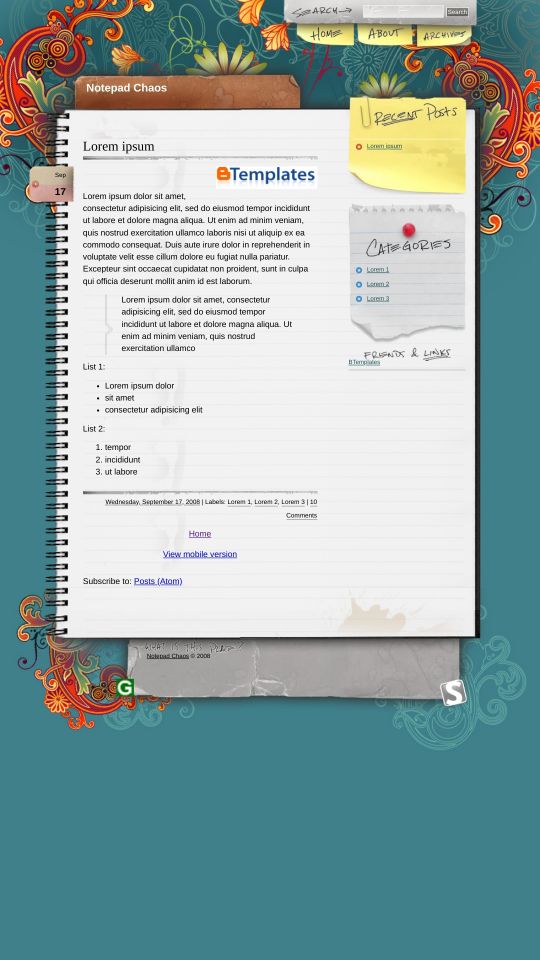








mann 21 August 2009 at 23:54
thanks Elvian . It works now. :))
teldair 22 August 2009 at 19:40
Figured out how to point the about button to my profile. Not sure where to point home and archives buttoms tho. Would still love to have the navbar back without messing up the template tho, if anyone knows??
Kelli 23 August 2009 at 18:47
I saw that April asked this question already and I followed the instructions, I have the correct date format however it still shows undefined. Is there anything else that I should do?
I really like this design and want to use it but that undefined tab keeps catching my eye.
Thank you.
Katie 24 August 2009 at 14:00
Thank you so much for this template. It is beautiful! I was wondering if there is a way to eliminate (or change) the “Subscribe to: Posts (Atom)” link in Blog section?? Thanks again!
Winnie 25 August 2009 at 10:46
just wanted to say how much I like this template. Thanks
anna 25 August 2009 at 21:05
Kelli- You need to go back to your home page at blogger.com. There you can change your settings. Go to the “Settings” tab, then to “Formattings”, then “Timestamp Format” and select the fourth option down. This worked for me. Good Luck.
Kelli 25 August 2009 at 21:14
Thank you Anna. That did it!
Fabio 27 August 2009 at 17:00
Hi!
The template it’s so cool!
But in my blog the date is not seen and to its place it writes us “undefined”: why?
Claudia 28 August 2009 at 3:04
Fabio:
Change the POST TIMESTAMP (HOUR FORMAT) to the date today. That’s all ;)
Fabio 28 August 2009 at 15:49
And where is the POST TIMESTAMP? Because my data is correctly…
Claudia 29 August 2009 at 4:15
Fabio:
The post timestamp is not the date but the hour. It’s in Settings/Format.
Fabio 29 August 2009 at 7:45
The date is already inserted correctly beforehand, but I don’t understand what there is that it doesn’t go.
nicola 29 August 2009 at 12:50
ciao…complimenti per il modello veramente uno dei + belli in circolazione…
ho un problema la scritta friends viene tagliata e anche aggiungendo gli amici non compare tutta puoi darmi qualche consiglio!! grazie
Hola … felicitaciones por el modelo realmente una de las ciudades más bellas de la circulación …
Tengo un problema con los amigos de palabra se corta y también añadir amigos no aparecen todos pueden darme algún consejo! gracias
Fabio 30 August 2009 at 16:16
Excuse me if I continue to trouble you, but despite me has done as you say you, I in resolving. If I could send yourself in a deprived message my data so that you does succeed in systematizing him/it? I am really denied for these things…
adri_93 3 September 2009 at 18:45
mis conocimientos de informatica son sumamente basicos, pero si alguien me pudiera mandar la plantilla en español se lo agradeceria para toda la vida!! Mi mail es:
Kristin 6 September 2009 at 22:46
Hi there,
1)Does anyone know if it is possible to make the taps “About” and “Archives” say something different?
2)What is the url for a blog’s archives (I’m using blogger.com).
Gorgeous template . . .
Kristin 7 September 2009 at 2:03
Okay, I think I understand now that it would be too complicated to make the tabs say something other than “About” or “Archives.” No problem. But I’d still like to know the purpose of the “Archives” tab . . . I mean, how do you link to your blog’s archives? Isn’t archives a gadget that you add to the side of your blog? Do the archives have a url?
Thx
Burnouttreasure 8 September 2009 at 1:28
nice template….
Claudia 8 September 2009 at 3:23
Fabio: Please understand the difference between “post date” and “post hour”. The post hour is the timestamp, and that’s what you need to change.
Kristin: You cannot change the tabs unless you edit the images in photoshop. Regarding the archive link… Uh… you might use the yearly archive link. I don’t see another solution :(
becca 8 September 2009 at 21:24
I love how this looks but either want to get rid of Categories and Friends/Links or have them click through to something. I have read ALL of the comments above and am sorry if I’m missing the answer here but I’ve tried everything and nothing is working. I would love to be able to have these two sections useful!
Thank you and again, at least it LOOKS beautiful!
david 9 September 2009 at 20:12
I just have one problem, the date area says “Undefined”. Please help. You can click on my link to see the actual page.
Thanks again!
kathy 15 September 2009 at 0:08
No puedo descargarla me dice de los problemas xml ! Me desespera he tratado un millon de veces ayudame porfavor
Qassam 16 September 2009 at 21:27
GOOD templates..Good Jobs!
Gabriela 17 September 2009 at 8:21
eu não consigo colocar no meu blog.
dá-me erro quando carrego.
estarei a fazer algo mal? :(
frikichef 20 September 2009 at 0:36
disculpar las molestias.
antes de nada, el trabajo es la lexe pero me gustaria hacer un par de preguntillas aber si alguien me las sabria responder
una es como puedo hacer pa poner la barrita esa de blogger que suele salir por lo general arriba(la que te dan opcion a colores entre blanco, azul y negro). barra de navegacion creo que se llama
y la otra k varias veces la e visto respondida pero no lo e pillado del todo, es donde pone home, about y archives. pos me gustaria cambiar el link pa redireccionar a otras paginas, la imagen no hace falta cambiarla. vi algo de cambiar lo del centro de */* pero no e visto ese simbolo. al principio esta */ y /* por lo que no se que cambiar de estos(si esk lo son)
thanks por la informacion
Claudia 21 September 2009 at 5:33
Frikichef:
Si borras esta pieza de código de la plantilla (en la edición de HTML), aparece la navbar:
#navbar-iframe {
height:0px;
visibility:hidden;
display:none;
}
Mira el link de instrucciones (“Template Settings”, más arriba). Eso te va a ayudar a cambiar los enlaces ;)
moshtry 23 September 2009 at 1:29
nice work :D
ricardo lópez 23 September 2009 at 23:34
Muy buena plantilla. Me gustaría me pudieran ayudar para incluir el dato de “Publicado por”, ¿cuál es el código y en dónde debo ponerlo (exactamente)?
Gracias
__
Great template. I wanna know how to put include “Posted by”, what is the code and where do i have to put it (exactly)?
Thanks!!
donjl 26 September 2009 at 22:19
yo tenia esta plantilla pero la deje por ese mismo problema
Rizha 28 September 2009 at 1:09
“Cloe, tienes que cambiar el formato de la hora en Configuración/Formato. En vez de “2:32 PM”, por ejemplo, debe verse la fecha de hoy, es decir, algo como “Jueves, Septiembre 18, 2008″.”
Thank you Claudia! This has been helpful.
Muchas gracias.
Elías Daniel Galván A. 7 October 2009 at 0:19
ricardo lópez :
Una de las posibilidades para mostrar el ‘rotulito’ del autor del post es la siguiente:
Busca el siguiente texto en el código XML de la plantilla:
Y cámbialo por el siguiente:
|
Es una forma (de varias posibles) de obtener el resultado que buscas.
dila 9 October 2009 at 3:13
hye claudia.
plz help me..my date still undefined although i try to chnage all of the date..i follow the instruction but its still like that. Help me claudia. my pages also half.
Claudia 9 October 2009 at 4:35
Dila:
Read the previous comments I made on August 28th and August 29th ;)
dila 9 October 2009 at 11:51
thnks claudia..its done…=)
one more things, how can i use and edit categories and friend & link??
can u help me claudia , i really love ur templates.
malaysian user..=)
Qassam 10 October 2009 at 2:28
Thanks..its really great…Congratulation claudia…
Jenn 12 October 2009 at 3:58
I got the template to work, but on the date tabs is says “undefined” top and bottom on the tad instead of the date. Help!
chennel 12 October 2009 at 11:33
hi how do you get the friends icon to show on the blog ….thanx its lookin nice but theres a few things i need to fix 1. the friends icon and 2.where do you write about yourself??
dila 12 October 2009 at 12:27
hye,
anyone know, how to edit categories and friend & link?
plz help me..thnks
discount furniture 12 October 2009 at 15:39
I would fix the date showing up as “Undefined”, you have to go to the “formatting” tab & BOTH “Date Header format” and “Timestap format” have to be a date (e.g. 9.22.08). It uses the Month from one of those and the day’s date from the other; you won’t have a time stamp.
yuta 16 October 2009 at 5:47
wooohooo!!!! finally got it!!! luc u discountfurniture!!!! it worked!!!!! what u sed finally did n i got my date!!!!!
Chris 17 October 2009 at 15:04
I love this template thank you so much for offering it! I have two questions!
Every time I post a new blog post I get a red tab looking image to the left of my post that says
“undefined”
what is this referring to and how do I make it go away? I have the post categorized so I have no idea why this is saying that?
anonimo 21 October 2009 at 16:23
Para mostrar al autor del post:
Busca el siguiente texto en el código XML de la plantilla:
Y cámbialo por el siguiente:
|
.
Seguro logras lo que quieres.
ramona 22 October 2009 at 4:06
I don’t succeed in connecting: about and archives! about I want to connect him/it with my personal infos while archives with the other blogger that I have created http://loroxnoiadottati.blogspot.com/
how do I do???? where must I go for putting the links????
thanksssssssssssssssssssss
Torpedo 29 October 2009 at 11:58
I’m try to do on my website. thanks!
Aliki 2 November 2009 at 1:33
Hi Claudia,
I want to delete the gosublogger gadget, but i’m unable to. Can you help?
Aliki
Claudia 2 November 2009 at 15:20
Aliki:
You want to delete the icon in the footer, right? I’m sorry to tell you that you can’t, because it’s part of the licence agreement: you must keep the credits intact. If you delete the icon, you should have to put the credits to authors in other place in the template.
use a mente 4 November 2009 at 6:51
For me , this is the best blogger template, i will change my blog soon. thanks!
Rosario 4 November 2009 at 13:41
I love this template thanks you for offering it :)
Violet 12 November 2009 at 15:21
Thanks so much! the layout is beautiful.
at first, i was scared that i wouldn’t be able to make it work, because I’m not that good with computers. but it was very simple and easy, and now my blog is gorgeous!
Katie 12 November 2009 at 17:35
I love love love this template. It makes my blog look more “real”. I have a couple of questions though.
What do I do about the About page and Archives page. How do I link to those? Do I need to create new pages for those?
Also, is there a way that I could change the font on the blog title?
Shash 12 November 2009 at 17:48
This is the message I get when I put in the HTML from notepadchaoes.xml
We were unable to save your template
Please correct the error below, and submit your template again.
Your template could not be parsed as it is not well-formed. Please make sure all XML elements are closed properly.
XML error message: Content is not allowed in prolog.
What am I doing wrong?
Shash 12 November 2009 at 17:52
Ok, after the 10th try it worked :-) but it says undefined? I guess I’ll work that through myself too. it doesn’t help that my 4 yr old is bouncing around me :-)
Rachel J 13 November 2009 at 9:13
Hey, I adore this template! thank you!!
I have uploaded the template to my blogger account but I am having a problem with the Friends & Links sections… Only half of the image is appearing and I’m not sure how to add the links.
Molly 20 November 2009 at 16:29
I uploaded this..no problems. But when I made my first post, 2 “undefined” popped up to the left of the post. How can I remove?
Molly 20 November 2009 at 16:32
Never mind, found my answer in another post. Great template–thanks!
volinmaz 22 November 2009 at 8:51
It is a beautiful wordpress theme, but there are too many people use it so just modify the theme better for search engine when u using this one.
Gerardo 26 November 2009 at 17:26
Hermosa plantilla!, muy creativa ;)
waqas 3 December 2009 at 4:50
Really Thanks For The Template and Thanks For the Commenters Who Disqus About The Installation issues it really help me to install it
Thanks Claudia
Michele 15 December 2009 at 14:35
Hi there,
I think this template is beautiful, but I’m having a slight problem. I upload and run it successfully, but for some reason I cannot figure out, the pre-embedded widgets underneath the “categories” section (ie, the friends and links and the gosublogger sections) on the right is not displaying. Not only that, but the handwritten “friends and links” is displaying half the image, nothing more. I deleted it from my layout section, and this did nothing to alleviate the problem. Further, I added other widgets, my profile and such, and they placed themselves directly underneath the half image of “friends and links”.
Any suggestions to figure this out? I know it’s not a big deal, but it bothers me to see it!
Thanks for the help. This is a great template.
Sushant 16 December 2009 at 4:04
Great template for personal blogs.