Notepad Chaos Blogger Template
Instructions
About Notepad Chaos
Notepad Chaos is a free Blogger template adapted from WordPress with 2 columns, right sidebar, floral motifs and vectorial elements.
Excellent template for blogs about art.
More Art Blogger templates:
Credits
Author: GosuBlogger.
Designer: Smashing Magazine.
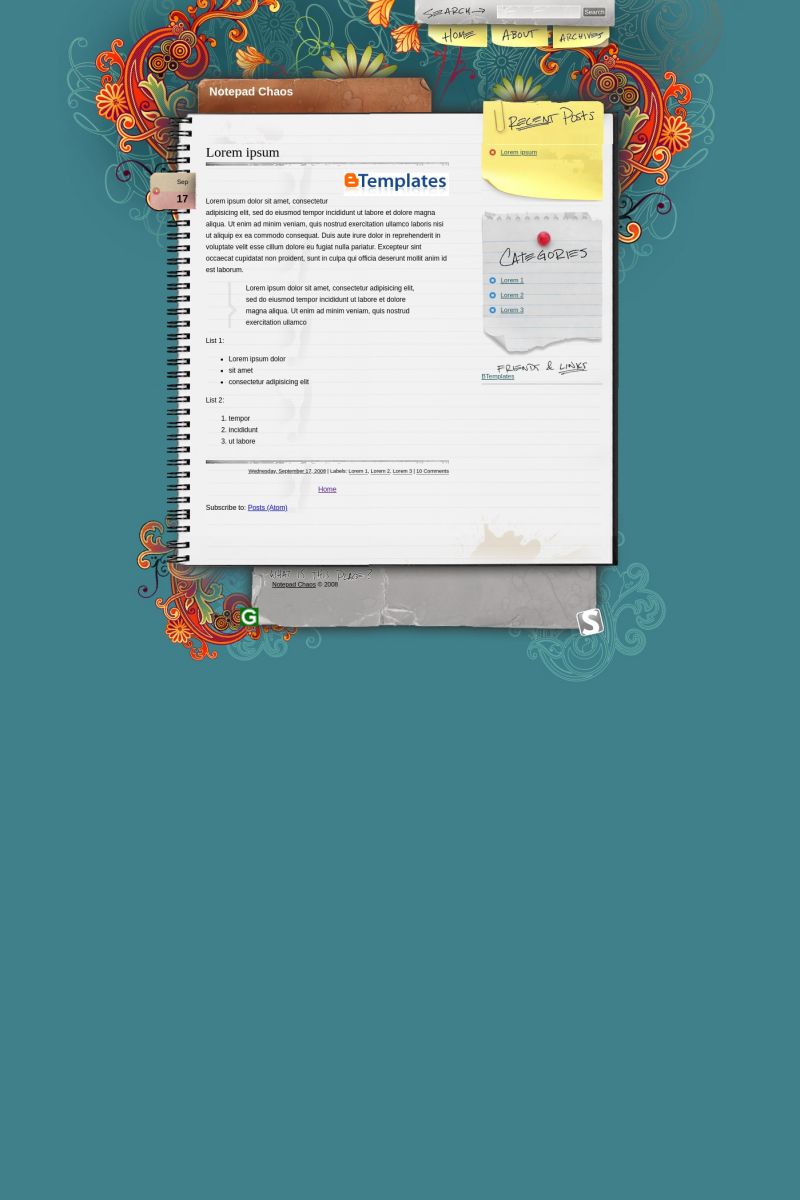
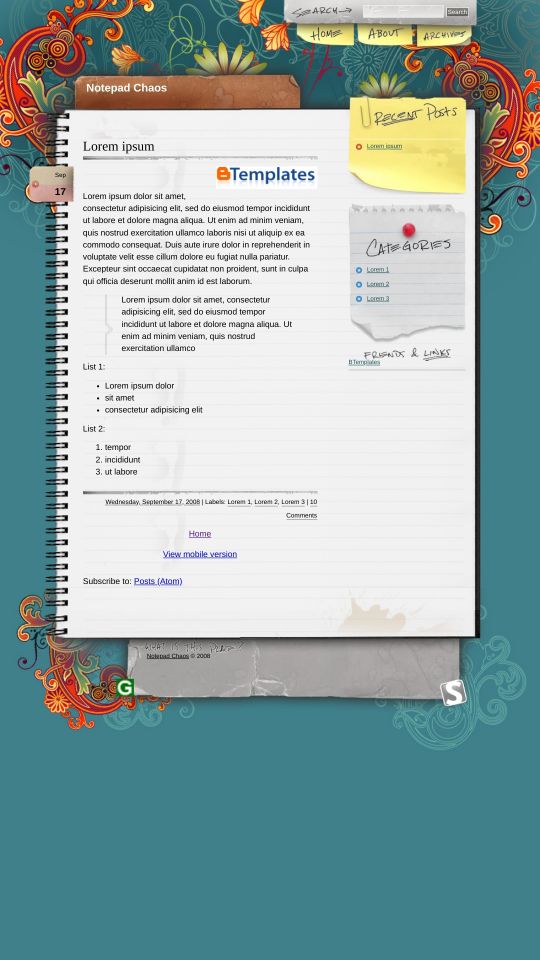








Hisyer 21 December 2009 at 3:13
how i format the date because it says undefined??
lynn 28 December 2009 at 10:46
Hi Claudia, Nice lay out ! im using this layout for my blog, i solved the undefined-date problem, but im having trouble with the friends & links part. it has been shown in half, and since in previous comment u said that we need to put the links in there so that the thing will be shown fully, can u tell me in which part of the ‘friends & links’ codings that i can insert my links?? im a bit weak at codings, u need to tell me where exactly i can put the my links inside the ‘friends & links’ column. Thanks dear !
Claudia 28 December 2009 at 16:15
Lynn:
Go to Layout/Page elements. You will see one link list gadget. Add at least 1 link there.
nipz 30 December 2009 at 0:28
i want to use this in my tumblr.. its so cool.. do u have an html code for me.. ready paste.. i tried downloading but it didnt work.. thank u
Joshua 7 January 2010 at 15:35
Hi,
This template is so beautiful and I’ve tried very hard to set it correctly.
However, I’ve accidentally remove the “Friends & Links” widget on the right and I can’t seemed to restore it back, even after I re-uploaded the template.
At the moment the “Friends & Links” title is half-disappeared and I certainly prefer it to be visible.
Thank you!
Kat 9 January 2010 at 19:03
Love, love, love! <3
Niko 10 January 2010 at 4:26
everytime i upload the template, i always have this reply:
our template could not be parsed as it is not well-formed. Please make sure all XML elements are closed properly.
XML error message: Content is not allowed in prolog.
Sergei Lagunov 17 January 2010 at 16:40
pure chaos -) +bokmarks
Deybi 25 January 2010 at 13:10
Mira que con lo de la fecha no he conseguido ninguna solución. Parece que hay que tunear el html del blog. Aparte de las soluciones que brindas, ¿habrá otra forma de quitar el undefinid?.
Claudia 25 January 2010 at 18:11
Deybi:
No hay que editar absolutamente nada en el código HTML, y hay una sola solución. Por favor, lee mis comentarios previos.
sibel güçlü 5 February 2010 at 16:00
Değerli Arkadaşım yüklediğim şablonlar neden gözükmüyo!..
Yapmam gereken bişey varda benmi bilmiyorum..
Bu konuda yardımcı olursanız sevinirim..
Hoşçakalınız..
Are 5 February 2010 at 16:43
Hola, he visto que hay gente que pregunta lo mismo, es para poner el autor del post al final del post.
El problema es que no sé dónde exactamente hay q meter el código y qué codigo es, porque me he hecho bastante lio al leer los comentarios de más arriba
Espero q podais ayudarme
gracias
Shash 8 February 2010 at 9:05
I still love this template! Everyone compliments me on it!! One questions…. how do I actually make the “home” “about” “archive” buttons work? They don’t link anywhere to anything.
Miriam 8 February 2010 at 14:01
Hola Claudia! Muchas gracias por tus ayudas, la verdad que haces un gran trabajo. Yo tengo los ojos del revés de tanto comentario. jijiijiji…
Me encanta esta plantilla la verdad pero he estado investigando en ella y he encontrado que el background se basa en fotografias. A mi me gustaría poder ensancharla así los escritos no me quedan tan estrechos. Es posible hacer eso? no he encontrado main wrapper en ningún lado y me he perdido un pokitín…
Te lo agradezco de corazón!
Saludos des de Camboya!
Claudia 8 February 2010 at 20:22
Are:
No hay que meter código en ninguna parte. Sólo hay que cambiar el formato de la hora y leer las instrucciones.
Shash: Click on Template Settings.
Miriam: Para modificar el ancho de la plantilla necesitas tener conocimientos avanzados de CSS, HTML y Photoshop. Por lo tanto, puede ser un lío. Es mejor usarla como está, aunque otra alternativa es usar la plantilla Spiral Pad, más simple y más ancha.
Miriam 11 February 2010 at 5:28
Muchas gracias Claudia.
Es una pena que no se pueda modificar, hay mucho espacio desaprovechado en los laterales. Spiral Pad también me gusta pero a parte de la libreta en sí lo que megustaría poner en mi plantilla es El post-it y el papelito con la chincheta dónde pone categorias. Es eso posible con el HTML?
Claudia 12 February 2010 at 21:04
Miriam:
No es que no se pueda modificar; de hecho, todo es posible si te manejas en HTML y CSS. No hay un “cómo hacerlo”, porque depende de los conocimientos que tengas y del código de cada plantilla individual.
Míriam 12 February 2010 at 23:54
Gracias Claudia. No tengo mucho conocimiento pero lo que he aprendido ha sido a base de ir probando así que seguiré investigando. Un abrazo.
' biia 15 February 2010 at 8:59
Olá!
Por favor, como faço para as páginas about e archive funcionarem?
Agradeço desde já.
alie 19 February 2010 at 3:52
I’m deadly in love with this template but why everytime open the xml always says this:
The XML page cannot be displayed
Cannot view XML input using style sheet. Please correct the error and then click the Refresh button, or try again later.
——————————————————————-
The server did not understand the request, or the request was invalid. Error processing resource ‘http://www.w3.org/TR/xhtm…
is anybody can help me?
thank you…
nits 21 February 2010 at 9:59
hey
nice themes.
but i cant see the date instead there is some thing undefined is displayed
wat should i do???
please help me
M.K.O. 22 February 2010 at 17:34
Hello – I’ve downloaded your skin – thanks! Just a few things I need help with please that I didn’t see anyone else ask or wasn’t answered:
1) The text for the Blog Archive for example the Year, Month and Post are over the blue bullet point. I’ve selecting different archive layouts but still looks the same. It doesn’t do this for My Recent Posts or My Blog List – only for Blog Archive
2) How can I get my header description to show up underneath the header?
3) Is there any way to change the header font and color?
4) on Internet Explorer, when you go to my blog, you cannot see any of my followers but on Mozilla you can – how can I get it so its uniform for both browsers?
5) I had a sitemeter that used to appear at the very bottom of my page before the download. I copied/pasted the necessary HTML from sitemeter but it does not show up at the bottom. After playing around with it, I got it to show up by Friends & Links. How can I get it so that its at the very bottom center of the page?
I would sincerely appreciate any answers/help with the above.
thanks very much!
isaac 23 February 2010 at 6:08
hi..thanx for d nice layout!
i’ve tried to setting the home, about and archives tab bt unfortunately im didnt find any word for id=’menu-holder’..can u teach me how to make it work?
and one more thing, can year 2008 change to 2010? it’s been to long dear..hehe.. anyway, thx!
Dany 28 February 2010 at 17:23
Hola,
Quiero quitar el post qué dice “recent post” ya qué me quita la estética de todo mi blog. No me deja! ¿Cómo le puedo hacer? Gracias.
stela 12 March 2010 at 15:50
hola muchas gracias por subir la plantilla si la pude instalar pero me aparece en vez de la imagen de arriba un cuadro que dice don´t hotlink large images! y no se que hacer si me puedes ayudar porfa
Francesco 25 March 2010 at 6:09
Hi people! I’d like to know how to fix the categories bug. When you press a link from categories box the circle near by it disappears and it look really ugly then.. does anybody know how to solve the problem? thx :)
cryoffalcon 26 March 2010 at 14:01
Really awesome template, i loved it, thanks for sharing.
Regards.
Petra 28 March 2010 at 9:11
I love this template but when I first saw it on another blog, it was better colours (http://www.laylagrace.org) – can I change my current template to match this?
MReddy 29 March 2010 at 11:37
I’ve been using this template for several months now, and all of a sudden today, none of the images and graphics are loading. I had no trouble downloading this and then loading it into my blog template. This is a sudden occurrence today. Is there a reason for this? Please advise.
Claudia 29 March 2010 at 22:06
Petra:
Go to the designer page and download the original PSD file for this template. It can be edited in Photoshop; so, you will be able to change the colors if you want to.
MReddy:
You may change the hosting of all images contained in this template ;)
Francesco 30 March 2010 at 18:16
I’d like to know how to fix the categories bug. When you press a link from categories box the circle near by it disappears and it look really ugly then.. does anybody know how to solve the problem? thx!!
Tremulous 31 March 2010 at 11:16
Same issue here.. Claudia can you help us? :)
Claudia 31 March 2010 at 15:08
Francesco, Tremulous:
Find this in your template (Layout/HTML edition):
And then, remplace that piece of code by this:
Francesco 1 April 2010 at 12:27
thx for help claudia, kind as usual :) but unluckily still doesn’t work :((( maybe gotta fix something else too..
Francesco 1 April 2010 at 12:57
it seems to be relatead more with the categories widget and the active element in it (not the :active, :visited etc. style)..
Tremulous 2 April 2010 at 10:19
YAY i’ve solved the prob! you must put the button image between
AND
using the attributes:
now it works great :)
Tremulous 2 April 2010 at 10:22
damn sorry couldn’t write it in html..
i’ll use @ instead of > and <:
@li@
@b:if cond='data:blog.url == data:label.url'@
@span expr:dir='data:blog.languageDirection'@
@img border='0' src='http://buttonimagepath' style='padding:0 9px 0 14px;'/@@data:label.name/@
@/span@
@b:else/@
@a expr:dir='data:blog.languageDirection' expr:href='data:label.url'@
@data:label.name/@
Marina 15 April 2010 at 12:27
Ei! he intentado cambiar lo de la fecha pero sigue poniendo undefined, algun consejo? Gracias
Don Loope 15 April 2010 at 23:32
@Marina
Yo tenia ese problema y solo modifique lo que menciono @Claudia en un comment anterior:
En el home de tu blog, te vas a la pestaña CONFIGURACION y en FORMATO, cambia el apartado de hora para que quede de la siguyiente manera: “jueves, abril 15, 2010”.
Con eso queda lo de la fgecha… date una vuelta por donloope.blogspot.com
Saludos y muchas gracias a @Claudia esta de lujo la plantilla, grax por compartirla.
Saludos desde Mexico
MamaSone 20 April 2010 at 11:44
Hello!
I appreciate all of this helpful information indeed. I still don’t know, however how to correct the spacing of the comments section. I’d also like for the comments to show more info other than the first couple of words to the responses. I don’t read Spanish and I believe it was already answered. Sorry :-(. Thanks so much! This template is my FAVORITE indeed!!
Ra 29 April 2010 at 6:12
Hola Claudia.
He descargado el psd de esta plantilla para poder modificar los textos que están en inglés y ponerlos en español con photoshop. Bien, una vez hecho esto, cómo subo la plantilla modificada al blogger? Porque tengo que subir un XML, no?
Espero que puedas ayudarme. Gracias!
Claudia 30 April 2010 at 17:24
@Ra: Tienes que guardar las imágenes modificadas, subirlas a un hosting de imágenes y reemplazarlas en la plantilla que ya tienes.
ema 2 May 2010 at 14:26
thank you!!^^,
Beverly 3 May 2010 at 3:13
how do i put it on my page?
Macarena M. 9 May 2010 at 15:22
Claudia!!
necesito ayuda urgente!!!
resulta que tenia el mism problema con eso de que me salia cortado en firiends and links, asi que lei la explicacion!
pero la cosa es que no se como agrear friends ni links para que aparezca completo.
algun consejo?
pues cuando trato de hacer click no pasa nada.
Desde ya muchas gracias.
Macarena M. 9 May 2010 at 17:23
oh!
y como hago para agrandar el titulo del blog???
Claudia 9 May 2010 at 21:45
@Macarena M.: Para el gadget de “Friends & Links”, basta con que agregues 1 ó 2 enlaces en la lista de enlaces correspondiente desde Diseño/Edición de elementos.
Para agrandar el título, encuentra el siguiente código en Diseño/Edición HTML:
Ahí tienes que modificar el valor de la propiedad “font-size”, cambiándola a un valor más grande que “20”.
foxtuts 15 May 2010 at 14:36
thank you verry much. it’s verry nice!
mandy 17 May 2010 at 8:35
Is there a way to make the “About” and “Archive” links connect to another URL or do they have to refer back to my home page always? If they always come back to home, can I delete them so as not to confuse those who are looking for my “about” or “archives”?
Thanks! I love the look of this template. Good work!
freckleface 17 May 2010 at 15:36
Claudia,
I really like this layout, but I’m having some problems. Excuse my lack of knowledge cause I am a new blogger.
1. How do I get a post to show up under recent post?
2. I know its been asked but…how do I get something to show
under the categories?
3. Is there a way to link to making a new post? This blog has
three authors.
Thanks!
Eleonora 21 May 2010 at 16:19
@cloe: Cloe, could you find the answer to the undifined problem?
Eleonora
Gilang 30 June 2010 at 19:50
Aku adalah orang Indonesia pertama yang mengkomentari Blog Template Notepad ini lihat aja yang lainnya pada orang bule.
Talena 1 August 2010 at 7:13
I have a problem with the search bar.
It works for the last 5 posts, but when a keyword is in the 6th last post, then it can’t be found.
I can’t change “s” to “q”, because in the HTML there are only “q”:
So what can I do?
Someone help me please, thx.
arabalife 1 August 2010 at 9:08
All top downloads theme from your site are beautiful, also include this template. Thank you
Giovano 15 August 2010 at 15:08
Como faço para colocar a data nos post’s, ja tentei de todas as maneiras e não dá, sempre aparece o ”undefined”, por favor me ajude, envia um e-mail!!
How do I put the date in the posts, I tried in every way and does appears in the”undefined”, please help me, send an e-mail!
Claudia 16 August 2010 at 21:57
@Giovano: Please, read the previous comments highlighted in blue. I answered that question many times :(
Alli 30 August 2010 at 16:42
HELP! I have a Mac, and Stuffit REFUSES to unzip!
Unable to determine file format.
The file “/Users/AlliButtitta/Desktop/Notepad-Chaos.xml” does not appear to be compressed or encoded. It is advised that you obtain further information about the contents of this file from the sender or provider of the file.
HELP! I love this template!!!!!
Jose 21 October 2010 at 13:24
Como puedo hacer para quitar categories y poner un boton de compartir en facebook etc?
Shantinath Chaudhary 17 November 2010 at 10:16
Everything working fine except that the date is listed as “undefined” at it is not not shown anywhere on the blog for any of the posts. The time is showing though.
I have read the FAQ section and have tried what is written there- “Probably because you do not choose the date format specified. The format should be changed from the panel (Dashboard → Settings → Formatting → Date Header Format) and usually the correct type is: Saturday, 5 May, 2009.”
But this didn’t work :( :( :(
plzz help plzzzz
Shantinath Chaudhary 17 November 2010 at 10:26
The dates started showing up when I changed TIMESTAMP FORMAT (Dashboard → Settings → Formatting → TIMESTAMP FORMAT) to WEDNESDAY, NOVEMBER 17, 2010.
But now the time doesn’t show at the bottom of blog, at the place of time WEDNESDAY, NOVEMBER 17, 2010 is written but of course, the UNDEFINED date problem is solved….
But isn’t there a way to have both date and timestamp shown properly as intended?? plzz help