Charcoal Blogger Template
Instructions
About Charcoal
Introducing Charcoal, a free Blogger template originally designed for WordPress featuring 3 columns, dual sidebars, rounded corners, floral accents, gradient overlays and vector graphics
More Adapted from WordPress Blogger templates:
Credits
Author: Bloggertricks.
Designer: Web2Feel.
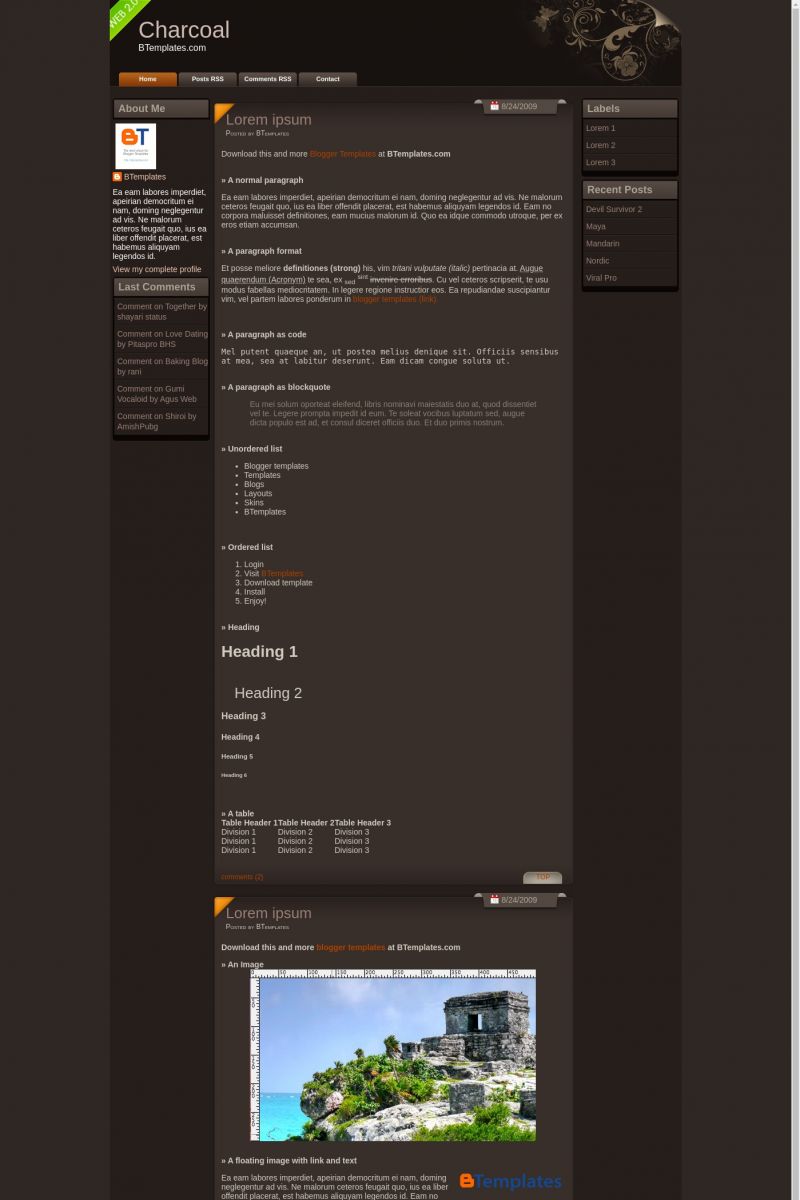
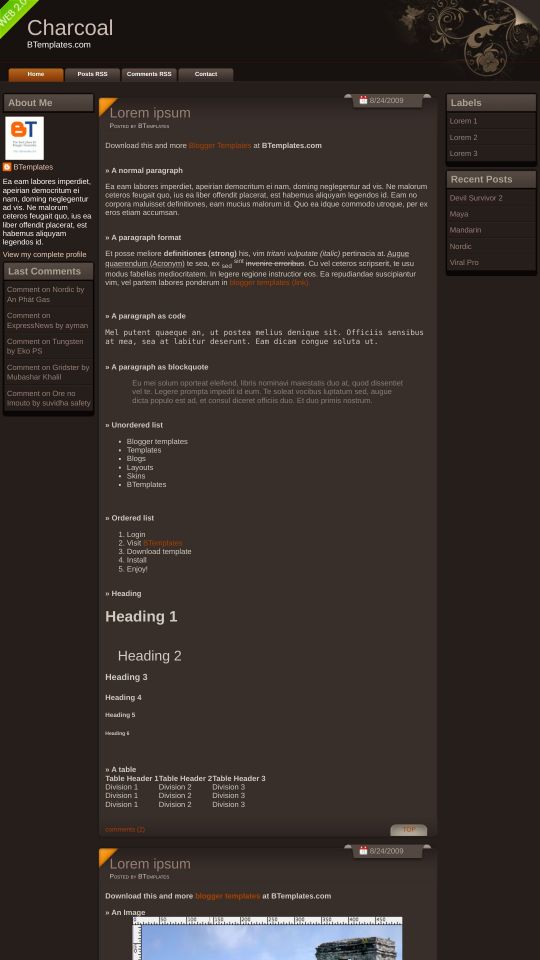








Sheila 17 July 2008 at 15:14
Beautiful design! ;)
thetillian 30 July 2008 at 6:32
superub design
mantan kyai 31 July 2008 at 22:17
nice share :D
Monic69 2 August 2008 at 13:49
Great, this for me :)
Anjank 4 August 2008 at 4:35
Great Design..!!!!
I Like It…
Anjank 4 August 2008 at 5:26
when i add it.. error has occured
The Huy 8 August 2008 at 1:43
Very nice ^^
LHLHY 10 August 2008 at 2:09
Nice template as seen from the screenshot, but the images hosted are gone.
pch 10 August 2008 at 8:17
yeah…the images are gone. could u send them to me so i can upload them to my own host?
blogger 12 August 2008 at 5:50
It has a big bug,,,
Images are not downloadable,,
Pls correct it
jhnin 12 August 2008 at 5:53
Images are gone,,,
Pls send me the images,,, Or else correct it.
عبدالسلام 13 August 2008 at 4:22
i translet that to arabic and change it it cool
d:
mutsu 17 August 2008 at 19:30
great design!!
i still surprise by the color you make…
thanks
iKnoX 19 August 2008 at 15:36
not work anymore
JorgensenStudio 26 August 2008 at 11:04
I love this template, but I can’t seem to get the pictures to load once I lose them in the download of the template.
Dawn 23 October 2008 at 13:29
I am searching this template & now found.
But image, Meta,top are not coming.
pls help me & its urgent dear.
Thanks dear……
SUSANA 26 October 2008 at 6:18
me encanta!!!! como puedo usarlo…por favor ayuda urgenteeeeeeeeeeeeee!!!!
Dawn 27 October 2008 at 2:23
hey owner after uploaded template u r out of here….
i am facing a problem discuss in previous post. pls rectify or instruction.
aimi 24 November 2008 at 1:57
i cant use the template. :/
Adam 20 January 2009 at 4:11
The problem with this is that the photobucket gets used up within days and then the blog looks a mess. Is there anyway I can correct this? Do I need to upgrade on photobucket(I don’t have an account there)
Deluxe Templates 21 February 2009 at 8:55
I have uploaded images and also I fixed code error template link
fyand 25 March 2009 at 7:29
thanks for u template..,thanks…
lynne 21 May 2009 at 4:35
I luv this template!! How can i change to a smaller date font??
Claudia 24 August 2009 at 3:05
It has been uploaded again. Now it works fine :)
estyo 1 December 2009 at 19:15
nice.
thanks
Conrad 21 December 2009 at 6:58
Hi, I have one question.
Can I change the header on its own?
Please reply:)
Claudia 22 December 2009 at 15:25
Conrad:
You’ll need to download “menu.jpg” and “top1.jpg” images to your computer and make modifications on them in your favorite image editor… or simply create new images with the same height and width values and replace them in your template, after hosting them in your own image hosting.
Kimberly 6 February 2010 at 0:56
The “contact” button on the NAV bar isn’t active; how to I activate that button? Thank you.
assadotcom 22 February 2010 at 11:10
Nice Share Cuy ^_^
BTW, Where Box Search This Template…??? =(
Thanks.
Elizabeth 3 March 2010 at 15:31
Hi there. Few questions:
Same as Kimberly’s above, how do I activate the “contact” tab and other tabs at the top?
Can I change the little calendar on each post to reflect better the date of the blog. The time is fine, but right now, it just shows a little calendar that seems to be stuck on the number 17.
Also, in my “Recent Posts” sidebar, the font blends into the background? Where can I change this in my html and what color should I put in instead to make it appear better?
Thanks so much! Great design! Looking forward to your response.
Claudia 4 March 2010 at 17:24
Elizabeth:
All basic instructions about how to activate tabs in a menu bar (and another questions) are in our FAQ ;)
Elizabeth 5 March 2010 at 10:57
thanks for your response, claudia. another question. my font on the sidebars (i.e., in my welcome box) is too dark. i want to brighten it so it is easier to read, but can’t figure out which sidebar color this is in my html. please help if you can.
Thanks!
saikrishna 23 March 2010 at 7:56
Nice Template
Looks Good…
F. 26 August 2010 at 17:05
Q. What bit of code should I edit to increase the size of the post title area? Right now, longer titles get shifted to next line, which is actually under the post’s byline, and it looks very strange.
Prameel Arjun 12 May 2011 at 7:24
Great Design! Good Template
omole wale Immanuel 3 July 2012 at 11:16
Please I am using this charcoal template. But am having problim using “JUMP BREAK” in my posts. PLEASE anybody to help me? I will be very happy If I can get a help quickly.
Many thanks…..
ddd 17 July 2012 at 10:23
can u gimme the link to 2 column (original) one?
lukman 28 October 2012 at 20:05
Very nice blogger template… like it!
sanjay 16 May 2013 at 7:28
Thanks for this nice template