i-Blog Blogger Template
Instructions
About i-Blog
Introducing i-Blog, a free Blogger template originally designed for WordPress featuring 2 columns, right sidebar and rounded corners
Perfect for blogs covering internet.
More Adapted from WordPress Blogger templates:
Credits
Author: ThemeLib.
Designer: Designed.
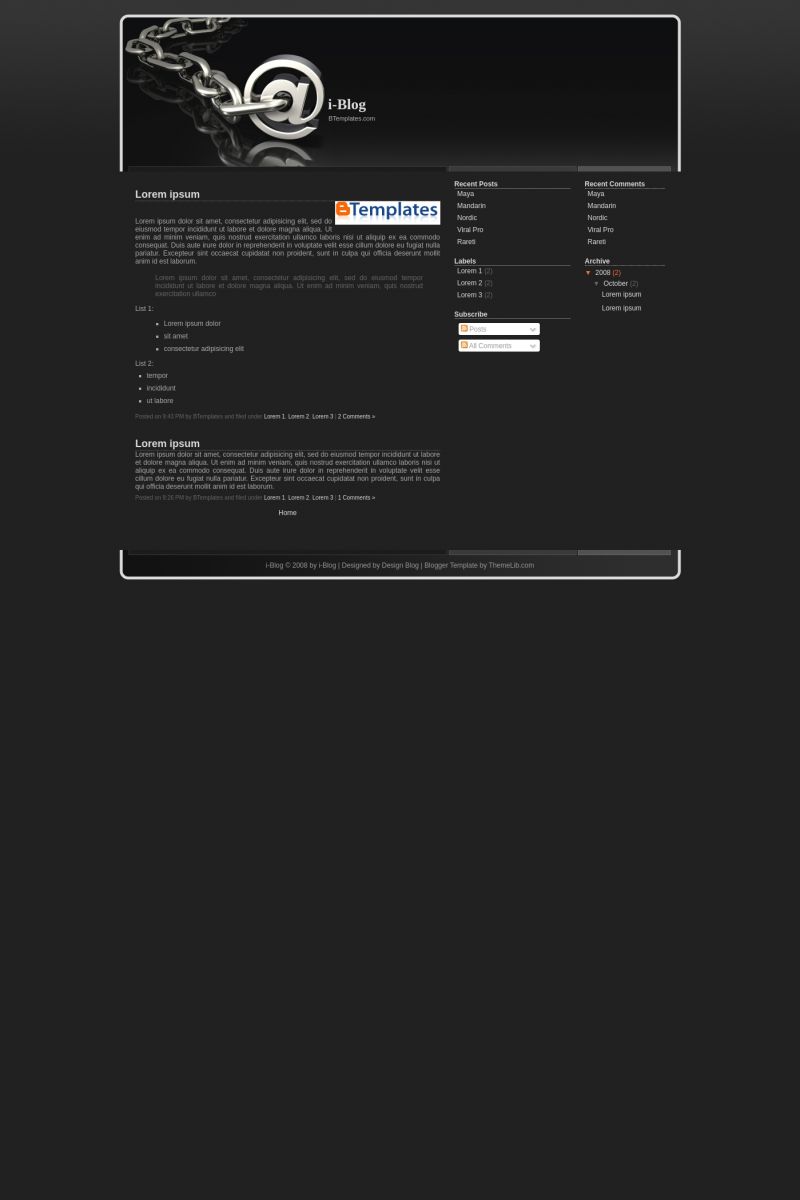
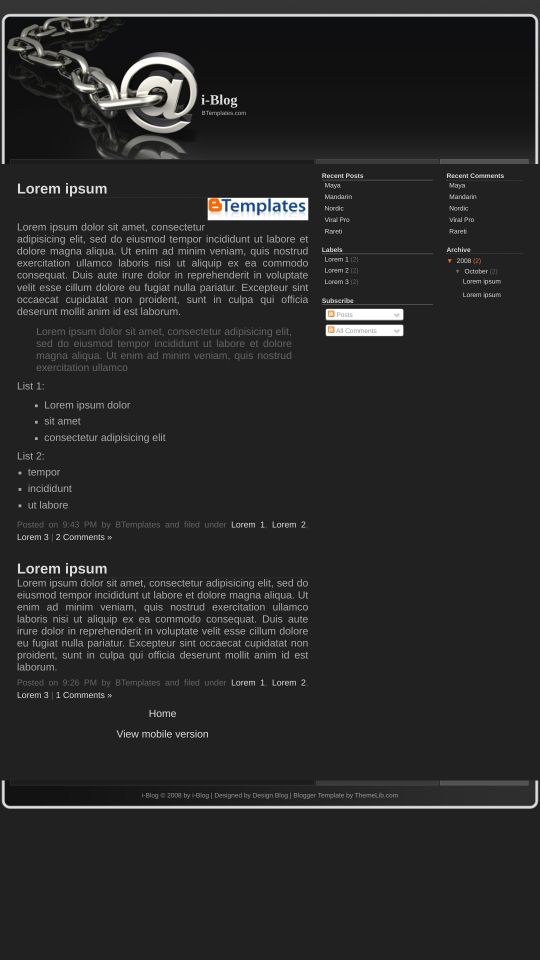








Mauro Fernandes 5 November 2008 at 7:45
I’ve downloaded and installed this template but the part of the articles it self, shows in full white and not black like the rest.
Regards
Eva Costa 10 November 2008 at 18:10
I’ve downloaded and installed this template in our blog, but the picture at the left (@) no appears on the blog ¿?
Claudia 10 November 2008 at 21:14
The demo template looks perfect. If you have any problem, just change the hosting of the images ;)
Maria 12 November 2008 at 14:54
Hi, is there any way that you can put the date on the posts? Now it only shows time, but i want date aswell :D
angel_x3 25 December 2008 at 15:28
esta genial solo que quiero ponerler unos links en la barra de navegacion y siempre es dentro del blog.
JB 8 February 2009 at 17:24
El problema lo tengo cuando quiero cambiar lo de copy right de abajo, quiero poner el nombre de mi web que ya esta, pero luego se repite, pone esto:[Homo Tecnològicus © 2008 by Homo Tecnològicus | Designed by Design Blog | Blogger Template by ThemeLib.com] he mirado en el codigo de la pagina y lo e encontrado pero siempre que cambio los valores: © 2008
by | Designed by….. no me deja cambiar por mi nombre.
Alguien sabe como hacerlo?, gracias.
Saoirse 7 March 2009 at 6:21
JB, You can’t change it to your name because you are not the one who designed it. The whole point of the copyright is so that you CAN’T change it to say your name. It’s not LEGAL.
gabriel 15 May 2009 at 20:56
alguien me podria decir
como se ponen las plantillas
peter 1 January 2011 at 7:39
Hi, Could anyone tell me how to change the header with an image i have on my computer.?