Maple Leaf Blogger Template
Instructions
About Maple Leaf
Introducing Maple Leaf, a free Blogger template originally designed for WordPress featuring 2 columns and left sidebar
Perfect for blogs covering personal journals or nature.
More Adapted from WordPress Blogger templates:
Credits
Author: Falcon Hive.
Designer: TemplateLite.
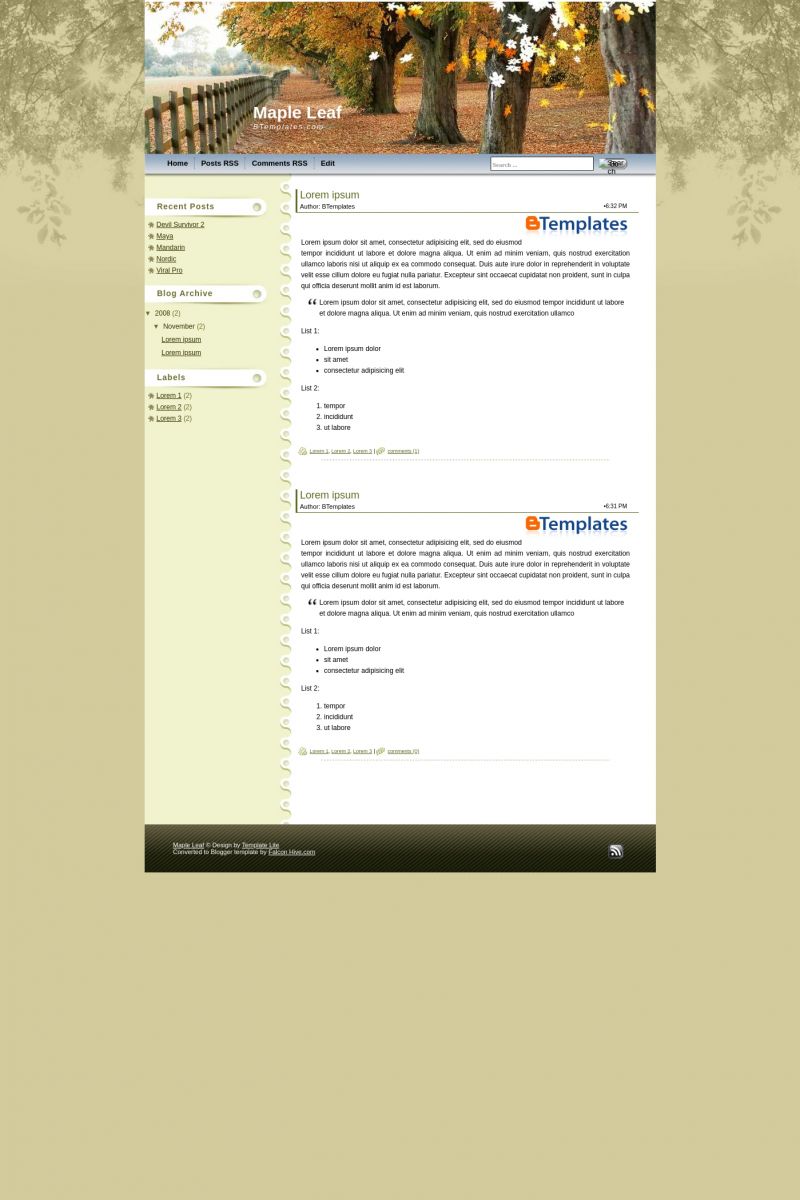
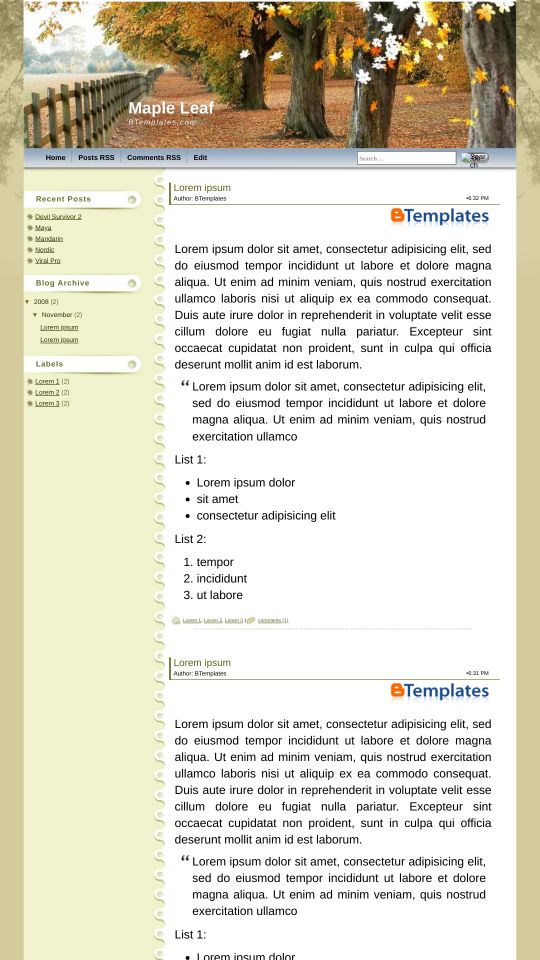








jovie 26 December 2008 at 22:52
i like this template very much…clean, tidy, and fresh
jovie 3 January 2009 at 18:26
i’ve used this template in jovieblog.blogspot.com
Edmund 10 February 2009 at 8:45
Hi, Thanks for this template and i have used it for my son’s blog. One question, how do i add date to the posting?
Also, instead of Author, can i change it to Posted by?
Thanks
Claudia 10 February 2009 at 16:49
Change teh post timestamp format to the date today ;)
kelate2009 17 February 2009 at 1:06
how do i add the function for ‘new post’?
ez 30 March 2009 at 2:59
Hi. I really really love this template. However, I’m having difficulty putting uploading it on my blog. I already downloaded the said template and did everything it told me which was to attach and upload it on the Layout-HTML part of my blog (care of blogger). Unfortunately, it showed an error and failed to upload the said template. Am I missing something here? This is the first time i’m gonna try to change my layout with one that is not a default by Blogger. I would really appreciate it if you can email and help me. PLease. Thanks!
xiaowee 9 April 2009 at 3:59
Sorry, how do I have both the date stamp and time stamp appearing on the post?
mnkt 23 May 2009 at 12:14
Could you show me how to make it wider, coz I need more space but dun know about code, and thx for your sharing. Please send me mail if possible
Karla Danielle 28 August 2009 at 7:43
I loved this model, but why the Recents Post is not appearing in my model, it would like to know as I make to correct, and tbm would like to know as I make to change to the Author name for Postado for? Please. Thanks!
Claudia 29 August 2009 at 4:20
Karla: Add new Feed widgets with your Feed urls for recent comments and recent posts. For more info, read the FAQ ;)
deni ramdani 3 October 2009 at 5:25
ini yng gw cari……………………………