Notepad Blogger Template
Instructions
About Notepad
Introducing Notepad, a free Blogger template originally designed for WordPress featuring 3 columns, right sidebar, feminine aesthetic, floral accents and vintage aesthetic
Perfect for blogs covering home and decoration.
More Girly Blogger templates:
Credits
Author: InfoCreek.
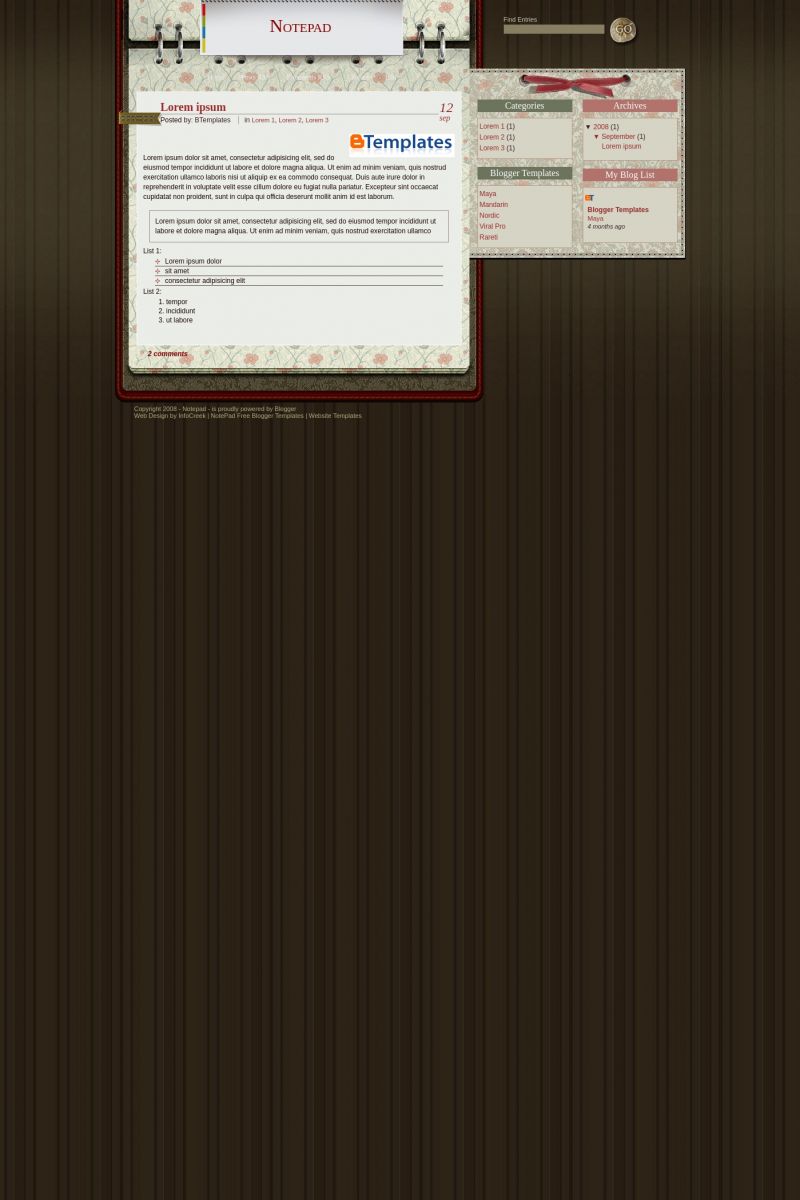
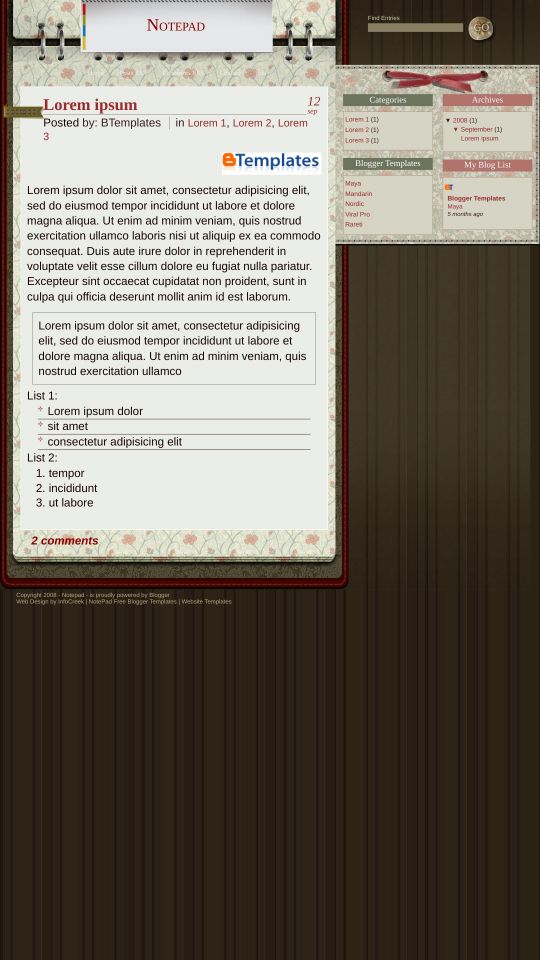






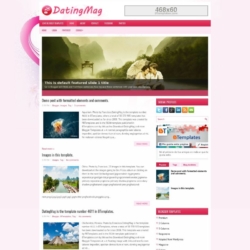
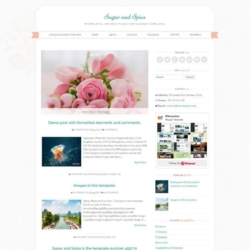
Sweet Baby Girl 12 September 2008 at 18:06
Aaaaaaaaaaaaaaagrh!!!
It gives me an Error Message:
We’re sorry, but we were unable to complete your request.
When reporting this error to Blogger Support or on the Blogger Help Group, please:
* Describe what you were doing when you got this error.
* Provide the following error code and additional information.
bX-btcv0r
Additional information
blogID: 7068315803542889075
host: http://www.blogger.com
uri: /html
This information will help us to track down your specific problem and fix it! We apologize for the inconvenience.
Why???? (((((((((((((
Claudia 12 September 2008 at 18:23
The famous Blogger Error code. Nobody knows why, but it happens sometimes, even if you didn’t do anything wrong.
Wait and try again later :)
andini solita 13 September 2008 at 9:38
after u get the zip folder,make a new folder, copy xml code to the new folder, paste it, then upload the code at edit html from the new folder, it works! but the posting date can’t be displayed, it wrote undefined :( so sad, is there anyone who can display posting date? help!
andini solita 13 September 2008 at 9:42
the eror code is because u upload all the files in the zip folder, just copy the xml code to the new folder then upload it :D it works babe! other problem is the posting date can’t be display…help! :(
Claudia 13 September 2008 at 11:24
Andini, read the additional instructions I added to de zip folder ;) You have to change the “Timestamp Format” to the date today. For example, “Saturday, September 13, 2008”.
;)
andini solita 14 September 2008 at 10:57
yeahhh…claudia it works! thanks a lot…
visit me at http://www.annevoneisenheim.blogspot.com
Claudia 14 September 2008 at 14:10
Oh, it looks cute! :)
andini solita 14 September 2008 at 20:50
hehe thank’s a lot claudia… i should read the instruction carefully,, by the way…let me add ur link..ok..nice to meet you ;)
aimi 15 September 2008 at 6:59
hi,
can u explain a bit more how to upload this template to my blog?
im totally suck in this coding thingy. what do you mean by just copy the XML code? which 1 is that? please help me with this.
onw more thing, copy to new folder? from which folder into which folder? im confusing. =(
thanks!
andini solita 15 September 2008 at 11:19
okay, aimi, i’m gonna explain you based on my experience:
1. after u get the zip folder, it contains some files like xml code, instruction, etc.
2. make a new folder, whatever you want.
3. open the zip folder then copy the xml code with ctrl+c . At new folder, paste it or ctrl+v.
4. then go to ur layout edit html. upload the xml code from the new folder. After is saved
5. Go to page element then arange the top menu (at insruction) for example: home
5. for the time set go to setting then formatting at timestamp format. Change time setting format into day,month,date,year. eg: sunday, september 16, 2008
6. finally, u can view ur blog
;)
Cristine 15 September 2008 at 16:09
ah, I’ve followed these instructions… but didn’t work for me.
Still gave me the error message
bX-al2pcp
brenda 15 September 2008 at 17:02
i too try and all i get is error code every one else is getting darn it!!!
Francisco 15 September 2008 at 19:45
Try with internet explorer.
andini solita 15 September 2008 at 23:19
Well, if u find the error message, just leave blogger for a while and sign out. Take a rest… if u feel ur energy is enough. Try it again! never surrender. I also find the error message too. :)
teresa 16 September 2008 at 12:53
it keeps making my date “undefined” i’ve tried changing the date set up but there is date and month date format.
Help please !!!
thanks
Claudia 16 September 2008 at 13:36
Teresa, you need to change the timestamp format, not the date format. It’s not the same.
joanne 17 September 2008 at 23:01
OK, this is the CUTEST page I’ve ever seen. And it’s me, me, me. Gotta have it. But I keep getting the error message too. Tried all of the above, seperate folders, additional instructions, etc. Is there someone out there who found the glitch yet? Could someone who actually got it to work help? I’ll try it again tomorrow. There must be something different now than when they created this. They are no longer called “widgets” but “gadgets” and I don’t have one that says “top menu”, it says “My title (Header), and I don’t have “recent posts” or “recent comments”. So there is nowhere to enter these addresses as it suggests in the additional instructions. Even when I search for these gadgets, they don’t show up.
Claudia 18 September 2008 at 1:24
Joanne,
Did you install this template? The instructions were written by the designer, but there is nothing different.
I think there is not difference between “gadget” and “widget”, but they must be added by you. Use your feed links for comments and posts.
joanne 18 September 2008 at 8:24
Hi Claudia,
I thank you for responding. Before I gave up last night, I deleted my browsing history and cookies. I logged out of blogger before closing internet explorer.
I tried to reinstall, just like I did last night, and it worked!
For anyone else wanting this to-die-for page…try what I did! And thank you to the creator of this page and our Creator for people’s gifts like this one. I would put the link on here, but it is a new blog and there is nothing on it yet!
joanne 18 September 2008 at 10:36
Well, I thought it worked. There seems to be a layout problem. See http://joanneisablogger.blogspot.com/ and notice that the right pad of paper is slightly underneath the left one. In the layout/page elements view, the “add a gadget” is completely underneath the “top menu” and “blog posts” boxes. I can just see some of the text between them ,”add a gadget” (this would be the ones with the GREEN title box on the right pad of paper. When I add one, the new gadget box is completely hidden behind the “blog posts” box and is unreachable. I had to revert to my old template and reinstall this one again. Same problem. Is there anyway I can change this in the “edit HTML” menu?
joanne 18 September 2008 at 11:42
I changed the template back to the old one in the hopes of reinstalling this one once more to fix the problem. The old one has NO GADGETS showing on the blog although they are in the page layout. When I tried to reinstall this one, I got an error message again. Boo hoo. Back to square one…
Joanne 18 September 2008 at 12:11
Logged out again and I have the template back. It still does not show to left (green title box) gadgets in the layout/page elements screen. That is why there aren’t any on the left side when you open the page. I am assuming from the additional instructions that these are the “recent posts” and recent comments” you are supposed to add links to. I can’t see them in the layout/page elements screen they are still behind the other boxes. Oh where, oh were is Claudia?
Bruna D. 18 September 2008 at 16:32
If it don’t works, try work with internet explorer, probably you are using monzilla firefox…
summer 19 September 2008 at 12:11
got the same famous blogger error code. how long should i wait? been trying all night.
summer 19 September 2008 at 12:35
finally got it!
next question… how to i take out the “undefined”
joanne 19 September 2008 at 12:47
Read all of the prior posts starting at the top of this page. You will find numerous answers to your questions.
summer 19 September 2008 at 12:53
:D
sorry if i keep on posting.. but i finally got it.
i so love this template!
rebecca 20 September 2008 at 14:04
LOVE this layout…it is so cute! But how do I get my blogger dashboard to show with this layout? I have to go to a different page to create posts.
mandy 22 September 2008 at 19:05
I’m getting an error code as well. When I try to upload it gives me the message
Your template could not be parsed as it is not well-formed. Please make sure all XML elements are closed properly.
XML error message: Content is not allowed in prolog.
Please help!!
Lucy 26 September 2008 at 17:54
Quiero saber como podria adaptarlo para que este modelo se adaptara a mi blog? Gracias desde ya.
Claudia 29 September 2008 at 0:14
¿Para que el modelo se adapte a tu blog? ¿Cómo?
marina 3 October 2008 at 3:30
hi Claudia, thank you for the nice template!!!
so nice… thank you
marina 3 October 2008 at 3:34
hi Rebecca, if you want to show the navbar, you need to change the html.
find this code:
.Navbar {
visibility:hidden;
display: none;
}
then change to be like this:
.Navbar {
visibility:show;
display: show;
}
hope it help you
goodluck!
joanne 3 October 2008 at 22:18
I am using blogger and internet explorer. I am still having the same issue in the layout page that I posted earlier. Could someone offer a suggestion?
Connie Walsh 6 October 2008 at 9:51
Love this template…I’m trying to add a more link:
http://help.blogger.com/bin/answer.py?hl=en&answer=42215
but I cannot find the tag. I tried putting that part in following:
But it is not working correctly…love some help.
Crissa 6 October 2008 at 14:14
Is there any way to change the column width on the right two columns? OR possibly make just 1 column on the right instead of two? My music player is too wide for the current width.
Also on the left of my title there is a color strip. Any way to get rid of that?
Thanks for your help!
andien 18 October 2008 at 20:51
visit me…maybe i can help u… http://annevoneisenheim.blogspot.com/2008/09/notepad-template-instruction.html
Leirre 28 October 2008 at 8:12
hello? how can i fix the date? in says undefined instead of the date?
lori 1 November 2008 at 15:02
one question-need help making 2 columns- andien was very nice, but was unable to help me.
jt 11 November 2008 at 16:56
Como puedo quitar lo de undefined?
lux 11 November 2008 at 17:43
¡Hola!
He cambiado el formato de hora… como dice en la hoja y sigue apareciendome undefined…
respecto a los wadgets de entradas recientes y comentarios recientes… no los encuentro :S
1flower4me 29 November 2008 at 17:18
Hi,
I have also been trying to upload this awsome template with the same blogger error.
Against the reccomended instructions I used copy and paste to get the template in place. I now have a more useful error message that says this:
Please correct the error below, and submit your template again.
Your template could not be parsed as it is not well-formed. Please make sure all XML elements are closed properly.
XML error message: The document type declaration for root element type “html” must end with ‘>’.
Does anyone know if there is a possible missing piece of code that could make this work? And where does the missing “>” go? I do not know code but, I think there is just a small piece missing.
Professor 1 December 2008 at 18:20
I love the Notepad and have it working, all but the date. Where the date is supposed to be it says “undefined.” Could anyone help me fix that please? Either letting me know here or via email, please?
Professor 1 December 2008 at 18:23
I love the Notepad and have it working, all but the date. Could you please help me figure that out, if possible? It says “undefined” where the date is supposed to be. Thanks!
Kimberly 5 December 2008 at 11:07
I would like to know how we get the boxes to not be overlaped when we are trying to edit?
Andrea 12 December 2008 at 0:12
I know there were answers posted for the ‘undefined’ problem. But I followed them and it is still there. :/ Can someone offer explicit instructions? Example..
Go to the BLANK section. Find the BLANK setting. Change it to THIS..
I feel like I’m missing something.
Andrea 12 December 2008 at 0:15
Never mind. I found it. I’m just a little slow, haha.
Regi 17 January 2009 at 16:22
he seguido los pasos del archivo que trae con instrucciones pero me sigue apareciendo lo de “undefined”. Que estoy haciendo mal???
Skies 25 January 2009 at 21:24
Thanks I finally got it right. Cool template. Now I know how.
sue 28 January 2009 at 7:54
Am I the only one who don’t understand what to do??? I tried sso much to remove the “undefined part”..plzz can some guide me step by step.Frm which portion should I edit..and so and so.Plzz help:(
sue 28 January 2009 at 8:03
hey..M the most stupid ass in dis world.I should have opened mah eye and read the instruction properly.Gawd! now it works fine.
m explaining here in a very simple manner.Guys read carefully.:)
On your blogger,GO TO SETTINGS.Under SETTINGS go to FORMATTING and change the TIMESTAMP TO; WED,JAN 28,2009.(wadever the date is)
thanx anyways to all of ya for the help
Deluxe Templates 21 February 2009 at 5:50
do have a problem with template, do you get error: bX-bliced
I have fixed it. Deluxe Templates
LisaB 5 March 2009 at 8:50
Let me start off by saying THANK YOU to whoever put this template together and to who converted from wordpress to blogger. I love it.
I have 3 issues I need help with.
1) How do I get the horizontal navigator bar to show up under my header box. (not the blogger bar) I know it has something to do with links. Sometimes they are called buttons.
2) I still have my editing boxes overlapping, making it hard to add gadgets in edit mode screen. Can this be corrected to make it easier to edit?
3) How do I get the page number ribbons at the bottom to work correctly instead of just showing “older posts” “newer posts”
The ribboned page numbers and the horizontal navigation bar were the two big reasons I switched to this layout. I really hope someone can help me.
Sandy 11 April 2009 at 4:41
I don’t want to display the date. Is there a way to remove it?
Cris 25 July 2009 at 20:56
How can I add another gadget?I can not click on “Add another gadget”…
Ayrween 3 December 2009 at 11:49
Hola como estas tengo un pequeño problema con esta plantilla donde se supone que tendria que aparecer… mmm no te sabría decir el nombre técnico, pero digamos que es donde estan “menú, RSS, contact” no se muestra en mi planilla y la verdad es que estoy media perdida me podrías ayudar??? desde ya gracias
Claudia 4 December 2009 at 17:49
Ayrween:
Tienes que leer el archivo que dice “Instrucciones Adicionales”. El menú se edita desde un widget (o gadget) que está en la “Edición de elementos” de la plantilla ;)
Thea 9 January 2010 at 4:02
Hi! I cannot post a comment on my posts. Why is this so? I can’t fix it on my own. There seems to be a problem. :( Please help me. Thanks.
Claudia 9 January 2010 at 19:15
Thea:
This template is missing the embebed comment form. Read our FAQ to solve the problem.
Thea 10 January 2010 at 1:38
@Claudia:
I tried doing it. But nothing happened. When I tried clicking the “Post a comment”, there’s a small box that appears but I there’s no cursor. No space to type in the message. What am I going to do?