Squick Design Blogger Template
Instructions
About Squick Design
The Squick Design Blogger template is a visually appealing and modern choice for bloggers who want a clean and professional look. With its 2-column layout and fixed width, it ensures a structured and easy-to-navigate design. The combination of brown, green, and white colors creates a fresh and natural aesthetic, perfect for websites focused on art, floral, nature, or vector themes.
This template features a right sidebar, providing ample space for widgets, links, and additional content. Its rounded corners and Web 2.0 design elements add a touch of modernity and sophistication. The layout is both functional and stylish, making it ideal for bloggers who want to showcase their content in an organized and visually pleasing manner.
Created by Blog and Web, Squick Design is tailored for those who value simplicity and elegance. Whether you're an artist, nature enthusiast, or vector designer, this template offers a versatile and engaging platform to share your work. Its clean design ensures your content takes center stage, while the subtle color palette enhances readability and appeal.
More Art Blogger templates:
Credits
Author: Blog and Web.
Designer: Web page design.
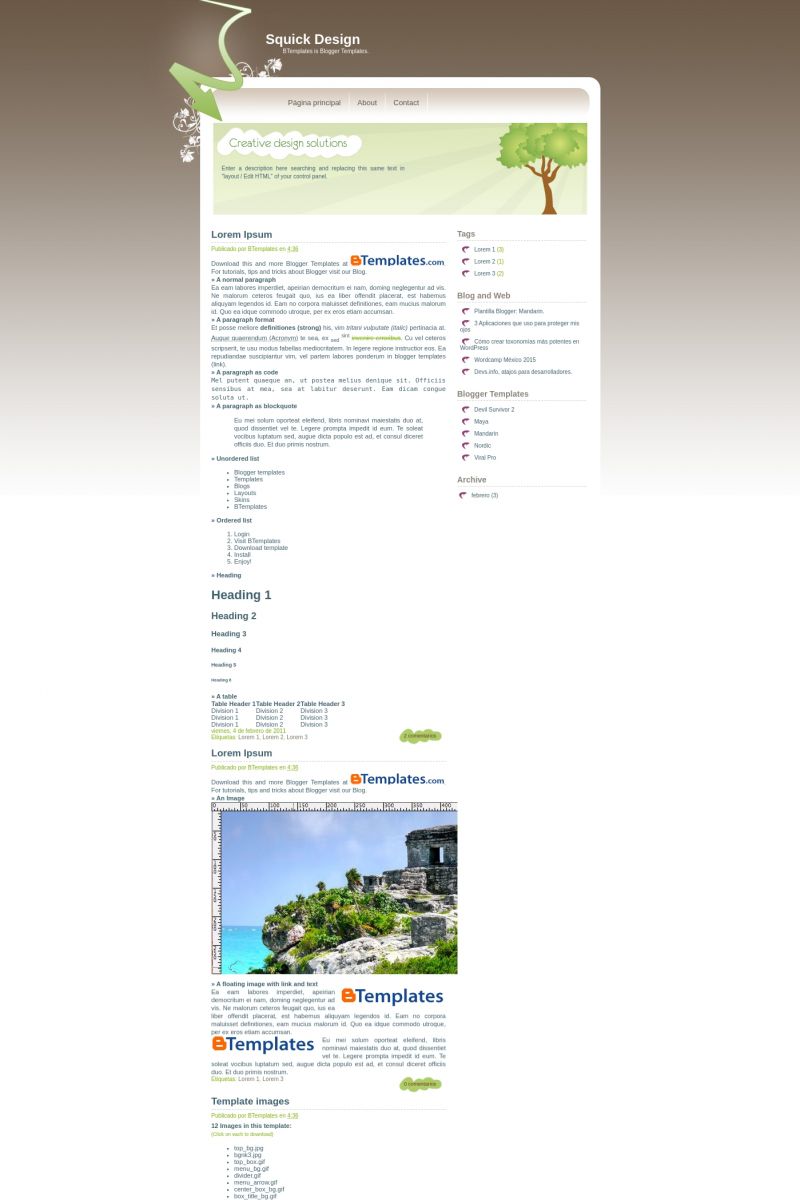
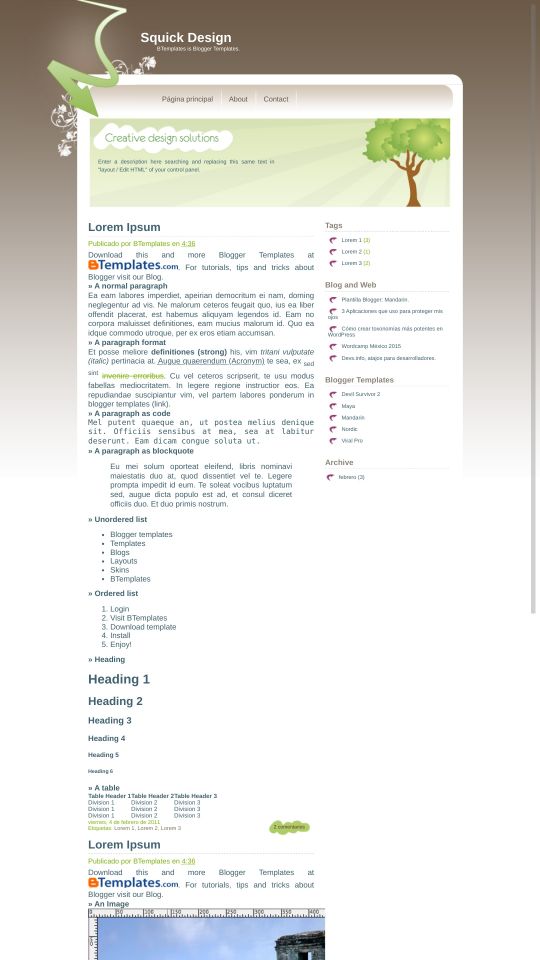








chokilala 11 November 2008 at 8:43
nice! simple yet smart :)
Maria Silvia 13 November 2008 at 21:51
Realmente hermoso
Arboles de San Pedro 23 November 2008 at 21:31
Bellisima…
Angela 8 December 2008 at 21:22
This template did not appear correctly on Firefox browser even though it looked fine on IE.
zaza 1 January 2009 at 7:21
nice~!
VvCompHelpvV 6 January 2009 at 17:42
This template kicks butt! It’s clean and fresh. Perfect for my GPT blog. 8)
Thanks a bunch!
BN 8 January 2009 at 21:25
Absolutely beautiful. But I’m seeing the same thing on Firefox, seems the logo’s background gradient doesnt match the page’s background gradient. Is there a fix in the works for this?
Gail 1 April 2009 at 20:45
How do I get rid of the text that reads ‘Creative Design Solutions’?
albaLux 20 May 2009 at 13:00
great template, thanks a lot!!!!
alba!
eSempoi.com 18 July 2009 at 16:52
very smart design… 4 star
jmacc 28 August 2009 at 18:57
excelente grax ;)
Javier 25 October 2009 at 19:50
Me gusta mucho el blog, pero sigo sin entender como modificar el texto d ela barra CREATE DESIGN SOLUCIONS, espero me puedan ayudar ;)
——————————————————-
I like a lot this blog, but I cant understand How can I modificate the text in the bar: CREATE DESIGN SOLUCIONS, I hope you can help me ;)
Tharik 12 June 2010 at 3:55
@Angela:
You can use for Netscape browser
jose 1 December 2010 at 17:39
vegetación
DANIEL GAMEZ 28 June 2011 at 21:21
saludos gracias por el fondo, he intentado cambiar el de la plantilla la palabra “CRATIVE DESIGN SOLUTIONS” y no la consigo en el texto deseo saber si me pudieran ayudar.
la frase que aparece justo debajo ya la modifique.
gracias
Claudia 29 June 2011 at 21:54
@DANIEL GAMEZ:
1. Descarga la siguiente imagen a tu computadora (copia y pega en tu navegador):
(Este mismo enlace aparece en la plantilla).
2. Abre y edita la imagen en un editor de fotos como photoshop o gimp. Guarda los cambios.
3. Sube la imagen a un hosting gratuito de imágenes como tinypic o picasa, toma el enlace y reemplázalo por el que aparece en tu plantilla (es el mismo que puse en el paso 1), en Diseño/Edición de HTML.
Sulaiman J 2 May 2012 at 16:21
quite nice and simple template, overall i like it, but not very creative in my opinion