Black Power Blogger Template
Instructions
About Black Power
Introducing Black Power, a free Blogger template originally designed for WordPress featuring 2 columns, right sidebar, clean, fresh appearance and ad-ready spaces
Perfect for blogs covering personal journals.
More Adapted from WordPress Blogger templates:
Credits
Author: Falcon Hive.
Designer: Skinpress.
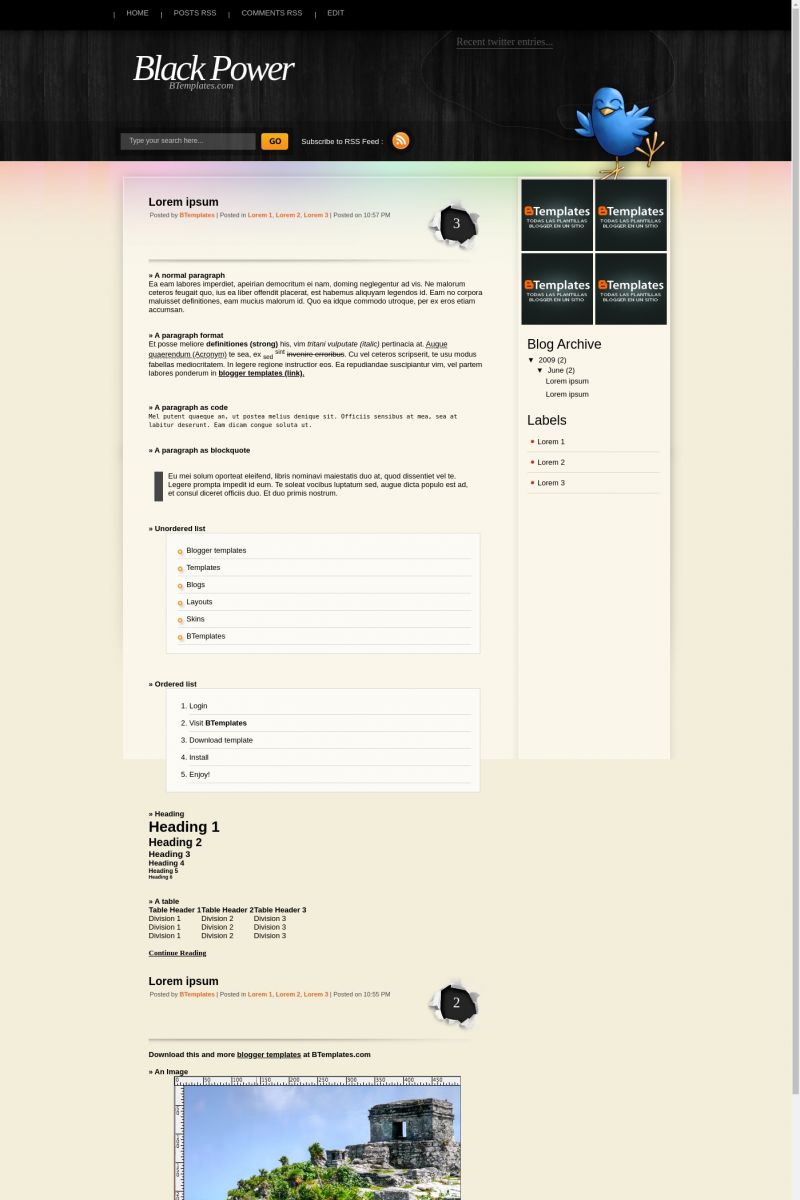
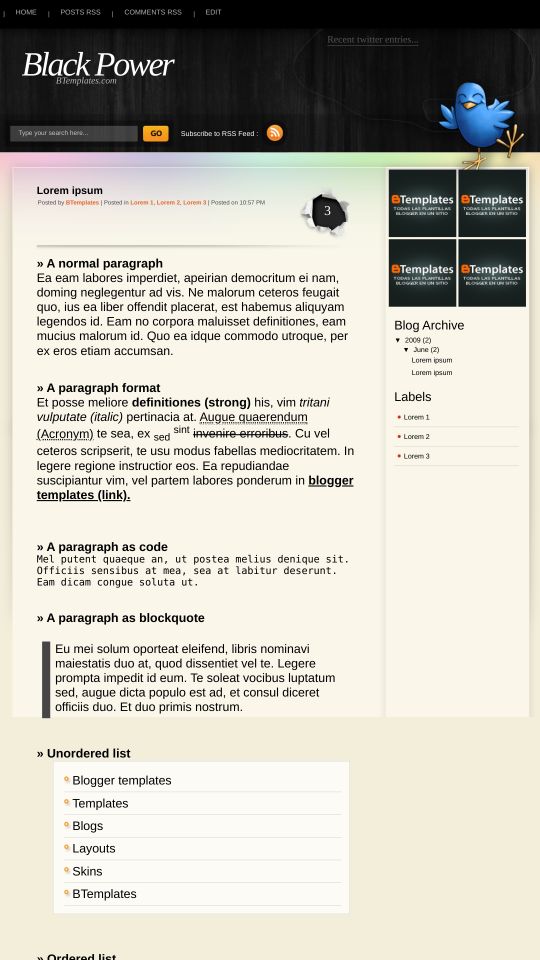








Girl 21 June 2009 at 17:43
Wah bagus banget nih.Tak downloads dulu ah
mikasketches.com 22 June 2009 at 11:08
Love this template, used it for my blog, and it is the perfect touch. Easy navigation, tasteful, clean and sharp background.
I had no problems with it all, thank you so much!
Will 23 June 2009 at 16:26
Does anyone knows how to erase the “Continue Reading” thing? I really need an answer. Someone help me, please! hahaha
Thank you in advance.
jonathan allen 23 June 2009 at 22:16
dark themes always look great. we chose a dark theme for our two sites also, i personally prefer dark sites to light ones
Jordan 30 June 2009 at 19:40
How do you add your own advertising in the pics that say “Btemplates”?
Thanks! :)
victor 17 July 2009 at 14:23
Geee.. thanks for the new update on this series template.. really like the design.. check out my blog . this will look nice in my blog later.. it’s time to tweak guyss!
jayhdee5 21 July 2009 at 15:21
for some reason my twitter status is not updating within the twitter bubble at the top. instead it appears below the twitter bird’s feet lol… any solution or reason why this is?
LOVE THE LAYOUT BY THE WAY!
jayhdee5 21 July 2009 at 15:39
IS EVERYTHING BELOW CORRECT OR WHAT?
#header #logo span{
display:block;
text-align:center;
position:relative;
top:-8px;
color:$descriptioncolor;
font:$descriptionfont;
}
#header #logo a:hover{
text-decoration:none;
}
#logo_twitter{
position:absolute;
margin:130px 0 0 793px;
z-index:10;
}
#twitter_box{
float:right;
width:359px;
padding:10px 35px 0 0;
}
#twitter_update_list{
}
#twitter_update_list li{
font:$twittertextfont;
color:$twitterdescriptioncolor;
line-height:18px;
z-index:20;
position:relative;
}
#twitter_update_list li a{
color:$twitterlinkcolor;
font-weight:bold;
}
#twitter_update_list li span a{
font-weight:normal;
}
#twitter_box h2{
color:$twittertitlecolor;
font:$twitterfont;
width:100%;
overflow:hidden;
margin:0 0 5px 0;
}
#twitter_box h2 span{
border-bottom:1px solid #555555;
display:block;
float:left;
}
Roxana 22 July 2009 at 19:45
where do i put my twitter url?
andi 22 July 2009 at 22:34
seep
inngrade 23 July 2009 at 23:49
hey jayhdee actually the problem is the picture at the header, its too big.. try to minimize it and everything should be okay.
inngrade 23 July 2009 at 23:51
check my blog.. ask anything to me, i’m not that good but still i can help other.. :P
jayhdee5 22 August 2009 at 1:57
thank you INNGRADE for your help… i took the opportunity in shrinking my banner. progression has been made but the update still isnt fully where it needs to be… is there a specific SIZE i should resize my banner to?
Fabiane Lima Ribeiro 28 August 2009 at 23:19
Hey guys! I just loved the template… but… I don’t know how to put my Twitter ID :/ Someone could help me? Thanks so much!
Claudia 29 August 2009 at 4:19
Fabiane:
Please, click on the “Template Settings” link above ;)
FABIANA 31 August 2009 at 15:40
Soy re novata en esto, despues de 2 años aprendí a subirlas y elegí esta plantilla. Espero tener suerte!!
Besos!
Curly 6 February 2010 at 12:05
Love this template. I’ll be using probably for a long time.
Bunch of thanks!!!
Curly
Inge 20 June 2010 at 8:55
Hello, I just loooove the template!
I have one question though.. I can’t seem to get the blog-post-date to show! Only the time is shown, but not the date. And even when I select the date-option in blogger to show, it won’t. What can I do so that the post-date will be shown?
Thank you!
Claudia 20 June 2010 at 18:31
@Inge: Go to Settings/ Formatting /Timestamp format. In that way your blog will show the date instead the hour!
Inge 21 June 2010 at 5:21
OMG… How stupid am I?? :|
Thanks for your (quick) response! :)
Felipe 16 July 2010 at 22:05
how do i take that “continue reading” off? i would like to put that only when i want.. thanks
Claudia 19 July 2010 at 18:09
@Felipe: Go to Design/Edit HTML, click on “Expand widget templates” and delete this code (you may use CTRL+F to find it easily):
J 29 December 2010 at 23:36
I’m struggling severely with the “subscribe to RSS feed” link. any recommendations or guidance towards the right direction?
Thank you
Claudia 31 December 2010 at 18:43
@J: The “Subscribe to RSS feed” link is fine. Do you know what is RSS? If you don’t, you may read our FAQ ;)
Holly 25 February 2011 at 7:04
I’m having problems with the Twitter feed settings – I’ve checked the instructions included, but my tweets still aren’t showing up. I’ve tried just entering my twitter id where it says TWITTER-ID-HERE but nothing happens -what’s the exact format I should be using for the idea, can someone give me an example?
Holly 25 February 2011 at 7:21
Oops, just realised there was more than one TWITTER-ID-HERE field, my bad! All fixed now.
Pedro Moreira de Brito 2 January 2012 at 19:17
Good day I can not get Twitter updates, someone could help me, telling all you need to know if the tags can