Bloggertory Blogger Template
Instructions
About Bloggertory
Introducing Bloggertory, a free Blogger template originally designed for WordPress featuring 3 columns, right sidebar, rounded corners and neutral palette
More Adapted from WordPress Blogger templates:
Credits
Author: FBTemplate.
Designer: GZon.
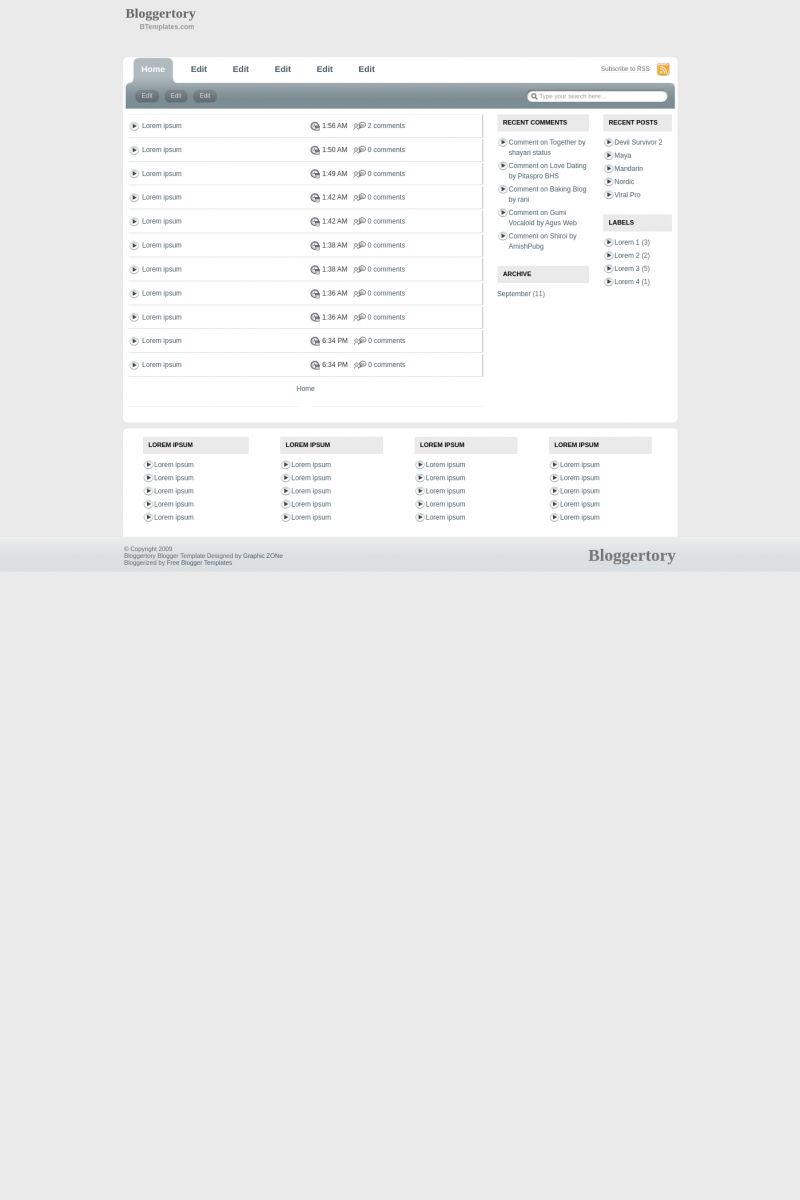
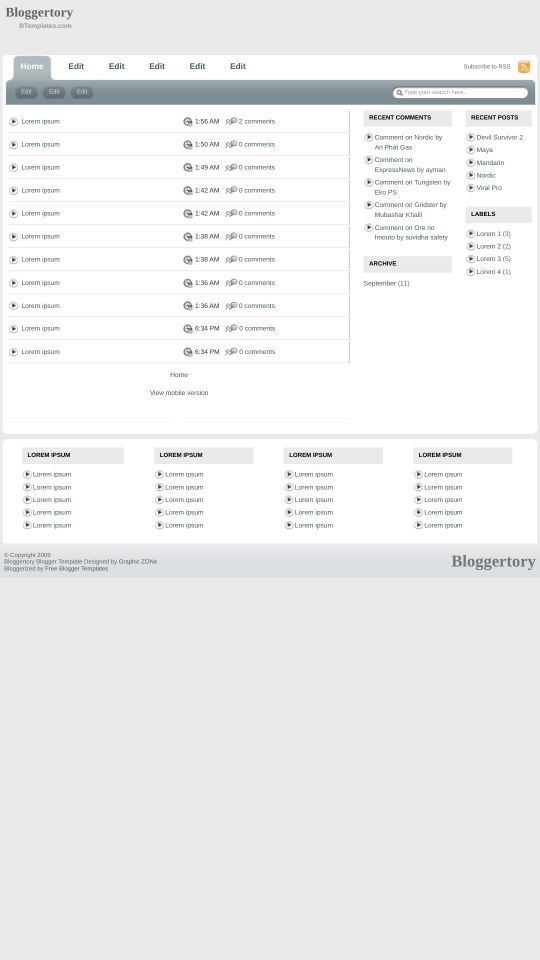








Yeltsin Nicolás 21 October 2009 at 21:51
NICE! template :D
Diana 22 October 2009 at 2:34
This one is very interesting and unique.
kliparsivim 22 October 2009 at 3:22
Nice template …
ferdinananand 24 October 2009 at 15:00
such a nice template.
Jenascds 27 October 2009 at 20:23
Belo template adorei muito bom!!!!!!
Nicolás 9 November 2009 at 19:06
Hola.
La verdad este template esta bastante genial.
Tengo una pregunta.
En el momento en el cual actualize la plantilla, ¿el número de comentarios también se exporta? o empieza a funcionar a partir de las nuevas entradas.
Gracias.
Hi.
I’m wondering if when I update my template all comments will also get updated, or it will function since the new posts.
Claudia 12 November 2009 at 21:42
Nicolás:
El cambio de plantilla no causa ninguna interferencia con los comentarios, así que no tienes que preocuparte por la exportanción. Los comentarios se almacenan en tu blog, no en la plantilla.
Un saludo ;)
Anirudh 15 November 2009 at 12:42
this is one suites those who wanna add maximum gadgets to their blog. cool. interesting , and unique.
if colour have been changed , it would have been excellent.
Guzano 29 November 2009 at 22:19
Hello, I love this themplate, is more is that I’m using now on my blog. But … I ask you a consulate and hope to answer me … wanted to know if you can change the text to an image hosted on any server in the section “FooterLogo. Not if I understand, bone … in the bottom right, where the name of the blog, so I want to change it to an image-editing the code obviously …
I hope you understand me and if so, tell me that I should put the code to display the image.
Greetings!
NOTE: I’m from Argentina, my English is not perfect = (
Claudia 29 November 2009 at 23:47
Guzano:
No problem, nuestro lenguaje primario es el español. La verdad, no entiendo bien lo que quieres hacer. Dices que quieres cambiar los créditos por una imagen? Cómo?
De todas maneras, recuerda que las plantillas tienen créditos; algunas están bajo licencia Creative Commons y otras GPL. Por lo tanto, dar atribución a sus autores es requisito para su uso. Por favor, revisa nuestras FAQ.
Guzano 30 November 2009 at 10:52
xD
No, no quiero cambiar los creditos…
lo que quiero cambiar es el texto que aparece abajo a la derecha, aca hice un post con una imagen para explicarte mejor:
http://exampleofnewtemplate.blogspot.com/2009/11/hola-claudia-d.html
Disculpame las molestias :$
Saludos !
Guzano 1 December 2009 at 9:10
Hola Claudia, soy yo otra vez xD
Mira, volví para decirte que logre mi objetivo =D. Pude poner la imagen donde queria ^^
Un beso y que andes bien !
GHzSparkZ 7 January 2010 at 9:02
To Btemplates admin,
How can I show the post category instead of the number of comments next to the post title in the homepage?
Please tell me..
Please…….
By the way,I’m sorry but I know only English.
I’m waiting for your reply..
LynxBIT 23 January 2010 at 15:37
Where it is possible to find such template for WordPress?
budhy 1 February 2010 at 2:05
This is different, good…!!
arabesq-asq 2 July 2010 at 0:15
Süper Template
cogna 12 June 2011 at 22:58
@Claudia:
claudia sabes como puedo cambiar el tiempo, es decir en el template se la hora yo quiero que se vea solamente dia/mes/año, sabes como??? tengo tiempo dandole cabeza al template y no le consigo la manera de hacerlo.
Frank 20 November 2011 at 16:41
Cogna, aunque muchos meses despues te ayudo: Tienes que ir a la Sección Diseño
Luego entras a al seccion Entradas del Blog
y ahi buscas la seccion que dice Opciones d la pagina de entrada
y escoges entre unas 10 formas, como 1/12/1980 o 01/Dic/ 80 algunas tienen tiempo en horas otras solo fecha.
Frank 20 November 2011 at 16:55
Hola Claudia, oye es muy complicado hacer que en la parte izquierda de esta plantilla (Bloggertory) aparecza un icono o imagen pequeña de la entrada en cuestión,
o ¿me puedes recomendar alguna plantilla blogger parecida a esa simplexorange?
Y busqué en tu pagina pero no haye nada asi, pero ni en la web, esa plantilla me gusta, pero me gustaria algo más parecido a tu Bloggertory
Saludos y como siempre, excelente blog, y gracias por la ayuda
rahmat 10 March 2012 at 9:37
hy cloudia..
why the page cannot display in my blog..
when i click the url of the page that only show the tittle of page..
why?
can you explain me please??