Color o Ring Blogger Template
Instructions
About Color o Ring
Introducing Color o Ring, a free Blogger template originally designed for WordPress featuring 2 columns, right sidebar, rounded corners, grunge styling and vector graphics
Perfect for blogs covering personal journals.
More Adapted from WordPress Blogger templates:
Credits
Author: Deluxe Templates.
Designer: EZ WPthemes.
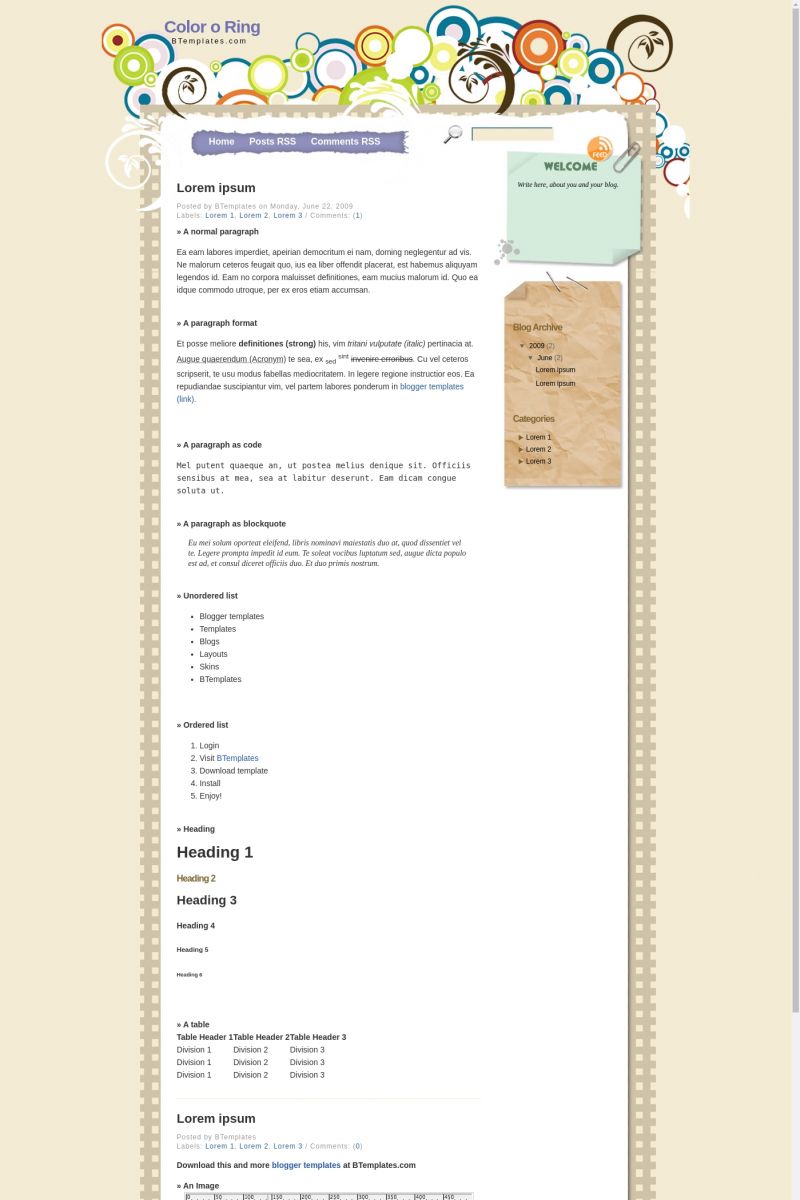
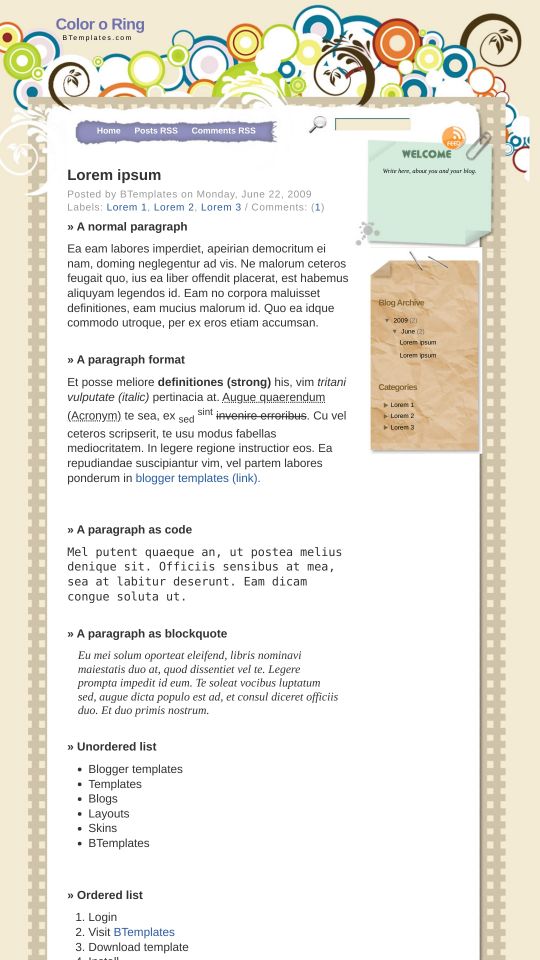








fizyanee 23 June 2009 at 1:52
nice!
Yue 23 June 2009 at 1:52
Everyday I check this site, and I changed this template this time. Thank you!
Carina 23 June 2009 at 10:07
Good template.
Cassi 24 June 2009 at 12:51
I can’t figure out how to write on the blue post it note, where it says “write here about you and your blog” how do you do it?
Britt 24 June 2009 at 14:44
The temp is awesome, this site on the otherhand is horrible. It gave me a nasty malware or virus or whatever you call it, and the fact you have to download the text is a big waste.
Claudia 24 June 2009 at 19:51
Malware? Where?
skywind 4 July 2009 at 9:38
This template’s picture very good looked, but some small slight defects.
Health information & Humor & Fun World
BabaO 10 July 2009 at 19:42
Great template….can anyone tell me how to get the “Home Post RSS and Comments RSS” to be lower a bit, so it lines up with the mauve background ???
Tried a few thing in HTML but the template won’t allow it.
Help !
BabaO
Jenny 13 July 2009 at 17:40
BabaO: to get the Home Post RSS and Comments RSS” to be lower a bit, type right after . That will line everything in place for you. BTW thanks btemplates for the template.
Ash 11 August 2009 at 23:27
I’m having trouble getting my ‘Home&Rss’ menu to line up correctly. The original temp. cuts the top half of the menu off. When I try to move the menu down though, the bottom half of the letters get cut off. Help please?
Francine 29 August 2009 at 10:26
Hey! Thanks for the template..how do you edit the part where it says ‘write here about you and your blog’? thanks, i appreciate the help!
Beth 7 September 2009 at 18:41
FRANCINE- to edit the blue post it note you have to click into the tab (in the blogger layout screen) that says “edit html” scroll down the css/html of the template till you find where it says “write here about…” and replace that text with what you want it to say.
**I just did command-F to bring up my computers Find feature and typed in “write” and it took me right to it so I didn’t have to search through all the text.
Jenna 19 September 2009 at 21:36
Great template – very cute!
I wish the top design could be a little bit lower. My blog has a long title and kind of disappears in the circles.
Also – I have been trying to move the labels and comment section AFTER the body of the post but it will not move. Even when I go to the layout and edit section for the blog posts it will not appear after.
Thanks for your help
Jenna
Anderson 20 September 2009 at 0:28
Great Templats
J alexander 26 September 2009 at 9:31
Me again – anyone have any idea how to move the labels and comment section AFTER the body of the post? I tried but it will not move. Even when I go to the layout and edit section for the blog posts it will not appear after.
Thanks for your help
Jenna
Tess 27 September 2009 at 14:25
Hi
I don’t understand Jenny description how to lower “home, posts rss and comments” Could someone tell me please?
Vane 26 January 2011 at 17:38
@Jenny: Can you comment more on ¨just type after¨?
Vane 27 January 2011 at 13:24
Found the solution to the “home, posts rss and comments” debate, thanks to a friend (I’m far from knowing anything abouts HTML Language):
In the blogger layout screen, click into the tab that says “edit html”, scroll down the css/html of the template till you find:
margin-top:121px;
(or search with Crtl+F for the code above). Replace 121 por 135. It should read like this:
margin-top:135px;
Makes me want to study web programmming.