Design Blog Blogger Template
Instructions
About Design Blog
Introducing Design Blog, a free Blogger template featuring 2 columns, right sidebar, rounded corners and geometric patterns
Perfect for blogs covering art or fantasy.
More Art Blogger templates:
Credits
Author: Deluxe Templates.
Designer: BestFreeTemplates.
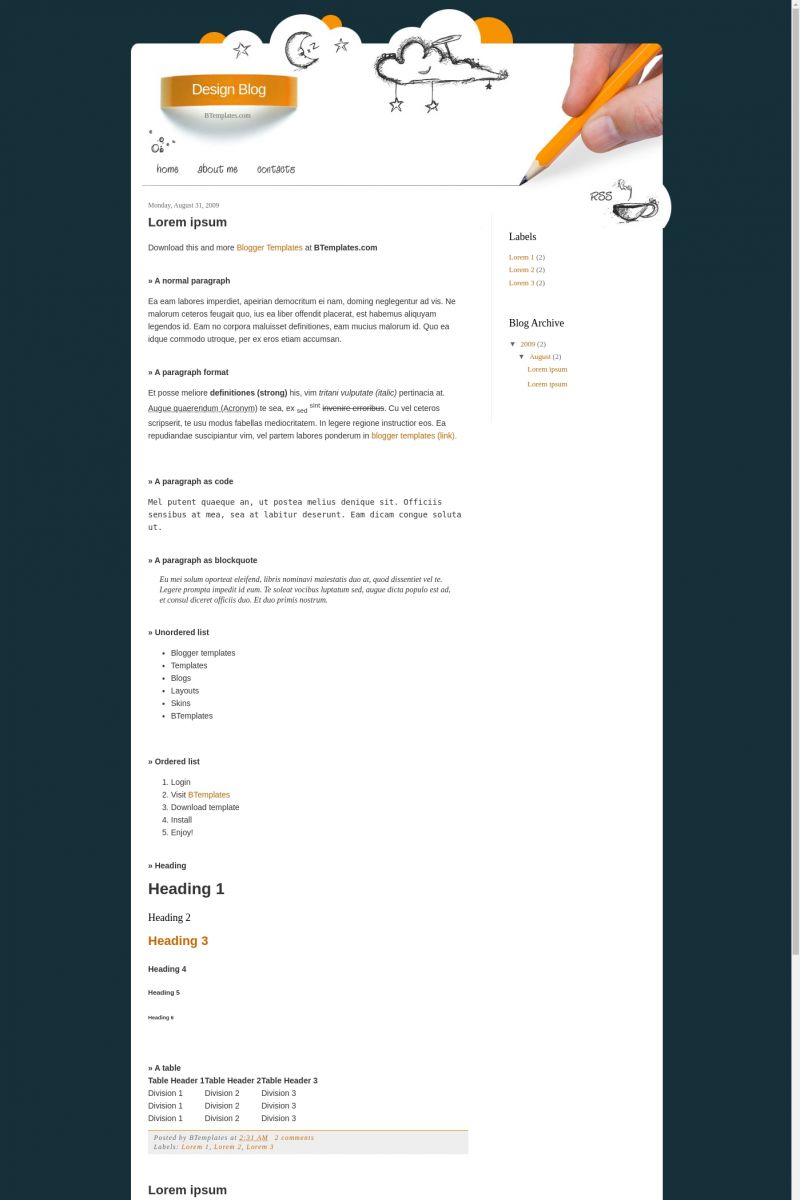
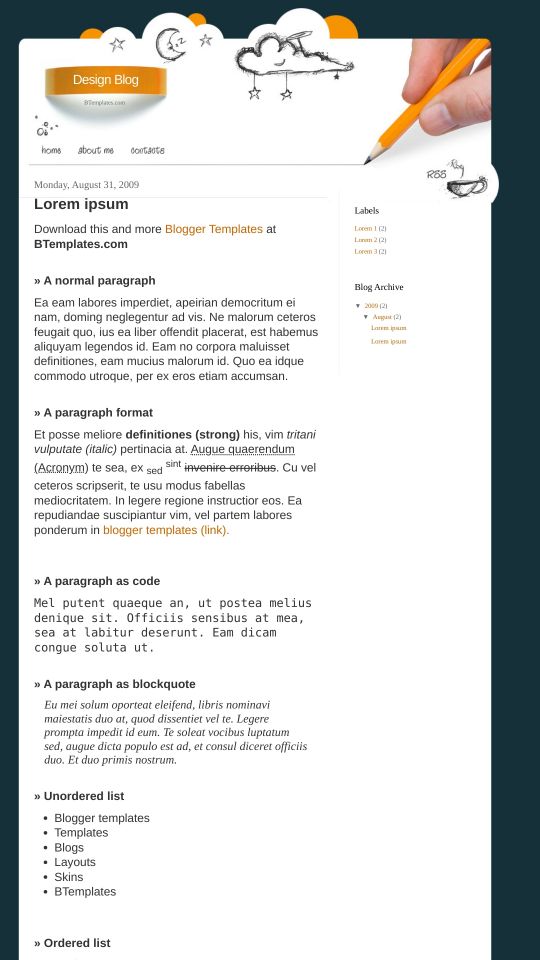








Carolina 31 August 2009 at 20:59
Hi! i want to change the name in the orange line, how can i do? Thanks!
Claudia 1 September 2009 at 0:00
Just change the title in your blog settings.
Tanyusha 1 September 2009 at 5:03
cool Template! nice job!
Konstantin 1 September 2009 at 18:52
RESPECT-BLOGS FOREVER)))
jue 2 September 2009 at 0:51
planning to use this template for my blog, really lurve it, TQ
addy 2 September 2009 at 8:34
how can I put my adress at “about me” button? In layout menu, “home”, about me” and “contacts” are unchangeble…
Francisco 2 September 2009 at 17:25
@addy Make a post with your “About” content and link them in the code. Read our FAQ’s for more information.
Or 2 September 2009 at 17:05
Hola.. me da error.. me dice la plantilla esta mal formada! :s me sirve para blogger no?.. no se q pasa!
Francisco 2 September 2009 at 17:23
@Or el error es de Blogger, no de la plantilla, sino no podrías ver el demo, ve nuestras FAQ’s donde hay algunas soluciones a ese problema.
Amanda 9 September 2009 at 12:42
Há alguns erros no código, vai ser arrumado?
Missie 10 September 2009 at 13:40
For some reason I am not getting this layout when I download the template…I am getting the other black one with the butterfly. Are the links mixed up?
Thanks!
AR 10 September 2009 at 22:06
i’m also getting the butterfly template and would really love to use this one if possible.
FakeOrErrror 11 September 2009 at 7:43
The theme is a fake o a error
no is view the image …
NAZRI AHMAD 12 September 2009 at 0:24
how come its not working out for me..after i saved it, another templates shows up
Maureen 13 September 2009 at 11:36
What the hell? i downloaded this one and it shows another template, not the one on the thumbnail!…
bellamy 14 September 2009 at 10:57
yeah, That’s a wrong archive, not a theme in thumbnail :P
fiore 14 September 2009 at 16:05
oiegan!…cuando descargo la plantilla y la pongo, me aparece una plantilla de mariposa..no es la de la “demo”…los links estan cruzados o algo asi?
fer 14 September 2009 at 20:35
la imagen demo no corresponde al poner la plantilla me aparece una mariposa esta al el link de descarga
puspita 14 September 2009 at 22:40
Cool!!!
Natalia 16 September 2009 at 8:14
I don’t know why, but I keep getting a graffiti template when I download this. I really want this one!!!
Mark 16 September 2009 at 15:55
Bull sh*t. I want the template in the thumbnail image not the graffiti crap. Where’s the actual template??
firsta 23 September 2009 at 23:28
mmmmm . .
would you mind if i use your amazing blog template on my blog . .
hehe . .^^
I love it at first I saw it . .
^^
Alifah 28 September 2009 at 18:05
Can i use the navigations? Sometimes it can’t work :(
Dianne 3 October 2009 at 19:31
How do I change the about me and contacts sections? It won’t let me into them.
retouching 10 October 2009 at 0:09
Nice template!!
Francisco 14 October 2009 at 21:41
@Dianne, please, read the FAQ’s.
leona 7 November 2009 at 7:46
awesome!!!!!!
good work
these are astounding
thanks
Helena 4 February 2010 at 7:32
Hi,
I’ve changed the blog title but it is too long to fit in the orange line. How can I change the lenght in the html? I’ve been trying but I’m not getting any results.
Thanks for your help and my congratulations for the great great blog layouts
Helena 4 February 2010 at 7:37
:) I’ve just got it!
Html header h1 changed from 200% to 160%
I hope it helps others
nur indra 3 May 2010 at 20:44
krenn bru x ney ney liat tmpilan blog yang bgus ppe da gg yah yang wrna.a lbih mnarik hhe
bsicly ok . i lke it
Amy 8 December 2010 at 17:40
I want to get rid of the rss gadget. But it’s not going away…and there’s nothing left obviously connected to it.
Is it possible to delete it? If not, can you help me restore it? I don’t know very much about code, and the Faqs aren’t much help.
Claudia 8 December 2010 at 17:51
@Amy: Which RSS gadget? I don’t see any. I guess that you want to delete the RSS image which appears in the header. Am I right?
Amy 8 December 2010 at 19:04
@Claudia: Yes. Sorry, that’s what I meant.
Claudia 8 December 2010 at 20:25
@Amy:
1st step: Download the following image:
Now edit it in photoshop (or a different image editor) to get rid of the RSS image, host the image in a free image hosting (tinypic, photobucket, etc.), and replace that URL by the direct link to your edited new header.
If the preview is ok, save changes.
2° step:
Go to Design/Edit HTML and remove this code:
Save changes.
Amy 8 December 2010 at 22:32
Well, it’s just getting worse. I have no trouble fixing the image, but I tried replacing the old one and now neither display.
I already removed the code you have above.
Honestly, this is more trouble than it’s worth…I’m just going to go back to one of blogspot’s templates. Thanks for your help.
noa 4 February 2011 at 7:22
@Francisco:
i totally don’t understand how to change “about me, contact me, etc” although u told to read on FAQ’s.
what code should i use? and what posting? do u mean “posting” like what i wanna write on my blog?
sorry if this sound stupid and bothersome, i’m just a newbie with blogging >.<
thank u :)
Claudia 7 February 2011 at 23:36
@noa: Go to Design/Edit HTML and find the following code:
You must put your own links there. You can add more menu items following the same scheme.
Emma 7 June 2011 at 12:40
How do you change the font for the title that goes in the orange bit in the header? I tried going to (Dashboard → Design → Template designer → Advanced) and changing it there but nothing happened.
Emma 8 June 2011 at 10:25
Also, what font is used for the buttons (home, about me, contacts)?