Evidens (Black) Blogger Template
Instructions
About Evidens (Black)
The Evidens (Black) Blogger template is a sleek and professional design, perfect for business and internet-related websites. With its three-column layout and right sidebar, it offers ample space for content and widgets, ensuring a balanced and organized look. The template is fully responsive, adapting seamlessly to various devices, making it a practical choice for modern web needs.
Adapted from WordPress, this template combines functionality with elegance. Its black, blue, gray, and yellow color schemes provide a sophisticated yet versatile aesthetic, suitable for neutral and professional websites. The Web 2.0 design elements add a contemporary touch, making it visually appealing without overwhelming the user.
Created by Blog and Web, the Evidens (Black) template is a premium option that prioritizes both style and usability. Its clean and elegant design ensures that your content takes center stage, while the responsive nature guarantees a smooth user experience across all devices. Whether for business or personal use, this template is a reliable and stylish choice.
More Free Premium Blogger templates:
Credits
Author: Blog and Web.
Designer: Design Disease.
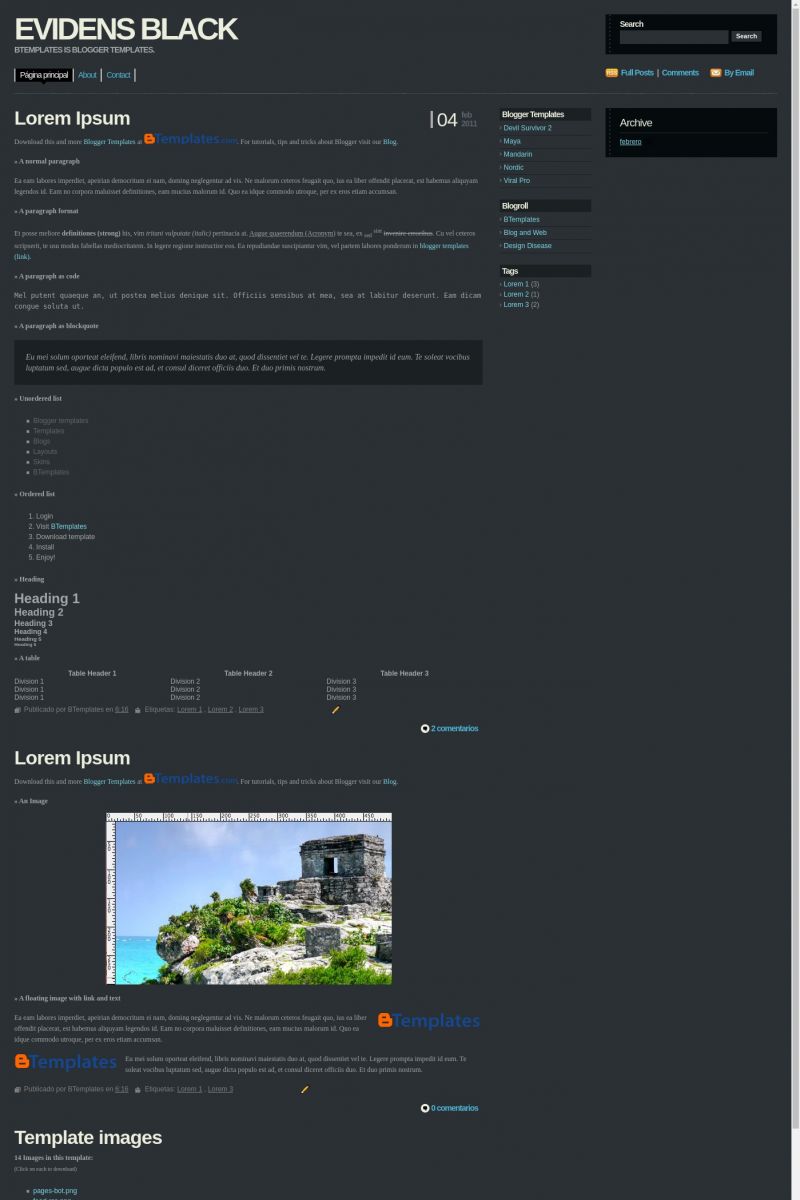
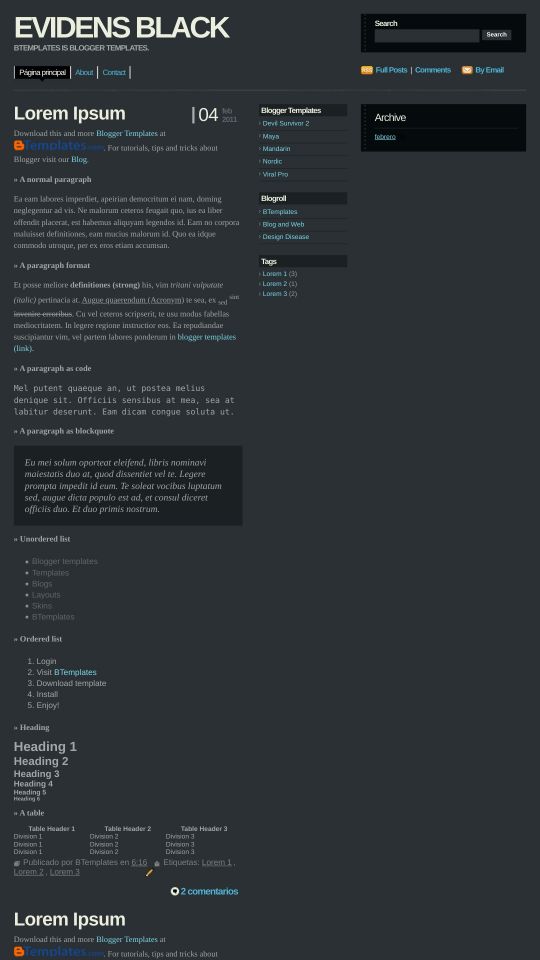








Amalia 3 August 2009 at 20:03
Oiii Qro sé cómo poner color en las letras del blog?
shehrazad 20 August 2009 at 7:31
How can i change the size of tittle of the post ??
Claudia 21 August 2009 at 4:47
Did you try by changing the font size in the “Variables section” of your Panel?
andy 31 August 2009 at 10:23
1. How I change right section background [Follower, BlogRoll, Archive]
from balck to white?
2. Can I manage Search Engine into AdSense fo Search
Jordan 1 September 2009 at 6:26
How do I make the Contacts and About tabs show up on Blogger?
Cash Searcher 13 September 2009 at 17:07
Great template. Looks really good on demo
pedant 14 September 2009 at 19:10
Isn’t ‘Twitter’ spelled with a double ‘t’? Really nice design.
DYNAMIC MUSIC ZINE 22 October 2009 at 16:49
I removed all items from the “middle” column, and want to extend the left column over to the right about an inch, so that it appears that there are only two columns.
Anyone know how to do this?
Gabriel 25 October 2009 at 17:44
E de mais baixem
Gl1tCh3r 20 November 2009 at 10:52
Como puedo modificar las pestañas de Contacto y Acerca de???
Gl1tCh3r 20 November 2009 at 18:13
How do I make the Contacts and About tabs show up on Blogger?
Francisco 20 November 2009 at 20:24
@Gl1tCh3r Lee las FAQ’s como se recomienda arriba, ahí viene tu respuesta.
schneckerl 25 November 2009 at 18:18
hi!
thx for this beautiful template, got a lot of positive feedback!
but i have a problem: i didn’t make any changes to the text format, but nonetheless my line-spacing is quasi non-existing.
where can i change that?
Francisco 25 November 2009 at 18:32
@schneckerl Add:
.post-body {
line-height:160%;
}
schneckerl 25 November 2009 at 18:40
thx a lot Francisco!
sactyr 23 April 2010 at 12:33
hii, can I know how to make the blog description appear just to the right of the title?
Gretchen 28 May 2010 at 11:57
Currently, when I hover over a new page tab it highlights it but after I select it “home” remains the selected tab.
How can I make it so the page tabs stay selected for whatever page I am viewing? (ie contact, about or Faqs?)
Dennis 21 October 2010 at 3:46
WHAT A GREAT GREAT GREAT TEMPLATE! Totally dig this one, but I have question.. How do I remove/edit About, Contact and Twitter at the top of the page?
Claudia 21 October 2010 at 11:39
@Dennis: Go to Design/Edit HTML, find the following code and delete it:
Dennis 21 October 2010 at 15:48
@Claudia: Thank you so much Claudia, I was able to fix it very quick! One more question though, is it possible to tell something about the blog or myself under the ‘About’ button? Because I love the look of it on my blog.
Claudia 22 October 2010 at 9:58
@Dennis: You may link the ‘About’ button to any new page created from Posting/Edit Pages ;)
ZameerAli 27 December 2010 at 12:01
its superrrrrrrrrrr template i am using this for my video blog.I really love this
Volfness 12 March 2011 at 17:46
Why can’t I download it? When I click ‘Download’ it redirects me to other page on BTemplate.com.
Claudia 13 March 2011 at 3:09
@Volfness: Click here: https://btemplates.com/download/1178/
(The download button works fine for me in Firefox).