Funky Chicks Blogger Template
Instructions
About Funky Chicks
Introducing Funky Chicks, a free Blogger template originally designed for WordPress featuring 3 columns, dual sidebars, grunge styling, feminine aesthetic and vector graphics
Perfect for blogs covering personal journals.
More Girly Blogger templates:
Credits
Author: Deluxe Templates.
Designer: EZ WPthemes.
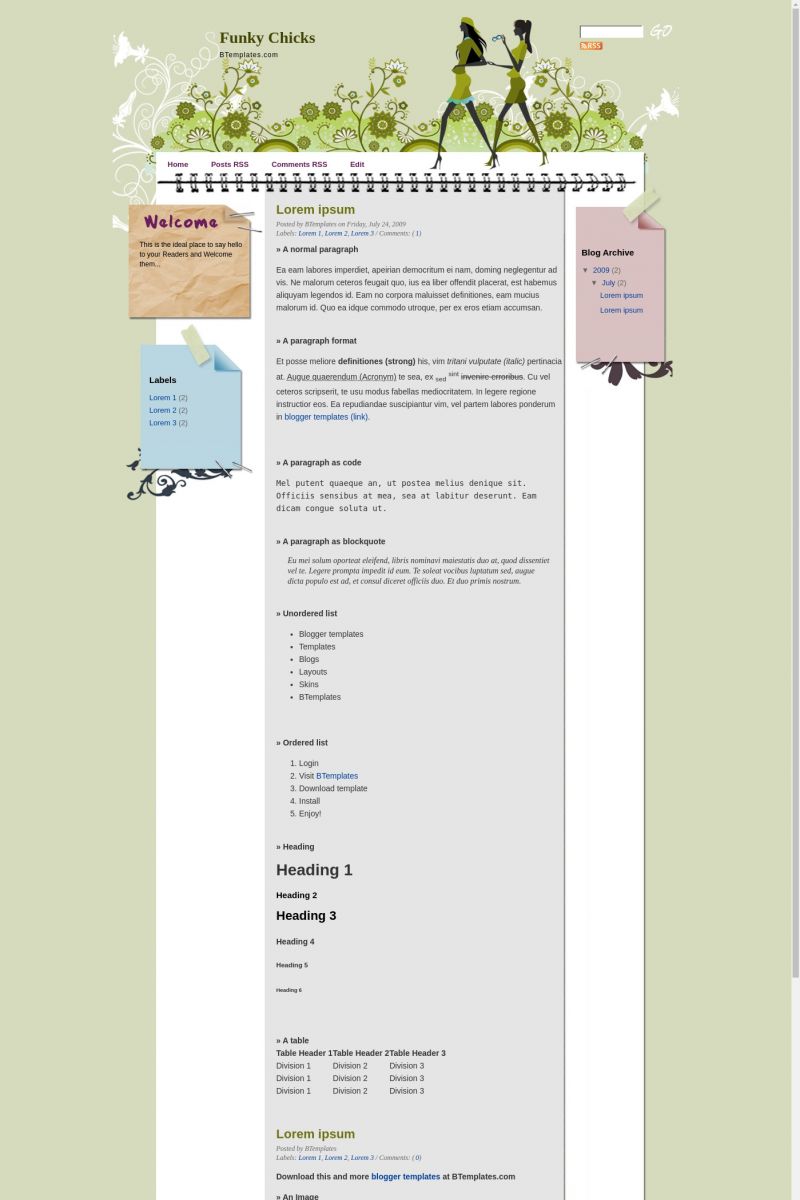
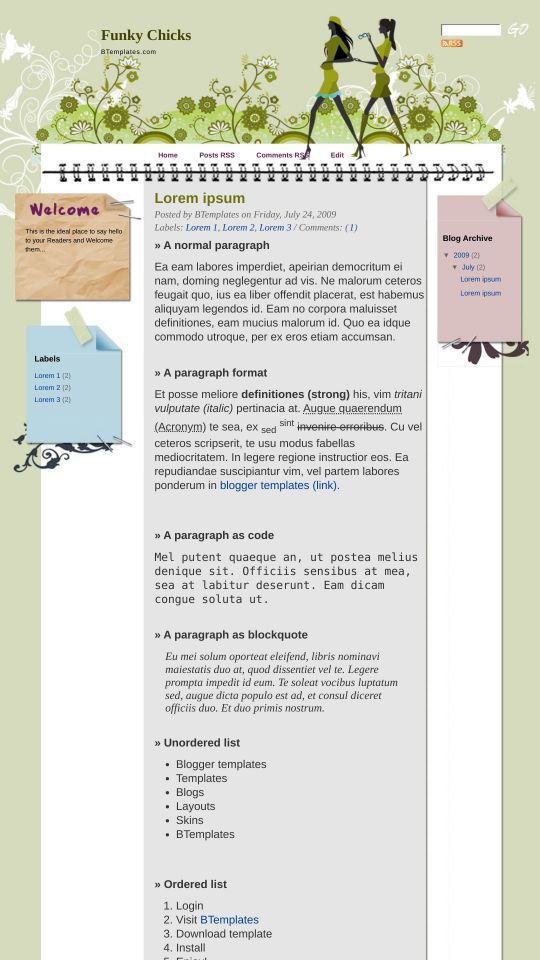






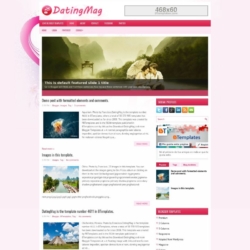
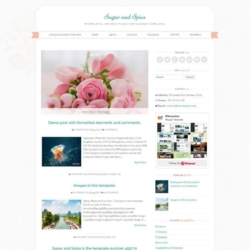
ahmat bukran 25 July 2009 at 2:17
i love it,,,thank u
Myra 1 August 2009 at 15:13
Can you change the Welcome message?
I lost all my widgets, can I retrieve them?
I am using Blogger, can I get a NavBar or is that not possible?
Nice template, I really like it.
Bridge 24 August 2009 at 13:32
Can I change the Welcome message? I found it in xml but each time I try to change it, I get an error.
Maria 26 August 2009 at 8:29
Does anybody know how to change the welcome message???? Thank you!
Margarita 30 August 2009 at 22:40
I actualy did it ! and it looks nice – I don’t know if I can post it here ?! I’m not an expert with HTML – but I found where this sits and just typed the text BETWEEN the already existed text … and when I was done – I just cerreful delited the set up text.
Myra 1 September 2009 at 12:17
Changing the Welcome message:
Look for this in Edit HTML.
YOU CHANGE YOUR WELCOME MESSAGE HERE
I was able to change the message for my blog.
Phillip 9 September 2009 at 3:39
I was able to change the message, but how do you change the actual “Welcome” heading?
Claudia 9 September 2009 at 4:37
Phillip: The welcome heading is an image :(. So, the only way you can change it, is by downloading and editing that image in photoshop or other image editor.
puspita 14 September 2009 at 23:40
cool
Kelli 2 October 2009 at 19:41
Great template – thanks! How do I enable comments? Do I follow the instructions on this site’s FAQ page? Any gadgets you DON’T recommend due to formatting?
Thanks much!
micanarcisa 13 March 2010 at 14:42
hello…how do I make the 1 and 3 columns wider…it is possible to set in html the width for this columns? thank you
LadyN 15 March 2011 at 4:37
Hello,
Can you please tell me whether you have this template for WordPress?
Claudia 15 March 2011 at 21:19
@LadyN: We only provide Blogger themes. Nevertheless, you can go to the designer’s page and find the original WordPress theme.