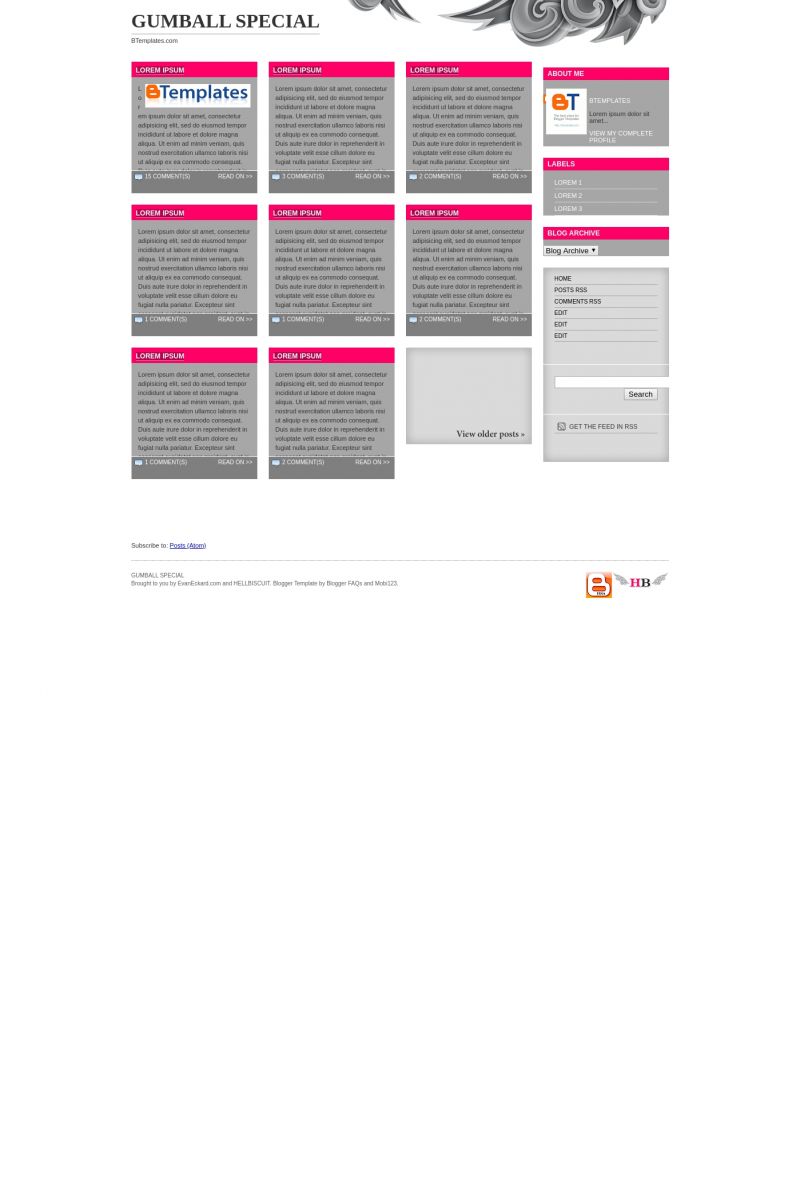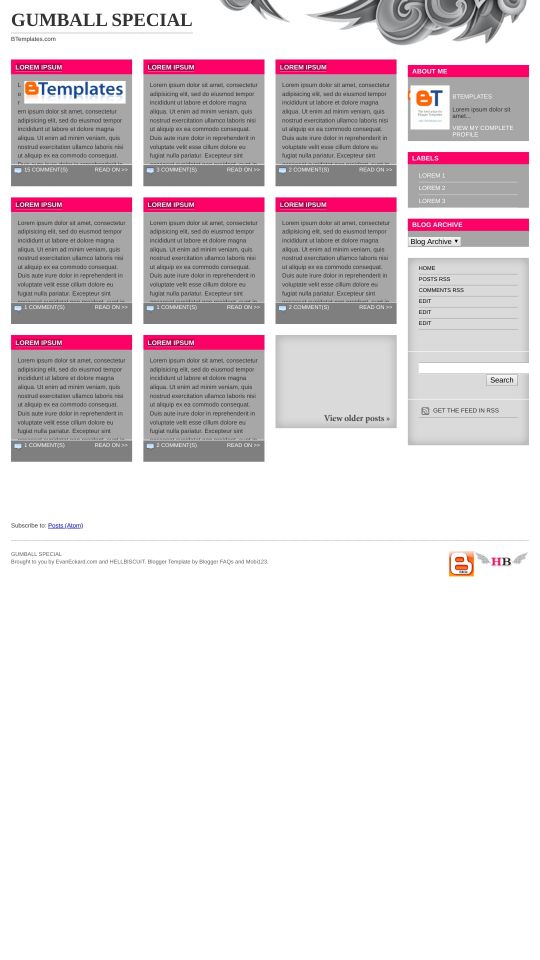Gumball Special Blogger Template
Instructions
About Gumball Special
Introducing Gumball Special, a free Blogger template originally designed for WordPress featuring 4 columns, magazine-style layout, right sidebar, neutral palette and vector graphics
More Magazine Blogger templates:
Credits
Author: BloggerFAQs.
Designer: Hell Biscuit.