Red Light Blogger Template
Instructions
About Red Light
Introducing Red Light, a free Blogger template originally designed for WordPress featuring 3 columns, dual sidebars, grunge styling and vector graphics
Perfect for blogs covering personal journals.
More Adapted from WordPress Blogger templates:
Credits
Author: Falcon Hive.
Designer: TemplateLite.
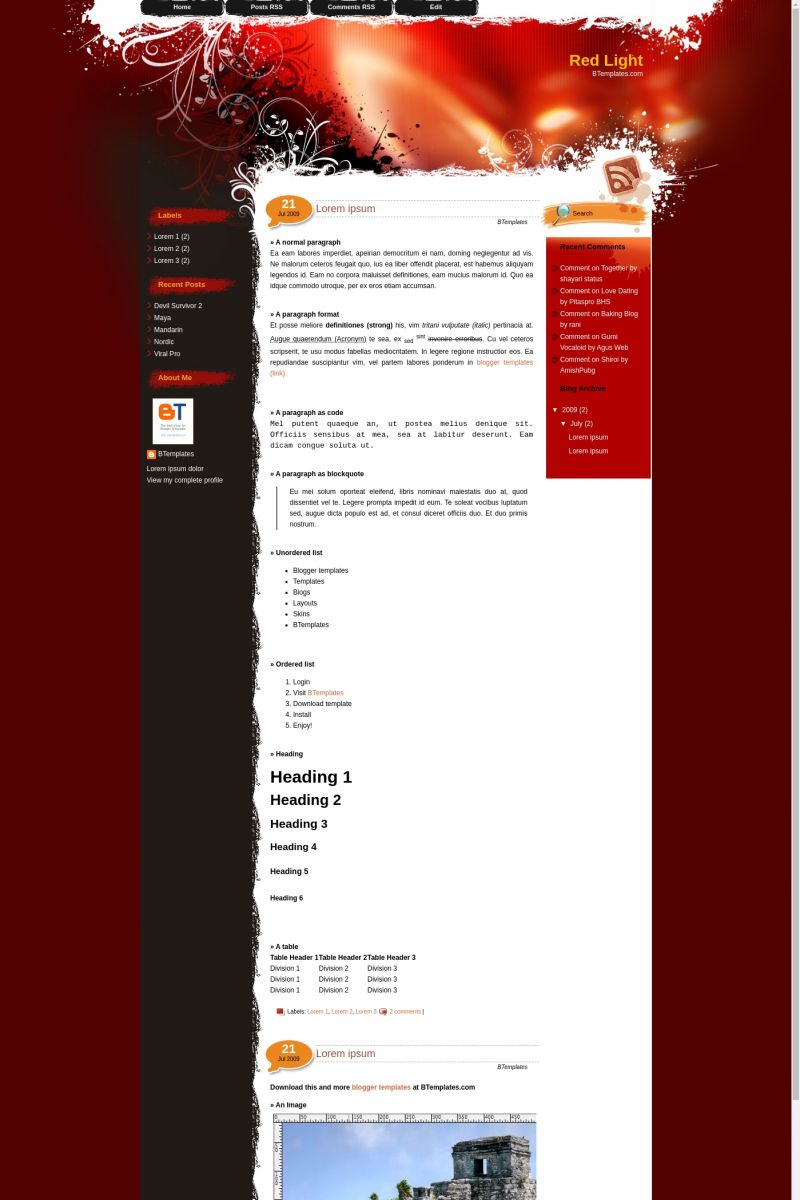









Lucas Oliveira 23 July 2009 at 0:16
what should be the date format to use this template?
Lucas Oliveira 23 July 2009 at 0:25
Set up the Date
You need to setup the Timestamp setting to make the date displayed properly on the page. To get this completed, access into ‘Settings’ and under the ‘Formatting’ tab, change the ‘Timestamp Format’ to this format: ‘Wednesday, 4 March, 2008′, ‘Save Settings’ and you can see the date displayed perfectly on the page!
underjapan 23 July 2009 at 2:59
cool theme
Guy 23 July 2009 at 11:10
My time won’t go right. I love the temp, it totally fits.
Guy 23 July 2009 at 11:29
NVM I fixed it I love this Temp so much lol
MujahidEEn_89 26 July 2009 at 6:00
salam
yeah, luv this template very3 much. but this template has many problems.
Yuri 26 July 2009 at 9:26
This is NICE!!!
I found it in another site, but i forgot… Good to see here in btemplates… Easier to find now! ;)
…
I love this, because is so artistic… It is diferent than others that looks be the same (iquals forever :P)… Without some art
Great!
Blogger Boy 26 July 2009 at 11:56
someone please help me with the date format…
it doesnt show up in my blog eventhough i have changed the format to ‘Wednesday, 4 March, 2008’
please do help me…
Blogger Boy 26 July 2009 at 12:03
great!
thanks for the tip…
cool theme!
Mortimer 26 July 2009 at 16:24
how i can quit the “undefined” logo?? it is in the entrance title.
Sorry for my english!!
Erunamo114 27 July 2009 at 9:30
This is a great template! I have one question, though. How do you delete the “undefined” logo in the post title? It is very out of place there.
leonardo 27 July 2009 at 12:54
I have problems with the date of the blog, the title of the publications listed “undefinide” and change the date format like this
TW 27 July 2009 at 14:13
I have problems to whith my date of the blog.
I already change to Wednesday, 4 March, 2008, but the “undefinide” is still there.
DKS's CUE 27 July 2009 at 14:45
to fix the undefined you have to have your timestamp correct
example
Monday, July 27, 2009
settings
formatting
timestamp format
jdmoreno 27 July 2009 at 18:05
i’ve got problems with the date, any format runs. please help
Tengo problemas con la fecha, no funciona ningun formato. por favor ayuda
Claudia 27 July 2009 at 21:38
jdmoreno:
Lo que tienes que cambiar es el formato de la HORA (timestamp), no el formato de la fecha.
Saludos ;)
ParkRunner 28 July 2009 at 2:08
T-T GRACIAS, GRACIAS!!! ERES UNA DIOSA PARA MI CLAUDIA T-T
Nahuel 28 July 2009 at 16:08
No Puedo añadir Gadgets y Tampoco Cambiar la Fecha (Undefined) :S
Claudia 29 July 2009 at 3:35
Nahuel: Lee mi comentario de más arriba con respecto a la fecha ;)
Lo de los gadgets no debería ser problema. Probé la plantilla, y anda perfecto.
DarkRamses 29 July 2009 at 19:54
cool, nice template, but i have a problem, my problem is that i can’t use the “read more”, how?
Español: no puedo agregar el “leer mas” en el bloguer ya hice de todo con las opciones de wordpress y de blogguer pero nada no puedo, alguna solucion? gracias por al respuesta
Claudia 30 July 2009 at 0:30
Esa plantilla no tiene “Read More”. No viene por defecto en las plantillas Blogger ;)
sambal kicap 30 July 2009 at 4:40
PLEASE HELP!
I already tried changing the timestamp format Settings>Formatting>Date Header Format but it still didn’t work!
i didnt find any ‘Thursday, 30 July, 2009’ format.
i only have ‘Thursday, July 30, 2009’ format (2 of them!)
i also have ‘Thursday, July 30’ format.
i had used all of the timestamp format given and was still ‘undefined’. anyone knws where it might go wrong?
btw, great looking template. well done!
thanx.
TheUnikMemo 30 July 2009 at 17:42
I Have the same problem (sambal kicap)
please i need help!!!!!
chek my blog and forgive me visits!!
TheUnikMemo 30 July 2009 at 21:44
please, its necesary to help me fast, please contact me or explain in another comment…
CHIHO 31 July 2009 at 9:52
How to add “Blog Archive”?
Nick 1 August 2009 at 5:45
Hi. great template.
can anyone guide me how do i shorten my blogs posts and get the ‘read more’ link.
thanks.
jdmoreno 1 August 2009 at 11:42
muchas gracias claudia, pero en que timestamp lo pongo?
renato 1 August 2009 at 19:30
Ja coloquei a data no formato que vcs disseram mais continua “undefined” e agora??
François 2 August 2009 at 17:25
bonitos
josé 3 August 2009 at 20:01
i love you so much Claudia !!!
grimmz 4 August 2009 at 3:18
Nice Theme bro…
thanks ^^
silpher 5 August 2009 at 0:01
very good theme…
me 6 August 2009 at 1:17
to sambal kicap n unikmemo.
its time stamp format not date header. i’ve same prob too but it already fixed.
Reyanna 7 August 2009 at 15:39
I have the code showing up on my blog site! I have already started blogging and got on it to view it and saw the html feed as part of the page!
Mari 8 August 2009 at 23:36
é mt legal este templante
TheUnikMemo 11 August 2009 at 13:48
hey “me”, thanks for your help!!!!
now i fixed the problem
hey everybody, and you “me”, pas in to my blog!!!
mytrailersworld(.)blogspot(.)com !!
Tama 14 August 2009 at 3:12
Divino. Lo he puesto ya mismo. Dioooos es simplemente divino!!!! *-* Gracias por hacerlo. ^^
loginer 18 August 2009 at 1:06
hey,,
everybody help me..
how to show the menu?????
Claudia 19 August 2009 at 2:35
Loginer:
Edit the link list in template elements.
Scout's Honor 21 August 2009 at 14:37
Can’t make date display correctly. I don’t seem to have option of Wednesday, 4 March, 2009 format either on blogger. Help?
Dr. Salsa 21 August 2009 at 16:27
Beautiful template!, it works fine!, thank you!, it’s very nice!
fita 22 August 2009 at 5:40
this template is wonderful
but i don’t mind what i must to do to put this template on my blog
fita 22 August 2009 at 5:42
por favor
alguien puede decirme que tengo que hacer para poner este template en mi blog?
gracias
fita 22 August 2009 at 5:58
bueno
ya no hace falta
ya aprendí
gracias
Kami 23 August 2009 at 9:18
My friends complain that they can’t post any comments because they couldn’t do the word verification as there are no box for them to type.
Any ways to resolve this problem?
zack 24 August 2009 at 16:58
I’am really like this template..it totally great!!
but i had problem to download it..i hve try many times but it failed and they came out this reason..
The XML page cannot be displayed
Cannot view XML input using style sheet. Please correct the error and then click the Refresh button, or try again later.
——————————————————————————–
The server did not understand the request, or the request was invalid. Error processing resource ‘http://www.w3.org/TR/xhtm…
please help me to download in correct way..
Dhyene 26 August 2009 at 10:35
Claudia…
eu estou com o problema na data. Está aparecendo “undefined”. Já segui o formato da data que você colocou acima, mas não funcionou.
Alguma dica a mais que possa ajudar?
Dhyene 26 August 2009 at 10:48
Já consegui! Obrigada!
Claudia 27 August 2009 at 1:41
Zack:
I think you are not uploading the template in the right way. Please, read the readme file attached ;)
Jessica Lathrop 29 August 2009 at 20:26
Hi! Love the template! For some reason though, the little boxes that say home, comments rss, etc dont show up on my profile, and I cant find out what code belongs to them on the html. Any help? Thanks so much!!
Seba 30 August 2009 at 12:48
Hola, yo quiero el template en español… podrias hacerlo
Claudia 31 August 2009 at 5:30
Jessica: That little boxes are the menu bar. In this template, you can edit the menu bar by adding new links in a link gadget that you will find above, in the Elements edition.
Seba: El template se traduce automáticamente al instalar, salvo algunos detalles que puedes traducir manualmente usando el buscador de tu navegador.
binho 2 September 2009 at 10:00
eu estou com o problema na data. Está aparecendo “undefined”. Já segui o formato da data que você colocou acima, mas não funcionou.
Alguma dica a mais que possa ajudar?
mande por meu email
binho 2 September 2009 at 10:06
conseguiiiii obrigado.
Victor 6 September 2009 at 17:07
me gusto este template, puedo agregarle un dibujo mas y usarlo en mi blog?
yonz 9 September 2009 at 4:08
hai mr admin.. i would like to ask for ur permission to use this templates for my spa website @ blog. I’m really hope that ur would give me the permission. Thanks You.
-yonz-
Laia 10 September 2009 at 6:21
He instalado el template hoy mismo, estoy completamente enamorada, es fantástico y me ha dado muy pocos problemas. Enhorabuena, realmente, un gran trabajo!
El único detalle (esto ya es por chinchar, y porqué no sé apenas nada de programación web) es que he intentado hacer visible la navbar, y me quedaban los frames laterales descuadrados de la imagen, supongo que se puede solucionar, pero aún no he visto como…
Claudia 11 September 2009 at 2:56
binho: The correct HOUR format (not date) is “Monday, July 27, 2009” (for example). Once you had fixed the hour format, you will see the date correctly.
Laia: Remueve esta pieza de código de la plantilla, y ve qué pasa.
#navbar-iframe {
height:0px;
visibility:hidden;
display:none;
}
En general, puedes restablecer la navbar sin problemas. Sin embargo, en algunos casos puede ser un lío porque se monta sobre el diseño.
Ojalá resulte bien.
Saludos!
Laia 11 September 2009 at 3:37
Buenas Claudia, gracias por tu respuesta!
Eso fue exactamente lo que prové, pero el resultado quedaba descuadrado:
Laia 11 September 2009 at 3:38
Ups, si pongo el link, mejor :P
https://s795.photobucket.com/albums/yy232/lalaianohies/?action=view¤t=framesdescuadrados.jpg