Red Light Blogger Template
Instructions
About Red Light
Introducing Red Light, a free Blogger template originally designed for WordPress featuring 3 columns, dual sidebars, grunge styling and vector graphics
Perfect for blogs covering personal journals.
More Adapted from WordPress Blogger templates:
Credits
Author: Falcon Hive.
Designer: TemplateLite.
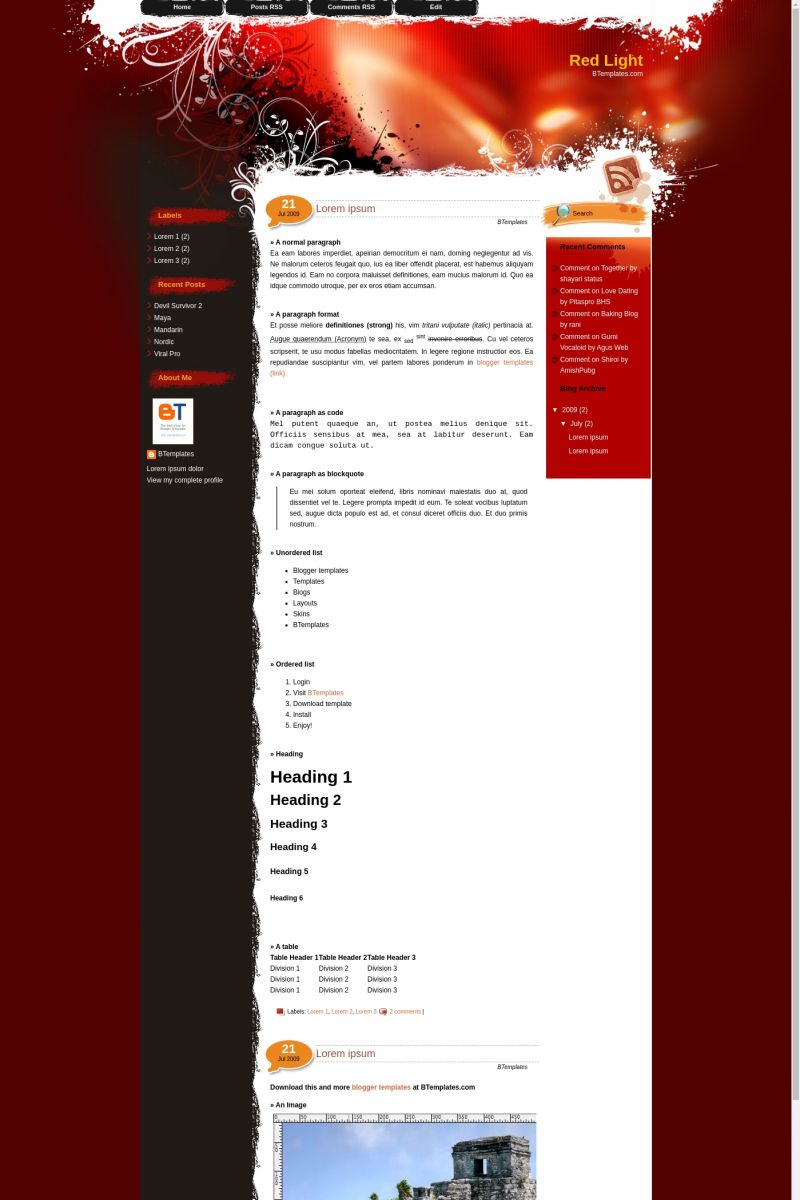









Sethu 11 September 2009 at 15:06
Cool Theme…….
at first like otheres i also kept changing date format instead of time stamp…
but fixed it…..
zura rahim 14 September 2009 at 9:24
absolutely love it! perfect!
Michelle 14 September 2009 at 23:04
Thanks Claudia, you’re great
Cynha 26 September 2009 at 9:55
simplismente liiiiiiiiiiindo *————*
zonta 29 September 2009 at 11:25
If i use “insert jump break” then footer move to top and archiv move to down. Can you fix it ?
zonta 29 September 2009 at 12:02
yes i found the answer for my question.. if any one need
find this in your layout #sidebar2 and add position:absolute; and
oh la la
enda 30 September 2009 at 22:57
mantap e mak…
omo la ciek…
Joshy Corp 2 October 2009 at 15:07
Hola, quería felicitarte por tu plantilla esta muy buena y el funcionamiento a sido bastante bueno, el único problema y que ya expresaron mas arriba es sobre el “read more” quería saber si acaso existe la posibilidad de activar esta función en la plantilla o si tengo que descartarla, te agradecería mucho si puedes responderme.
João Gomes 8 October 2009 at 20:40
SOLUÇÃO!!!
Alterem as duas coisas:
Formato da Data: Quinta-feira, outubro 08, 2009
formato da data e hora: Quinta-feira, outubro 08, 2009
Até!
ndhdhu 11 October 2009 at 13:44
how can i change the hyperlink color ??????????????????????????????????
homero 18 October 2009 at 6:06
problems with timestamp… can you help?
Mir JL 20 October 2009 at 0:57
Hola, me encantó el template!! sin embargo, desde que lo instalé no se han actualizado mis post para otros bloggers, aparece el último que publiqué con mi antiguo template, pueden decirme qué está mal configurado? por fa!!
shaun 21 October 2009 at 12:20
GUYS NEED HELP…..
I like this template most as everyone. When I uploaded this one, that “label” and “recent posts” sections are not appearing for my posts. I tried with my basic html knowledge. What went wrong? pls help me get rid off this. Ty.
Claudia 21 October 2009 at 21:55
Mir: No entiendo lo que quieres decir. En todo caso, ese no es problema de la plantilla ;)
Shaun: It’s simple: Go to the elements section and add new gadgets from there. If you need additional information, please read our FAQ or visit the “Template Settings” page ;)
shaun 22 October 2009 at 0:28
THANK YOU VERY MUCH CLAUDIAAAAAAA…….
shaun 22 October 2009 at 0:45
CLAUDIA PLS HELP…
I have used all the date formats available, but it keep showing “undefine” above my posts. How can get rid off this problem and show the actual date of my posts above my posts?
Claudia 22 October 2009 at 19:45
Shaun: Change the hour format, not the date. Please read my previous comments ;)
Shaun 23 October 2009 at 0:17
THNKS FOR YOUR HELP CLAUDIA…I FIXED IT.
ParlieWalla360 1 November 2009 at 19:17
I cannot find post comment after my entry on my blog…please someone help me…only i have post comment(atom).
Luiz 8 November 2009 at 18:01
I already changed the timestamp, but it is still appearing undefined, any other suggestion?
Sorry, bad english
Lastpage 23 November 2009 at 20:22
Thanks for agreat template. Like it very much.
Rachael 29 November 2009 at 17:08
How do I edit the text in the top left where it says Home Edit Edit? I’d like to change both of the “edit” tabs to link elsewhere. Beautiful template by the way!
Remco 30 November 2009 at 16:33
Hi all,
It’s really not so hard. Just read :-)
You are all changing the date stamp, but that’s incorrect!
You have to change the time stamp! It’s just a bit lower.
Good luck!
Great blog by the way.
Ricardo 26 December 2009 at 12:11
Olá Alguém poderia me ajudar , na data de minhas postagens fica a palavra “undefined” alguém poderia me ajudar?
Ricardo 26 December 2009 at 12:23
Hola ¿Puede alguien me ayude en la fecha de mis mensajes es la palabra “undefined” alguien me podría ayudar?
Ricardo 26 December 2009 at 12:29
Hola he comprado un dominio para mi blog, y la barra de búsqueda (search) no funciona! alguien que me ayude?
Claudia 26 December 2009 at 16:14
Ricardo: Por favor lee mis comentarios previos con respecto a la plantilla. Probé la caja de búsqueda en tu blog, y funciona perfectamente.
Un saludo ;)
Ricardo 27 December 2009 at 14:05
Sí, estoy perdiendo más hits en tu blog, ya que no funciona el cuadro de búsqueda, captura pocas palabras, la mayoría de los otros no, por ejemplo una serie que traerá más visitantes a mi blog es “Supernatural” y en el cuadro de búsqueda no se inicia, tratar de allí, poner la palabra “Supernatural” no funcionará! Gracias
Ricardo 27 December 2009 at 14:16
Mais tudo bem, vou recolocar as postagens
Claudia 28 December 2009 at 14:58
Ricardo:
La caja de búsqueda (que ya probé y anda bien) no tiene nada que ver con el SEO y la forma en que los visitantes llegan a tu blog.
RosS 19 January 2010 at 16:41
Hola Claudia Tengo el siguiente problema para poner un comentario los que le pide vereficar con el codigo de vereficacion no se ve completo y mucho menos la casilla para poner el codigo me puedes ayudar con mi problema?….
Claudia 21 January 2010 at 17:06
Ross:
Me temo que lo más simple es ir a Configuración/ Comentarios/ ¿Mostrar verificación de la palabra para comentarios? -> No
rafael 23 January 2010 at 1:56
Hii
cool theme
but
date is this mensager: undefined
undefinedundefined
how are doing for this??
Thx
rafael 23 January 2010 at 1:59
UoU
i’m look the previouly (O.o) comement and resolv :D
Thx
wiwin 26 January 2010 at 6:58
Hi Claudia, How to make read more with this templates?
Please answer this question with english because I am not understand if you answer it with other languages.
I’m sorry if my english ability is too bad.
Claudia 26 January 2010 at 12:30
Wiwin:
Go to Layout/Edit HTML/Expand Widget Templates, and find:
Then paste immediately next that code:
And save the template.
Afterwards, read this post on Buzz to activate the function.
Twilight Reality 27 January 2010 at 8:39
Hi Claudia,
I’m having trouble at my blog! I don’t see the navigation bar, even though I check that it shows, so I have to click BACK, to do things with my blog. Also wanted to know if there is a way to add an icon next to the RSS icon, if so how? (NOT a pro at HTML)
Thanks in advance!
Twilight Reality 27 January 2010 at 9:00
Also I can’t seem to EDIT my my entries, even though the “Show editing on you blog” is checked to “yes”….
zermye 28 January 2010 at 4:17
nice,,..use this template already
Grasslandgirl 4 March 2010 at 13:47
Hi,
This is one of the most amazing template! Thank you so much!
Thanks for sharing!
Keep rocking!
Grasslandgirl 4 March 2010 at 13:56
Claudia,
Thanks for your nice answers to other posts, I have read them and changed them successfuly! I advise other users to read Claudia’s comments, you will fix the date, and the “read more” problem.
Thanks for awesomeness:)
Grasslandgirl 4 March 2010 at 14:33
Me again. So excited about this awesome template!
One question por favor!
How can I make a change in Edit HTML to make the blog link connect to a new tab. I do write post and link them “target=new” etc, but on the sidebars, it will be great to link in a new tab, otherwise readers will be redirected easily.
Thanks in advance.
Cheers.
Grasslandgirl 6 March 2010 at 3:16
I think the desigers are too busy to answer, but if anyone knows answers to my questions please help me. Let’s help each other to make blog better and rock the world:)
Questions:
1. how to remove sidebar on the right side to the very bottom into two columns, and the at the same time widen the main column for posts. ???
2. quick editing for post is not working. also link to the post mark is not functioning.
3. The titles on the right side bar is not stylish as left side, please check my blog, you will see it. Please tell me how to change as left side, beautiful small background for titles of widgets.
Thanks millions!
Grasslandgirl 9 March 2010 at 14:52
4. Posts in Page Element can not be quickly added, also can NOT be added comments!!!
Anyone can help me please!!! Por favor!
Dr. Madaan 19 March 2010 at 1:48
Hi Claudia,
Thanx for such a nice template.I have been using this template since few months now…. and the same one on few of my blogs. Its working gr8 on all except one, where i don’t see the side bars anymore… and the right side bar at the bottom below footer. i tried reuploading the template but to my surprise no change… please help…. i don’t want to switch to another template now.
Vladimir 14 May 2010 at 20:03
Hello…
I don’t understand Spanish, so please answer me in English :)
How can I change the black text in left and right sidebars to white? (in my recent comments and recent posts)???
thank you for a very beautiful template :)
heru 6 June 2010 at 9:53
Please help me…..there are some bugs on this template
please look
https://i964.photobucket.com/albums/ae128/heru_oke/pf.jpg
there are any problem under menu and date…..
please claudia’s or someone for fix this problem….
ekohardi 7 June 2010 at 21:24
i got error in my blog…. the background image suddenly dissappeare… what should i do….
ekohardi 7 June 2010 at 22:50
my problem had solved…. the link image had changed….^^ http://s659.photobucket.com/albums/uu315/jasmineaccessories/Red%20Light%20v100/
Mendoza120 8 June 2010 at 9:51
Hey ragazzi ma cosa è successo??? ad un tratto il tema che avevo nel mio blog è scomparso lasciando solo uno sfondo rosso scuro; in più non penso sia una coincidenza che la demo in questa pagina non è più disponibile…cosa è successo??
luana 8 June 2010 at 16:57
@Lucas Oliveira: lucas eu copiei esta template pra fazer o blog de uma amiga, mas parei de mexer e tal,e nem deu tempo de salvar as imagens pro meu servidor, agora o servidor da template ja era e eu perdi todas as imagens, vc teria elas salvas pra me passar…obrigada
Phil 10 June 2010 at 4:24
Yeah, I think I have the same problem as above (Google translate sucks by the way).
All of a sudden all the pics have disappeared… Any idea why?
Dani Setyanto 20 June 2010 at 13:32
Nice blogger template
Jair 21 August 2010 at 23:45
Bueno a mi parecer es bueno el template pero seria mas chevere si ah este template se le modificara por ejm para los iconos de redes sociales y ponerlo algo asi como lo modificaron en la New Versión de este template que solamente incluyeron a icon del Twitter…
Si alguien tiene el Cod para modificarlo con Stylos CSS Spryte con gusto en contacto conmigo atravez de mi blog Ok.
anish 4 September 2010 at 11:41
What ever i’m typing on my blog is getting repeated ! i’m frustrated with this issue.please help as i have already done many seo optimisation and even submitted sitemap to all major search engines,now at this point i cant afford to change the template
Vitinhu 28 September 2010 at 5:27
muito bom, melhor template do site! parabens!
Ngoci 19 April 2011 at 4:01
A very cool template with many problems. -.-
Yoichi 21 October 2011 at 8:33
its cool.. :)
Sandy 25 October 2011 at 15:20
I uploaded this and selected “Keep Widgets” but all of my widgets including the ones that come with this template don’t appear on my blog page and when I go to Page Elements they appear in the header section above posts instead of the side bars. I am able to move a couple to the sidebars but the rest won’t move at all.
Any help would be appreciated :).