Azalea Blogger Template
Instructions
About Azalea
Introducing Azalea, a free Blogger template originally designed for WordPress featuring 2 columns, right sidebar, rounded corners, ad-ready spaces, multi-column footer and image slider
More Adapted from WordPress Blogger templates:
Credits
Author: BloggerTheme.
Designer: CamelGraph.
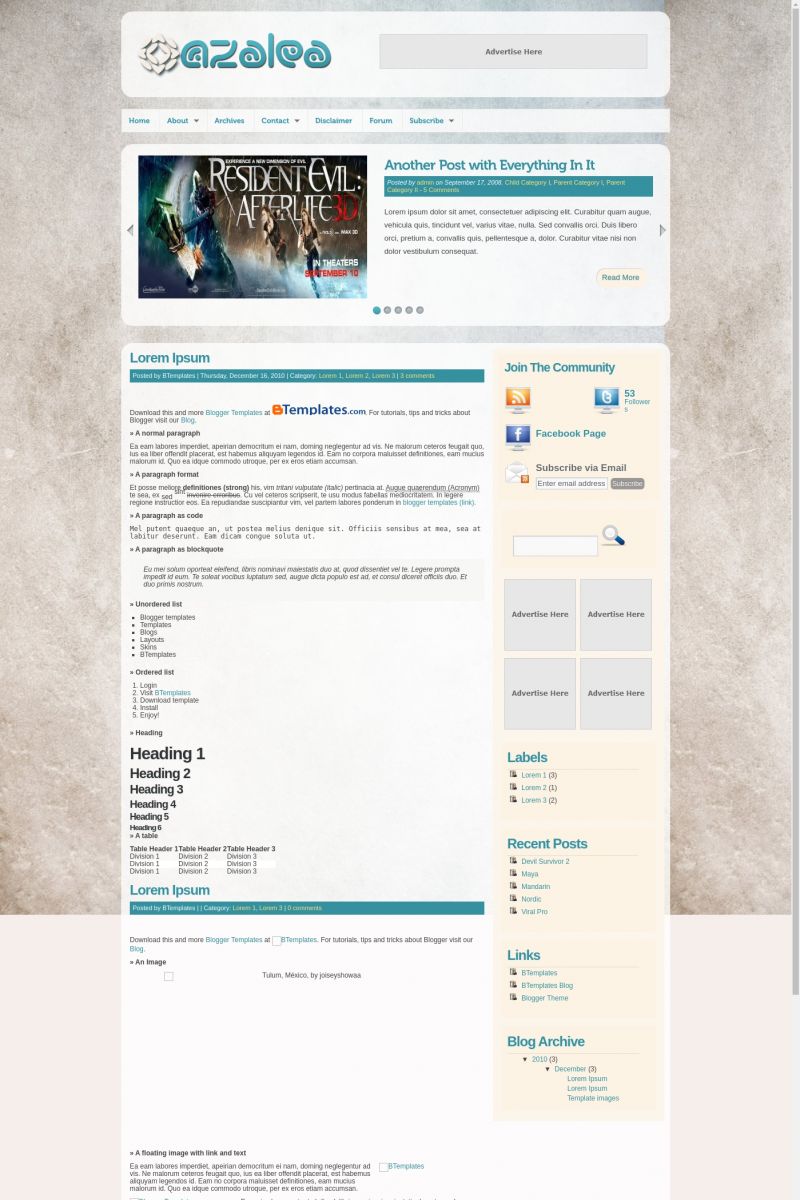
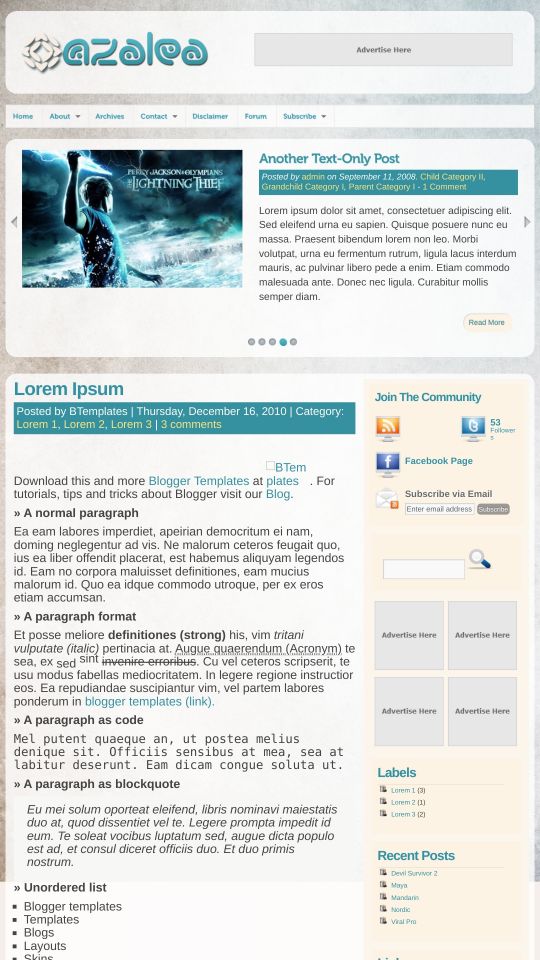








Injy 9 January 2011 at 10:16
i downloaded this template ..but the font of the post is very small , i want to increase it . please tell me how to increase the font size and also how can i replace the header image …presently azalea is written over there i want to change it .
also after each post autor as admin is coming i also want to remove this .
thanx in advance.
Claudia 10 January 2011 at 11:37
@Injy: Go to Design/Edit HTML and find the folloeing line:
change the “110” value to a higher value.
Injy 10 January 2011 at 13:14
@claudia
Thank you very much .. Please tell me how to remove the author admin coming after every post.
Injy 10 January 2011 at 16:04
@Claudia:
still by doing this font size not increasing.
Claudia 11 January 2011 at 16:42
@Injy: Yo must change the font-size to a value like 150.
Injy 12 January 2011 at 16:02
@Claudia:
I did that but still no changes in font size .
Also tell me that my blog name is coming on the right hand side … how to remove that ….
Claudia 13 January 2011 at 13:34
@Injy: Try with this. Go to Design/Edit HTML, and find:
html, body, div, span, applet, object, iframe,h1, h2, h3, h4, h5, h6, p, blockquote, pre,
a, abbr, acronym, address, big, cite, code,
del, dfn, em, font, img, ins, kbd, q, s, samp,
small, strike, strong, sub, sup, tt, var,
b, u, i, center,
dl, dt, dd, ol, ul, li,
fieldset, form, label, legend,
table, caption, tbody, tfoot, thead, tr, th, td {
margin: 0; padding: 0; border: 0; outline: 0; font-size: 100%;
vertical-align: baseline; background: transparent;
}
Change the “100” to 140 or 150, and save changes. Does it increase the font size?
PBTemplates 20 January 2011 at 23:58
@Injy:
To increase the font size,find this:
.post-entry {line-height:1.6em;font-size:110%;float:left}
Now add the below line just before the above line:
.post-body{font-size:14px !important;}
femme1 5 February 2011 at 7:17
i downloaded this template but wanted to change the nav thingie that has the “posted by/comment/labels” from the top to the bottom of every post. I’ve been trying but no success. Any help?
Lasantha Bandara 5 February 2011 at 8:44
@femme1:
Find this and remove it:
<div class='post-meta'><div class='date'> Posted by <data:post.author/> | <data:post.dateHeader/> | Category:
<b:if cond='data:post.labels'>
<b:loop values='data:post.labels' var='label'>
<a expr:href='data:label.url + "?&max-results=5"' rel='tag'><data:label.name/></a><b:if cond='data:label.isLast != "true"'>,</b:if>
</b:loop>
</b:if>
| <b:if cond='data:blog.pageType != "item"'>
<b:if cond='data:blog.pageType != "static_page"'>
<b:if cond='data:post.allowComments'>
<a class='comment-link' expr:href='data:post.addCommentUrl' expr:onclick='data:post.addCommentOnclick'><b:if cond='data:post.numComments == 1'>1 <data:top.commentLabel/><b:else/><data:post.numComments/> <data:top.commentLabelPlural/></b:if></a>
</b:if>
</b:if>
</b:if> </div> </div>
Tammy 19 February 2011 at 20:35
Esse é lindo,escolhido.!!!
Liz 19 March 2011 at 10:05
I would like to have a slider. I saw the original template has a slider…
Liz 19 March 2011 at 10:07
ah okay so when i click read more, the next page should be the whole post minus the slider. how can i do that?
Also the spacing between posts are too small. How can I increase it?