Design Pile Green Blogger Template
Instructions
About Design Pile Green
Introducing Design Pile Green, a free premium-quality Blogger template originally designed for WordPress featuring 2 columns and right sidebar
Perfect for blogs covering art or personal journals.
More Premium Blogger templates:
Credits
Author: BloggerThemes.
Designer: Site5.
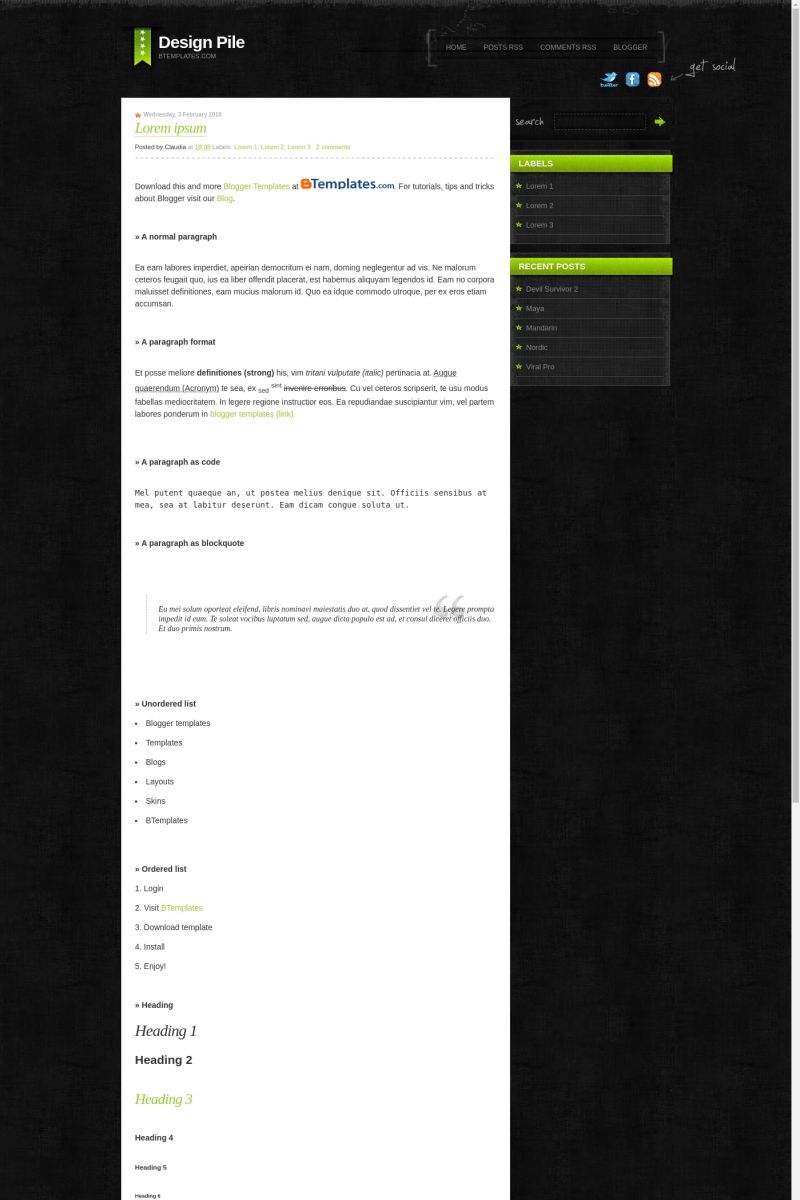
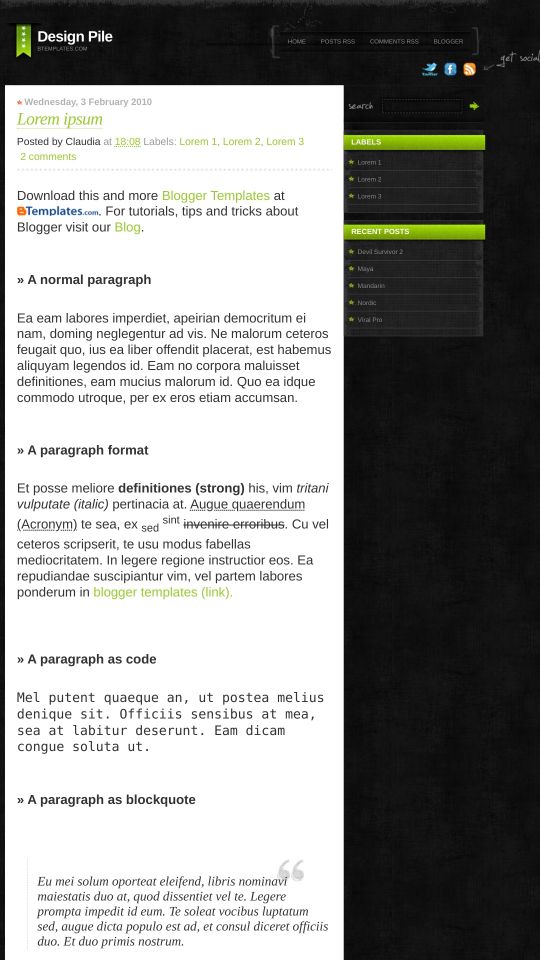








saNdy 1 November 2010 at 22:47
hi guys, thanks for this wonderful template.
great job!
kay 17 January 2011 at 16:31
how to active Get Social Button??
Claudia 18 January 2011 at 10:28
@kay: Go to Design/Edit HTML and find the following code:
You must put your own URL there.
crosasvel 11 February 2011 at 22:51
i can’t actvie the social botton.. where i introduce mi FB and Twitter.
thanx
Claudia 12 February 2011 at 21:06
@crosasvel: Please, readthis comment (January 18).